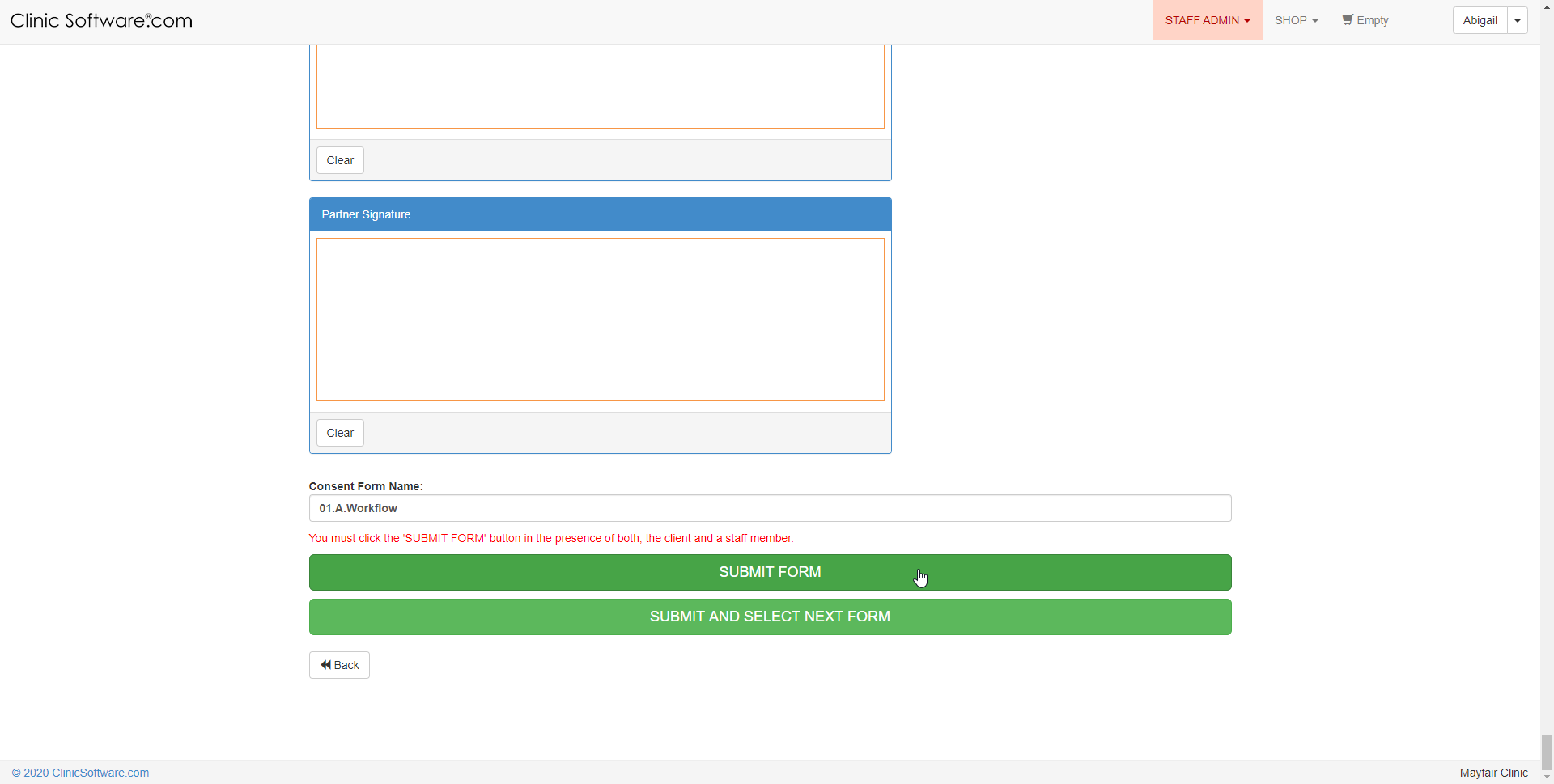- Eliminating redundant tasks
- Improving efficiency
- Simplifying delegation of tasks
- Reducing processing time
- Giving greater visibility
- Establishing accountability
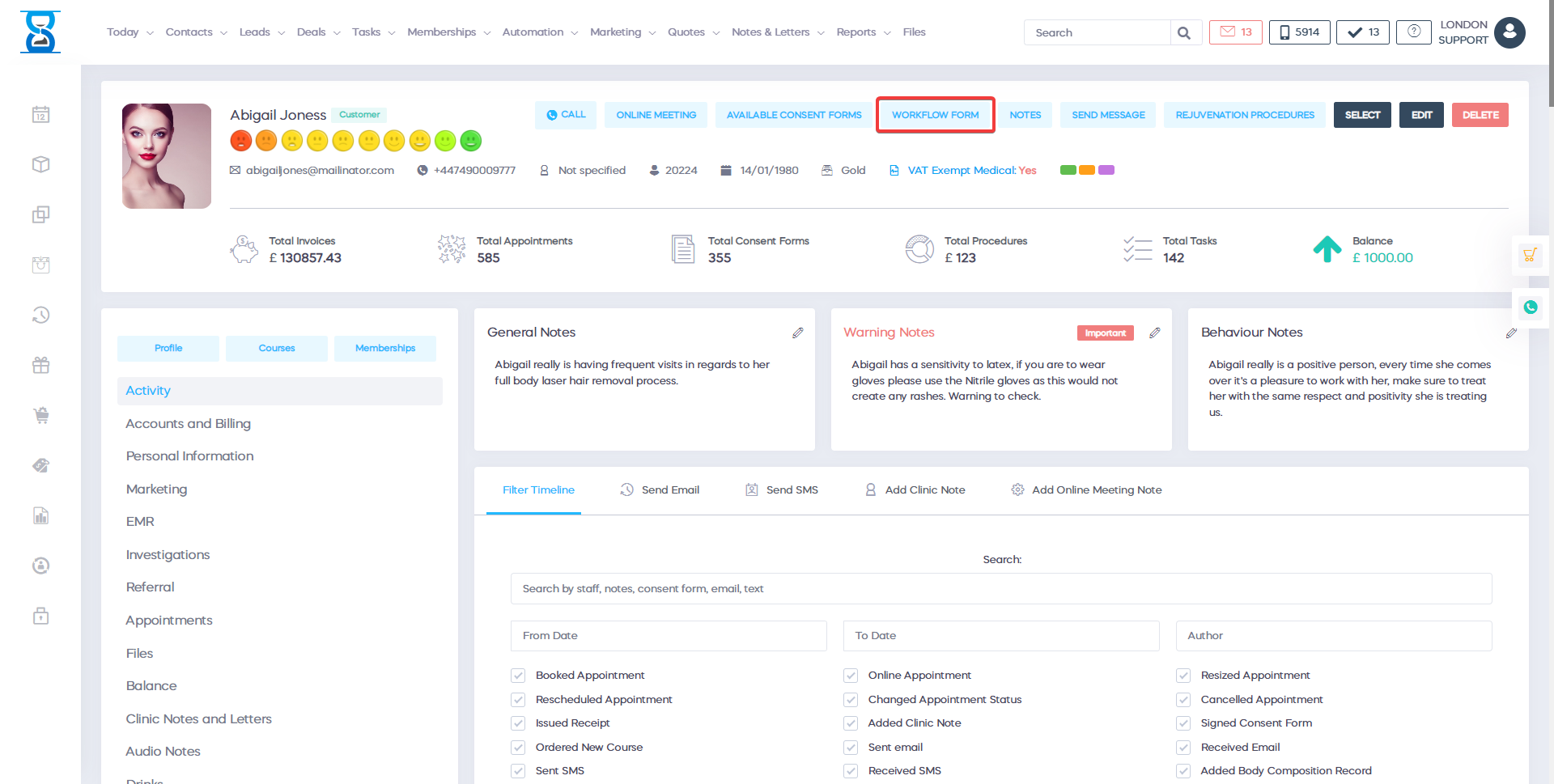
This is an example of a workflow that is using the paperless consent forms feature:
 
To sign a workflow consent form press the "Sign" button.
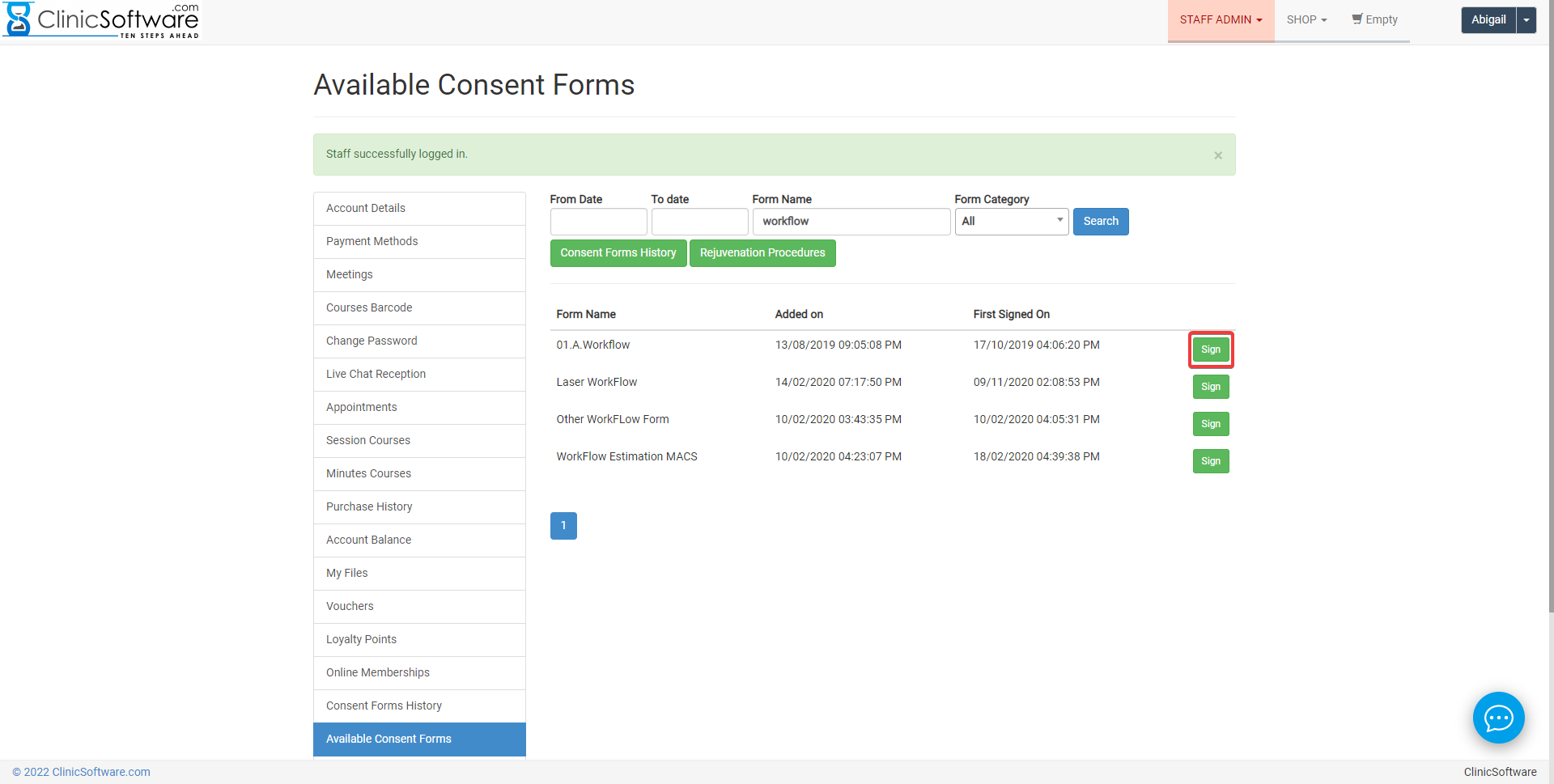
 
The workflow will open and you will  see all the personal information of your client.
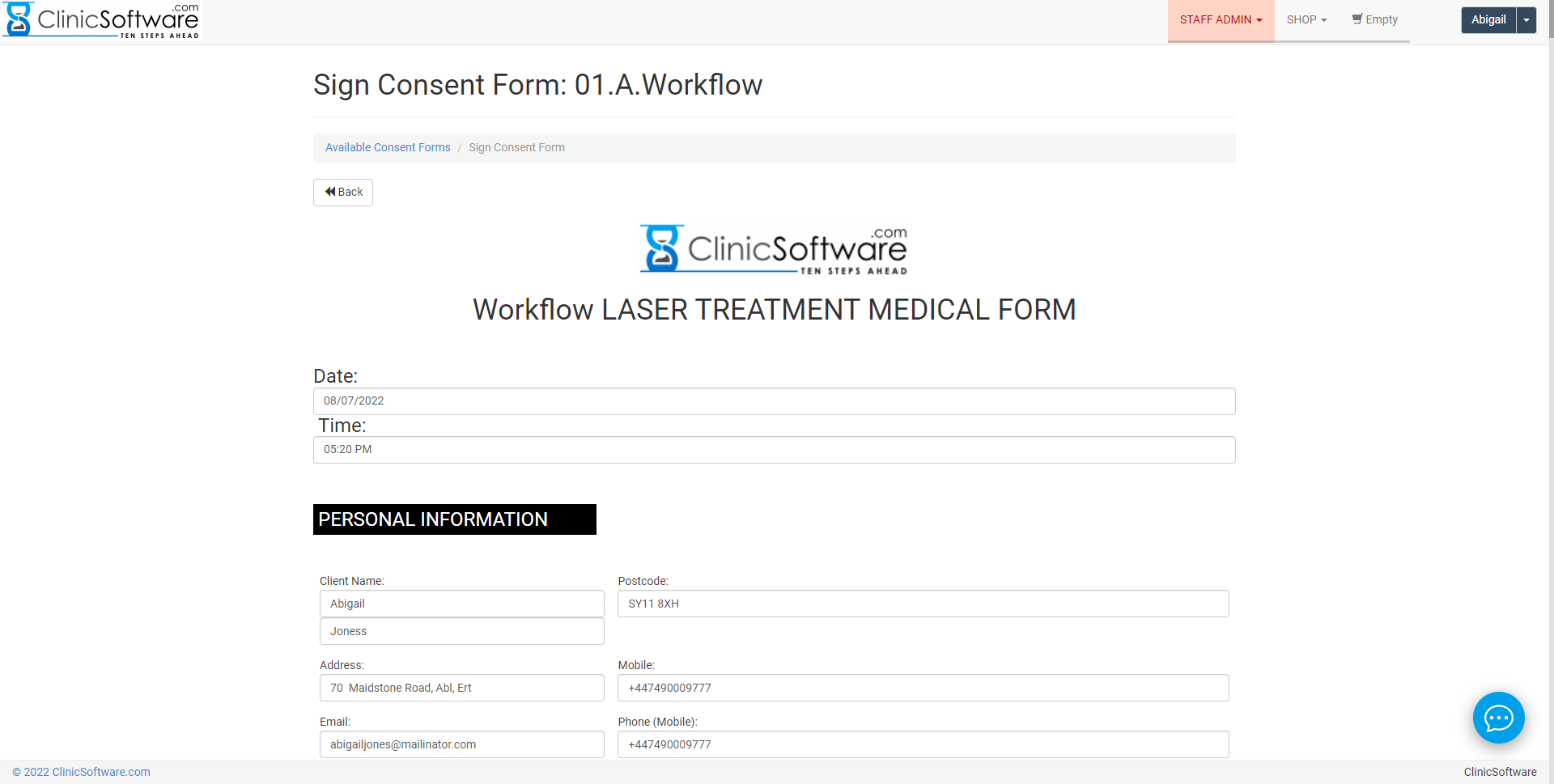
 
You can type notes from the client consultation.  (see below)
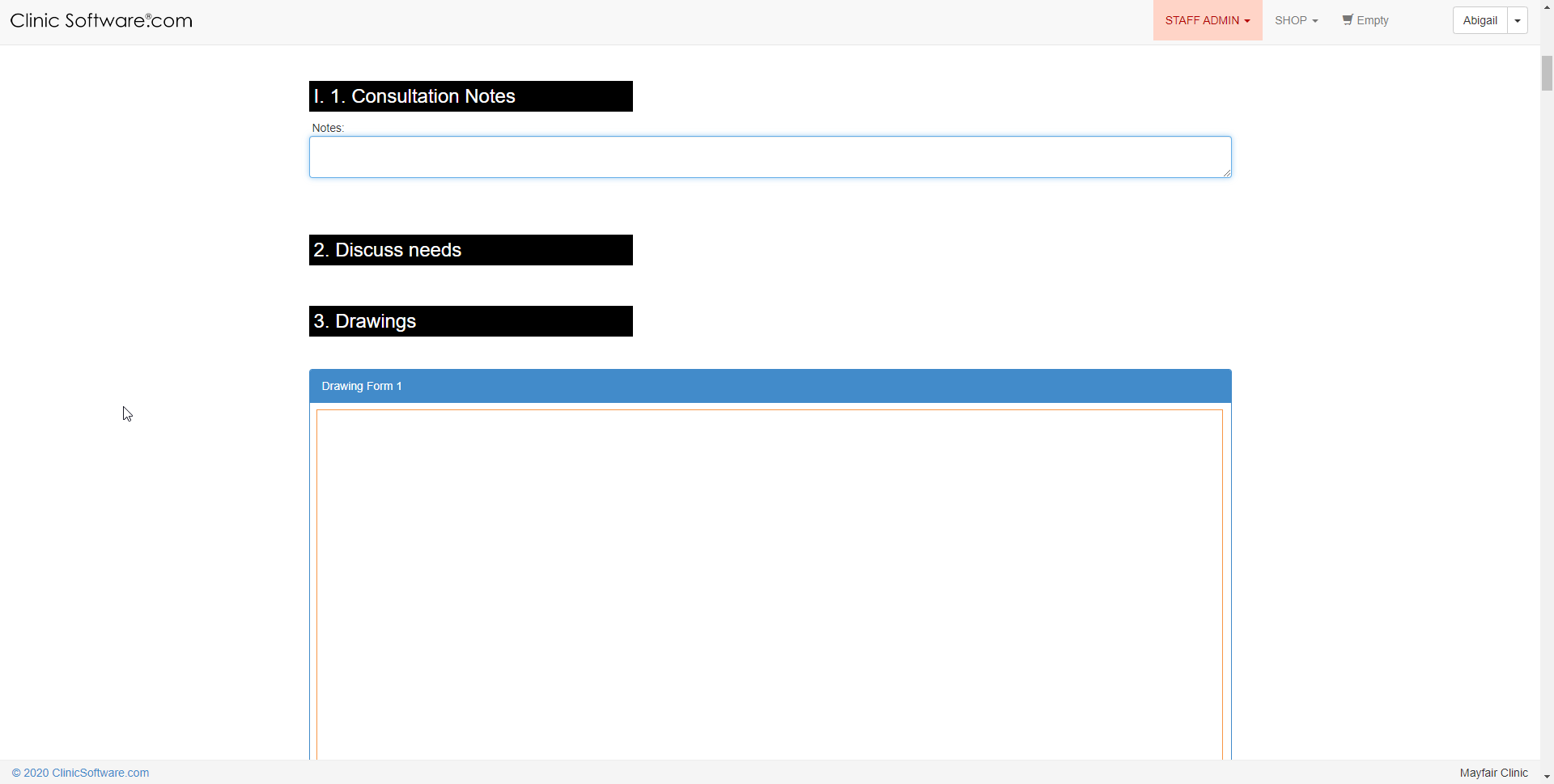
BEFORE PHOTOGRAPHS
The system will give you the capability to take  pictures before the treatment. (see below)
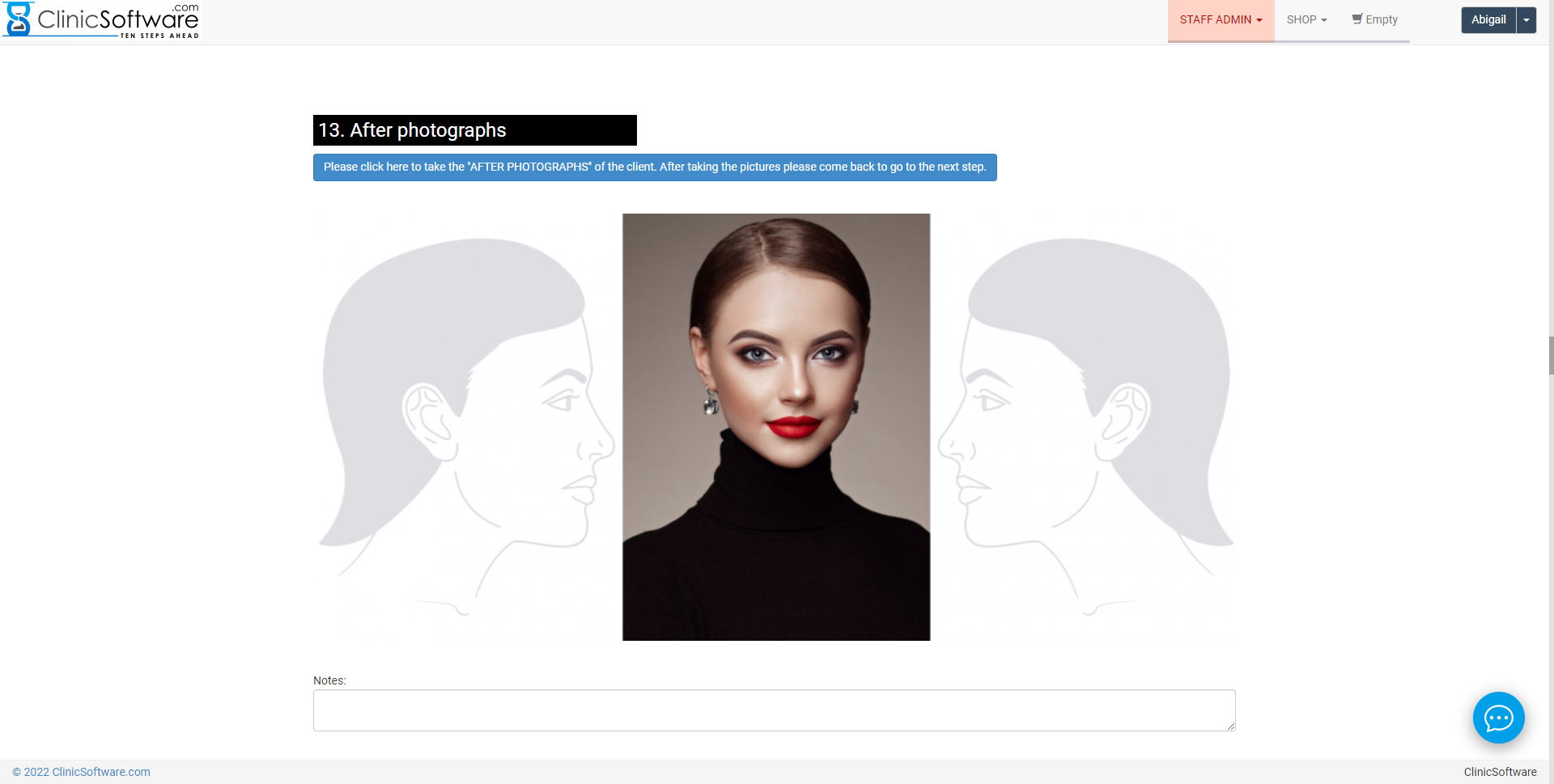
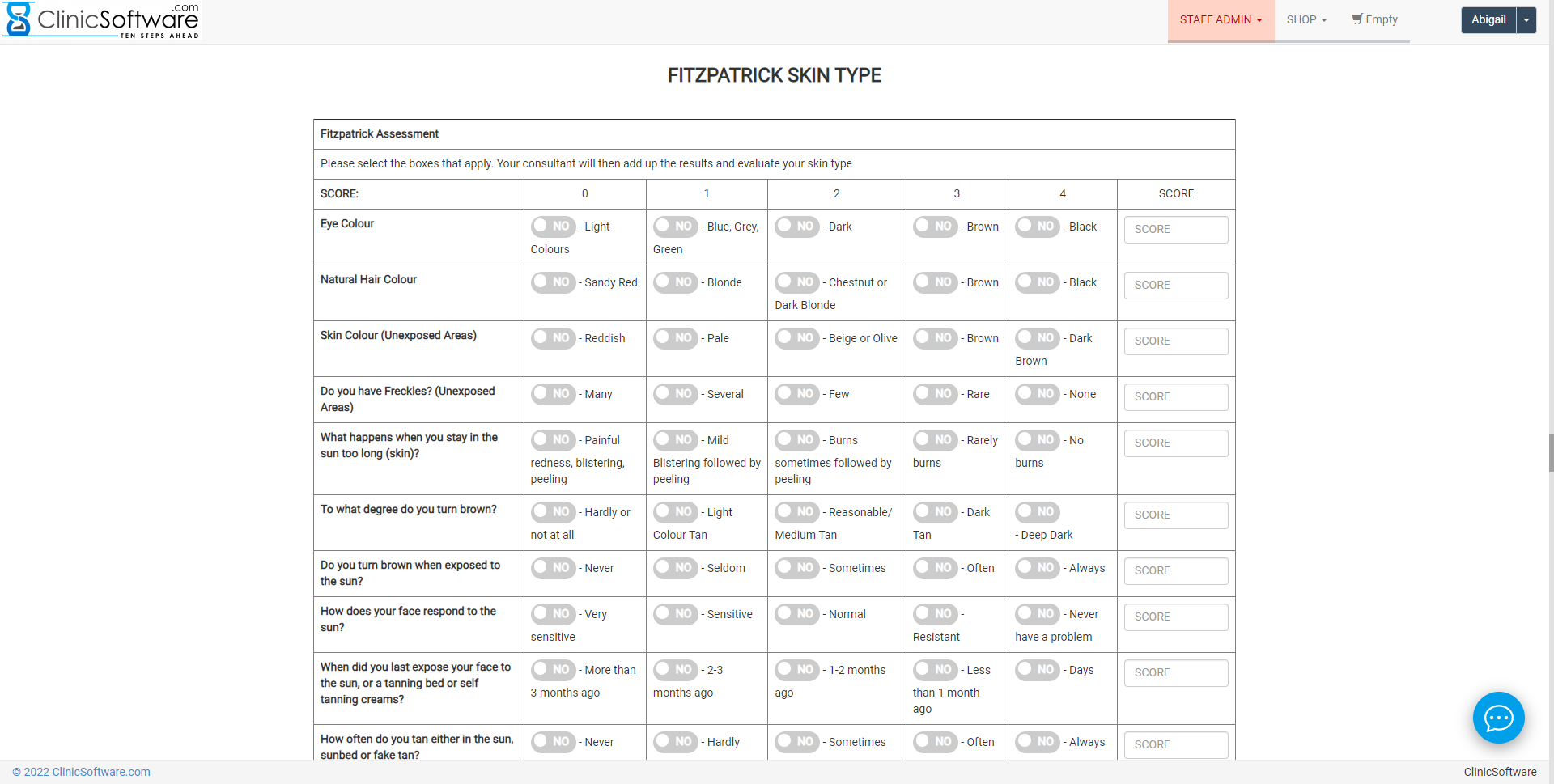
 
You can type the price of your treatment. (see below)
 
 
AFTER PHOTOGRAPHS
The system  will give you the capability to take pictures after the treatment. (see below)
With a simple touch, you can add an injection of or any other procedure to a client’s treatment programme. 
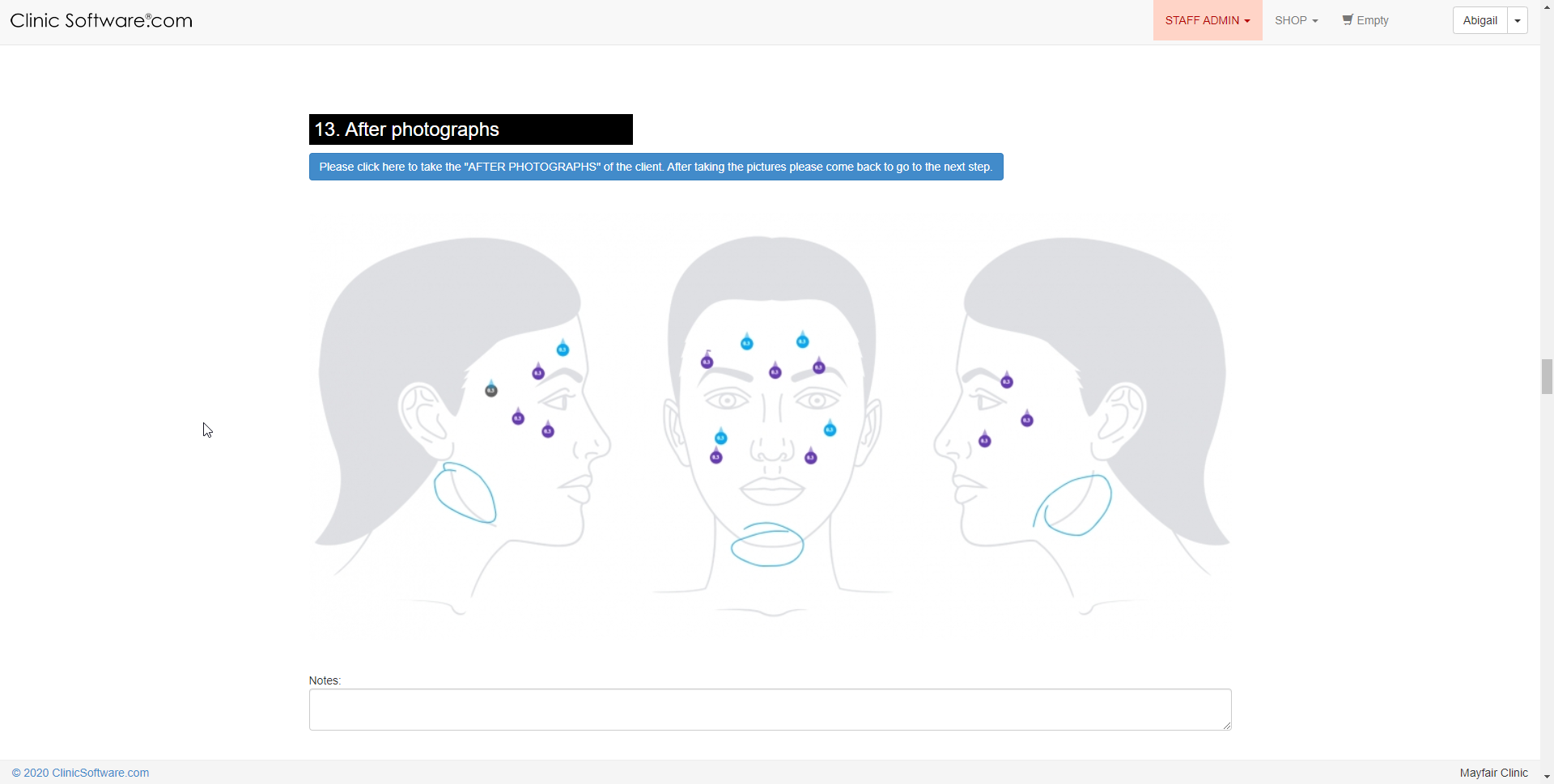
 
You can also draw the wrinkles and lines on the face and body to record their position and track their progress.
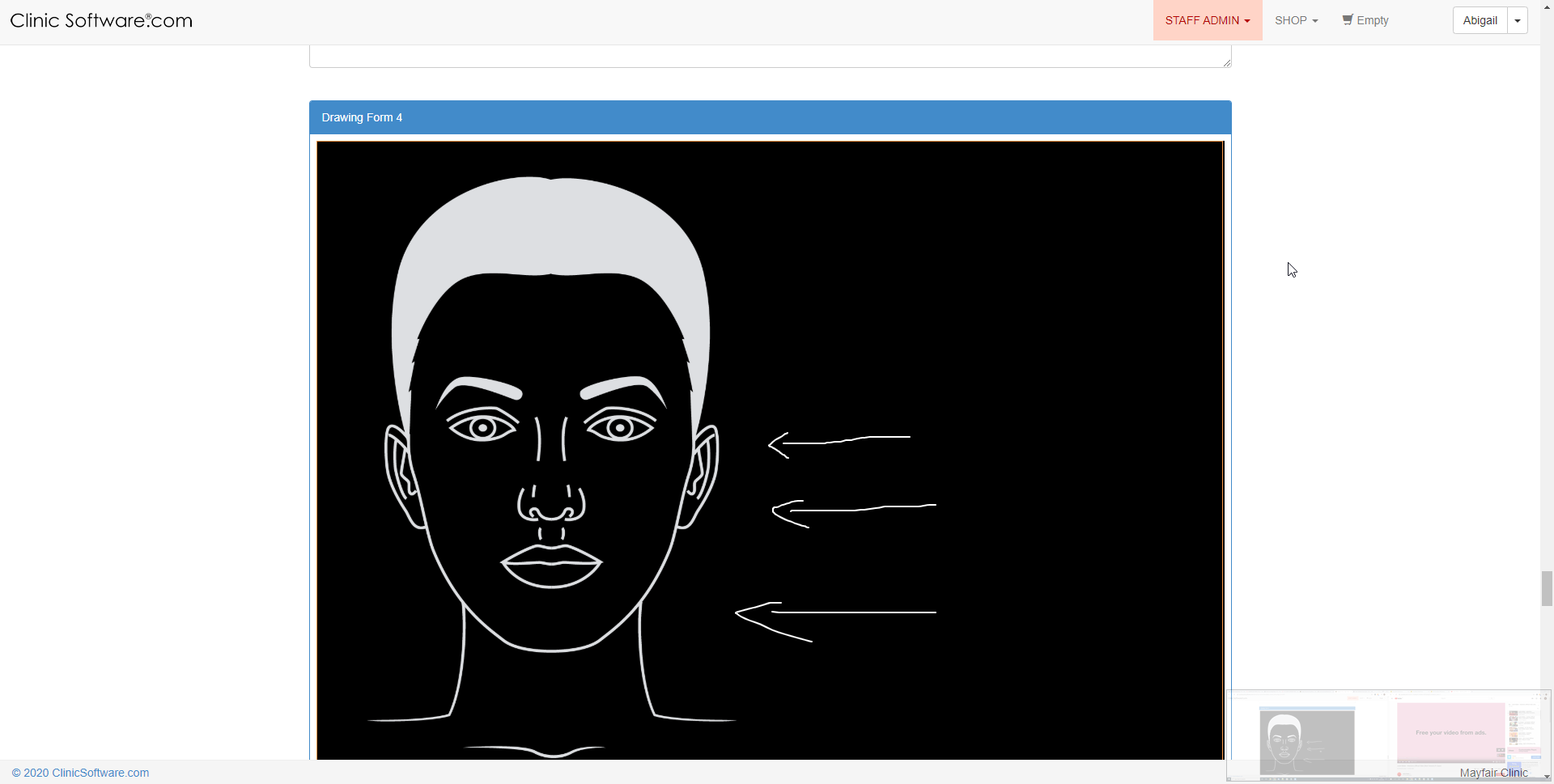
 
SIGNATURES 
Sign the form before saving.
Mandatory signatures of  both, the client and the staff member.
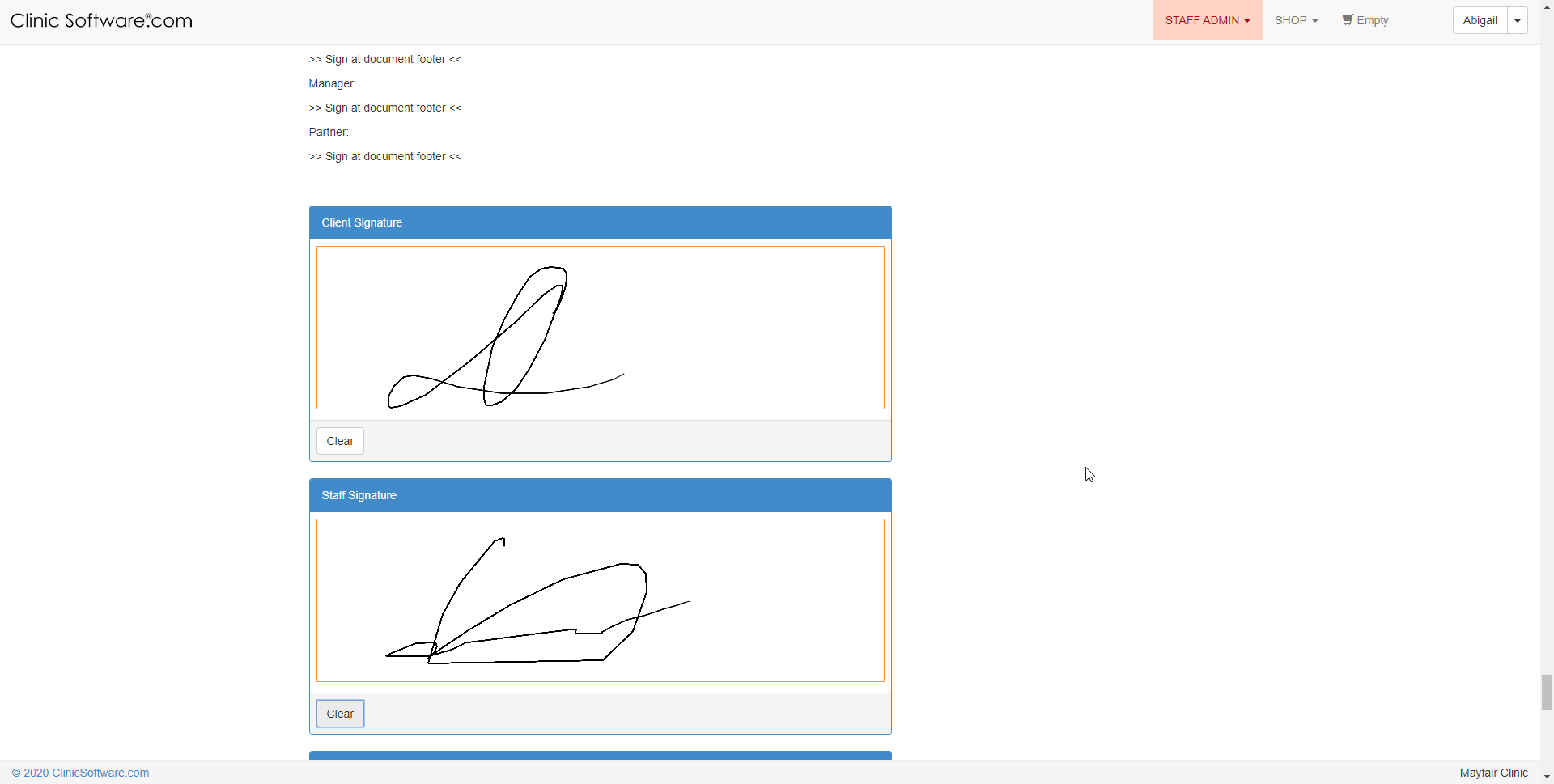
SUBMIT FORM
You must click the "SUBMIT FORM" button in the presence of both, the client and the staff member.