Â
To send an SMS text to your client you have to create a template first.
To create an SMS text template search in admin area "Marketing SMS".
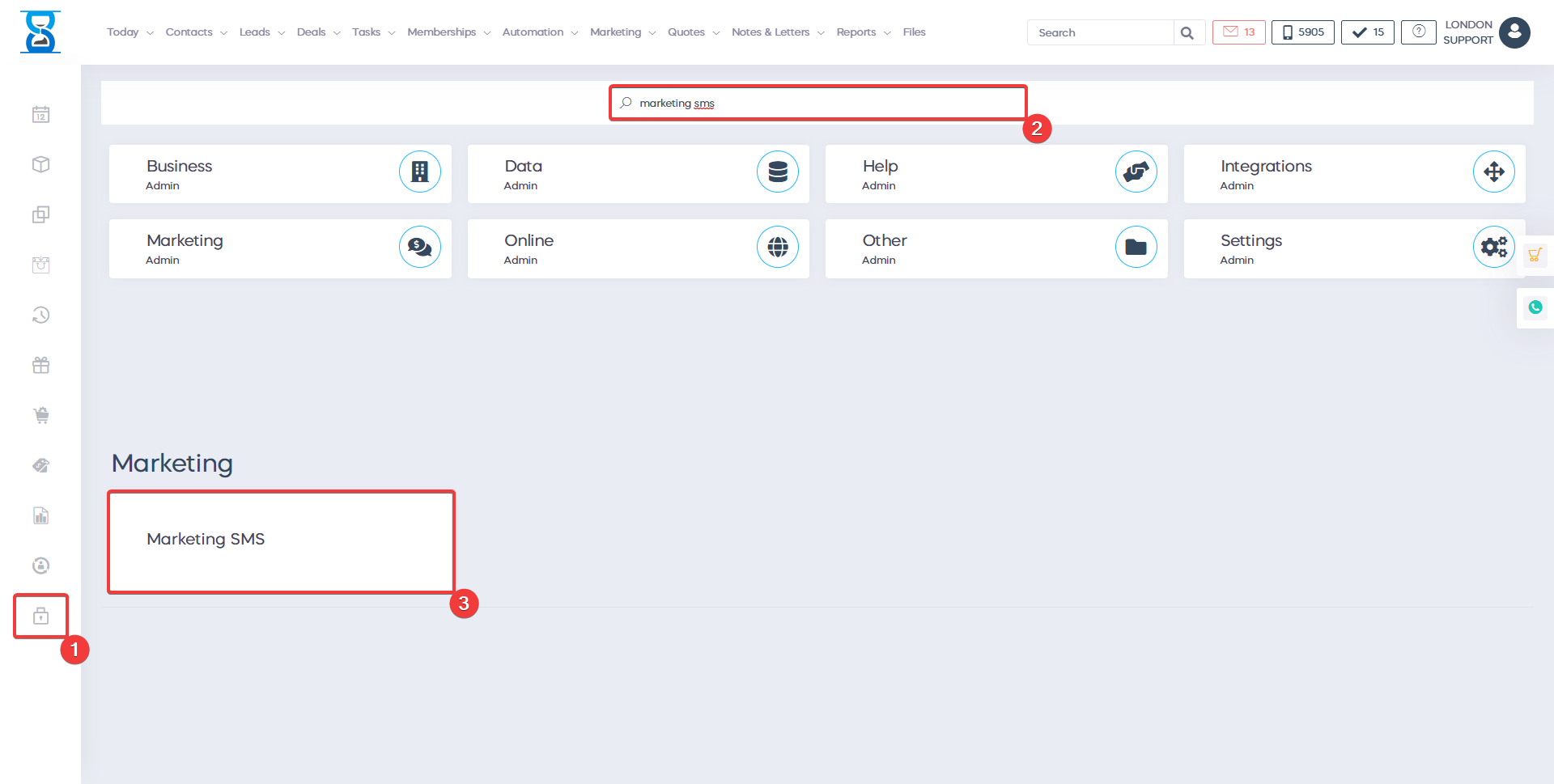
This will open the marketing SMS template page.
- Press the "Add new" button to add a new SMS template.
- Press the "Edit" button to edit an existing SMS template.
- Press the "Delete" button to delete  an existing SMS template.
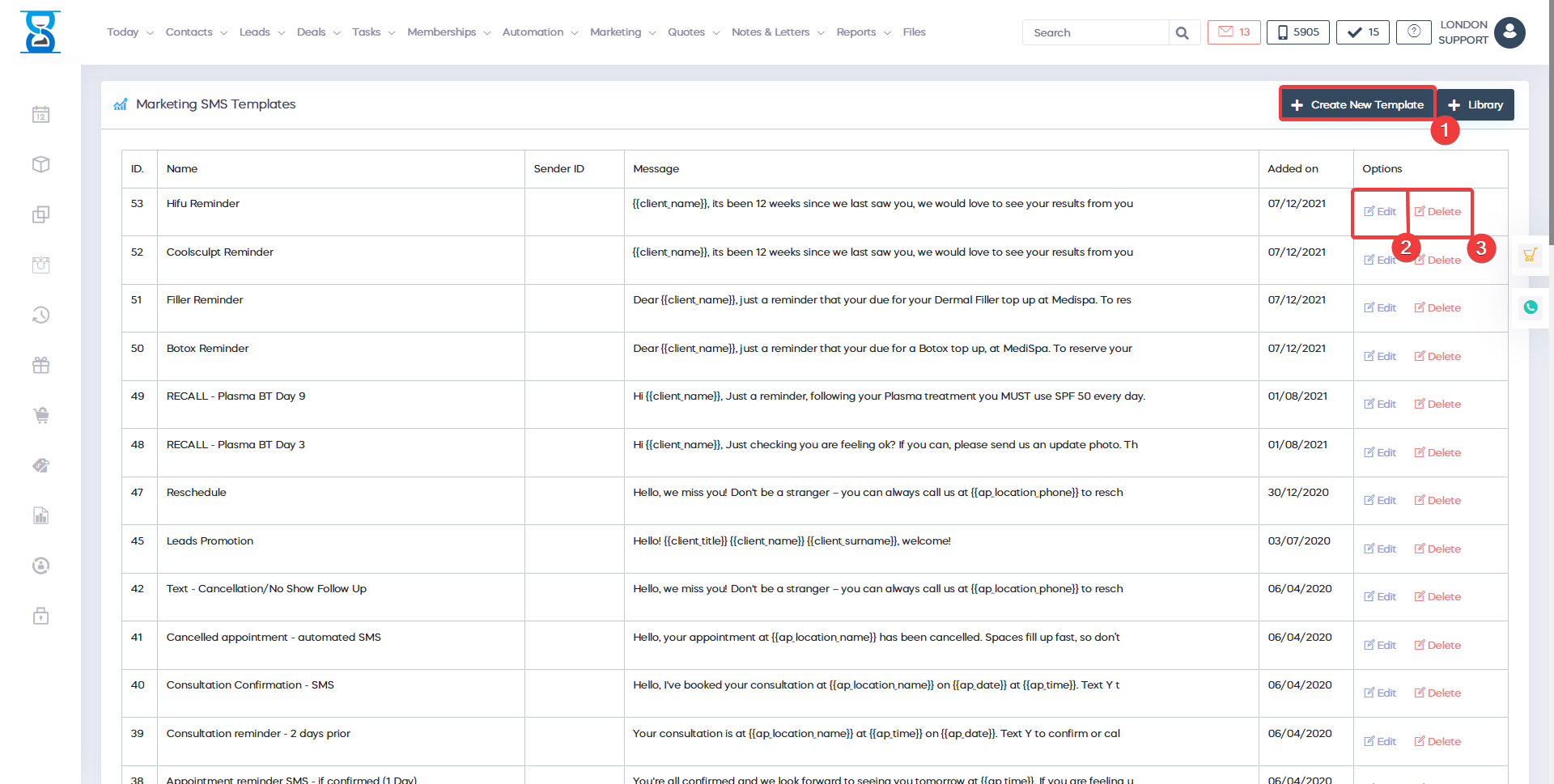
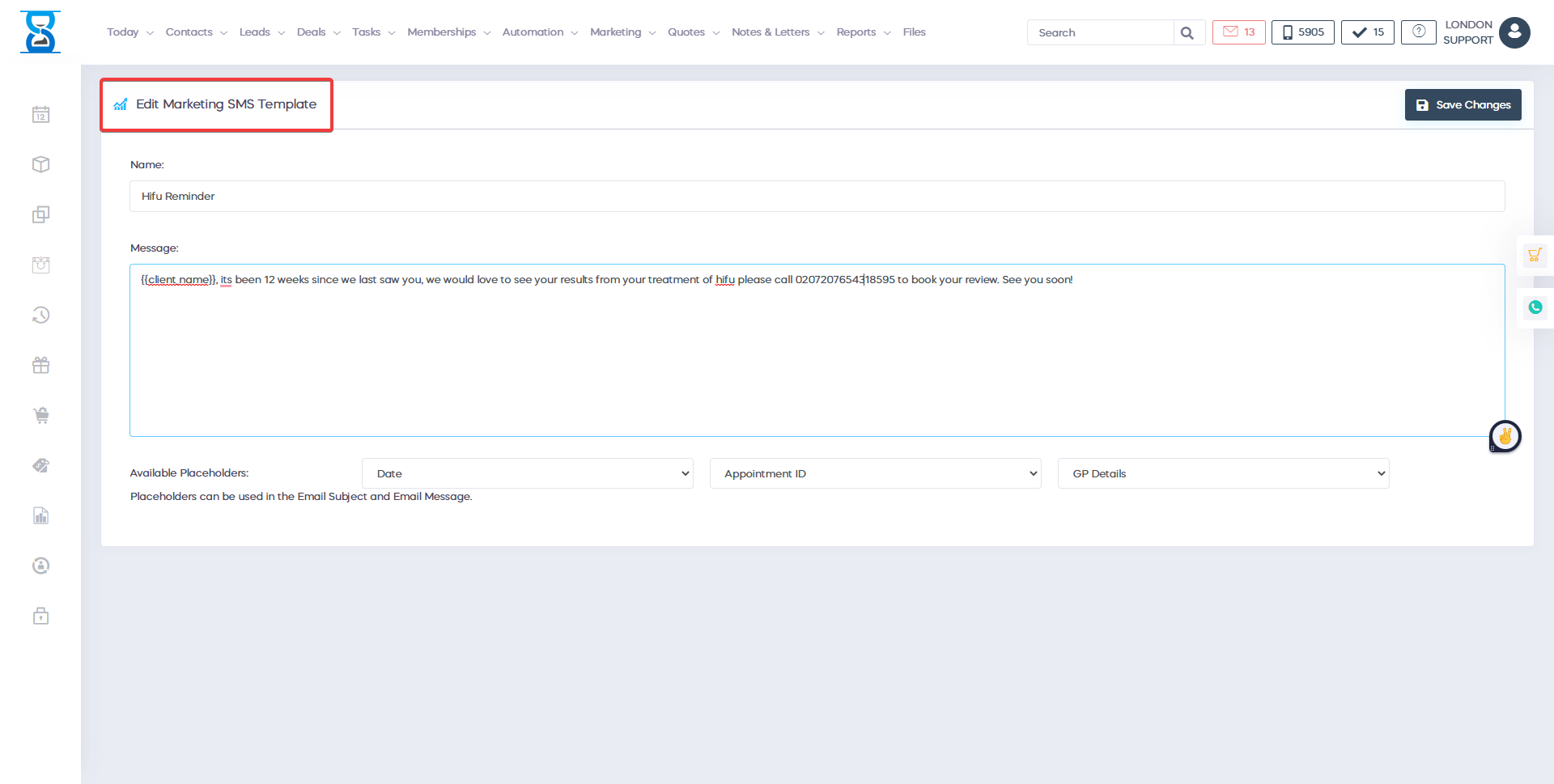
To send an SMS text to a client go to the client profile and press the “Send SMS” button, select the SMS template and press the "Send SMS" button.
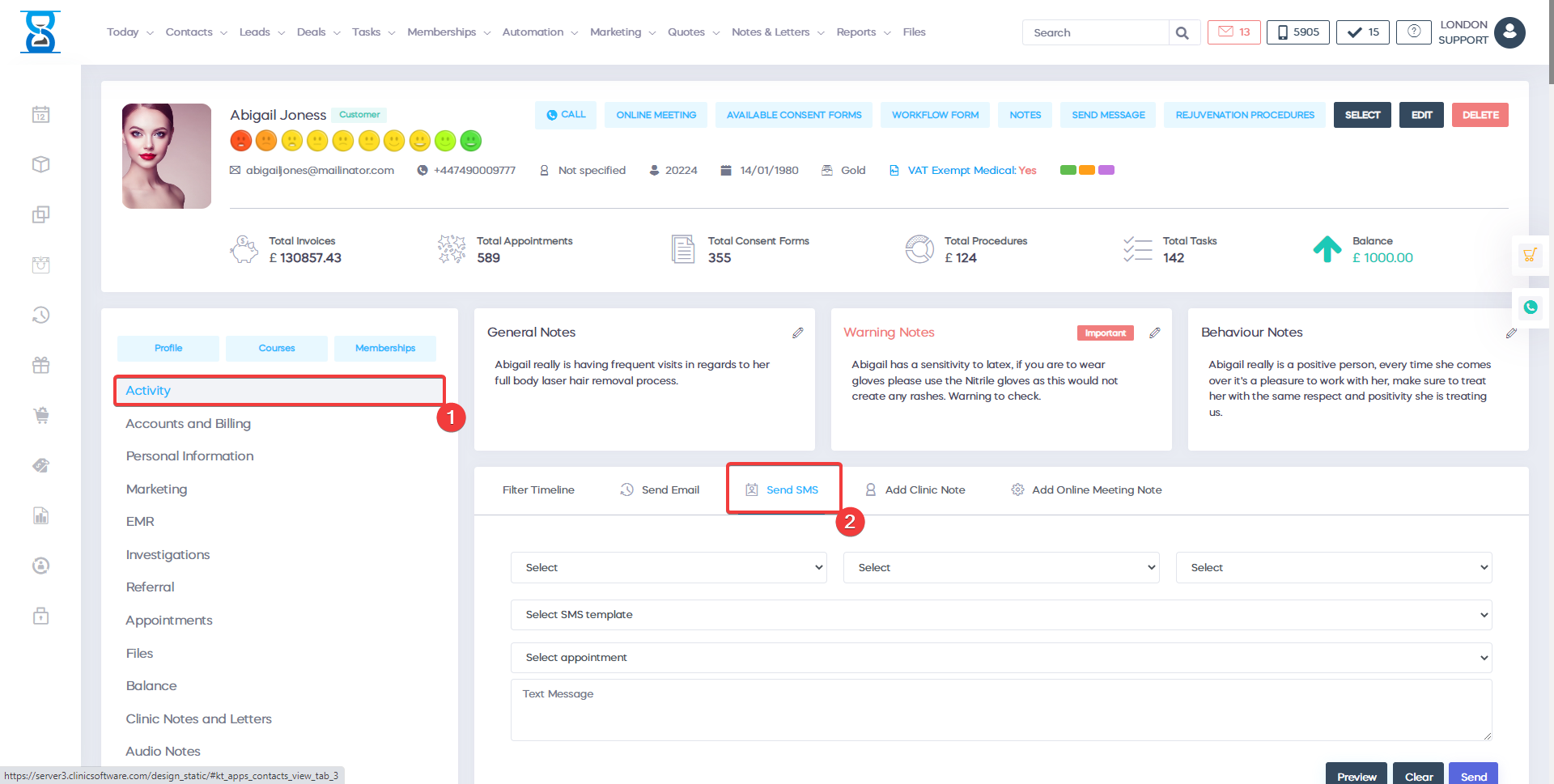
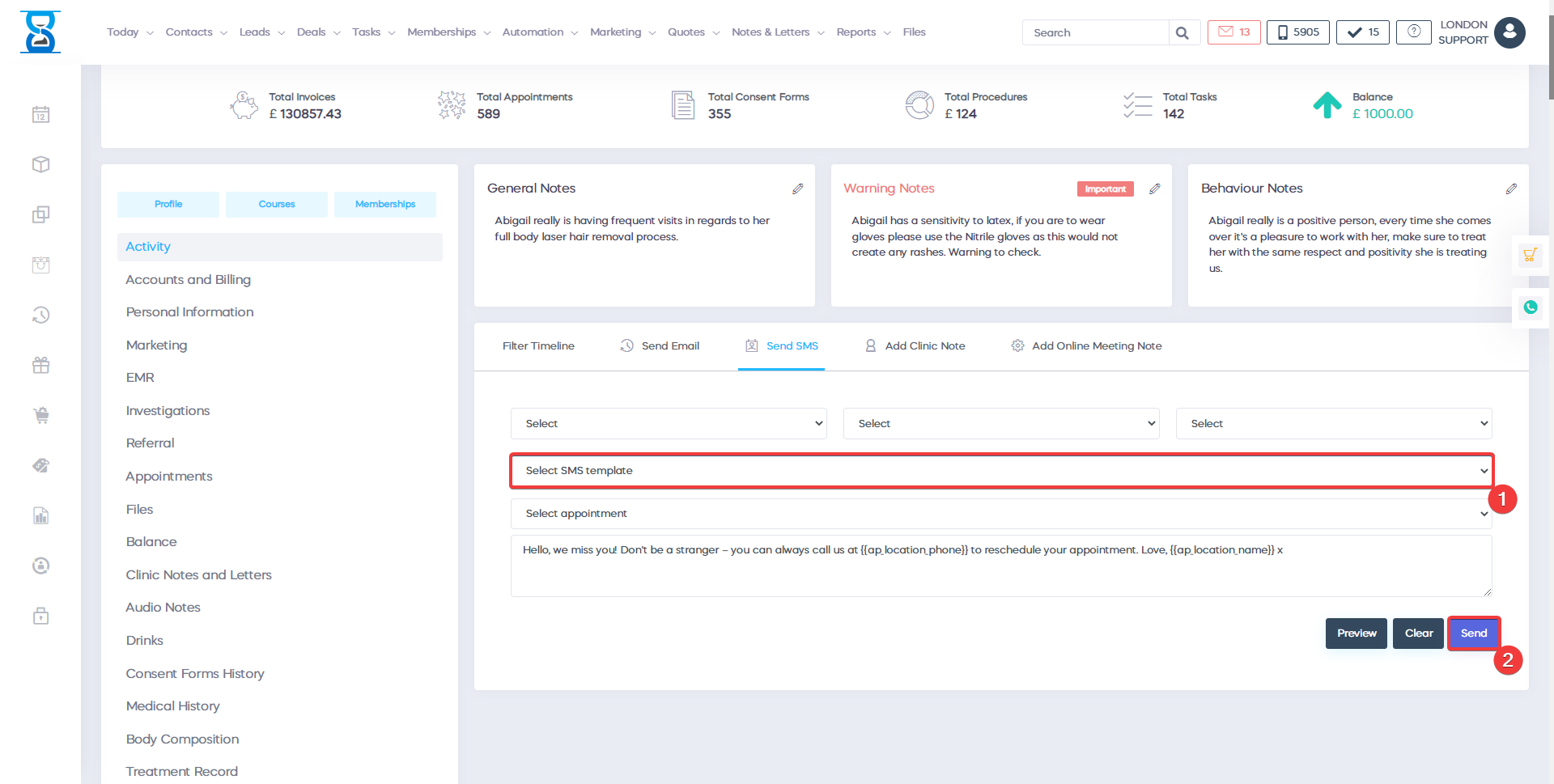
Â
