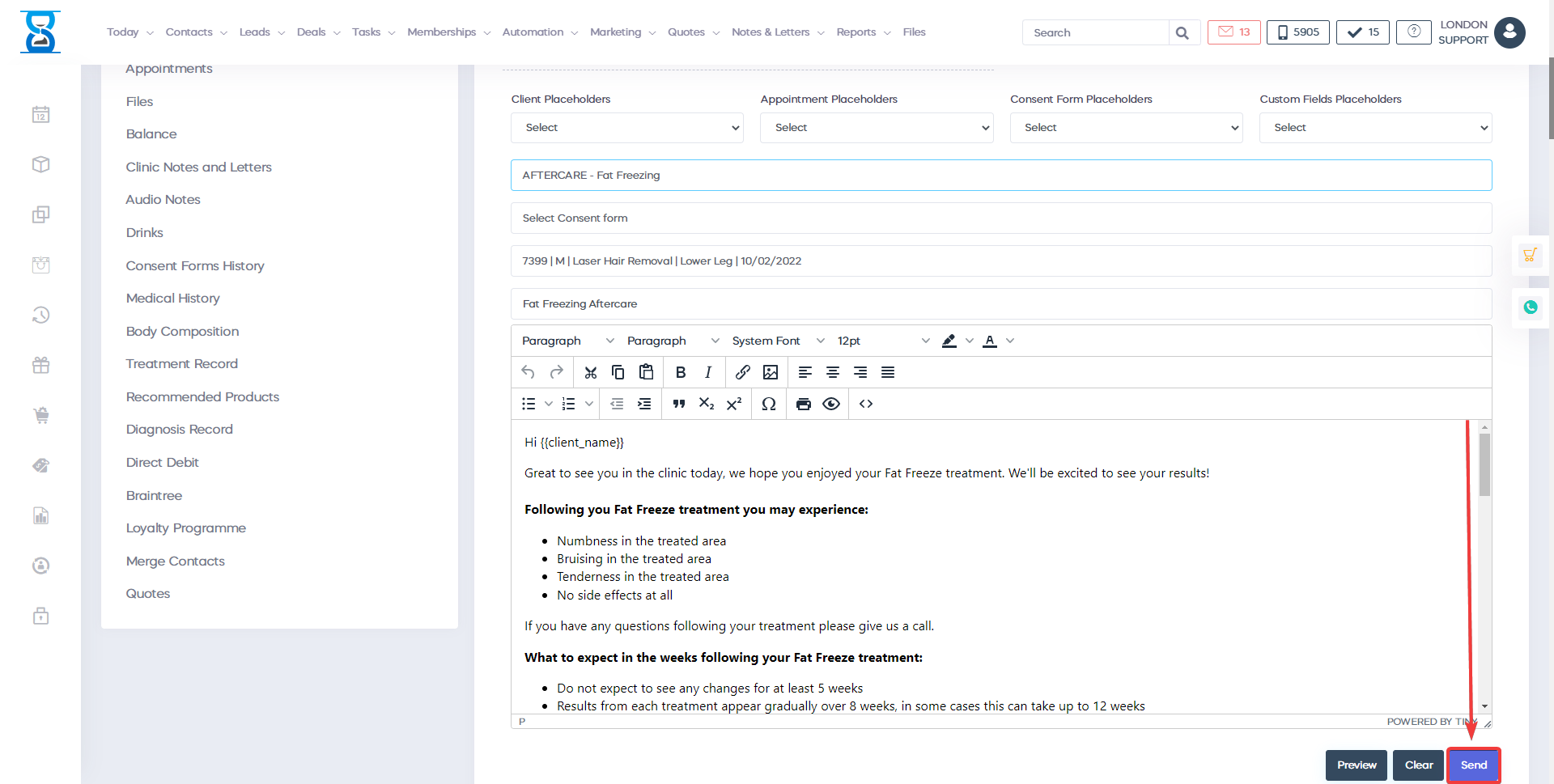Â
To send an email to your client you have to create a template first.
To create an email template search in admin area “Marketing emails”.
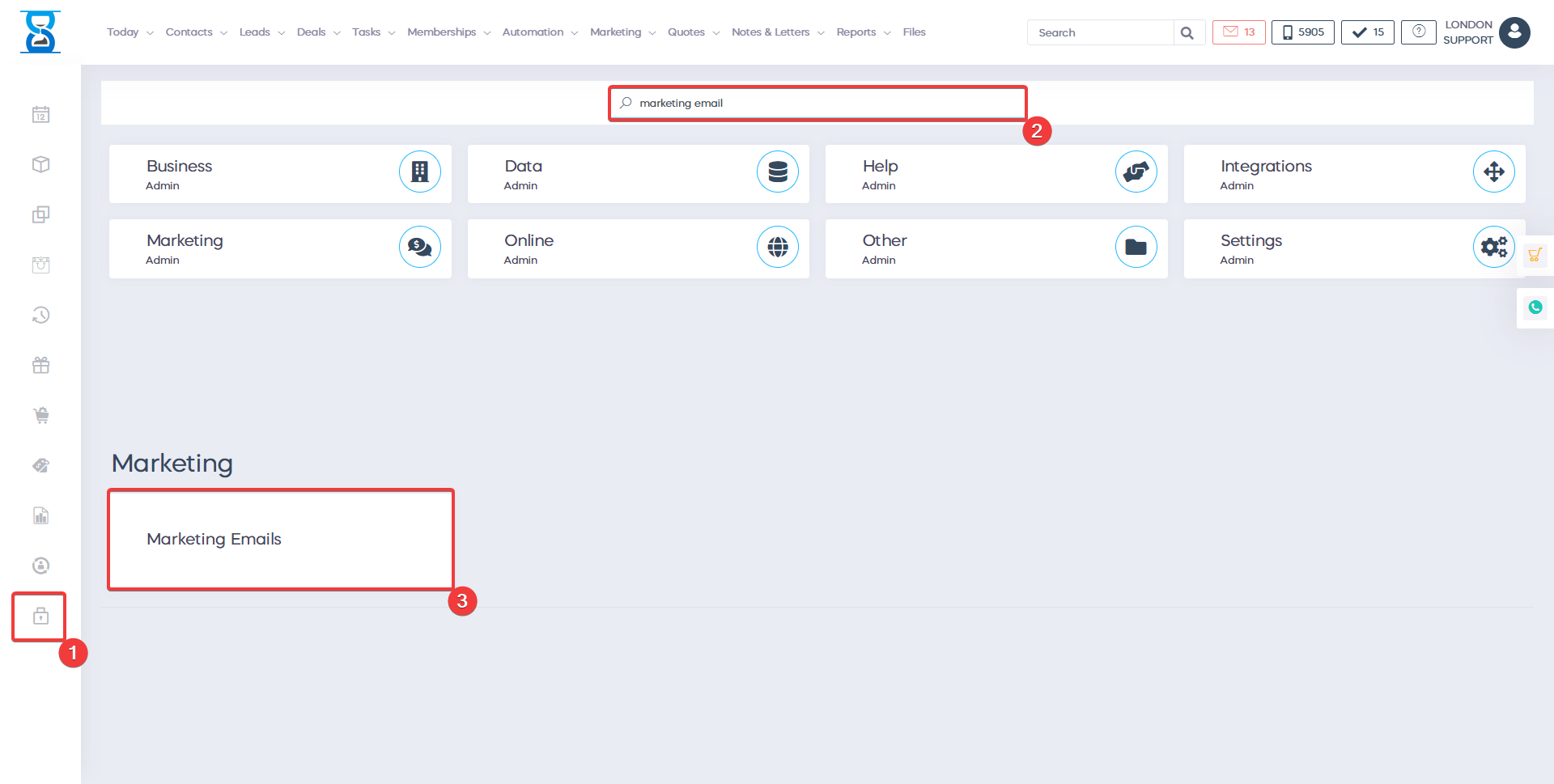
This will open the marketing emails template page.
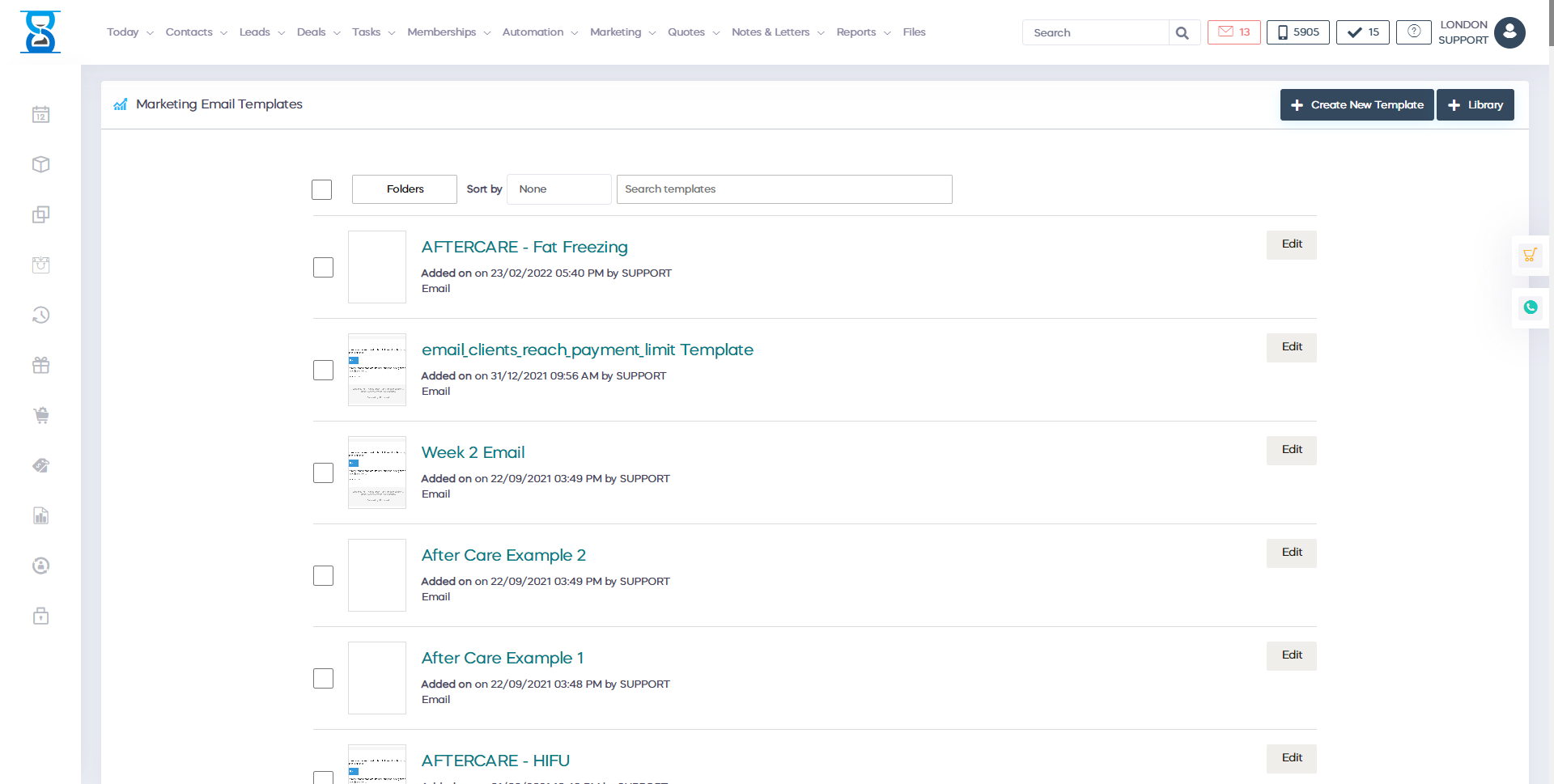
- Press the “Add new” button to add a new email template .
- Press the “Edit” button to edit an existing email template .
- Press the “Delete” button to delete an existing email template .
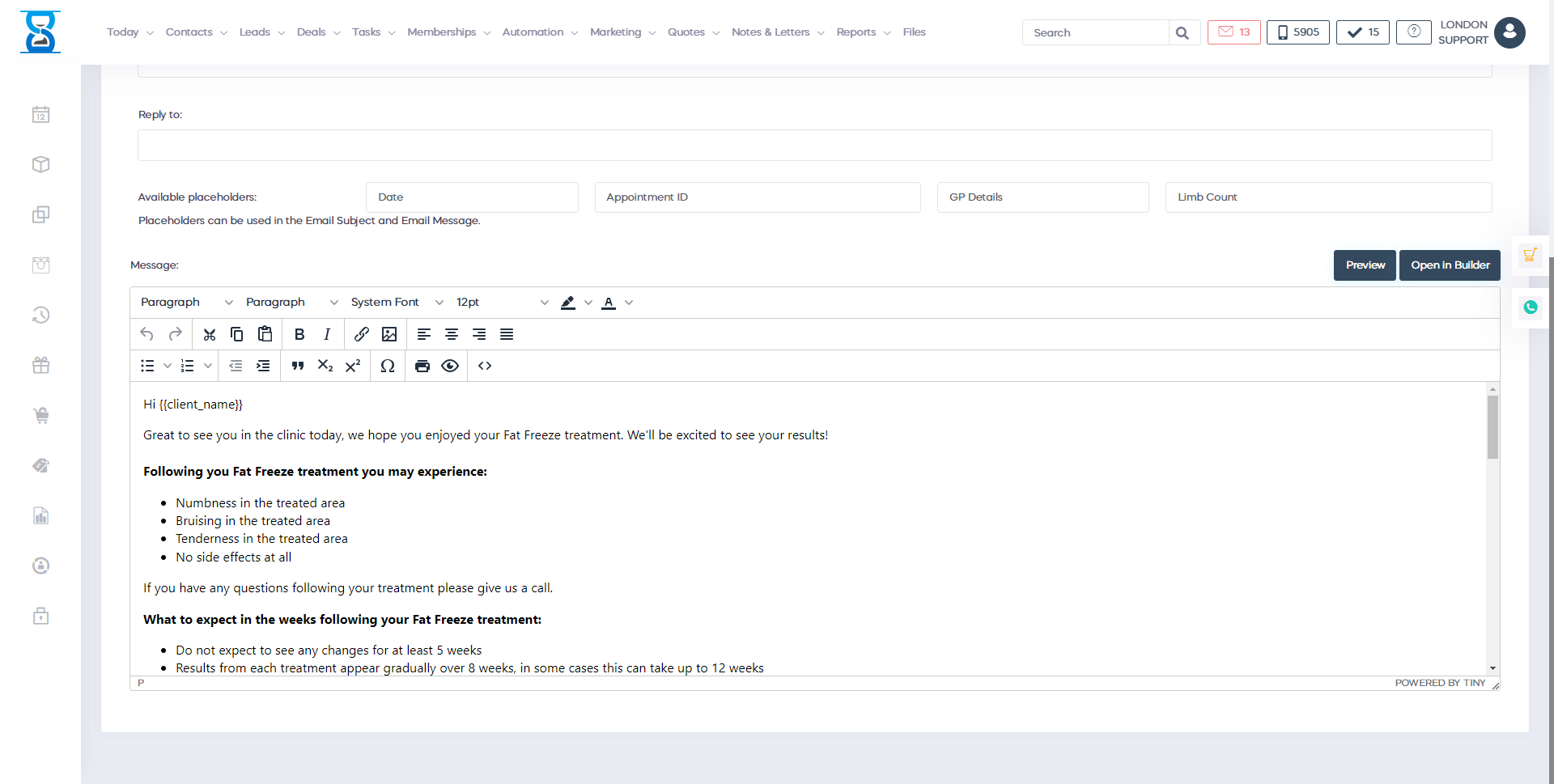
To send an email to your client go to the client profile and press the “Activity” button.
Â
To send an email to your client press the “Send Email” button and select the email template.
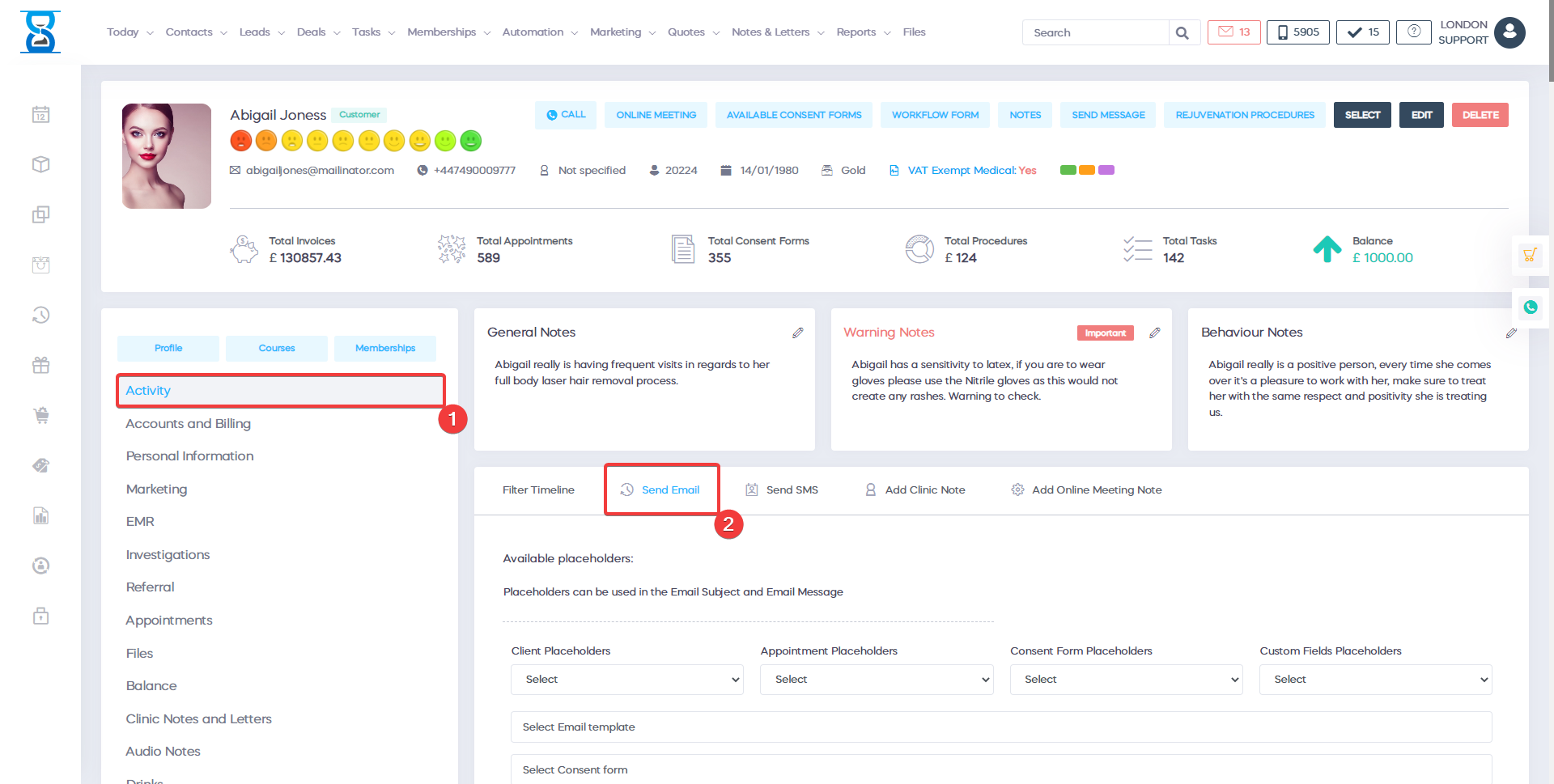
After this press the green “Send Email” button to send the email.
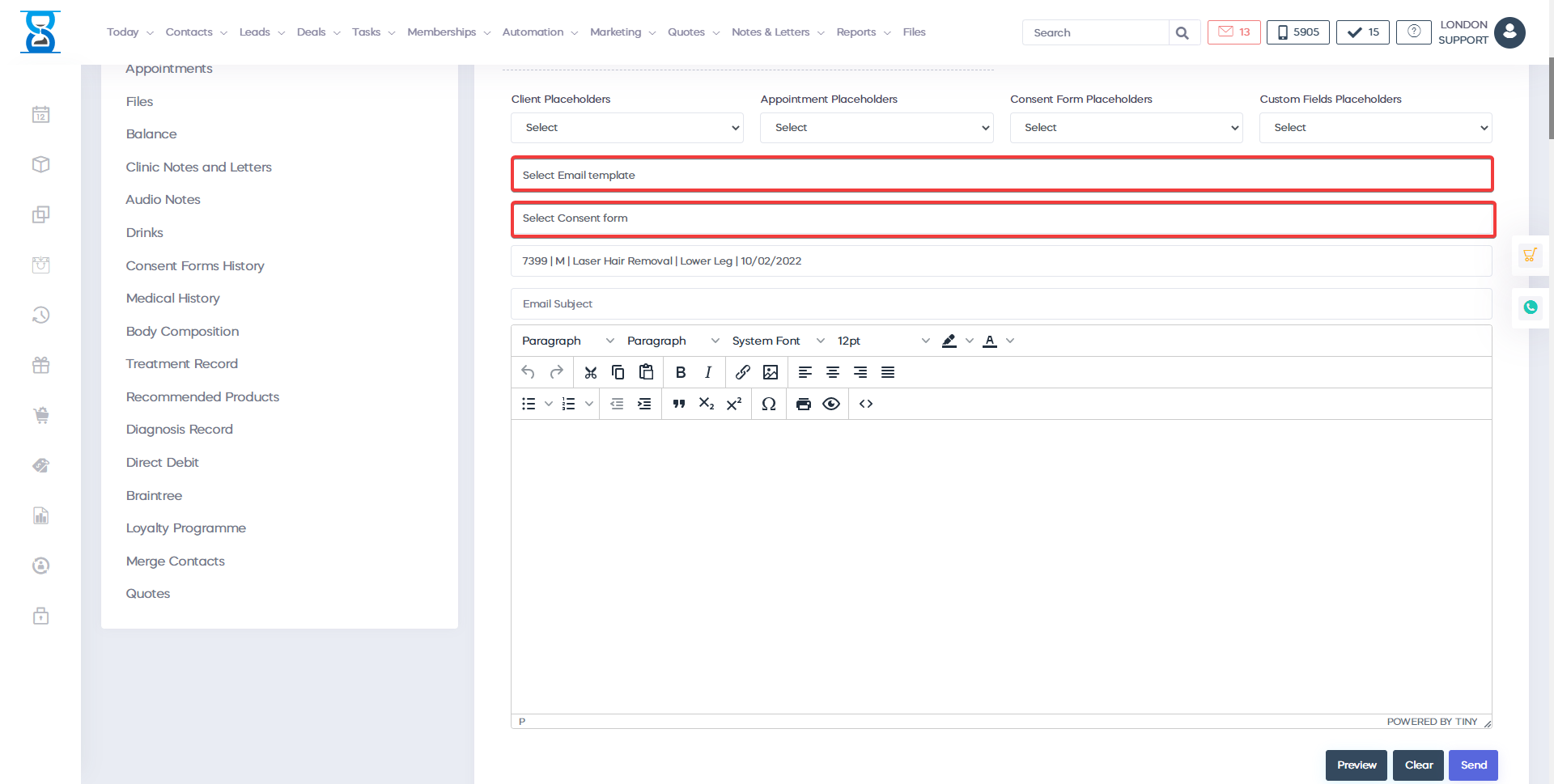
Â
Â