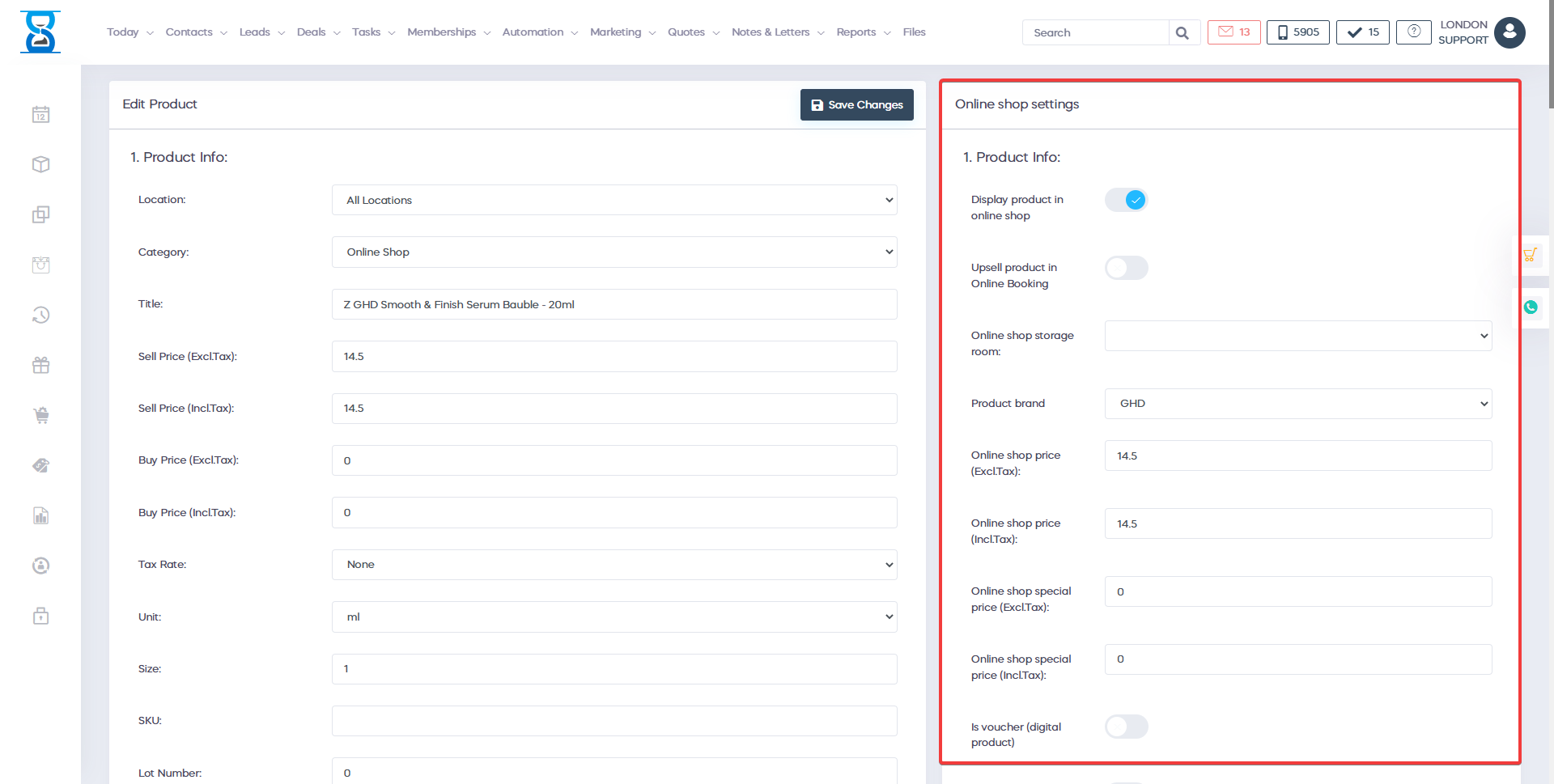This feature will give you the capability to edit the products setting of the online shop.
Inside the admin area search: "PRODUCTS".
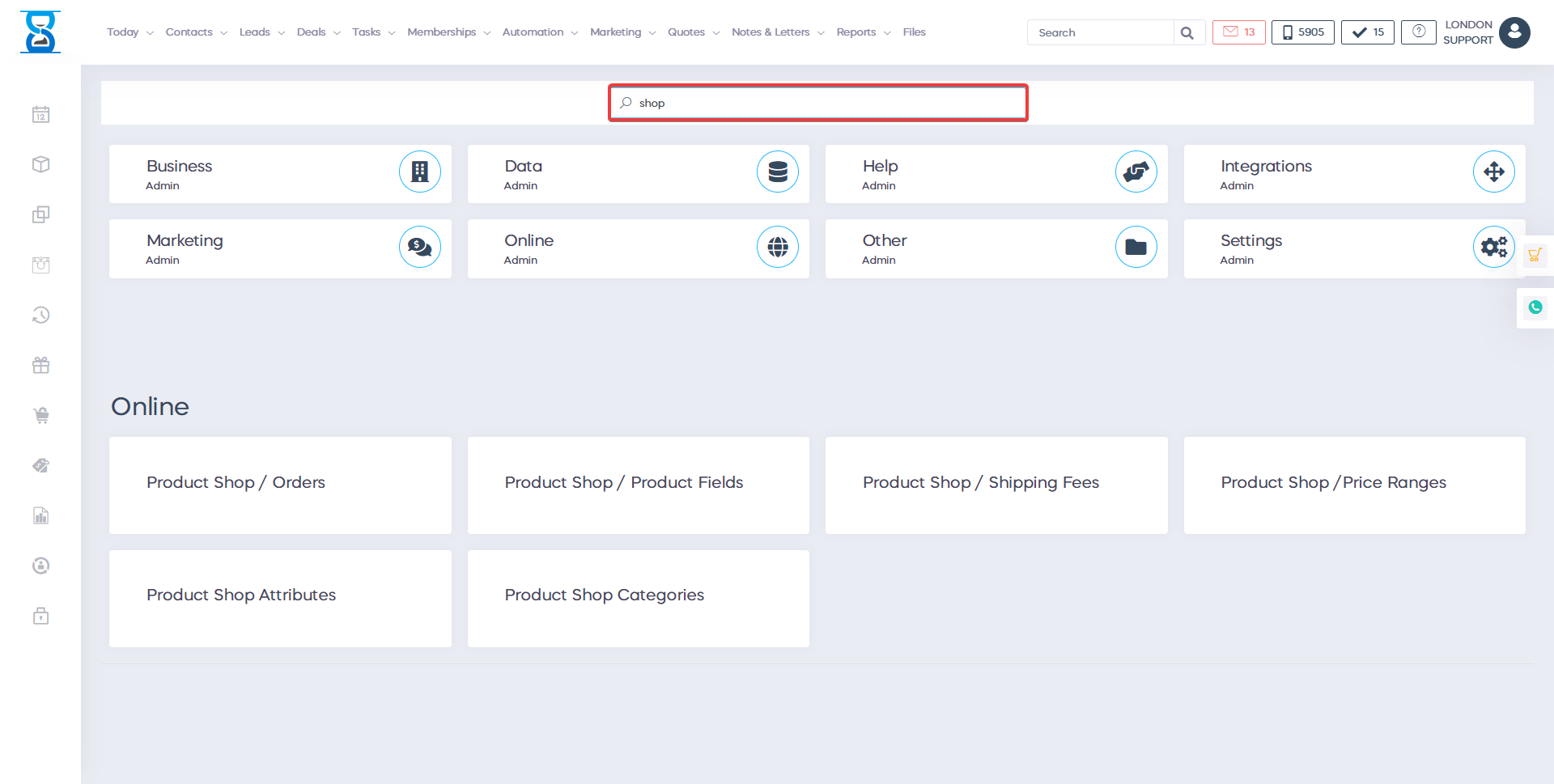
Press the "Products" button and this will open your products list.
- If you want to add a new product press the "New" button.
- If you want to edit a product press the "Edit" button.
- If you want to delete a product press the "Delete" button.
 
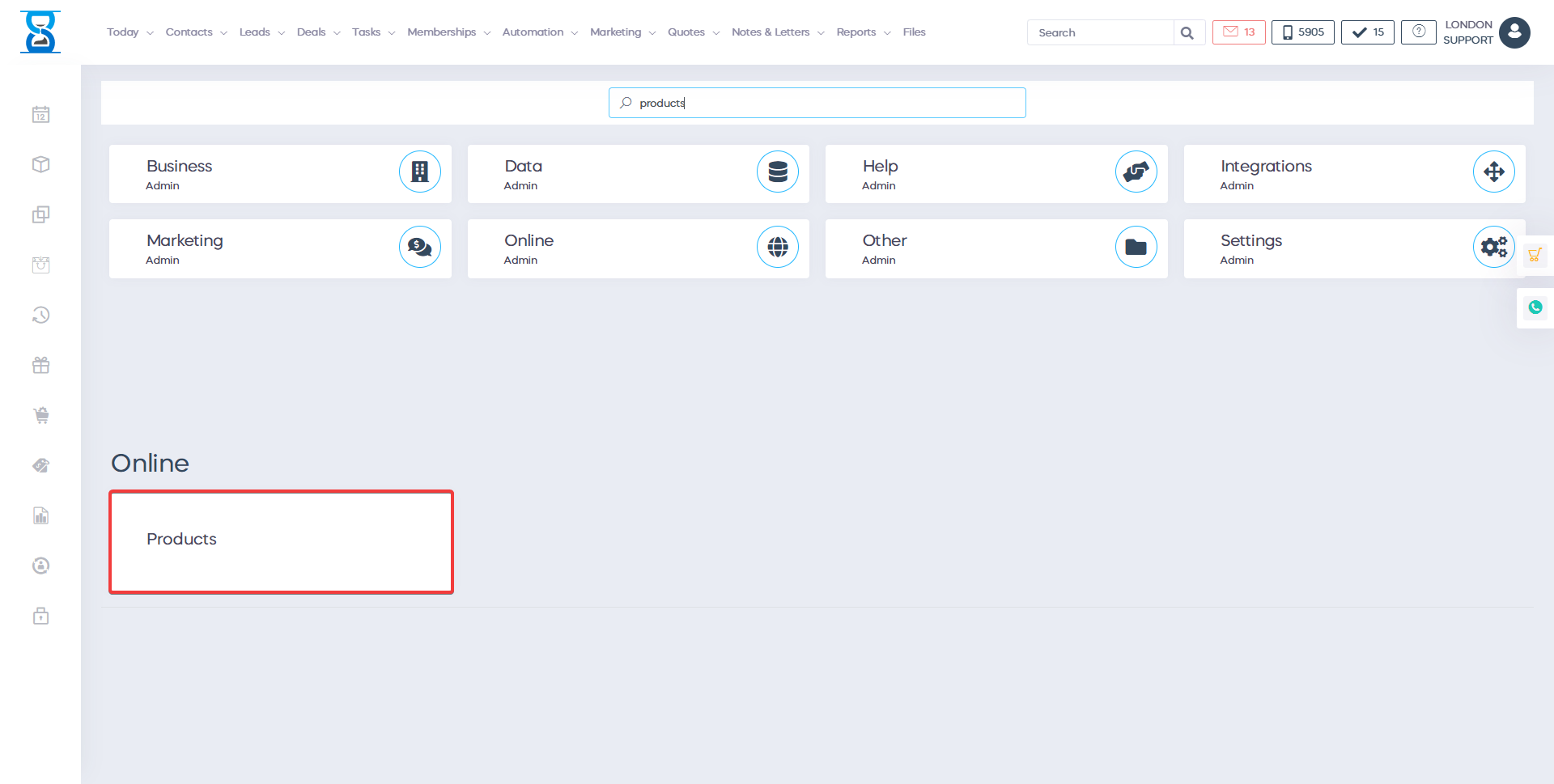
The "Edit" button will open the edit product page and on the right side of the page you  have the "Online shop setting"
Online shop settings will give you the capability to edit the product, add a description, edit the price, add a video or images, etc.
After you finish press the "Save changes" button to save your settings.
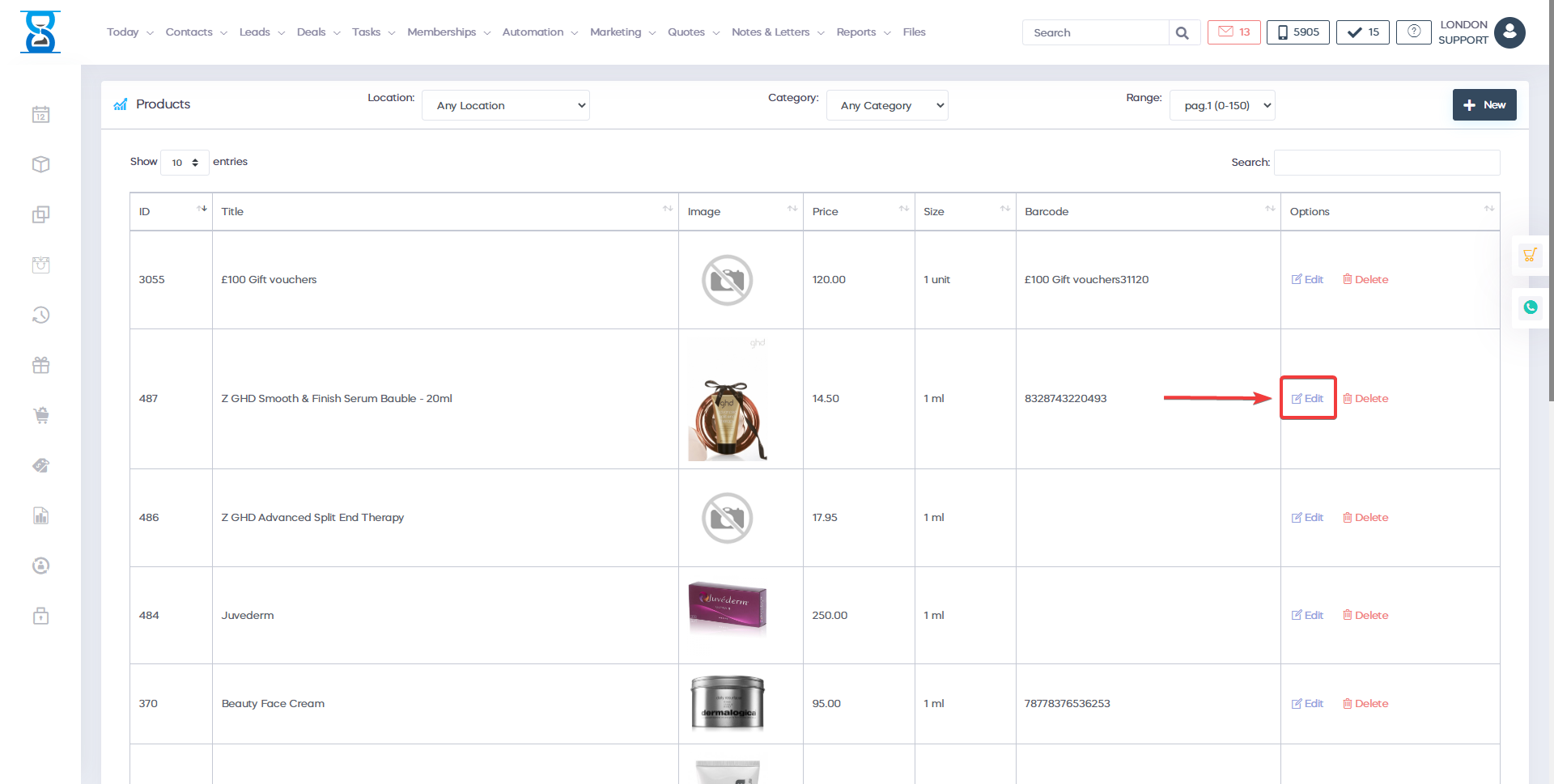
Inside the admin area, search "shop" and the features will give you the capability to customize even more your online shop settings.