From this page, you can merge client accounts.
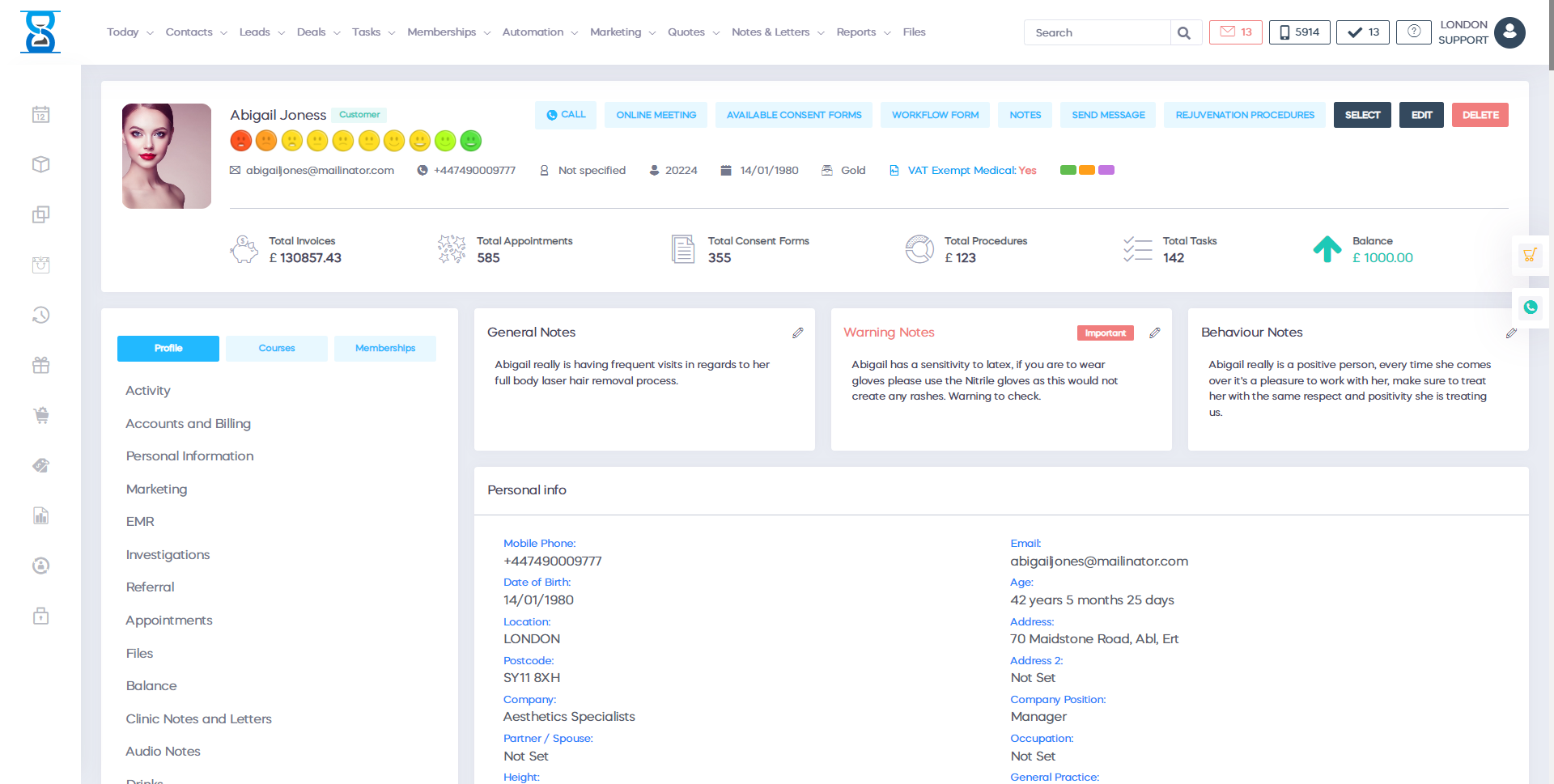
To access this page press the “Edit” (1) button from the client profile and then press "Merge Clients" (2).
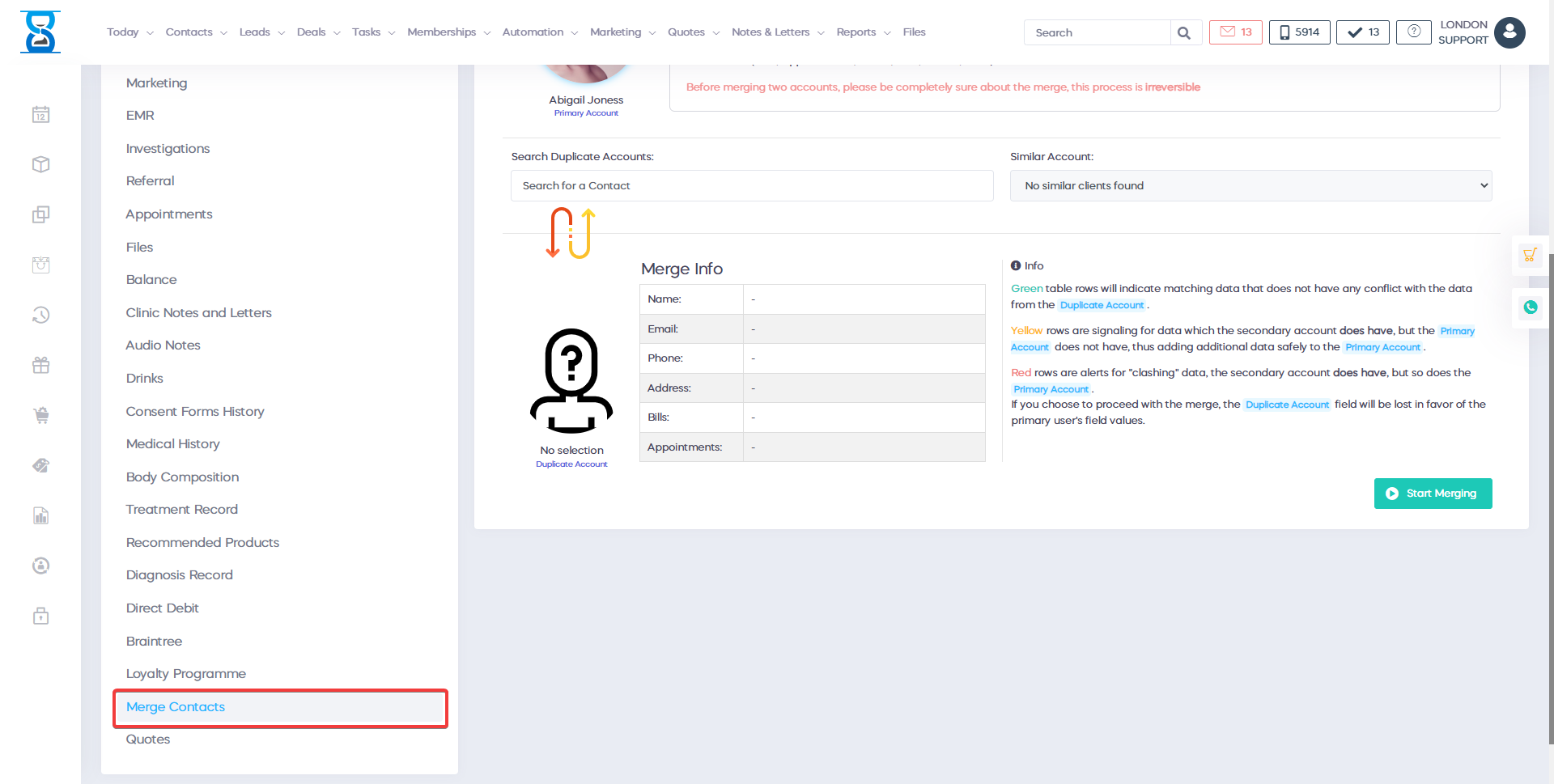
The system will automatically find duplicate accounts that contain the same email address and display them in the “Select Account” drop box.
If you wish to specify the secondary client account manually, enter the account ID in the “Enter ID” field and press the “Find Account by ID” button, the secondary account details will load in the bottom half of the page.
Complete the merger by pressing the “Merge Client Accounts” button from the bottom of the page.
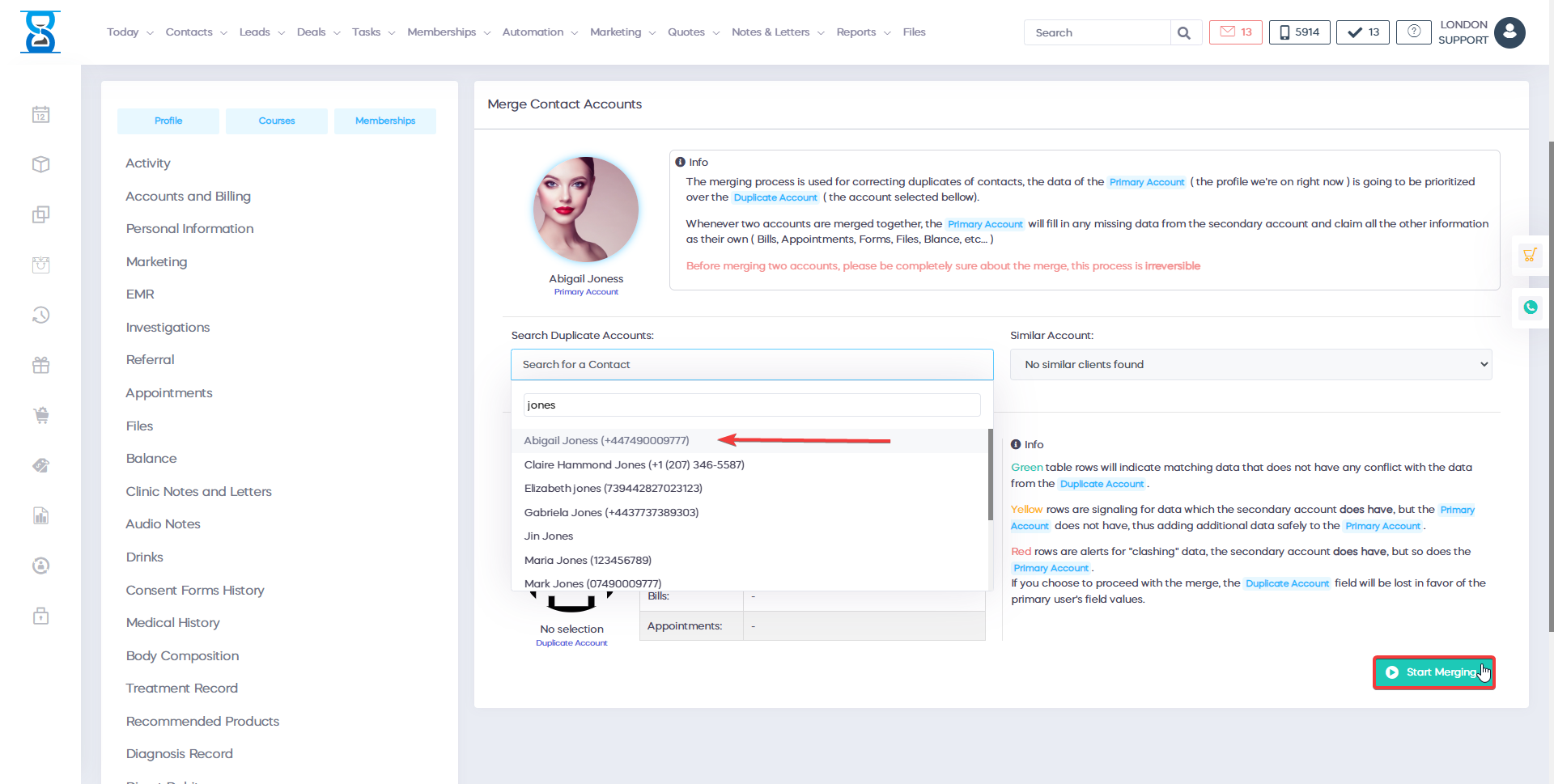
Please allow from some time for this operation to complete and do not leave this page during the operation. When the accounts are merged the activity of the secondary account is moved to the primary account and the secondary account is deleted.
Only the staff with manager rights can perform this operation.
A login window will open asking you to confirm your credentials.
Â
Â
The Merge function is a great feature that will help you match the contacts when adding an appointment. You can search for details of the customer - name, telephone number or email and you can enable the feature which the system will warn you about you already having a customer with the same email or phone number in the system. So, the next step is to merge a customer information that already exists in the system (an email or a phone number) with a new information that appears online, both belonging to the same customer who didn't know they already have an account. In this case, we intervene with matching the mesh function.
Â
Â
This way, you can search the information by different criteria - phone, email number and customer ID. You will thus have one customer account and one activity, so you can move forward with providing treatment, handling your clients more efficiently and avoid dual accounts on your system. That`s great especially when you are selling and running your mobile marketing campaigns, or your newsletter campaigns, when you must have the client contact details once.
