From this page, you can upload/download, delete and organize your client files in folders.
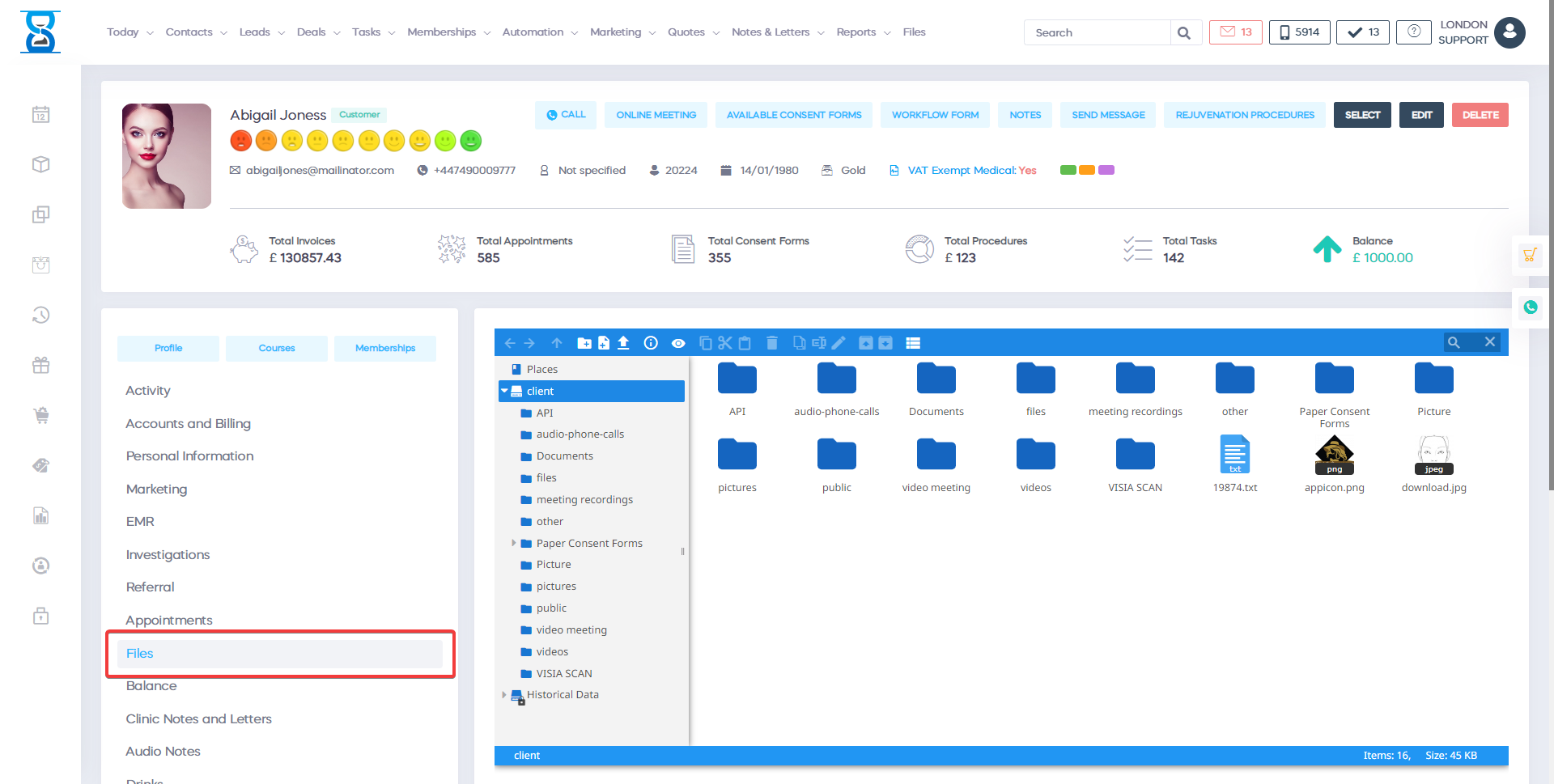
Â
To download a file right click on the file and choose download.
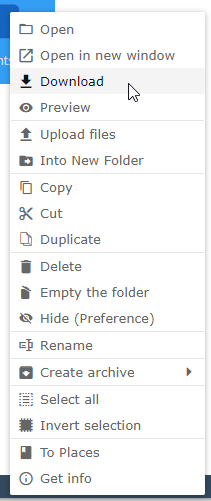
To upload a new file, right click on the empty space and then choose “Upload files”.
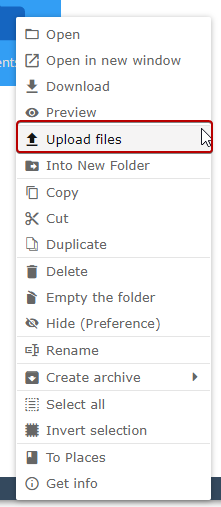
You can then drag your files directly inside the “Upload files” area or press the “Select files to upload” button to open the file browser of your computer.
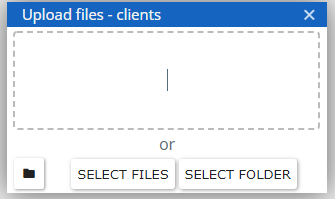
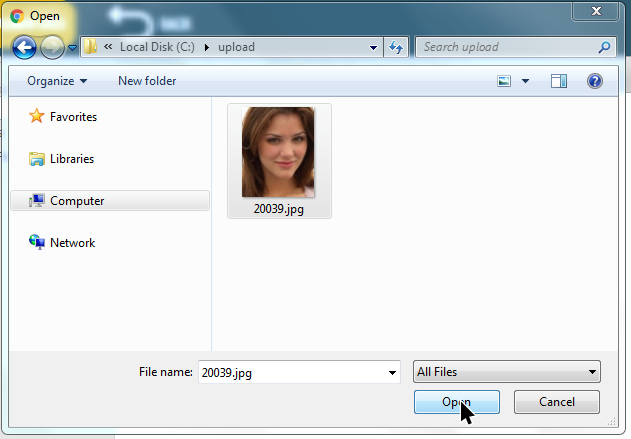
To delete a file, right click on the file and choose “Delete”.
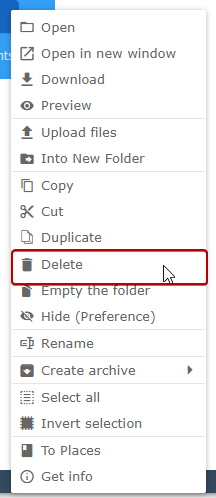
To create a new folder right click on the empty space and choose “New folder” then type in the folder name and press the Enter key.
You can organize your files by dragging them in the folders displayed in the left column or uploading them directly in the folders by first entering the folder by double clicking on it.
Â
Â
You have the possibility to upload files in from one log upload to import files from one place and download the another files and uh invoices contracts all that is business related, mind you these files are the only place where you can share documents. Internal between the members of important documents or something they you must print or different sections this files function is completely different from the one under the contacts inside contacts for which you have a file manager which and where you can upload files associated only with this contact. if at the top you have the files for your company, these are files related to only this contact different features you have access to.