From this page you can view each drink that the client had, on what date and appointment.
To access this page press the “Drinks History” button from the client profile page.
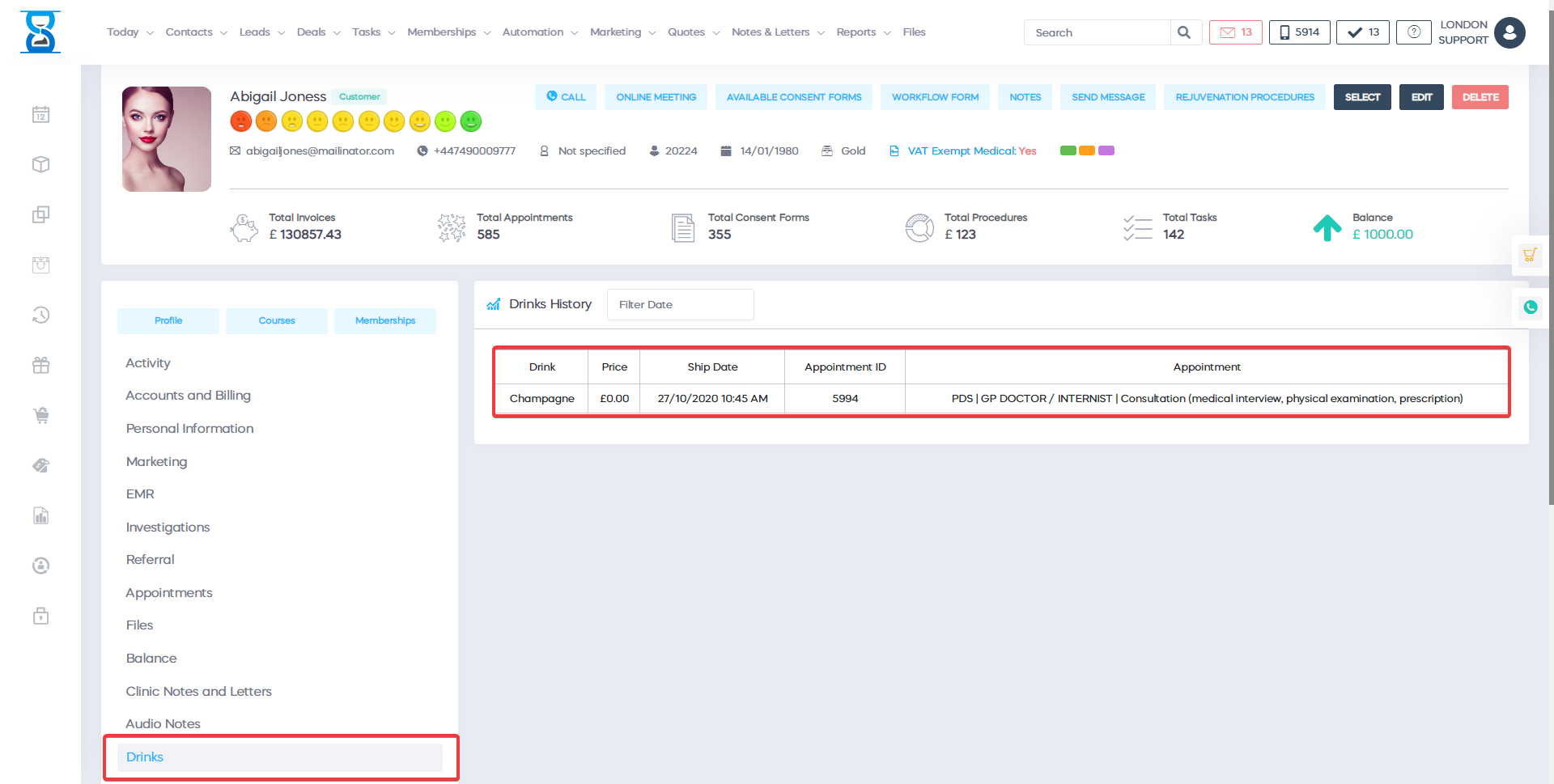
To display the Drinks History from a certain date click on the “View Drinks History from” (1) field and select the date.
The “remove date” option will reset the listing to show all the entries.
To open the appointment from which the drink was added, press the “Open in Day Book”(2) button from the right side of the drink entry.
the history of drinks if you leave with free drinks in reception you can keep track of how many drinks They had and the next time they will be pursued a long break you can surprise with your favorite drink it can be tea, coffee or why not and a glass of champagne forms and letters history forms and letters history will help you to trace the entire history of paperless codes and the first that was signed from this customer in a nice logical order, of course. can sign new new permanent form plus you can add the forms to the queue list so that the reception can print them
