Â
Â
The ADMIN AREA is the section which handles all the administrative task of the software.
The Admin Area can be accessed from the TOP menu by pressing the "cog" button.

Each user of the software is only allowed to access the sections of the Admin Area set up by the ClinicSoftware.com staff. (E.g. only the manager can access the reports section.).
To change the permissions of which staff can access certain sections of the Admin Area, please make a request to the ClinicSoftware.com support department.
Only the sections that the currently logged in user has access to are displayed in the Admin Area.
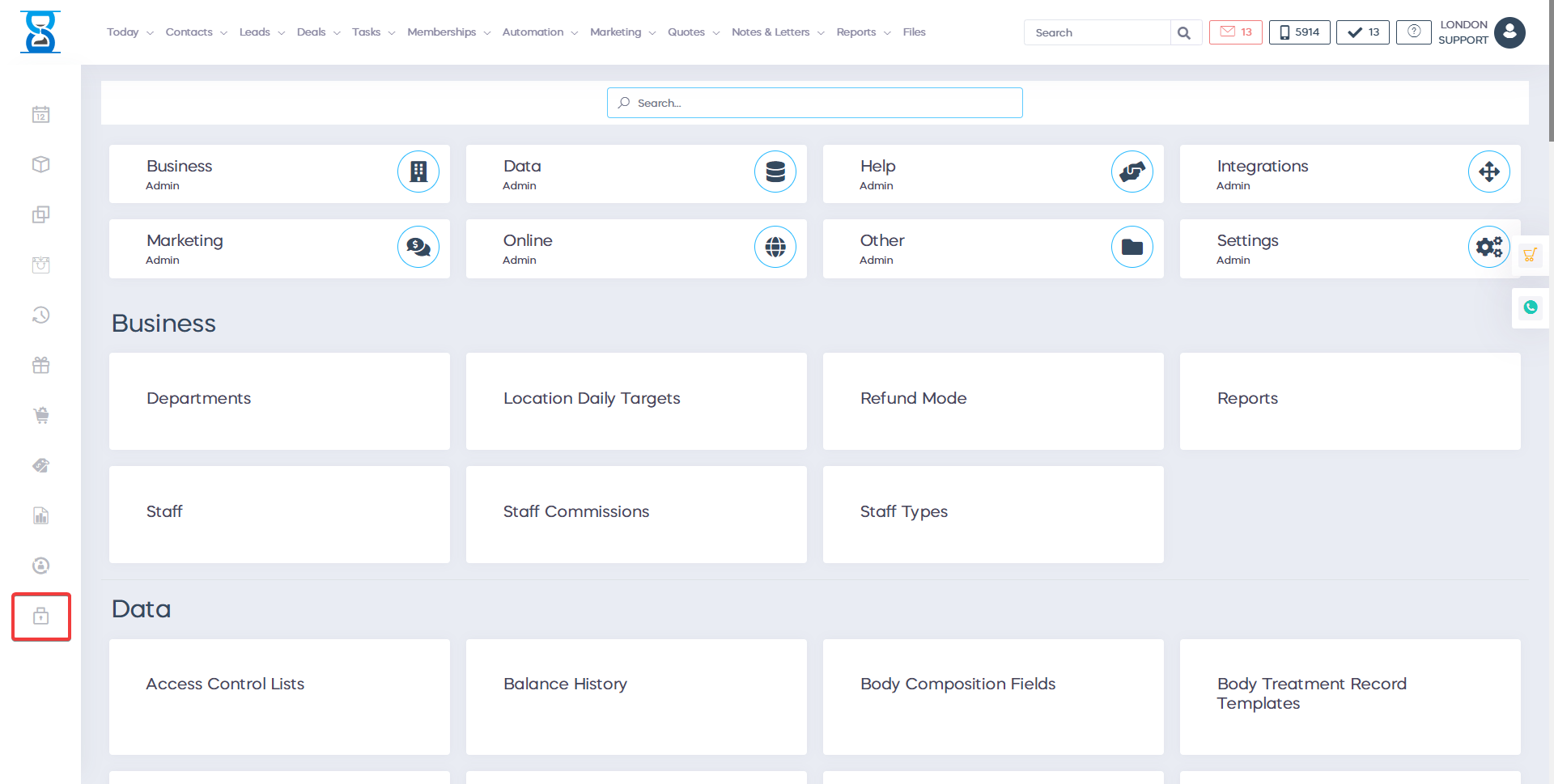
You can find the page you are looking for by using the “SEARCH ADMIN AREA:” field located on top of the page.
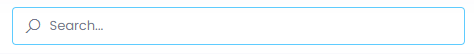
By default, it is automatically focused so you can type directly the page name upon entering the “Admin Area”.
Â
in the admin area tab you have ability to update everything by itself absolutely everything you see in the system, you can change it by starting of the duration and cost of achievements you can provide to possibility to limit the treatment no to be provided to decide whether this treatment is available online or not decide if there is a special price in the location or coupon code to create commission for the person who is providing the treatment or even the ability to restrict access to provides treatment based on the qualifications they possess. and so on and so forth, I will try to get you quickly in the futures one by one and try to explain what's inside I won't go into more details because we will talk about these details in at the meeting and we will reply to everyone questions you may have, so inside you have the option to design and assign departments to all your tasks. means that when you add a task in system you can assign a person or in department too if you can outsource that of Kate who is a receptionist and you have another receptionist Marco if Kate gets sick, but that's from reception department then mark when you will log in the next morning uh on you will be able to see the task and complete this task, so that's it what the department was created for and specifically you may have a task hr marketing tasks and private tasks it means you don't want other people from other departments to to see these tasks, so once it is part of department that has the ability to see otherwise that department is private and only there are people in the department ability to view created tasks inside this department is loca uh the location of the daily goals that this feature is that you have the keyboard to set the daily goals at the end of the day you can run a report at the end of the day until and you will see if the team has you have achieved the daily goal. expecting so this is what you can do with this function the evolution in introducing the team member to uh fun mode in case you want to restore uh receiving any payment you can easily go in the function type "reform mode there are a number of recoveries which the receipt and resolution of the problem and which will automatically cancel an appointment from the calendar will correcting the reports on it report section very comprehensive tool full tool i will say more than 100 reports that you can analyze with growth of business activity research is more in-depth kpi reports if you know what I'm talking about the key performance indicators committees fidelity reports very clearly, even after the major industry partners uh we were we work together to create these reports. for our customers staff function capacity to add more staff members to determine who is able to provide treatments that do not im position in the company and how they help the company, of course limitations commissions benefits etc. all within a staff member staff membership commissions for the number which Of course you can define the commissions if you work with them on a commission based basis salary plus commission based on their sales to motivate staff member and increase sales in business is really good to provide them a small percentage so more in small percentages of numbers appointments new appointments or new customers they bring to the business more meetings will bring you you will be happier as a business owner and of course they will get the commission to complete a bonus for themselves, they will be happy too many types of staff you can define ad in software different kinds of things reception manager administrator therapist doctor nurse etc. etc. marketing accountant you can define different staff types then you can find out the members You can also determine whether they have access to to the reports if they have access to the calendar, if they will be included in the online booking or it's wrong to move on to the next one department data, you have the option to determine who may provide treatment based on their uh qualifications based on their degrees access control list uh they must have a basic degree to you have an example petition to provide for treatment of the person to be laser therapist and have uk uh nvq fourth level to provide remedial procedures if you uh you have to provide uh, you know for a fiddler or injection service, she must to be a doctor uh UK and UK even a nurse can do that outside the UK they must be a doctor so you can define access contracts based on the qualification balance history very nice feature to track and check the balance of each one you have a client who updated the balance when it is and any steps the customer needs to take. used that balance to pay for product for service etc. who are you is in the balance that is locked in system everything is tracked and… with that i have to mention that you do to have a staff activity report when customer is served and the staff looks on in the system that the system tracks every single click by the employee and from the time when introduce two-factor authentication when they log in to for data protection of course the system will tell if they provide discount without manager's approval etc. body composition fields are great function used to customize the the treatment settings so you can define and write down in the settings what they are setting up a machine like a laser machine for providing treatment or bmi or fat percentage details in body or different settings and you can see treatment developments from from one station to another and you can actually track and look if their body composition uh Settings has been changed and the combat level is slower or higher than before so you can to adjust the settings of the machines or calling a script engine, etc. based on these settings and the results they achieved. after a certain period of time after three weeks after one month after two months etc. body three main patterns here you have the opportunity to create reports uh for the body thermodynamic core templates you can define your own team play templates and then export those templates based on what they are completed in these fields you can decide which fields you want to keep booking cancellation phase if you are canceling fight for period of time you can activate two-way SMS notification takes an email that will be sent automatically 24 hours before the meeting or 48 hours or you can create your own period on time and in addition you can have cancel reservations if they will cancellation in less than 24 hours then the system and calendar can we suggest applying a fee as 50 of the amount they will pay or if it is one hour before sum. on a retreat that pays in advance. they know they have to give you advance notice so you can have this slot available for free for the next customer waiting so it's good to use sometimes cancellation fees with this type of customer that they really they don't care about your time and yours business and uh, they even have a date a reminder that they should call while I can't come today, I will reschedule for the next day and that's good for both parties and for you are happy that after all some of them they they don't know that, so it will have to constitution fees introduced reserving the requested values with this uh function when someone books a treatment through by phone, online or at the reception they can point out that I would like that treatment that is provided by the therapist by name andrea why because she likes andrea because she probably is private treatment he needs, of the client needs to get treatment you know private areas on the body and she is shy and comfortable with Andre, so at this point, of course you come up with a solution where just specify the meeting details requested fields for booking review another great feature where you can define your fields. cleanliness professionalism goodness professional treatment etc. etc. you can define your review fields because after the treatment has been the customer can complete you get if you have the opportunity to you get an email and it's errors please give him treatment how is this one today are you happy are you well they will leave treatment and they will receive from one to five points and you will get total score based on the leave fields you have and receive notification in the software in real time you have new feedback reviews here and you can read the reviews for uh if five stars with one click of you can include it in the list available on your website if it's a problem with this review, you you can contact the customer you can contact the therapist who conducted the treatment, and ask about what the residual problem was troubleshooting and then the customer review again when i have positive one we can listen website reservation type with a reservation type tab you need to determine what type meeting you have and want to ensure you have you can have packages you can use self-treatment time you can have memberships you can have different types of bookings you can make consultations classes you can have, you know, a couple reservations etc. etc. you have different reservation types next function customer categories with customer categories you have dedicated to being able to define your own categories and setting of your customers in specific for example categories can have different plans depending on their costs. silver gold platinum diamond so you can to give them discounts afterwards or vip the more they spend, the more discounts they will receive, and then you can activate the customer category notification the customer category notification when the customer arrives at acceptance and the system will say "Oh". this is a diamond client, the system will automatic notification via email in sms text to all team members and the manager to whom this customer arrived why admission is part of this category so that's it function makes clientgroups clientgroups enables you to have again specific customers in different groups for we have an example office building across the street and you have five people coming from this one you can talk to them and ask them Look, guys, if you bring five more colleagues we can give you fifty percent of all the procedures you have in our business in our clinic so what does it mean that if they are part of group i to automatically select the customer the discount will be added to the cart anything they will choose as a service the product will have apply a 15 percent discount because they are part of that group, so much the more colleagues who will bring you professionals you can to provide them with more discounts. nodule cleaning clinic note templates templates allow for to the incredible ability to have pre-defined templates use the library or import your own own templates to save more time when writing a cleaning note for a patient for the disease for the treatment problem you can you have ready-made templates that just select the template from the toolbox in the customer account, then simply enter the notes respectively of this kind skin or problems that the client there is, so that's another great feature constant forms with the constant forms you have the option to sign unlimited paper permanents and customize the shapes in any way you like. form we will help you too. We'll also teach you how to import permanent forms for you and to have questions yes now and all compulsory questions uh questions related to of treatment questions related to partly evidence of laser hair removal fillers charts etc it's great feature you need to use and sign constant from from any device from anyone at any time supplies and consumables consumption treatment these are two features which come together in this system where you can actually connecting consumables that you have professionally products to ensure stock procedures and you can to receive up-to-date information about your on your mobile phone when you are in stocks of professional products they are related to the calendar uh when you provide the treatment. the system will automatically detect warehouse from the database if you are for for example if you provide treatment for which you should use 10 milliliters of uh 10 meters from a bottle, and the bottle from this one the serum has 100 milliliters after you are 10 procedures, which means we have used a button so that the battery automatically deducted from the stocks of operational products to know where your level and when to update uh stock your users with coupon codes enables you to have codes generate different codes for certain periods of the year and not only that when you have a special offer your new treatment and share the coupon codes in your social media in your promotion campaign print this on your flyers on the street corner in your business card district anywhere you can share this coupon code you can specify an expiration date. and you can provide your customers percent discount 10 20 40 50 of the times they make an online reservation the meeting in your website so that's how coupon codes work and it will help you attract more customers. commissions for courses and services commissions how the commissions work, will allows you to set individual commission rate that they you prepare every single category, even for each individual treatment based on treats staff members provide the more treatment will to ensure that they get a share of it payment and I will log into their account so that's how the committee you work at the end of the month. no need to stick with pen and paper you do not have to fight your pixel file with one click on button list portal report I will say exactly how much you have to pay. your employees courses in sessions with the courses in the sections in my field you have an opportunity to import your procedure packages into a series of procedures that provide to your customers you can set a rate Pack of 3 6 10 12 laser stations that's the total price that is cost per session in which you accept payment contributions or not and you can accept of course you can check an unlimited number remaining sessions in the session series custom fields very very important feature will help you to to track and save customer data under the customer's account and you have custom fields where you will must you use when you provide an achievement uh you specific monthly gp address may be required of your customer you can have for marketing objective etc. etc. so this is how custom fields not only that, but also when signing a constant in the user field which was covered by the customer profile can be automatically pre-populated Answer to a question uh, because the customer responded to same question before and they can to update it if anything has changed in meanwhile the file manager gives you possibility to upload files in company and sharing from one place to from one device to another. story with story you will be able to to analyze and see all receipts. the payments all dating all that is are made in business by whom and which date and time which is created you can easily check the story to see what's happening in the business location supplies of course you have small expenses where you can add the meeting calendar picture of the gadget uh the meeting calendar function gives you ability to create meetings in to have a unique relationship and to share it link at the bottom of your emails or on your website where on click at a button your customers your business partners can see availability and book dates with you which is very nice and if you use this one at the same time with scale integration is like magic you can to hold meetings on the go at any time. anywhere anytime membership reason for membership cancellation subscriptions and membership feature these three functions merge to manage your memberships you must you can define your membership packages. you want to include in this membership in the subscription you can define how much is the cost membership characteristic reasons for membership cancellation subscriptions and memberships in these three features are useful three of they help you manage and develop yours membership base with reasons for termination of membership from you can determine the reasons for cancel with the membership feature you can create a membership and define what is included in the plus package with the subscription you can determine how how much do you have to pay for uh for each membership how many you have in for what period of time and of course you you can call it "connecting uh direct debits that will be processed automatically by customer account every month so you do not need to call the customers who is for payment they will receive. automatically online booking requirements in online booking requirements you can specify which constraints you have in the online reservation a period of time for each meeting if you have and if you want to receive weekly meetings or casual or one every Monday or Tuesday uh or every two weeks you can determine the permissions and who can grant them and they are uh permissions duration pricing if you are whether or not you want to list the therapist's name in online patch test and patch test committees are two functions with which you can manage your past test the customer must have before undergoing laser treatment, most shavers require a patch test and 24 hours after that you have treatment, of course, you can bring and provision of commissions based on returns to your employees to bring in more patches power courses you can use. to manage your power location machines if you have any with promotion features you can create amazing promotions including products and services at a preferential price with the list of queues in which you cannot in the queue the receptionist has to print it out and everything about setting everything up of the setting is located in here that the main area real life prices you can determining the price for a lead light different resource time allocation beds you can define resources for each service categories, then you can define rooms laser machines dermapen uh beds etc etc. all the resources available to you in business, you can define them here. you can create a category and yes assigning treatment very important you can prescribe treatment after someone you will book the treatment that the resource will be busy, you can switch calendar in resource view and view right oh i can see how many rooms there are available how many of the rooms are empty in this hour or for example 1pm I can see that room 1 is available from 2pm so now i have to place the client in a room two, which is another scenario you can you define the unit types for the reports. you can add services and services trademark categories independently price duration and various the descriptions they may have in online booking and you can add costs private uh to as protocol as for glove cleaning solution, etc. what expenses you may have in business below are the staff contact details all contact details located by all team members with shares and warehousing the requests for the warehousing day and you can manage all your products their stocks and you may want to manage credit share very important inventory creation and inventory approved by the Business Director and business manager and confirm that we have get the inventory knowledge base The Knowledge Base section gives you all the tools you need to learn how to use the system and that's it contact our support department and of course you you have printed materials you have photos you have screenshots arrows explanation each given everyone the function of the system is explained by a nice short video that you can draw and to find out how to use this feature. along with this knowledge base you you have access at any time of the day. support.clinicsoftware.com and ask question you may have we have a section for integrations where you can to see different integrations you can you can use like uh zero or visma as well as a mixing bar, you can even see bitcoin integration we have uh mailchimp monreal treatment good payment integration as stripe Goku less than banks to check payments uh dojo a highly paid motivation for different countries we work with and scrolling down i'm here in marketing section where I have amazing opportunities for business development and management. starting with verifiability and see each one the second everyone who is who does and what he does in business you can see the state of the loyalty list points and viewer vouchers you can to determine the marketing automation that we'll talk in the next few minutes again about marketing automation and I will explain how it works, you can determine marketing campaigns are very important you can import your marketing list with customers or target them based on segments and marketing links that you can define and to import your marketing sources so after one campaign and see where it is customers come the most and where to invest the marketing budget in the second month and you can create codes and sending codes via email and very important you can determine your own templates via SMS text and emails create conditions and have triggers in the background which will to enable the sending of these emails automatically in the next second after the customer has booked an appointment and automatically before enough to get tips how to get to the clinic uh link to the testimonial video you ask about the feedback for uh treatment feedback and so on and so forth, so you have those capable the incredible possibilities of marketing which you can use them by scrolling down to uh online settings you have the option to to book appointments online different payment methods uh of course, let your customer pay the post the customer is paying for. to choose whether they want to create an account. uh create a referral scheme even if you sell products and online so this section it's very nice again and you can access and use it at any time. the moment you have to uh then we have under the other we have next to floating location Settings and different prices here and if we scroll down in the settings tab you can do you have API uh for your your account you can access and connect of the outputs through the api interface you can have api tna page secret if you are right yes to write the data directly to the database or retrieve the data you have. adobe api integration you can use You can also define custom payments methods you can import the data of your customers your procedures your courses your products you can define and adjust the settings you can set the sms messages to gdpr. you have ico field that you can link to your calendar possibility to define in the settings the location menu and you can decide what would you like to have on the left side what would you like to have in the most used functions in your business you can customize even the menu that's how deep we are password to update the password for location reality dot settings uh mailchimp password manager mailchimp integration tool reports permission we can see the reports they can't report settings sms desktop credit historical service commissions as well as for which you can secure commissions yours uh services for your employees tax rates up to breaking down VAT and the tax rates you have in your country or in your state if are based in the US and on of course. uh custom menu the menu can be customized on the spot uh also a pair of users so when that user will to log in, you will only be able to see this. you want to see them, so that's it for the admin area all the latest settings are located here and you can filter them too. talk more about it right now a meeting that was dedicated to uh features for this core area