From this page, you can track the activity of your client.
![]()
To access this page press the “Activity” button from the client profile top section.
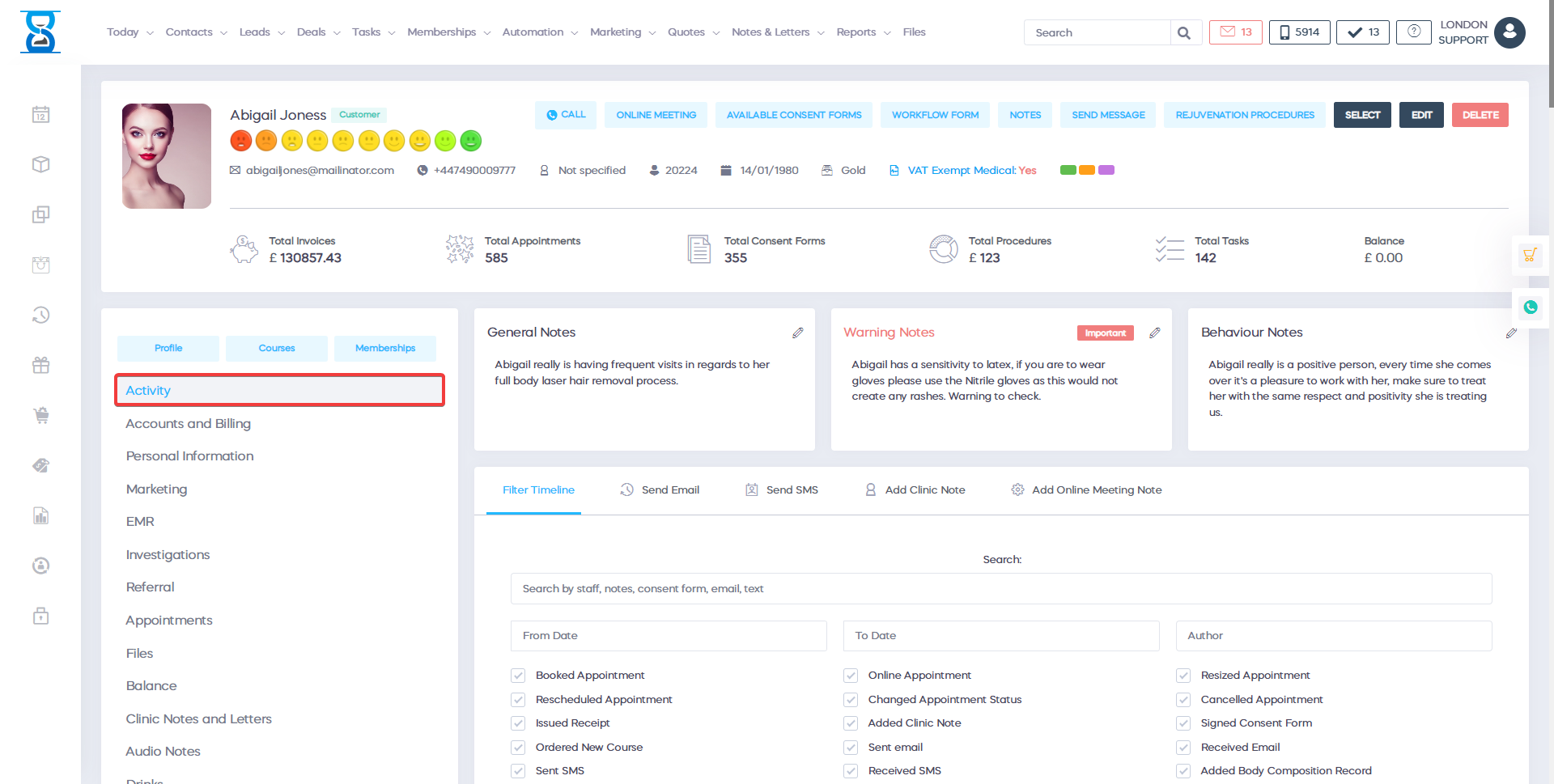
From this page, you can filter the timeline, send an email to your client, send an SMS to your clients or add a clinic note.
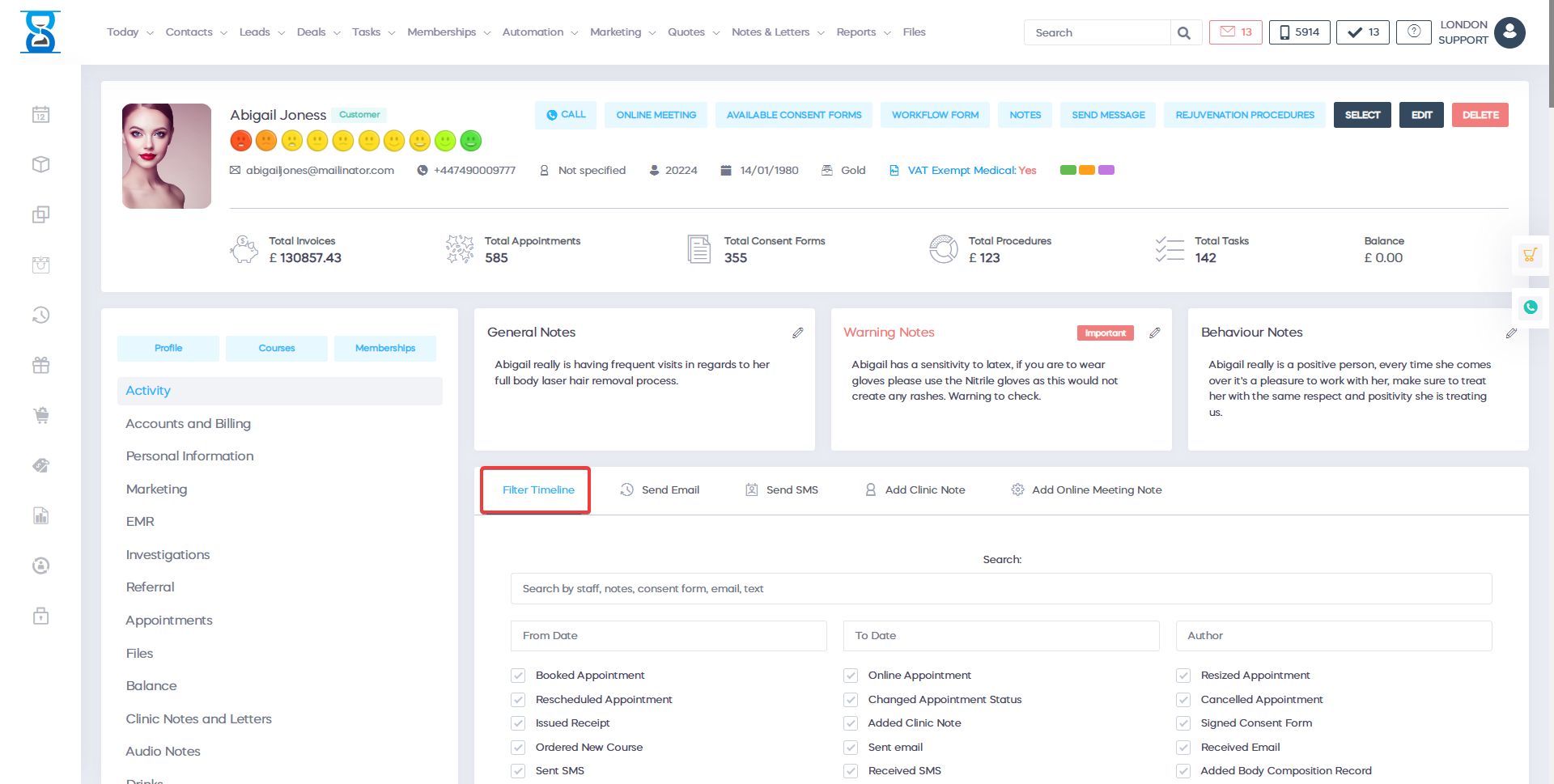
1.To filter the timeline press the "Filter timeline" button.
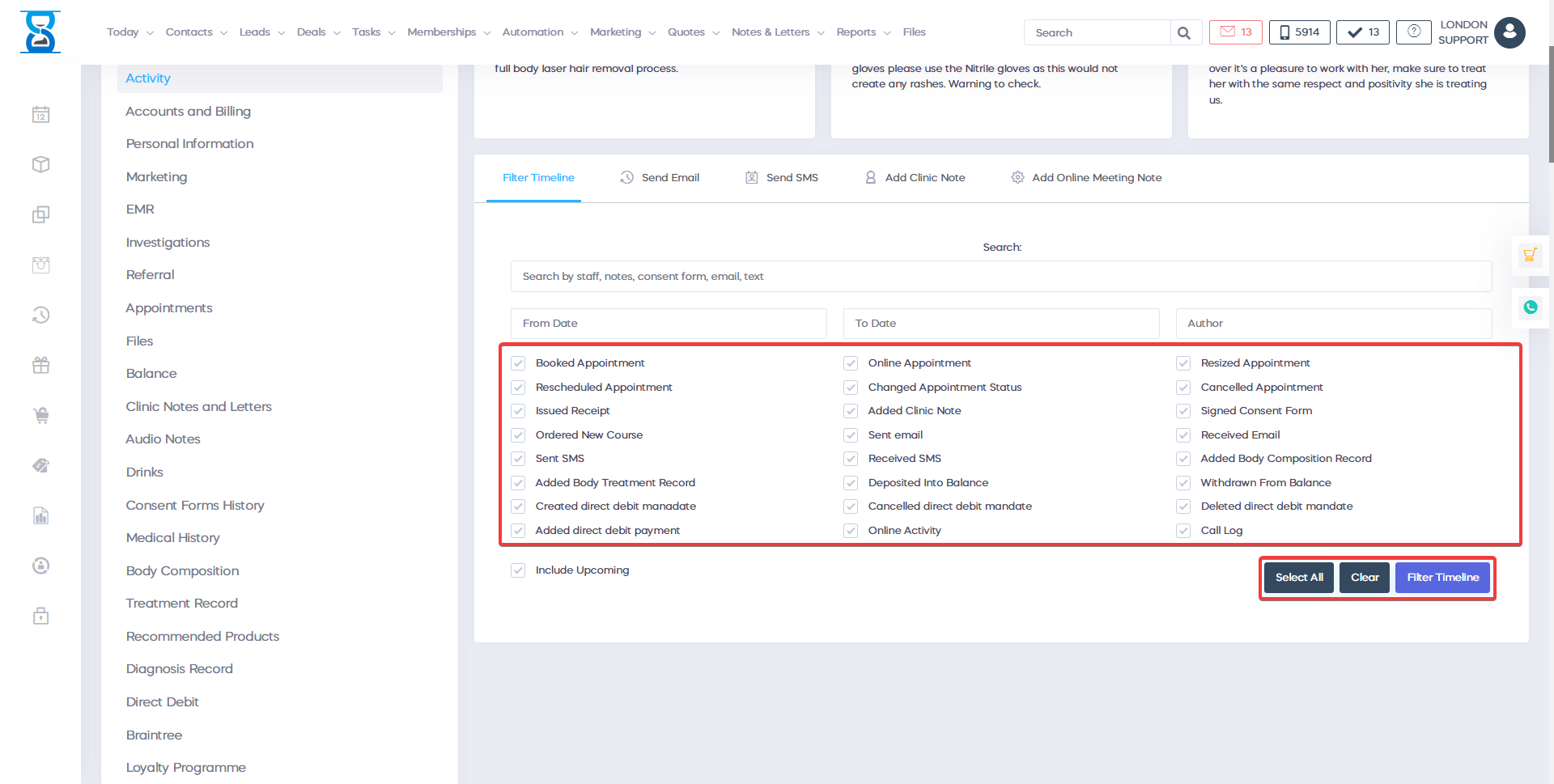
2.To send an email to your clients press the "Send Email" button.
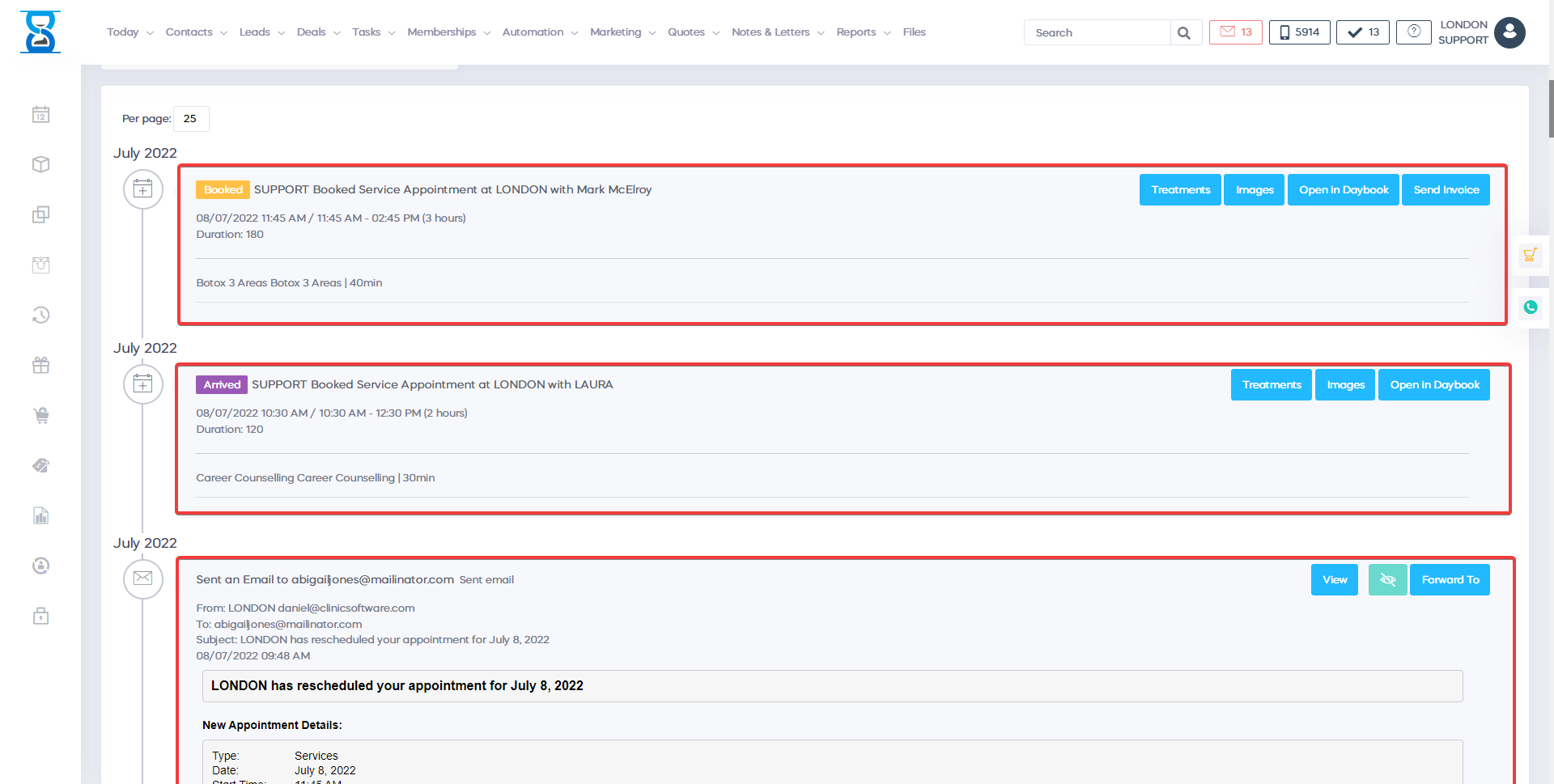
3.To send an SMS to your clients press the "Send SMS" button.
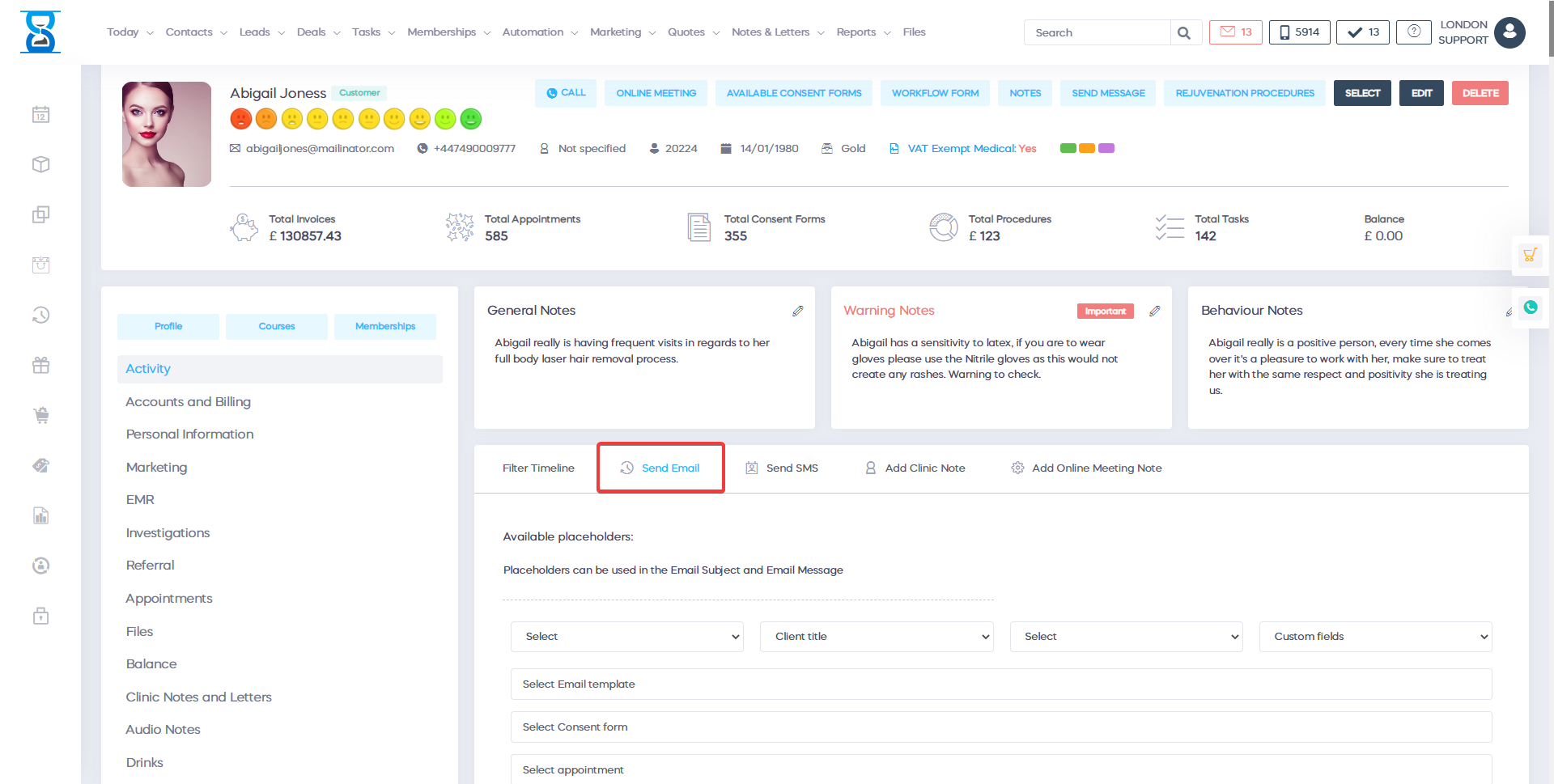
4. To add a clinic note press the "Clinic Note"Â Â button.
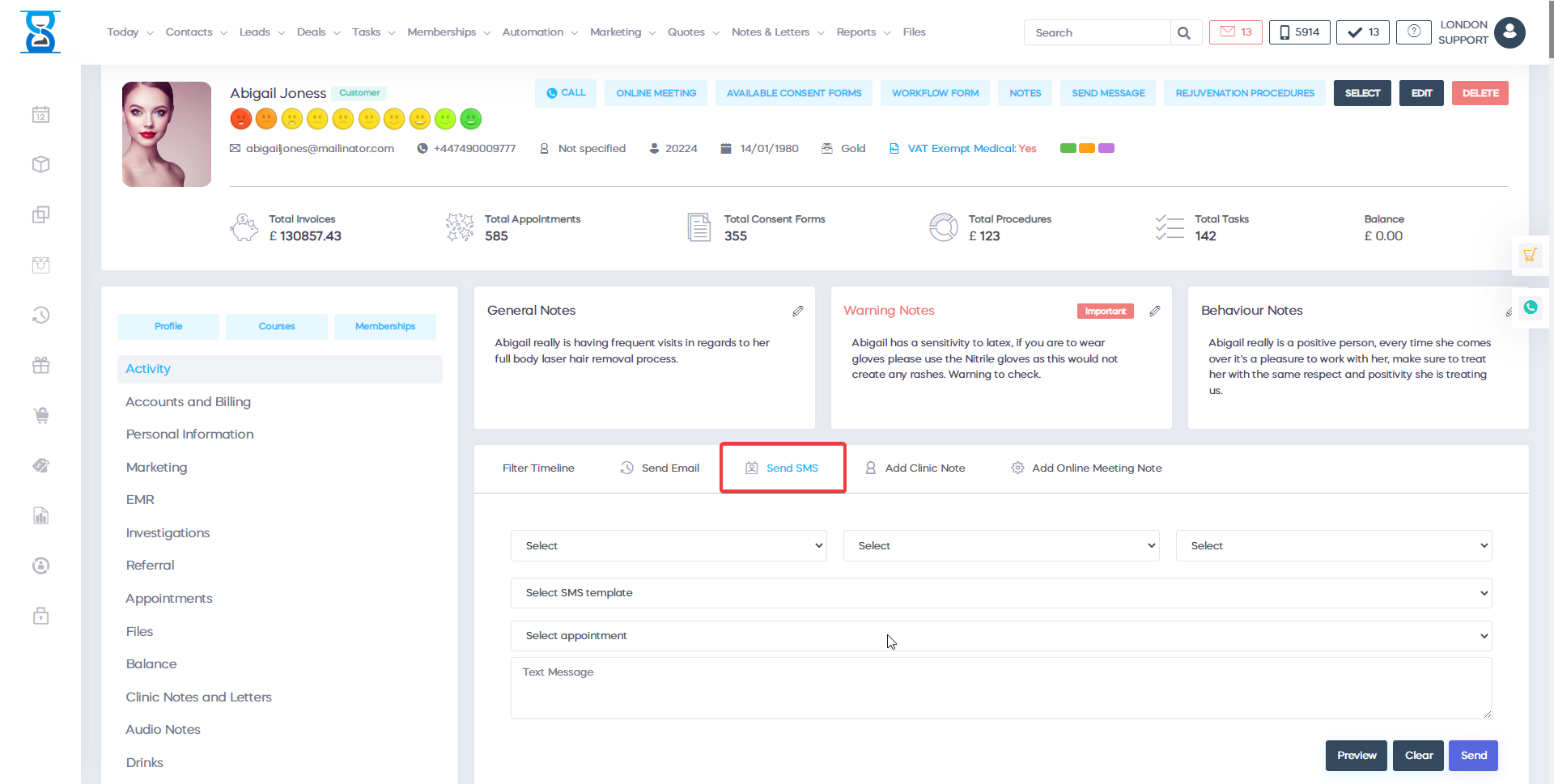
5. To add an online meeting note press the "Add Online Meeting Note"  button.
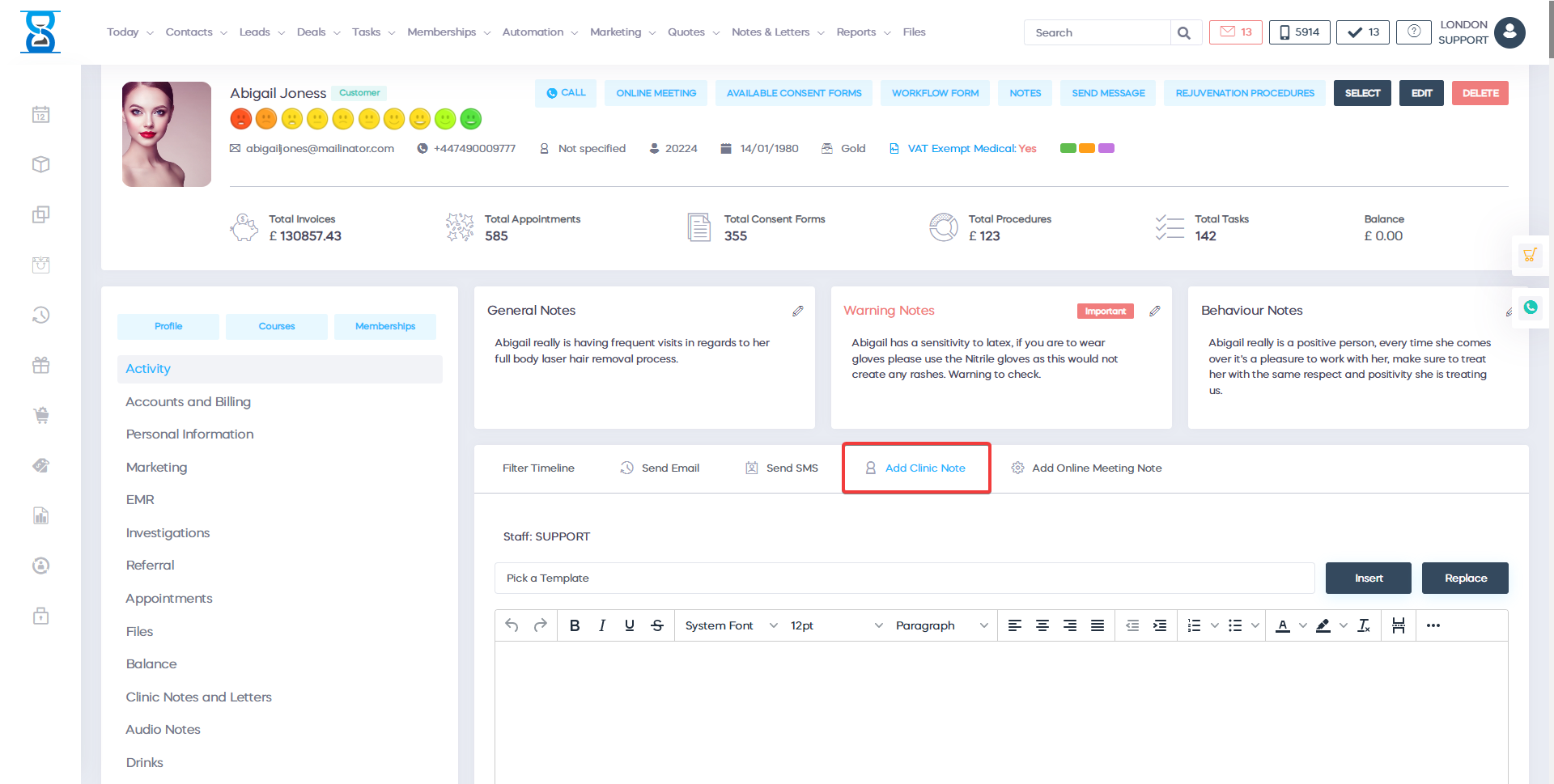
 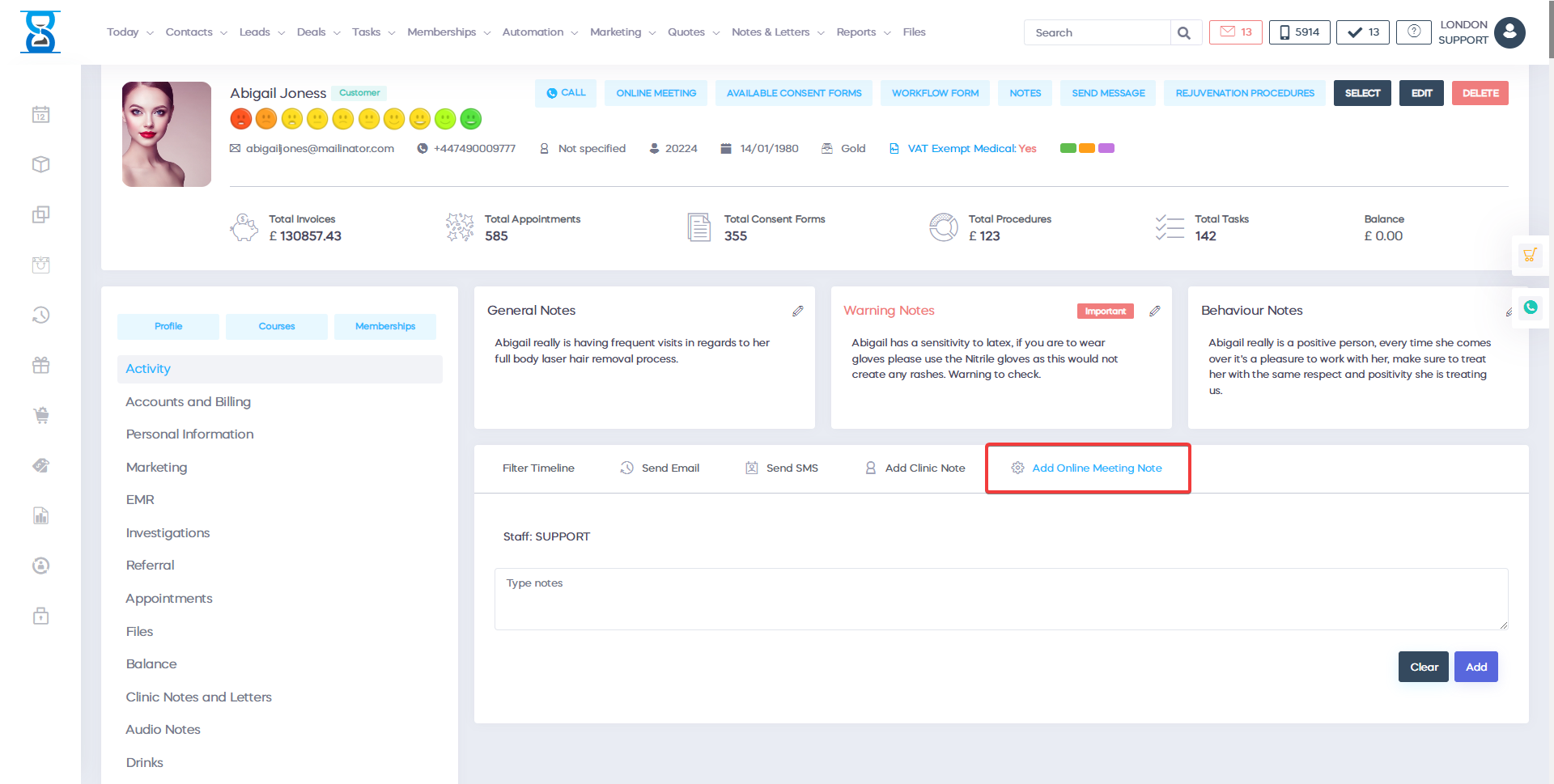
activity you will be able to see all activities. from day one in the clinic you can see exactly how much by whom appointments were booked all very nice and easy in chronological order date and time for each individual appointment status clearance memo all under one nice organized Schedule activity of course you can use search box at the top to filter activity we are looking for for example, if you want to double check for booked appointments only just select a booked appointment and then tap the filter timeline then you will be able to see them all appointments that have been booked with nice status of the appointment in a nice logical order if we scroll up and if we want to see click on the notes then i can filter and then you will be able to see all nodes to clean which was added by the staff members and everything related to that customer purchase history and purchase dating history and know treatments they had if we go and clear the selection if you want to see the reminders in and you can just check if you have sent received email send received SMS and filter the chronology in this example you can see all communication as you can see which is sent to the customer automatically by the system or by one of the one of our employees who uses software you may ask if the customer has submitted an application of course you can easily filter and view if the customer has responded to yours email or to your SMS text you can filter receive sms received email filter chronology if you scroll down you will be able to to see the response received from the client if you want to see ours entry and exit all activity notes simply just check all filters and you will be able to view the activity last activity you will be able to see it first in list in a nice logical order at the same time you can filter by date or you can filter and search by who provided treatment related to the activity you have amazing emails and templates for sms texts and cleaning note templates that you can use in your business and not only with the help of automation and automating these activities, but you can easily communicate with your customers. very nice and professional you can ask your templates and then you can they have easy to use templates with one click distance for perfect communication with your customers as you can see here I can go and performing hifu treatment aftercare we have many professional substitutes which will automatically extract customer name date and time a list of the dates they had, and all the details to send the customer the correct one data at the right time hi customer name will be sorted automatically the customer name from the database you have an appointment on a date and time, it will automatically start of meeting data time this is an example of a high for before and after treatment advice which can be sent by the system and call it with automation a tree that will talk about him at a later stage stage at any time you want to send this to customer just select the template and press a button sending system will send for you email to the client and you have all in one timeline with everyone operation in two-way communication mode via SMS text and email you can choose the treatment you are invited to use placeholders. you may choose the permanent forms which client must sign prior to visit the treatment and you will get real time notification after signing this document, so will to save time at the front desk and send online from the comfort of your home. they can even verify the signature of the form with a unique code sent to their sms text if you use substitutes for the meetings that you can select an appointment from the list and this will automatically start date and time of the meeting and anything related to this meeting. including this email The same functions are applicable for sms tests nowadays the most effective communication with your customers are through sms text why you will wonder why the opening speed of the SMS text is nearly 99 percent when in this industry email open rates are close to 18 in the best case in this case if you are going to use SMS text marketing as you can see reminders your promotions everything related to them. automatically it will to fill in the field, you can even specify for what treatment and you can send that of your client not only that the system has option to automatically send sms text reminders or 24 hours after before the meeting automatic tracking via SMS text and email to restart the treatment before and after it care tips but you can send at any time. SMS text with the specific question related to the client activity and you can improve communication you have the opportunity to create limited number of email templates which you can choose and use for your own communication with your client and with you can improve this as you can see a lot we have a database of available records. SMS Template Library and Email templates that you can freely using the same applies to the SMS text you have patterns that can be used for any type of treatment
