From this page, you can manage the tanning courses that are used in the “COURSES / SESSIONS” / “Customer Profile” / “Tanning” page.
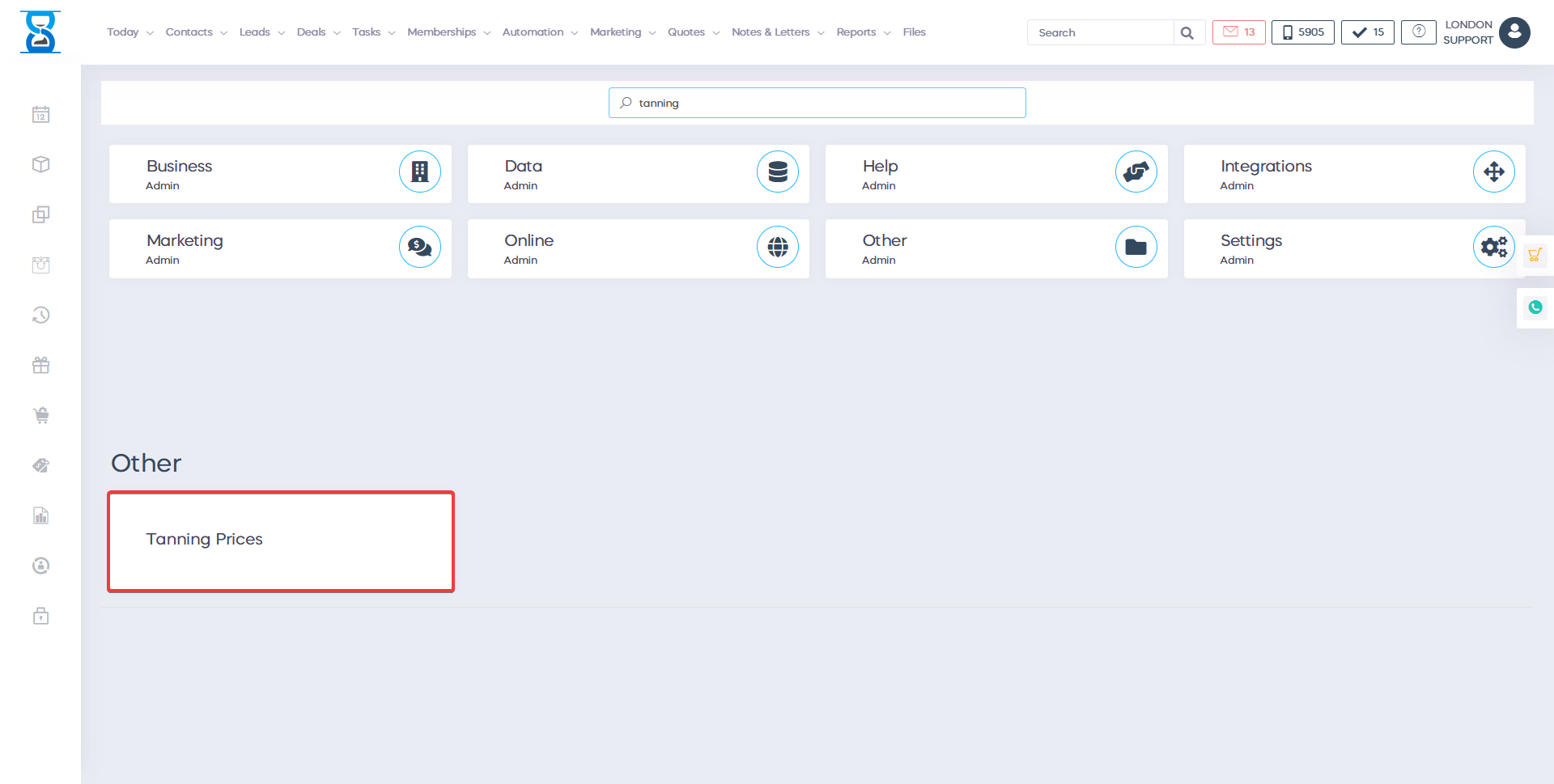
Â
To modify an existing entry make changes to the name, duration and price fields and then press the “Save changes” button from the top right section of the page.
![]()
Â
To add a new entry, press the „Add New” button from the top right section of the page.

Â
Fill in the title, price and duration fields and then press the “Save changes” button.
The tanning course type represents the section on which the courses are displayed
(E.g. package or extended package).
Â
You can also add tanning products such as googles from this page (select tanning product type).
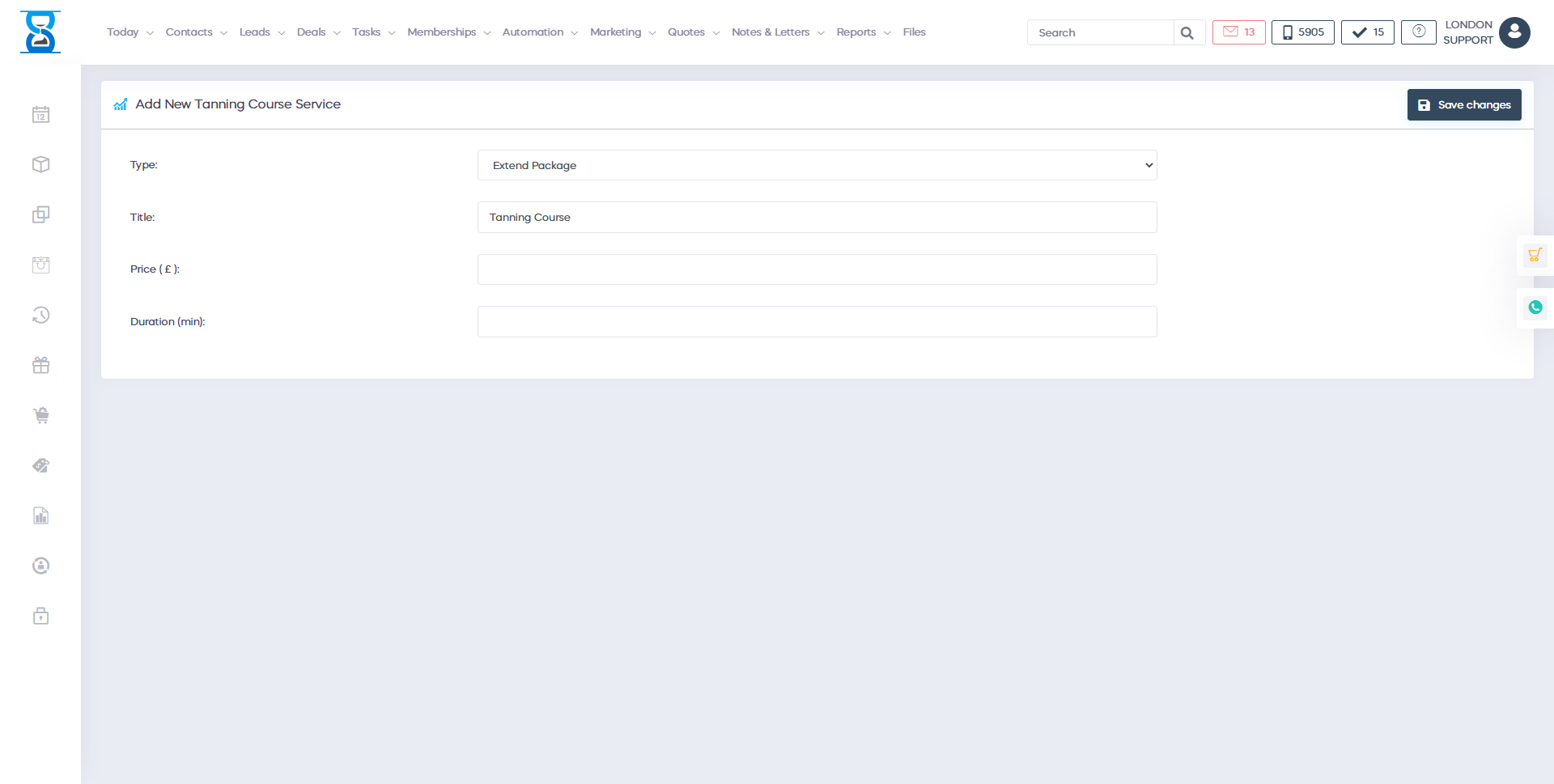
Â
