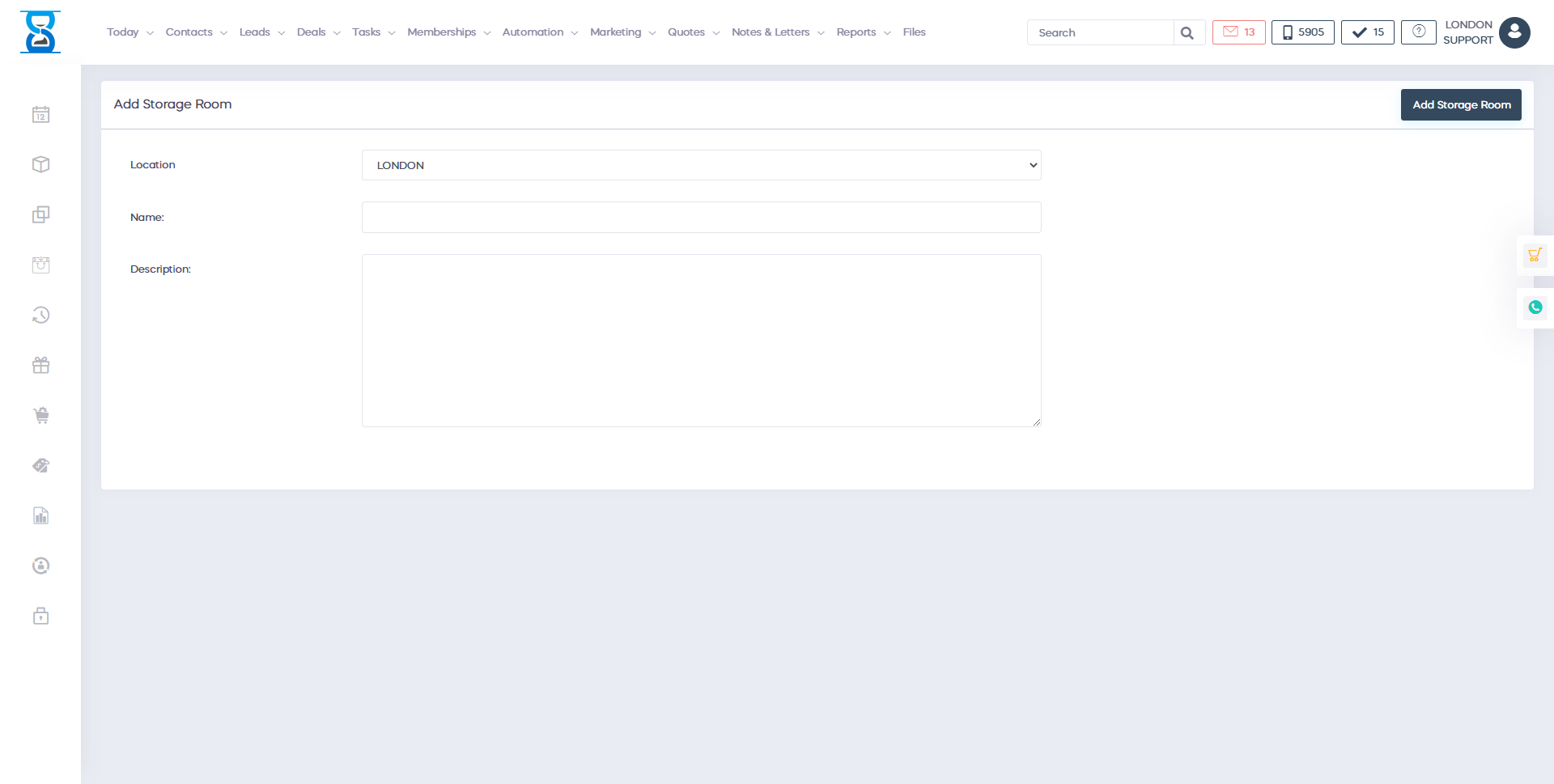Â
From this page, you can manage the storage rooms at each location.
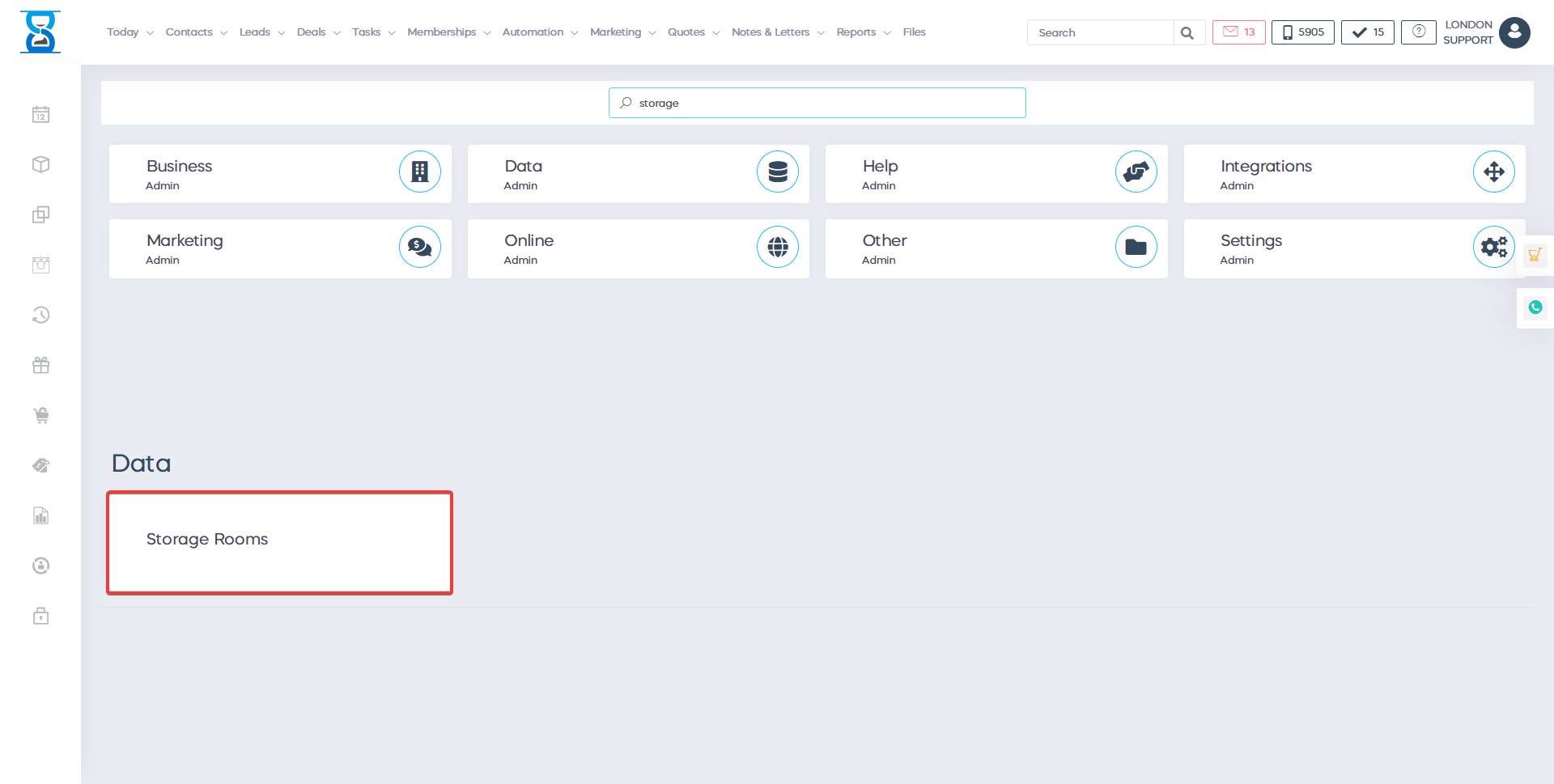
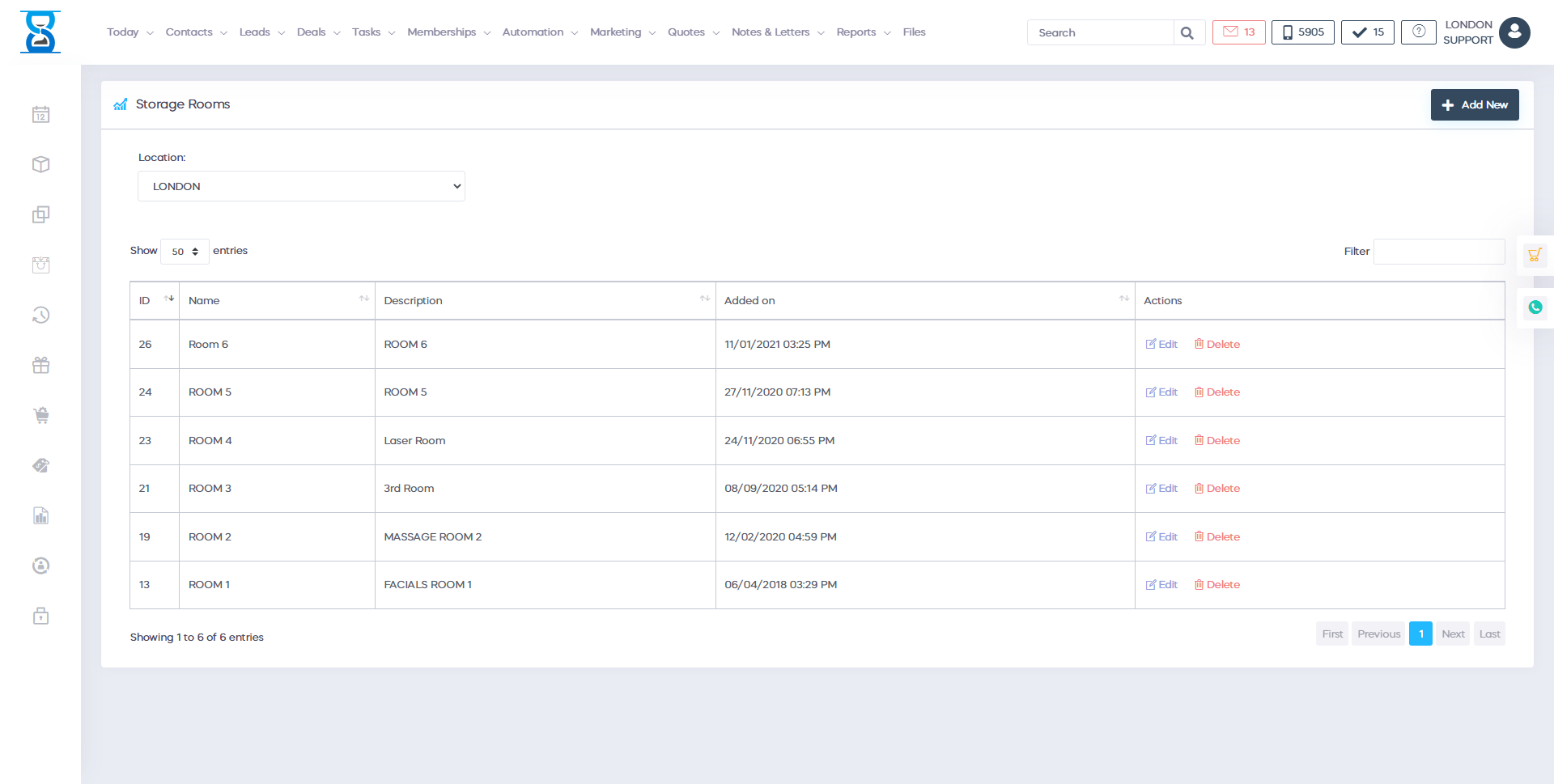
To display the storage rooms from another location, select the location from the location drop box located in the top left section.
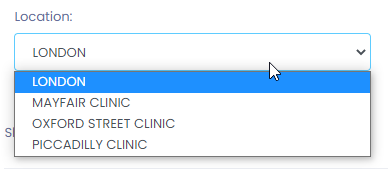
To filter the list/search for a storage room, use the “Filter” filed from the top section.
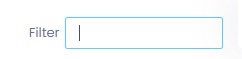
To edit or delete an existing storage room, use the “Edit” and “Delete” buttons of the storage room.
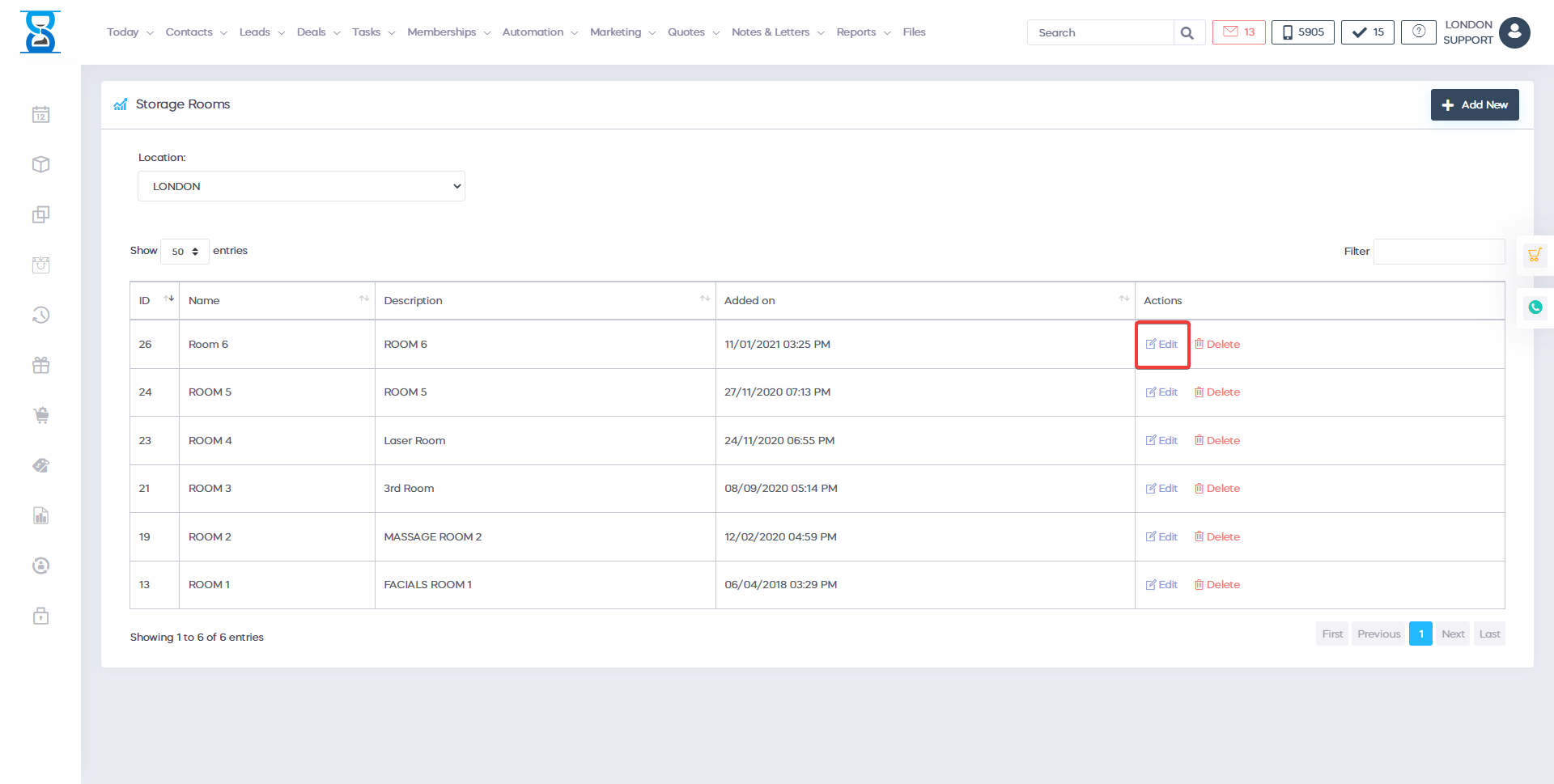
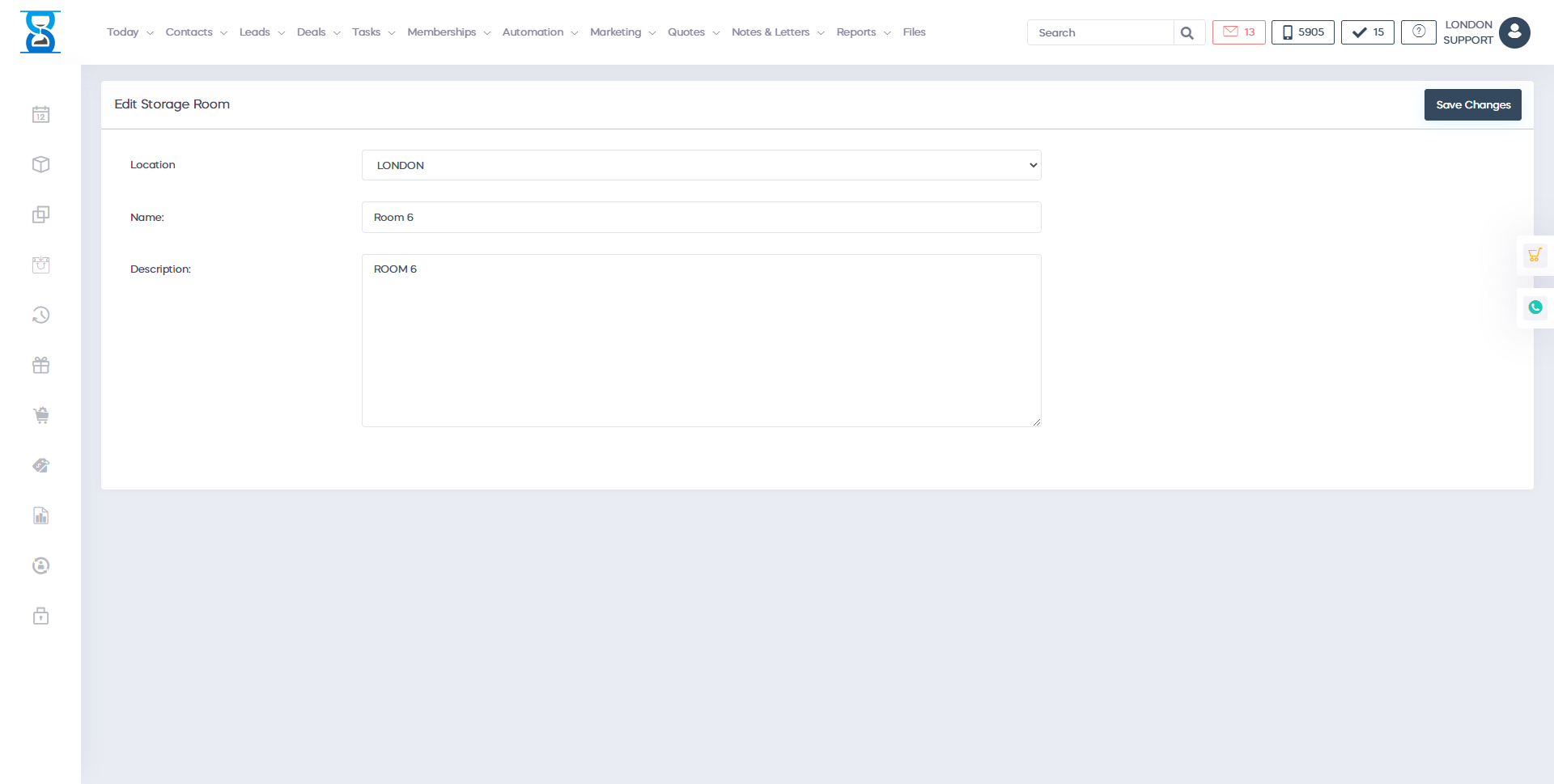
To add a new storage room, press the “Add New” button from the top left section.
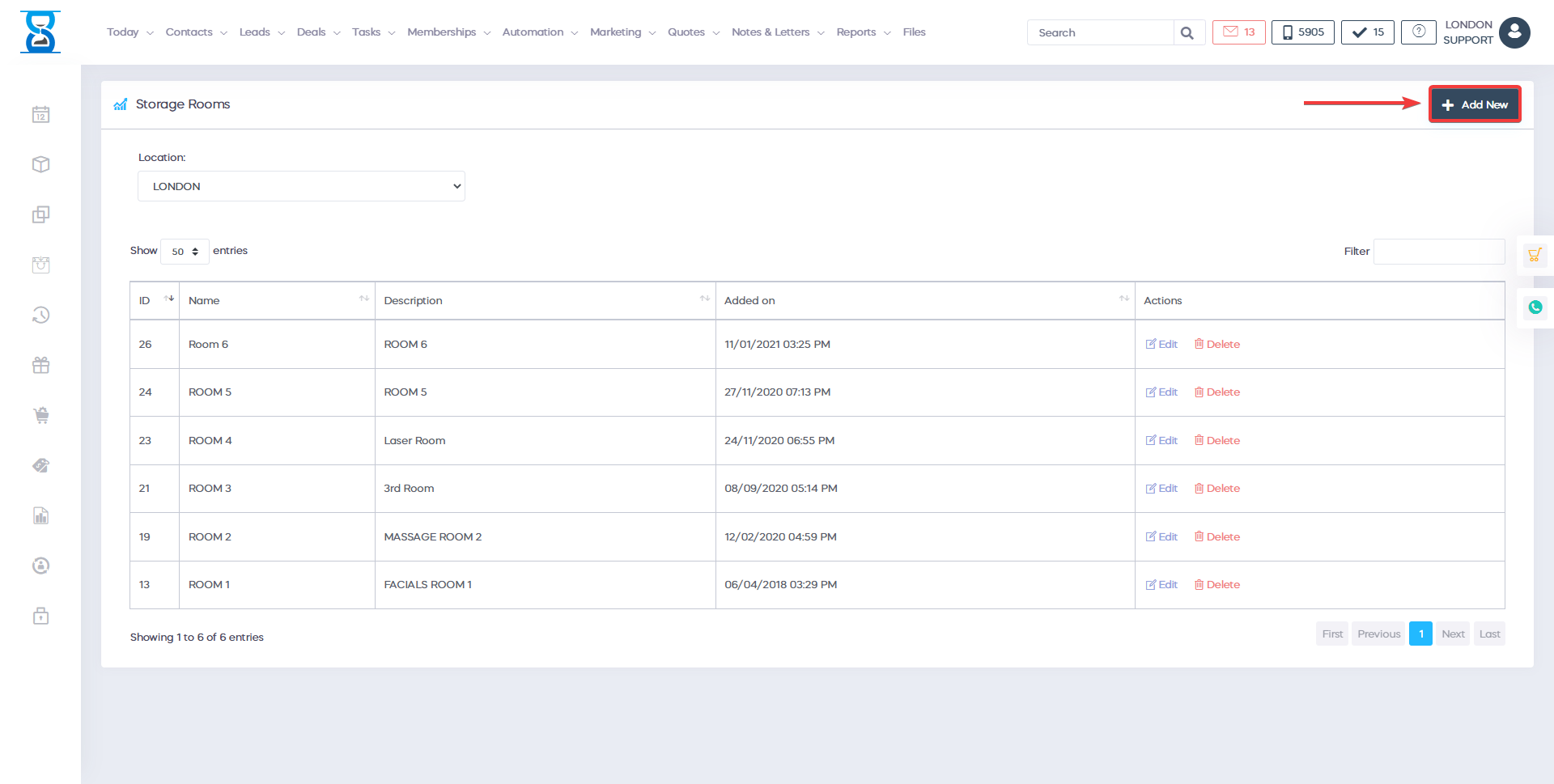
Specify the storage room name and then press the “Add Storage Room” button.