Â
From this page, you can view and manually edit the storage room stock values of each product.
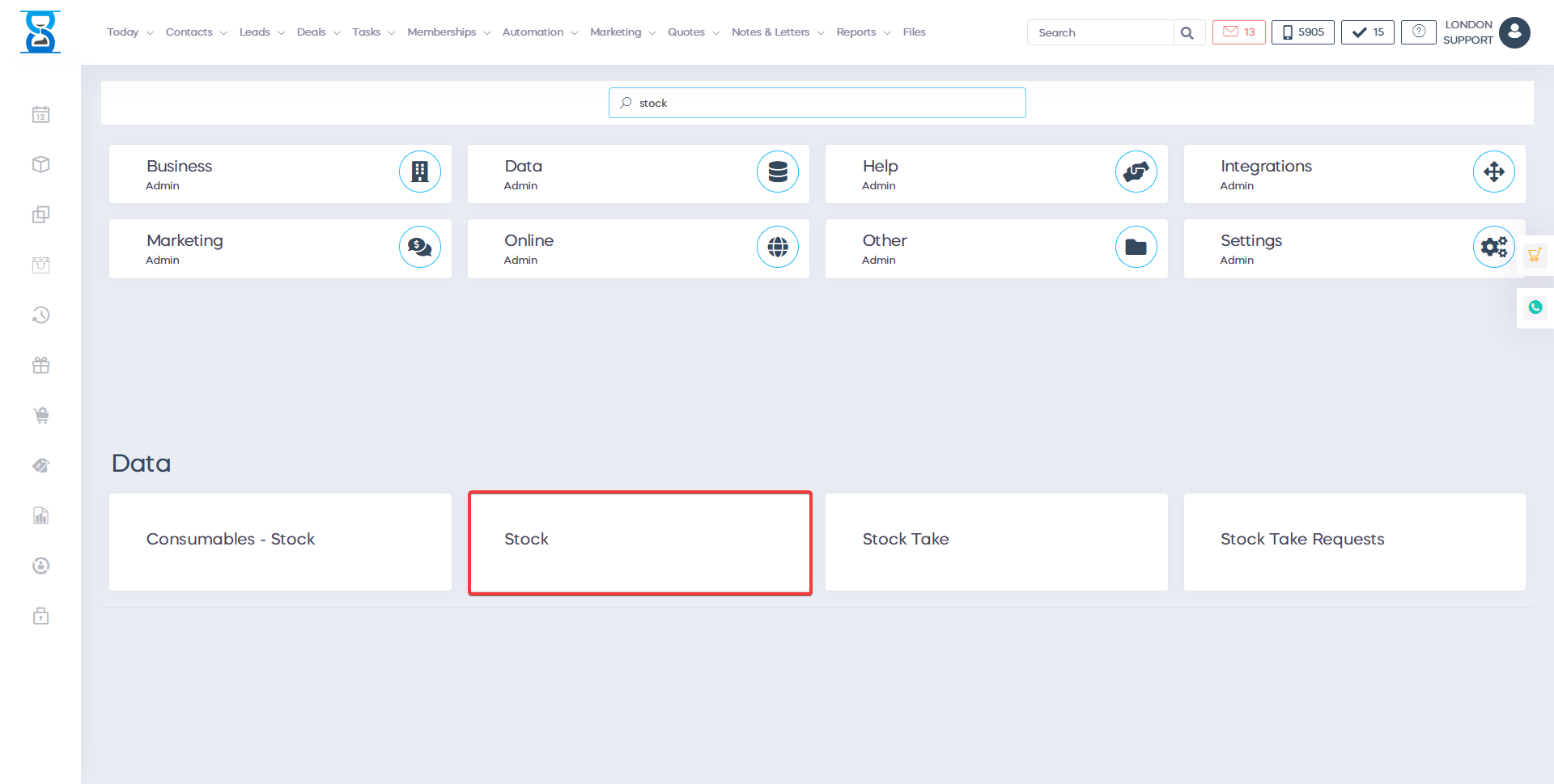
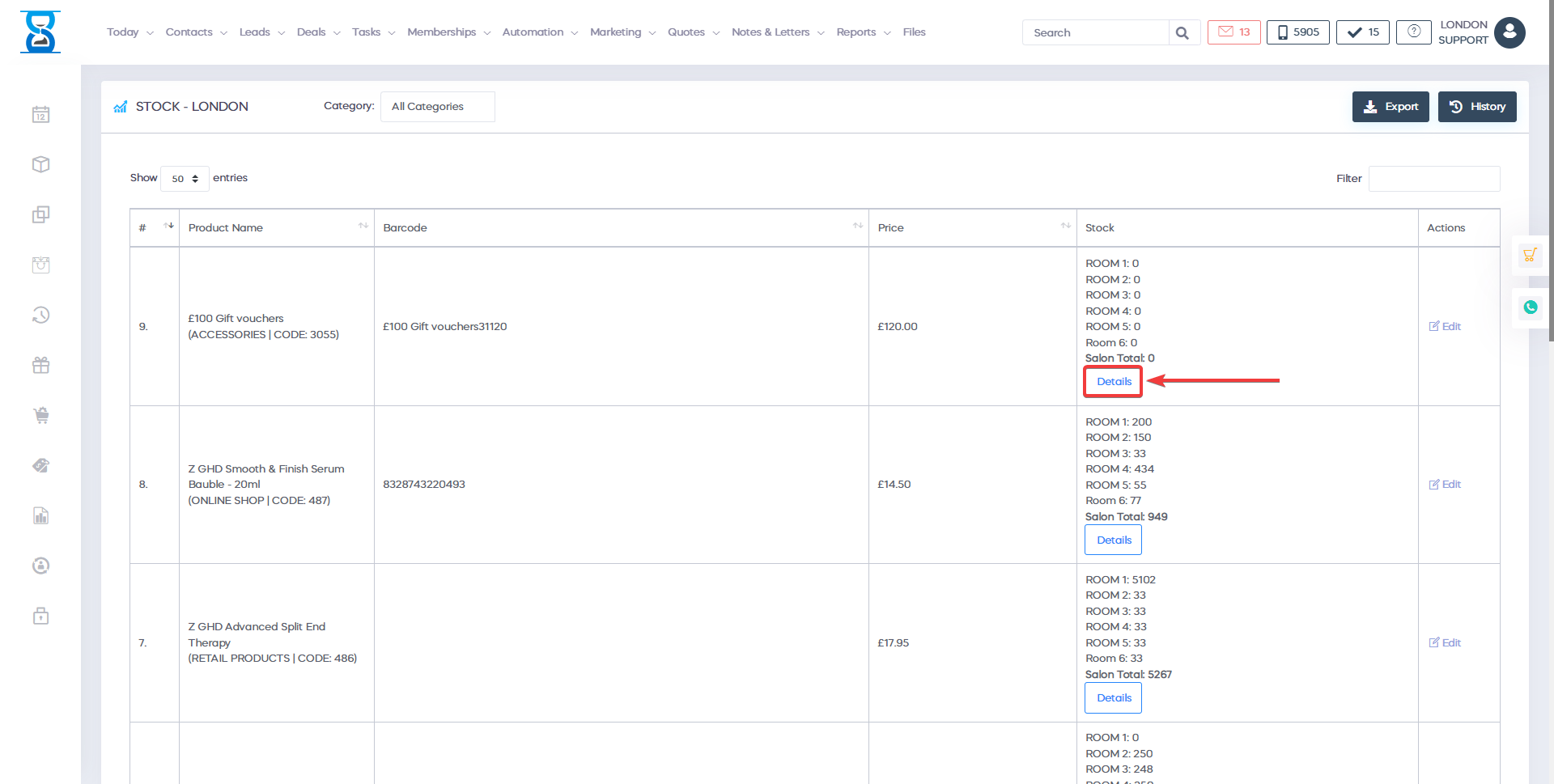
To filter the list by category, select the category from the top section drop box.
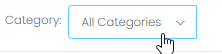
To filter the list/search for a product, use the “Filter List” field from the top section.
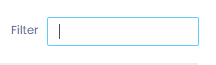
To export the stock of the current products in an Excel file, press the Export button.
![]()
To access the “Products stock history” report, press the “History” button.
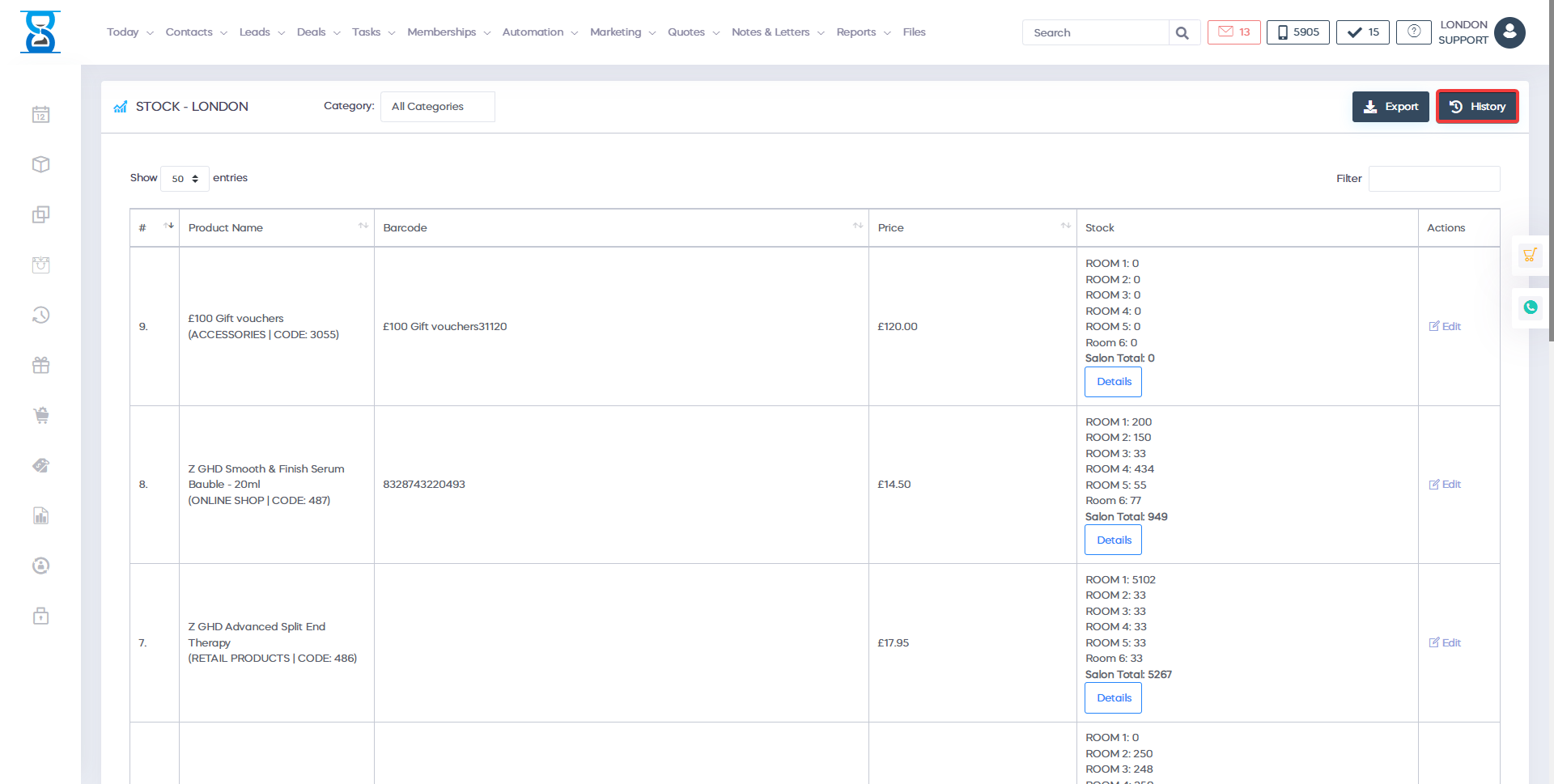
To edit the stock values of a product, press the “Edit” button of the product.
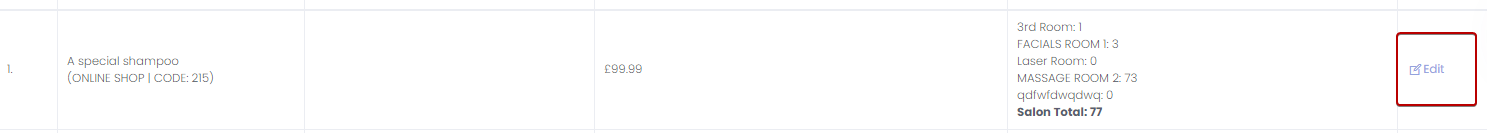
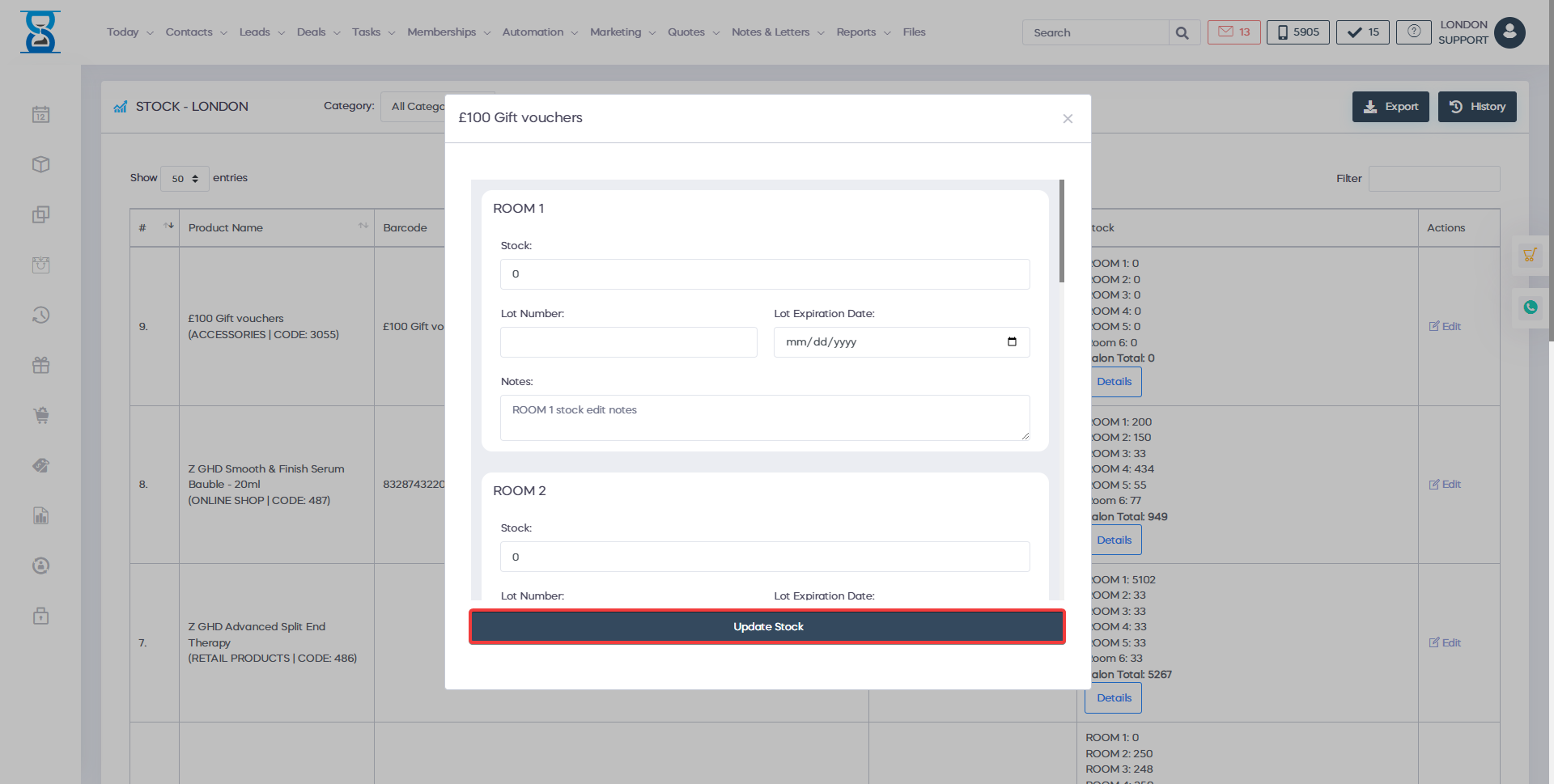
You can specify stock edit notes for each storage room of the product.
Submit the changes by pressing the “Submit” button.
The action will be logged and displayed in the stock history report.
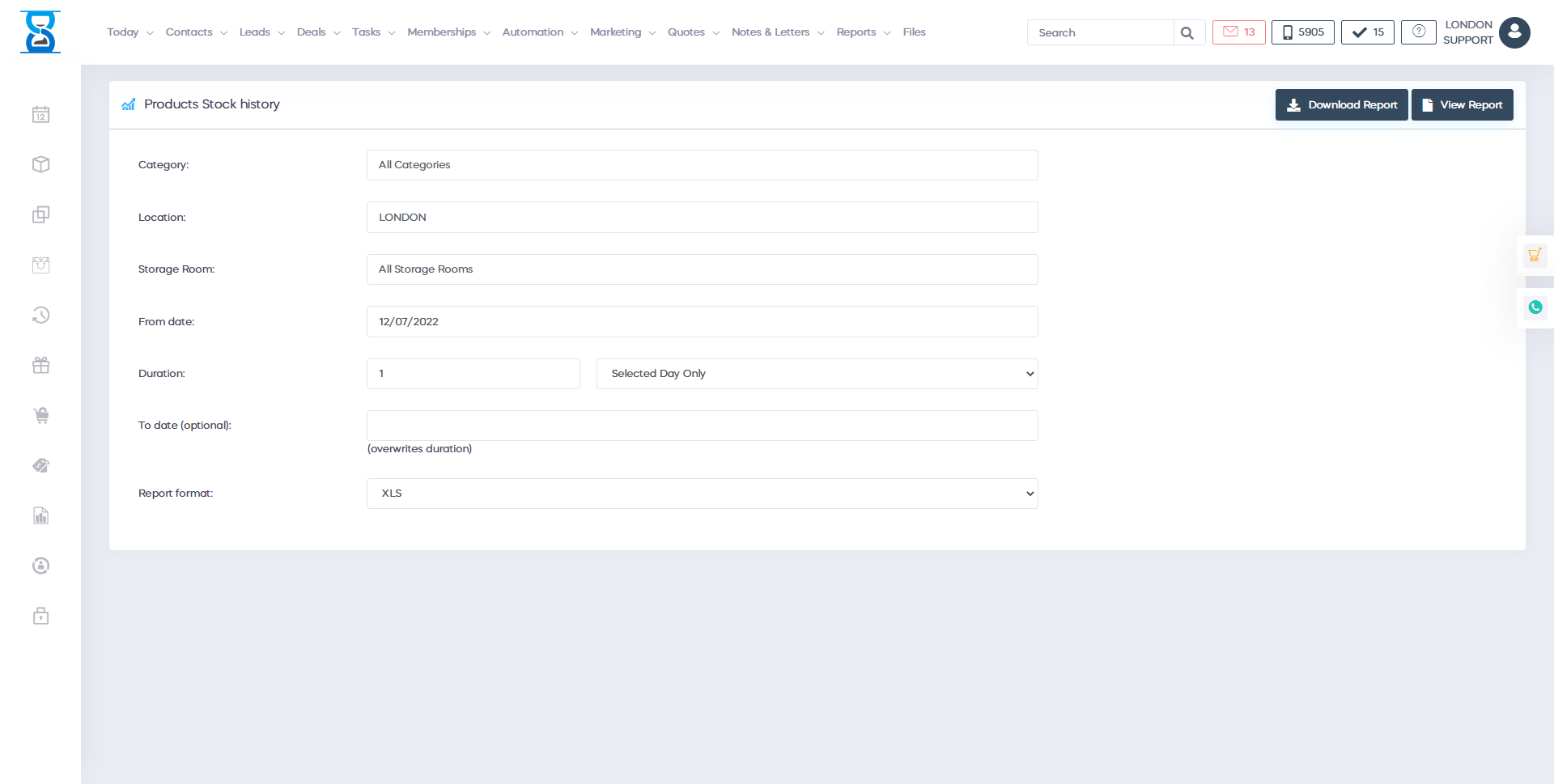
Â
Â
Â
Â
with the stock page you have great management options the stock of your products that you know. where you are you have the option to activate stock shortage notifications when the software will automatically notify you via sms text as the owner or manager of an enterprise that you need to update the stock and you can set a threshold for your best seller's products when you sell products and add products in the cart, the stock is deducted. automatically you can export the list which you can check the story and you have a special report to update and track stocks of course along with this, sales tracking is done too you will never use credit products again by having an automated stock notification feature enabled Here's how you can access the shares on the left side of the stock page and you can update the stock simply by click on deduction of course you can create a stock shortage notifications setting out of stock notifications for your business and at the same time you can creating an inventory request if you are a receptionist or manager and you must request a stock update permission from the owner of the company which can be automatically created and used inventory reporting feature which is related to the shares take it opportunities you can update the stock of your products in the clinic you can define different storage rooms and when you sell a product, you can specify which storage room you are in sale from while you can activate your online store selling the products online and get stock notification and for this category and to know in real time where the products are and what it is yours top selling channel and you can inventory tracking even easier than ever before this was the stock page for your company