Â
From this page you can track the private spending of the staff.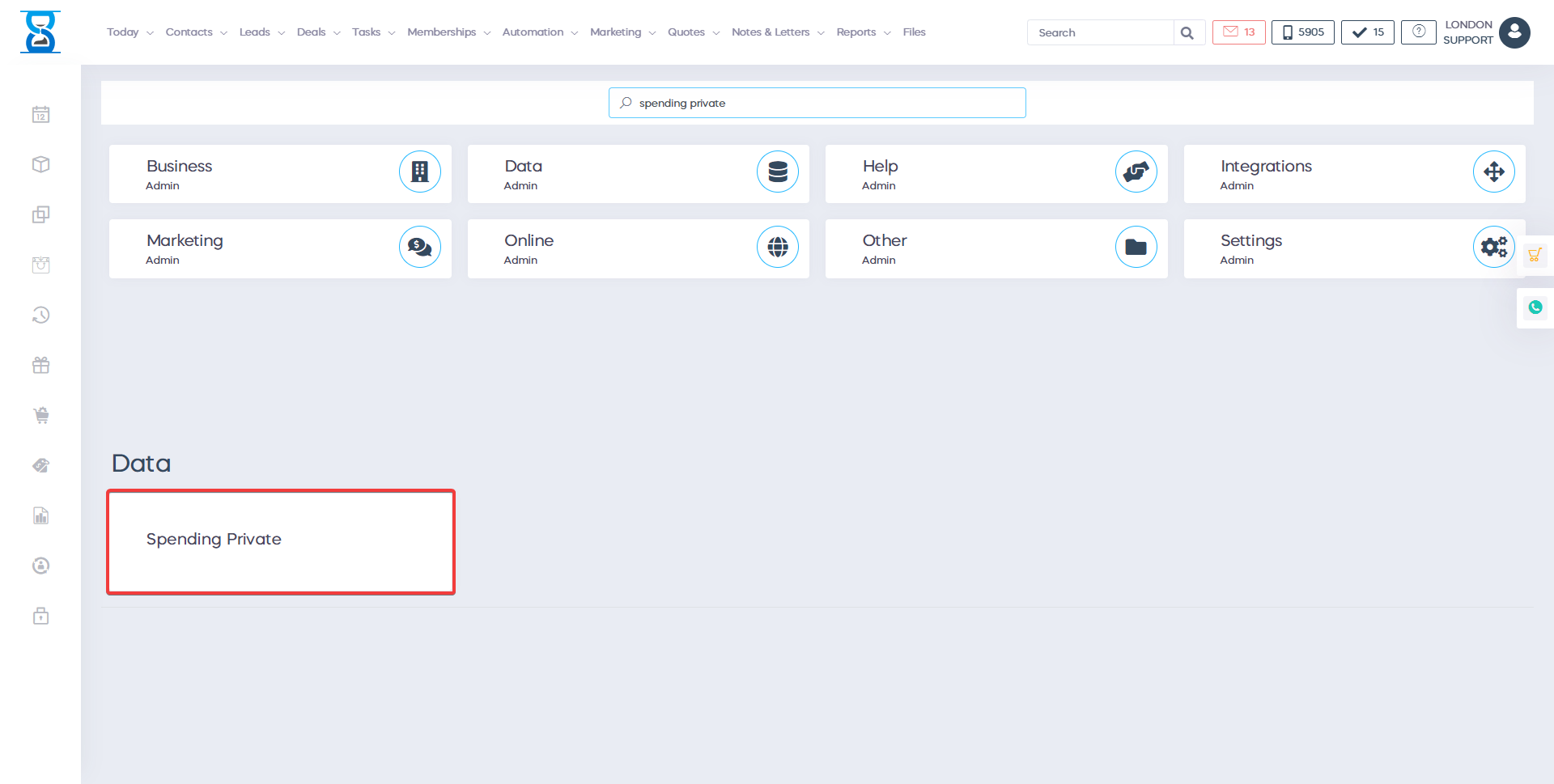
To view the spending for a different date, click on the “View by date” field and choose the date.
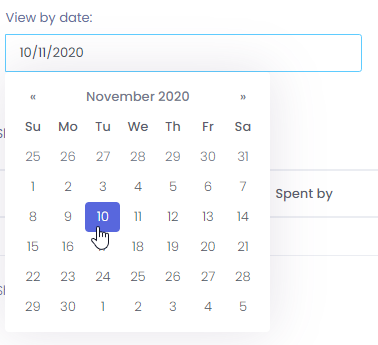
To view the spending for a different location, select the location from the “Salon” drop box.
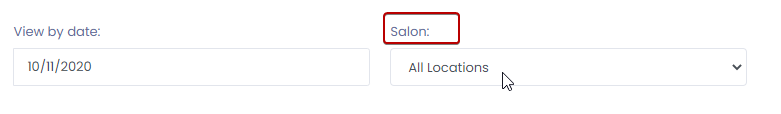
To add a new entry, press the “Add New” button.
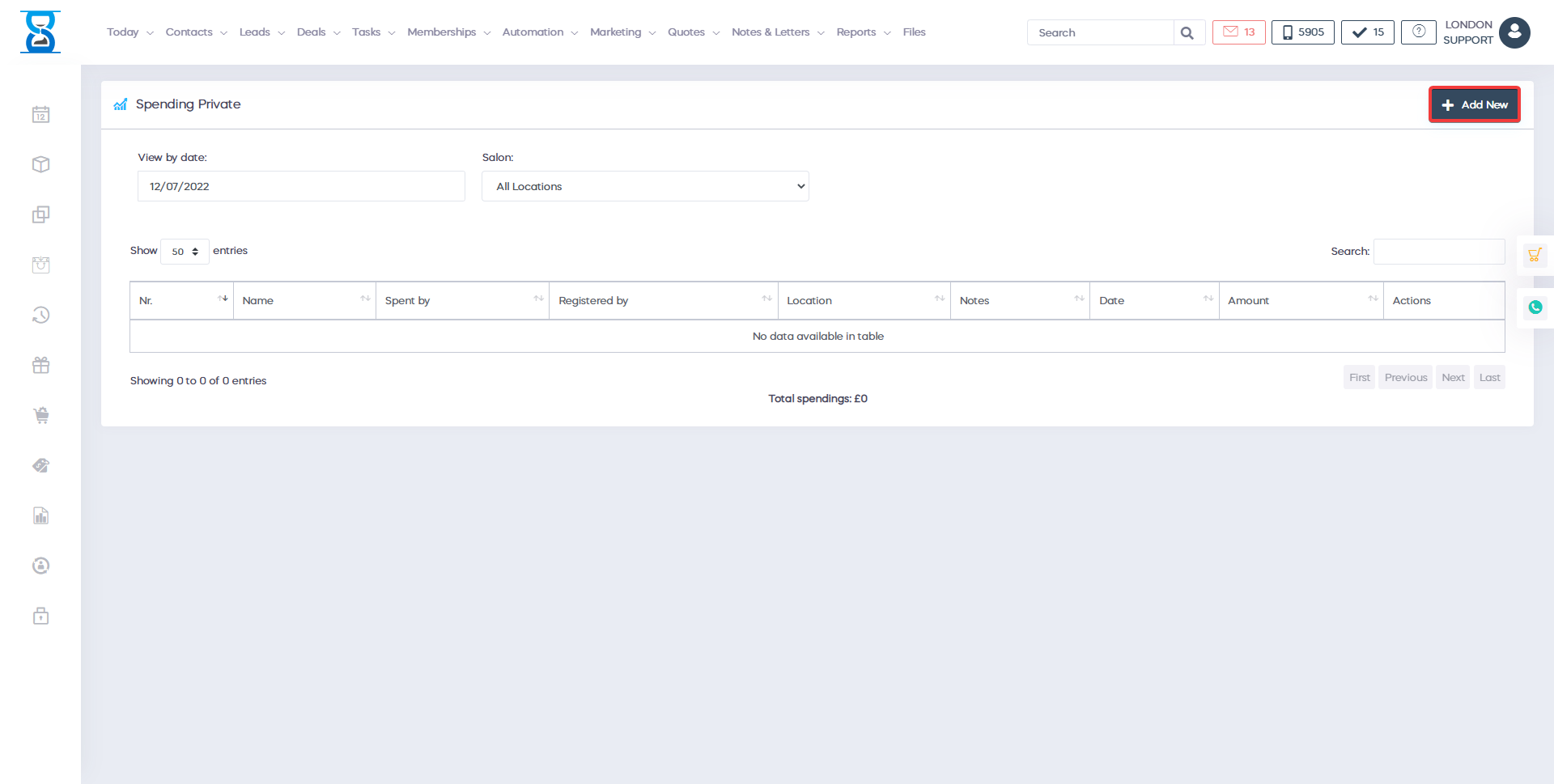
Select the staff, fill in the name and amount fields and then press the “Submit” button.
The “Notes” field is optional.
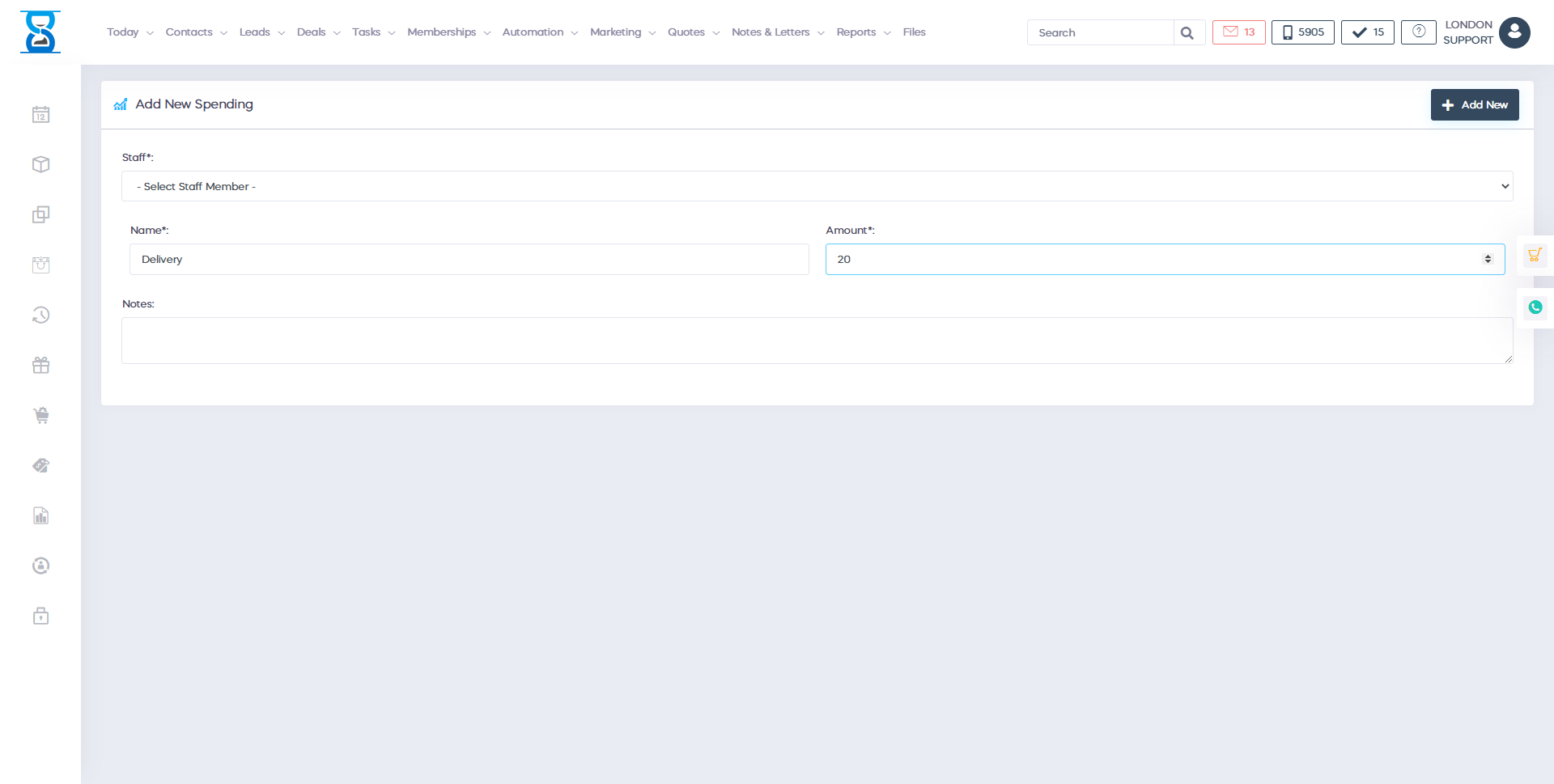
To remove an entry, press the “Delete” button of the entry from the entries list page.
![]()
Â
