Â
From this page you can manage the services categories in the system.
The services are organised into sections (main category) and categories (subcategory of the section).
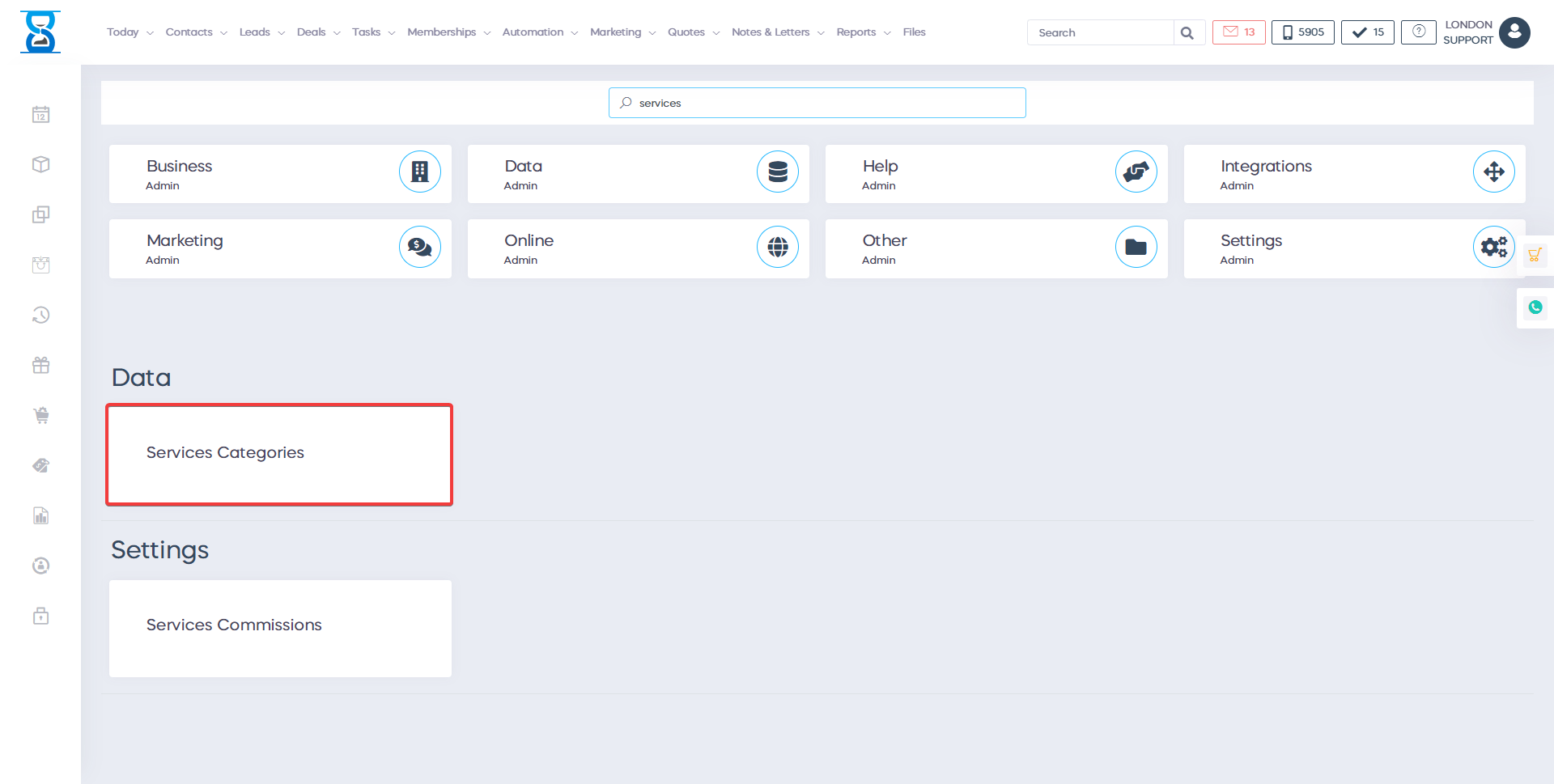
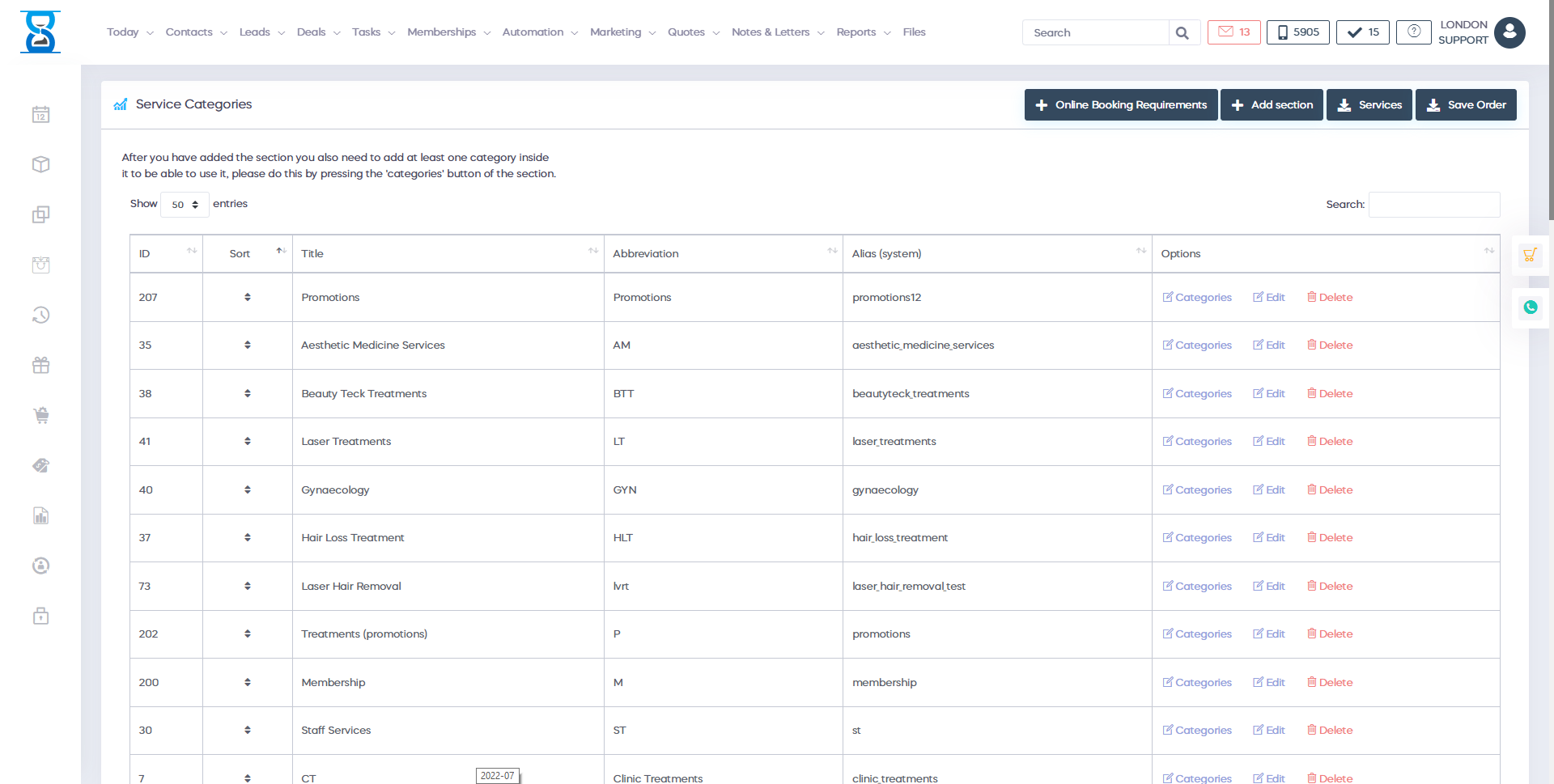
The main page (when accessing it from the Admin Area) displays the services sections (main categories).
To filter the list/search for a services section, use the “Filter List” field located in the top section of the page.
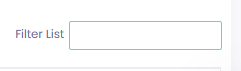
To filter the list/search for a section, use the “Filter List” field from the top section of the page.
Each item of the list can be rearranged to the desired display order by clicking on the “Sort” cell of the item and then positioning the item to the desired position while holding down the left mouse button.
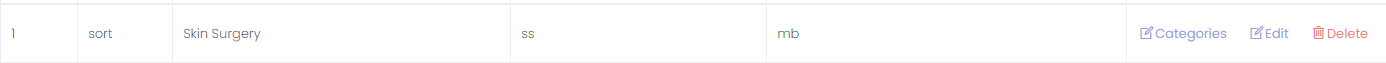
After you have arranged the items in an order, press the “Save Order” button to save the changes.
![]()
To edit or delete an existing section, use the “Edit” and “Delete” buttons of the section.
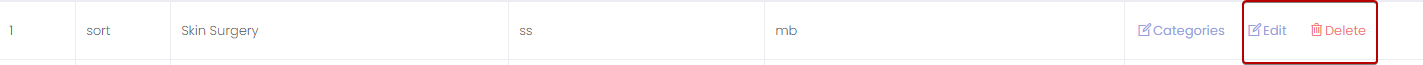
To add a new services section, press the “Add section” button from the top of the page.
![]()
Â
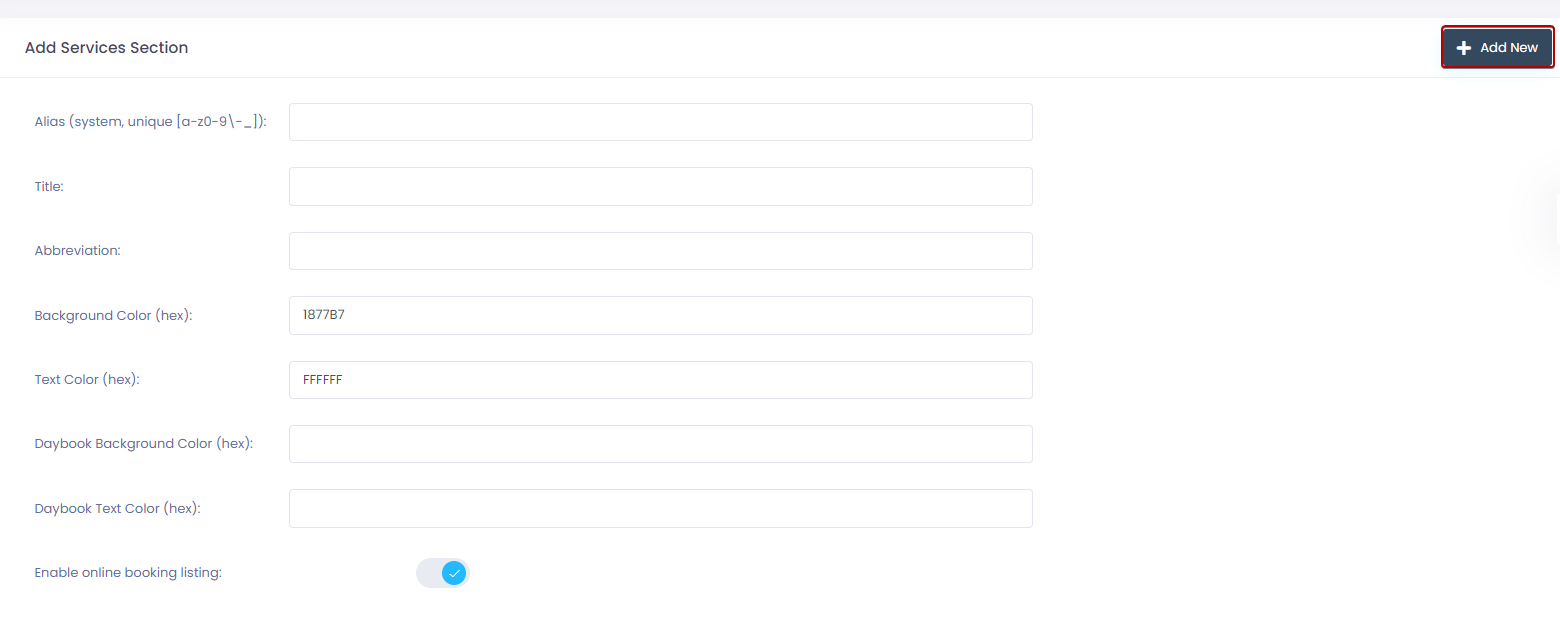
The alias field is used by the system for identification and must be unique.
It can only include numbers, letters and the “-“or “_” characters.
To show the section in the online booking website tick the “Enable online booking listing” checkbox.
To manage the section categories, press the “Categories” button of the section.
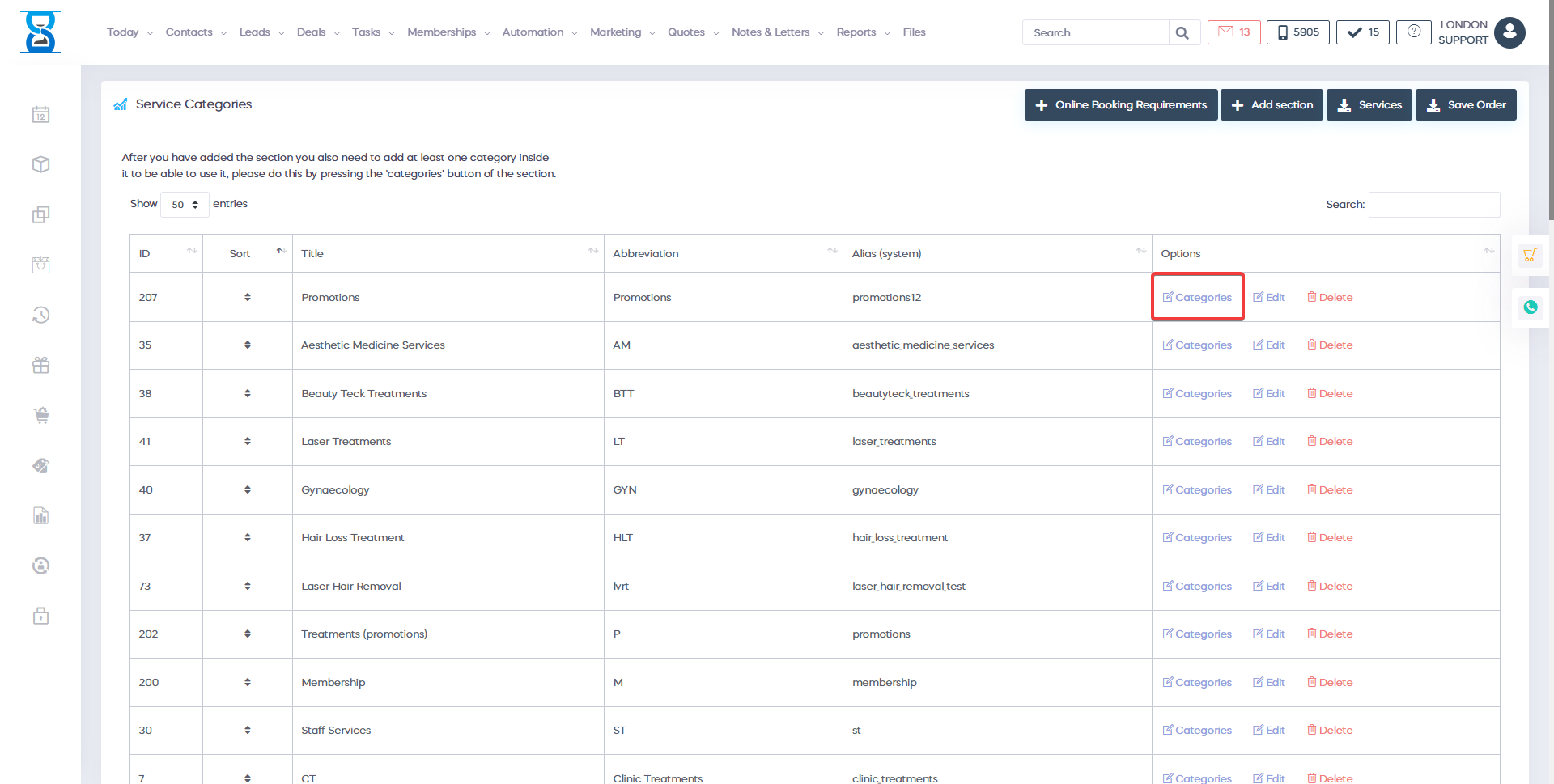
The categories are managed in the same manner as the sections (see above instructions).
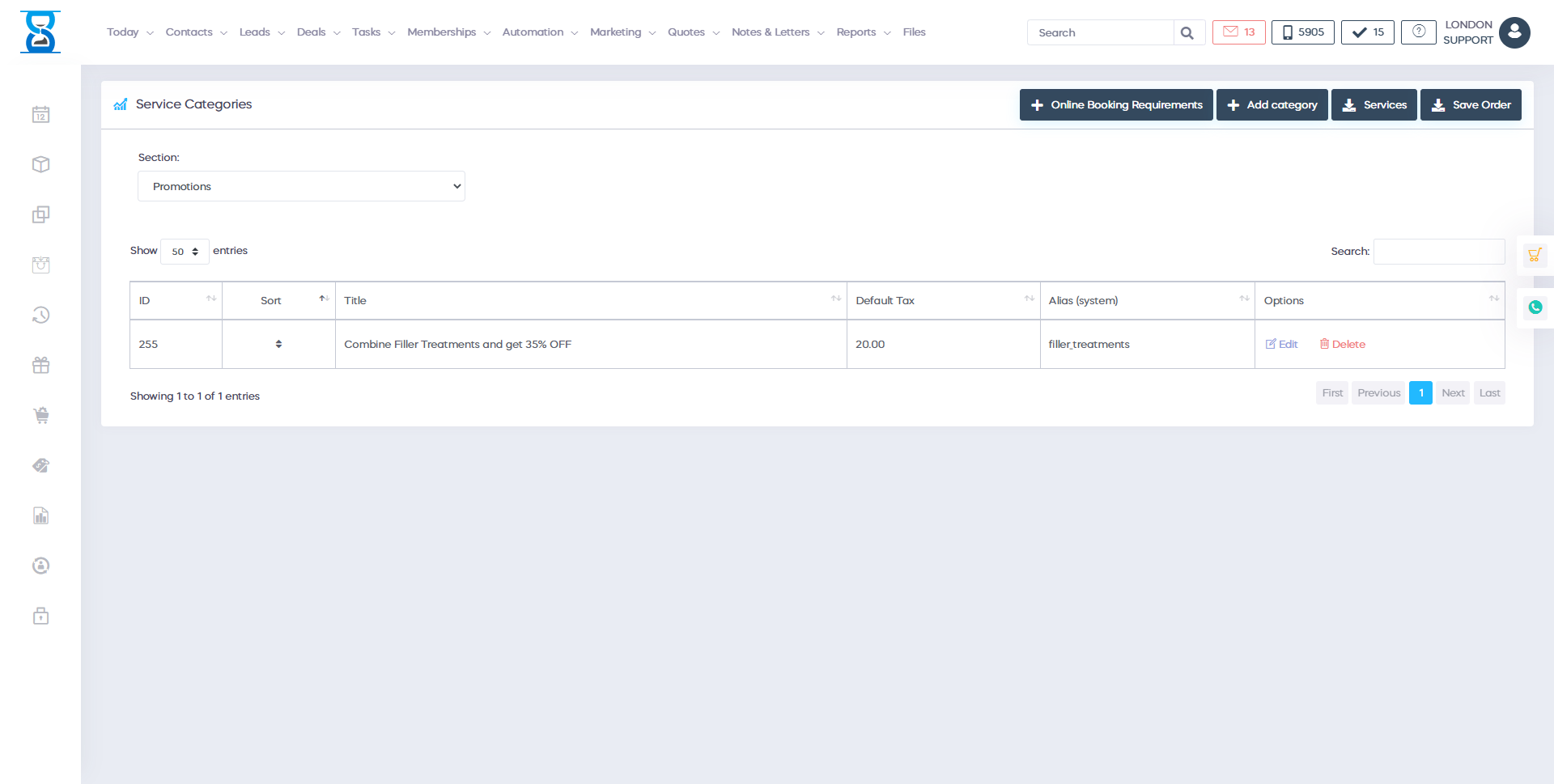
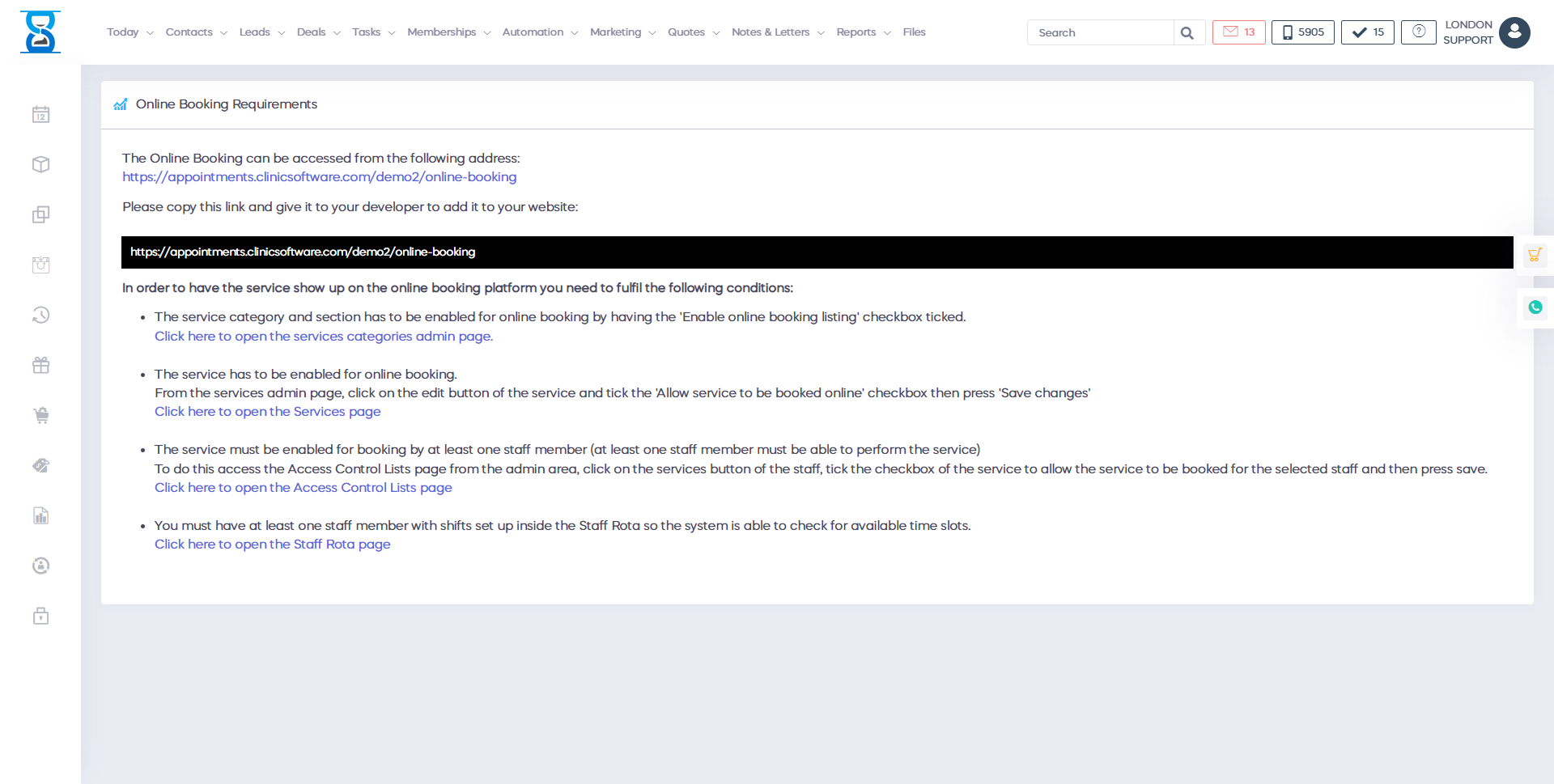
Â
In the Miscellaneous section you have the ability to you use the print queue function inside as well on the print queue you can add different permanent phosphates which are in receive queue to print them. you have a resource section where you can determine your resources. consumable power plates or you can control of the plate feed machines red like horizontal courses you can actually you track packages by minutes and see how do they even work ability to to connect tmx devices and open the uh lathe in case you have one stunning services as well as what we're going to do now is move on to the section of the administration area to to give you a quick image of the admin area and which one other software capabilities you have. there and how they can help you to manage your business to grow the business and even expand business and why not open more branches we tried to separate the functions of this moment the software is a lot comprehensive after so many years of I work day and night, I would say. we managed to come up with one comprehensive software that works very close to ours clients of our doctors and people who work with us advisors so we've pretty much covered them all aspects imaginable for management appointment based on clinical Spa and everyone type of business they are then you should serve your customers and provide them treatment of your services and grow the business we have listing all other functions and I have to mention here only one clinic manager or owner of a clinic has the right ability to access the functions