Â
To convert a lead, open the edit lead page and change the lead stage to "Converted" and click the "Update" button.
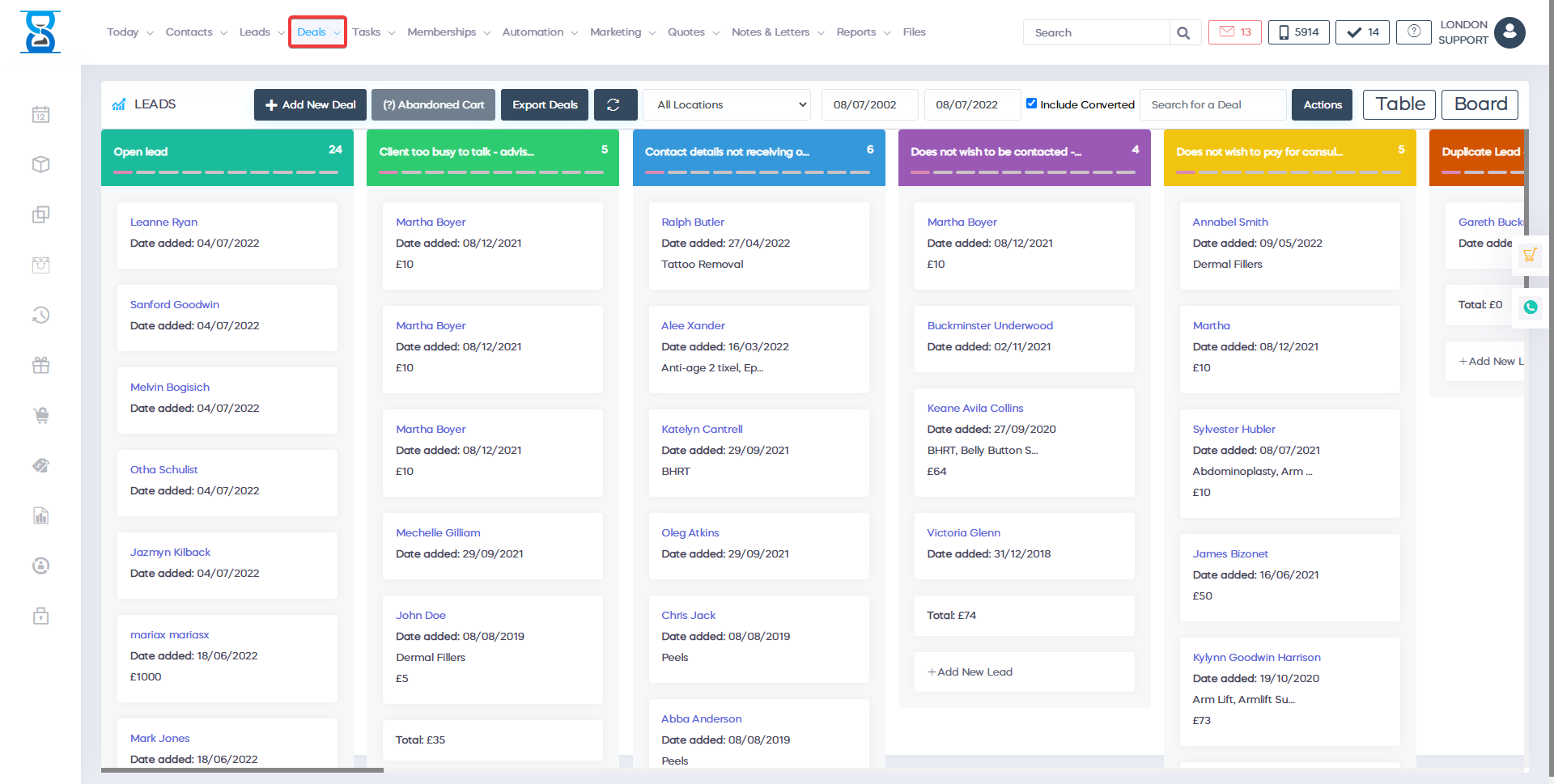
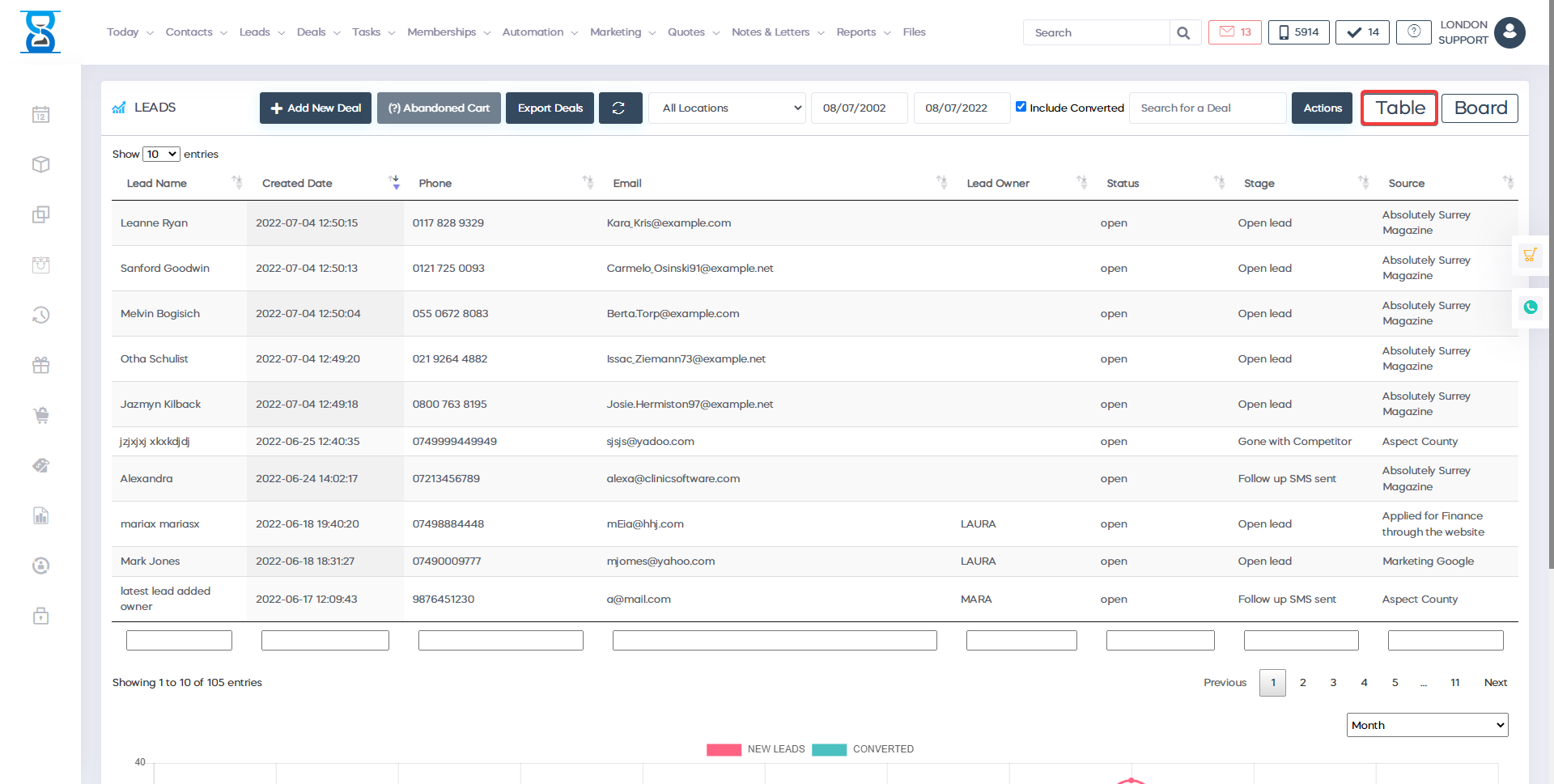
Â
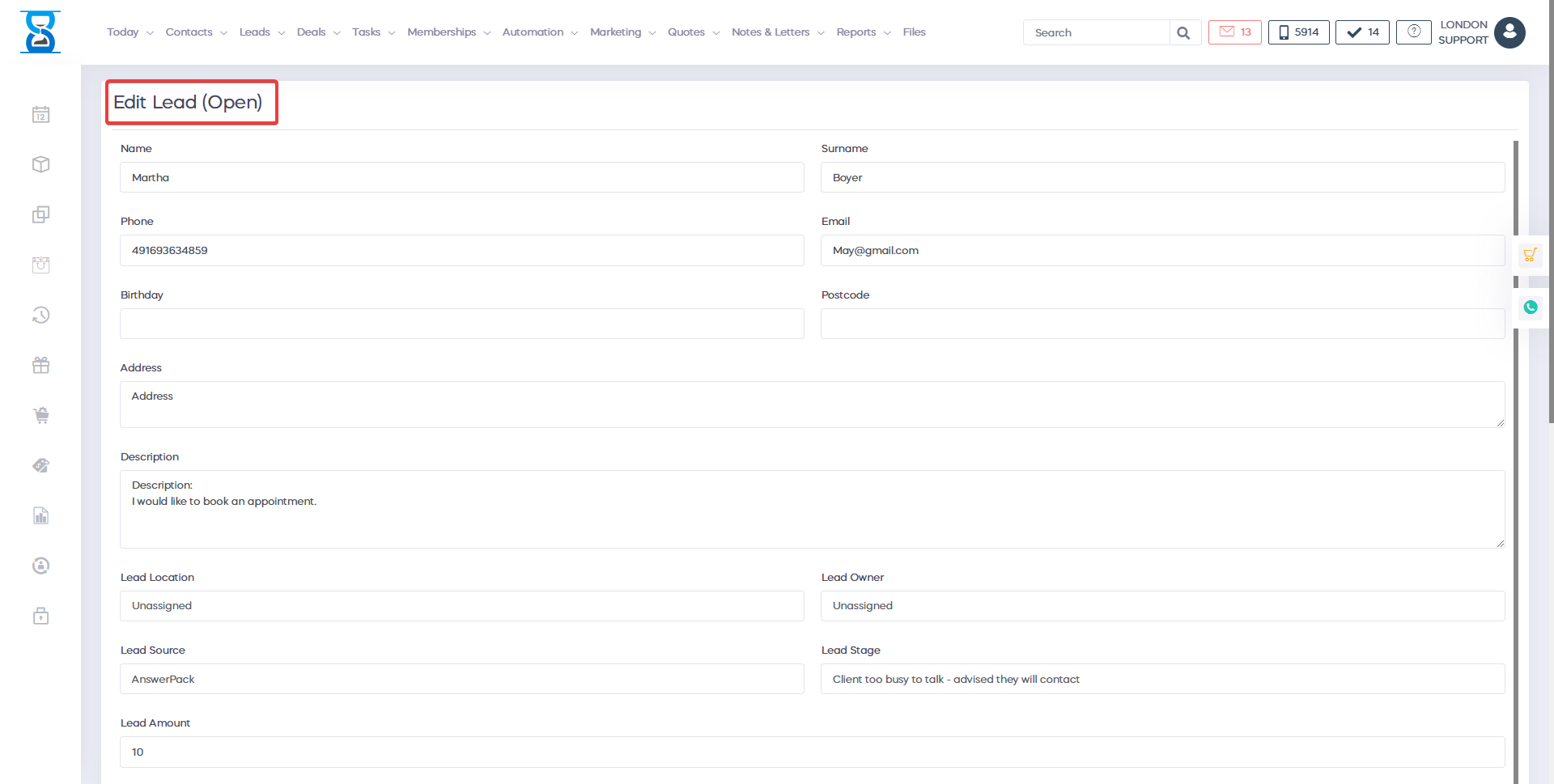
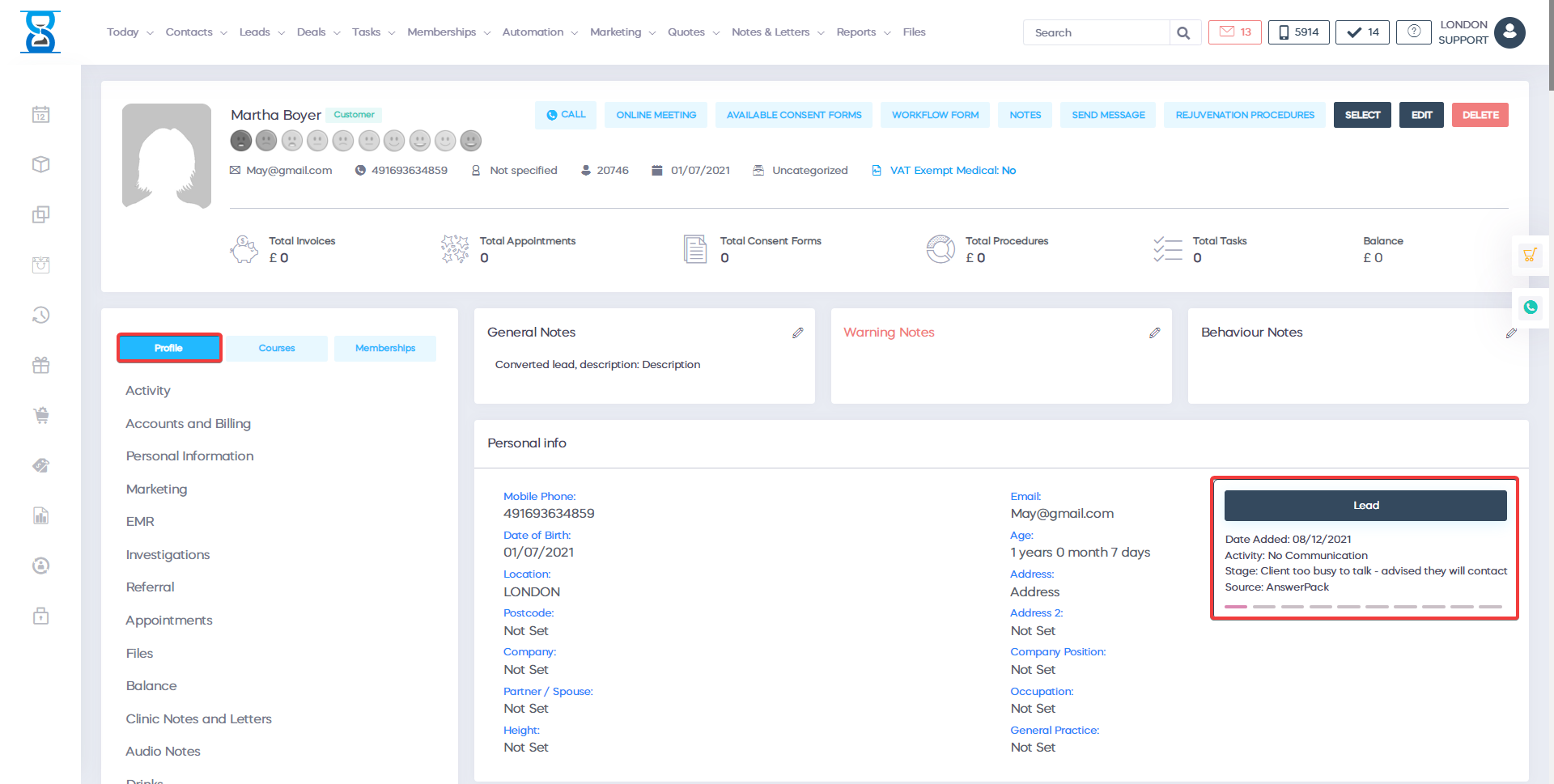
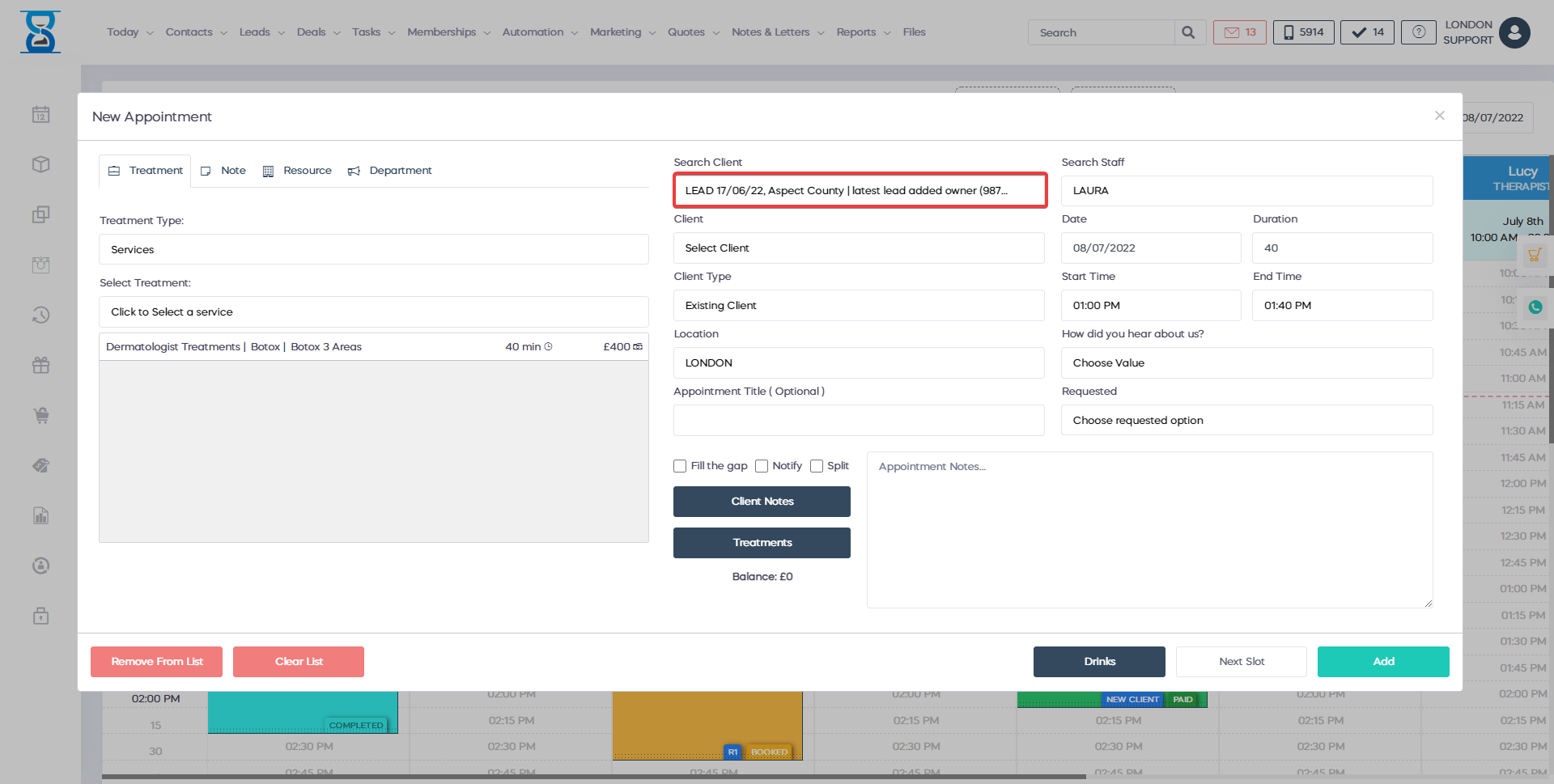
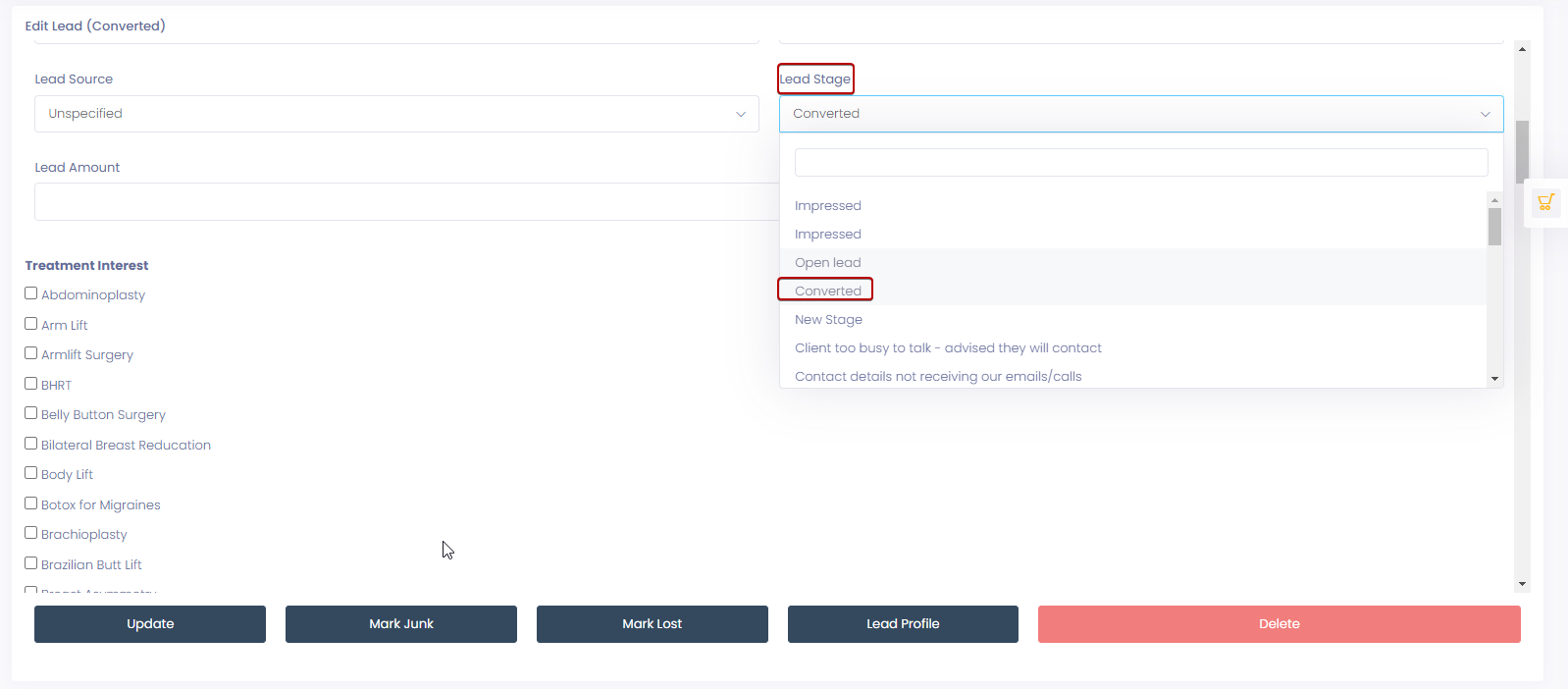
Once converted you can access the client profile to send emails and texts or to book an appointment.
The system will also automatically convert a Lead when we book the first appointment.
From the Day Book, when you book a new appointment and use the Search Client box the system will search both clients and leads.
If a lead is selected, the system will display the message “Lead will be converted to client upon appointment creation.”
Â
