Â
From this page, you can configure the parameters of certain reports (E.g. KPI and Staff Performance reports).
The parameters are saved in 2 variants: “Default Value” and “Salon Value”.
The “Default Value” is used when all locations are selected in the reports.
The “Salon Value” is used when a single location is selected in the reports.
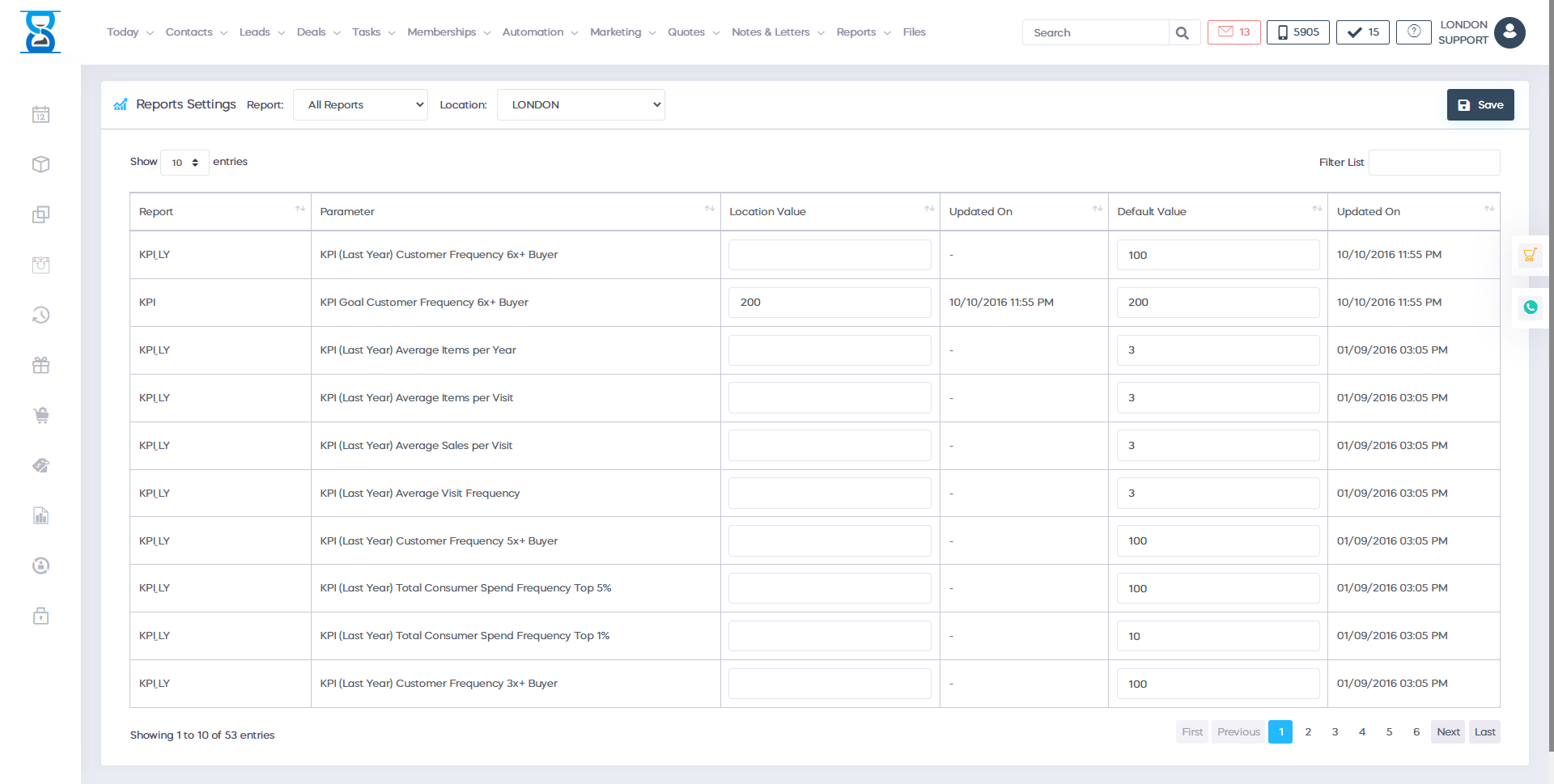
To view the parameters for a different location, use the location drop box located in the top right section of the page.
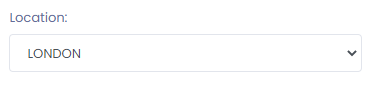
To display the parameters of only one report, use the report drop box from the top section.
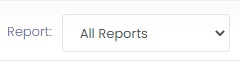
To filter the list/search for a parameter, use the “Filter List” field.
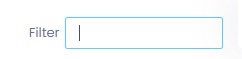
After you have completed the modifications, press the “Save” button from the top section to save the changes.
![]()
Â
