Â
From this page, you can manage the product categories.
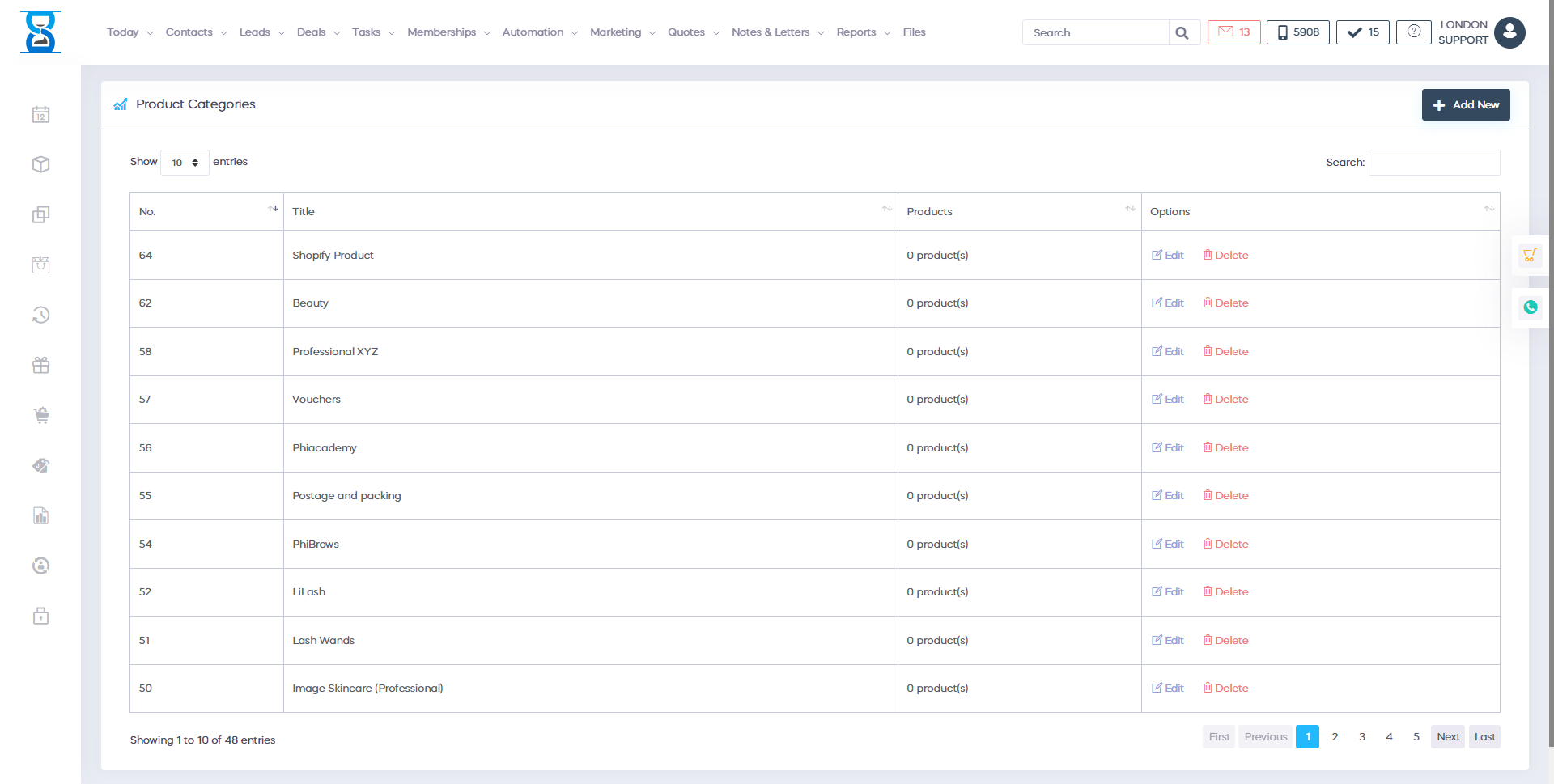
To add a new product category, simply type in the product category title and press the “Add new category” button.
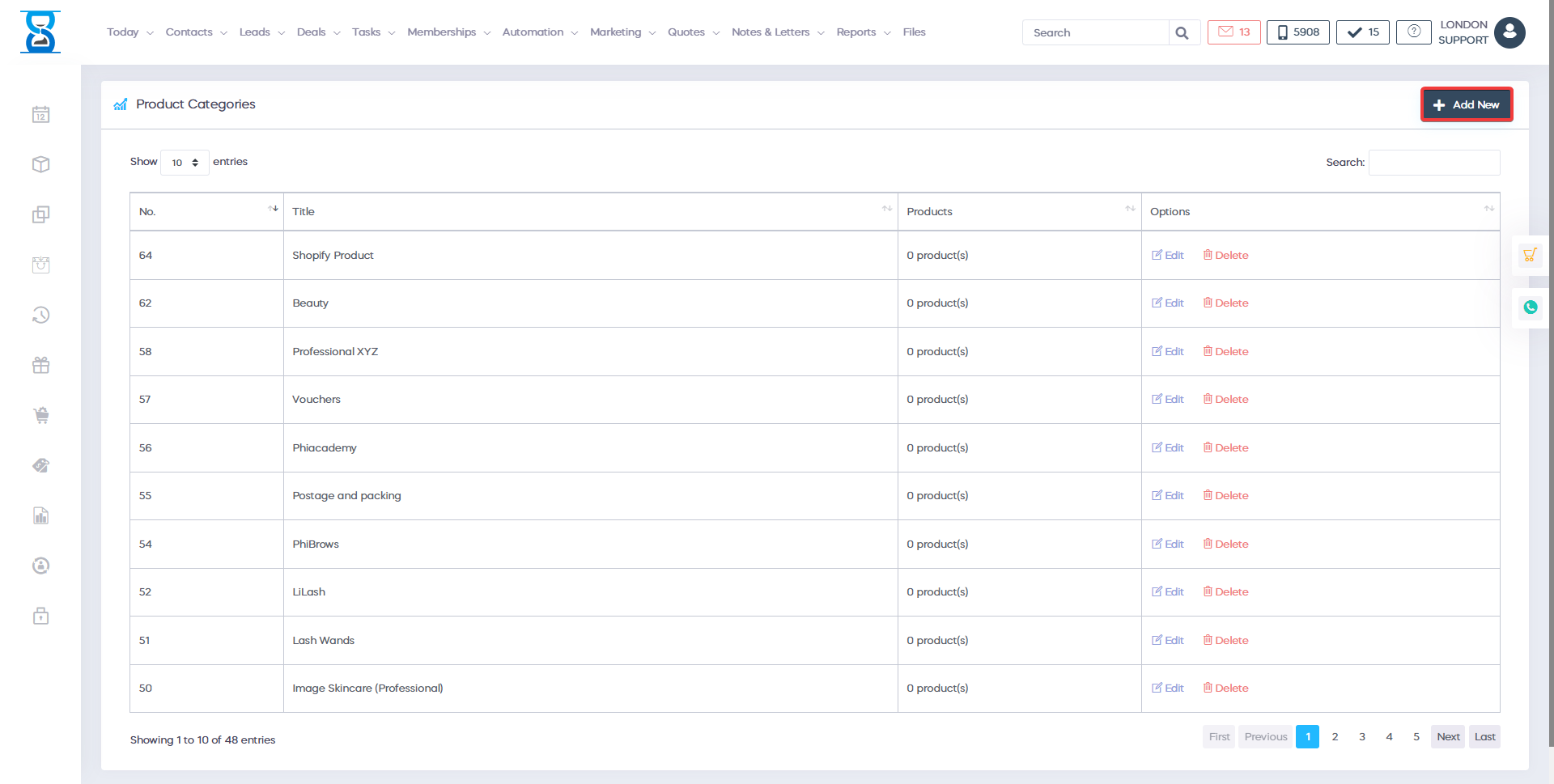
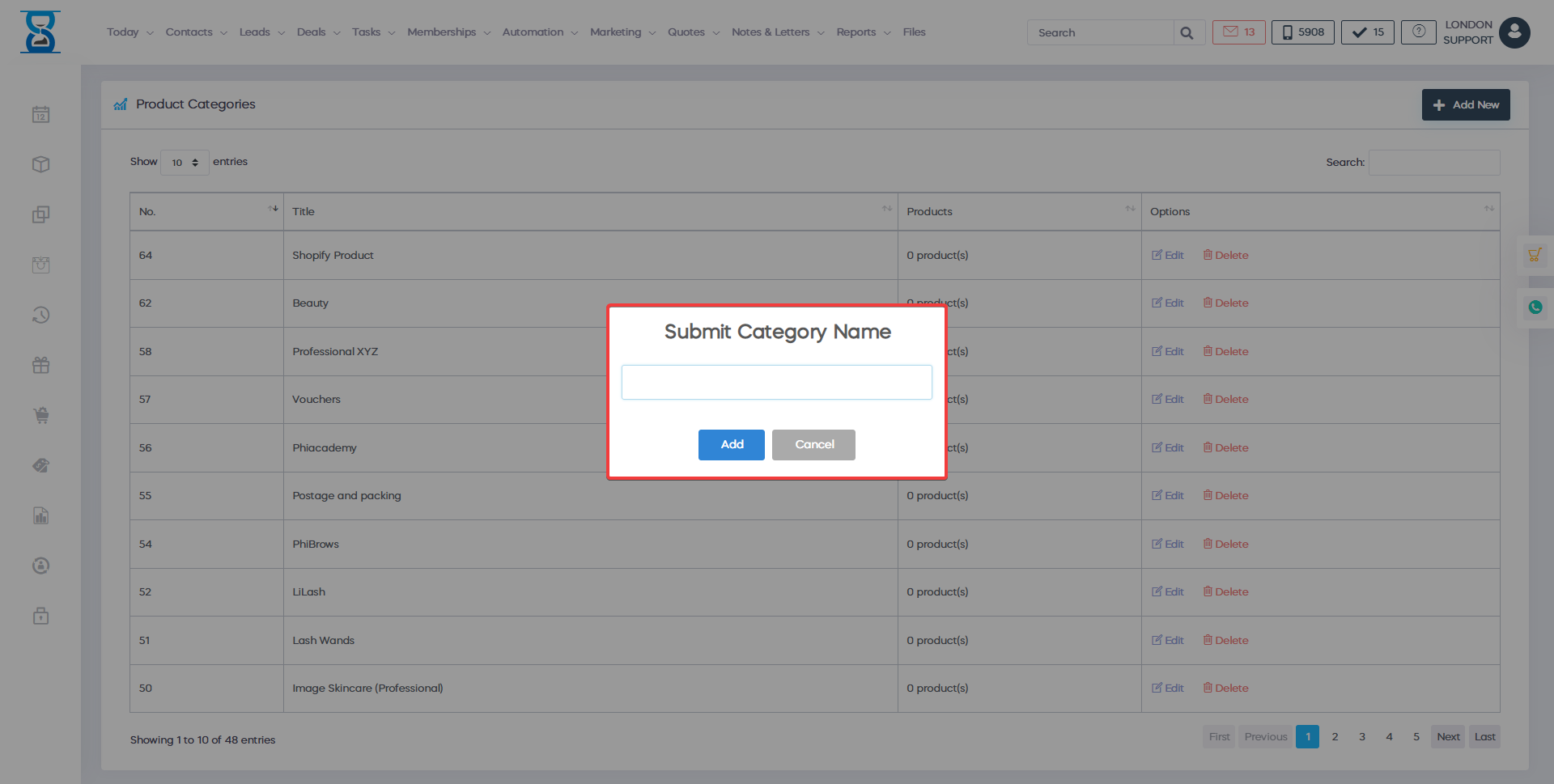
To edit an existing product category title, press the “Edit” button of the category.
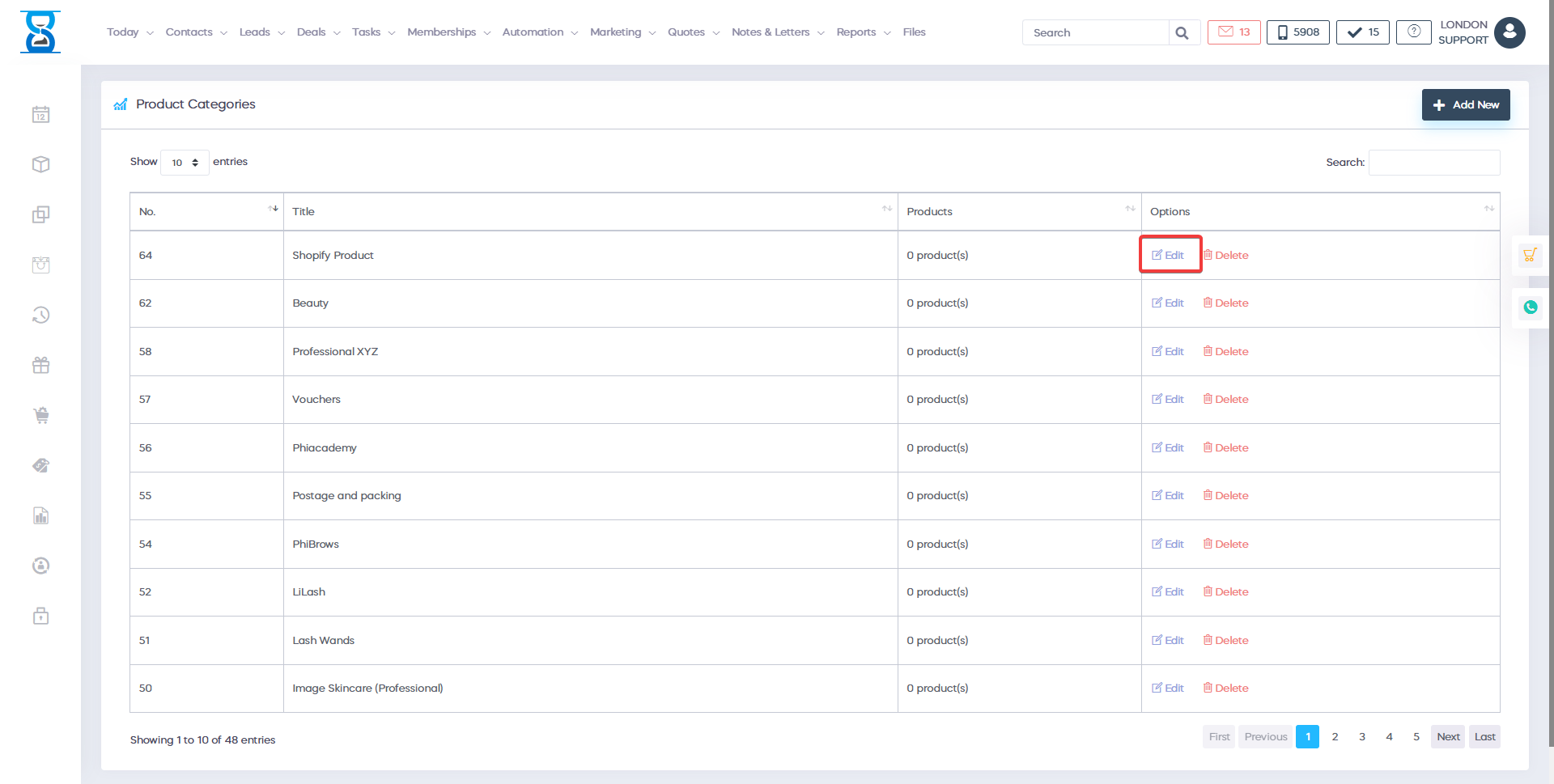
Enter the new title and then press the "Add"Â button of the prompt window.
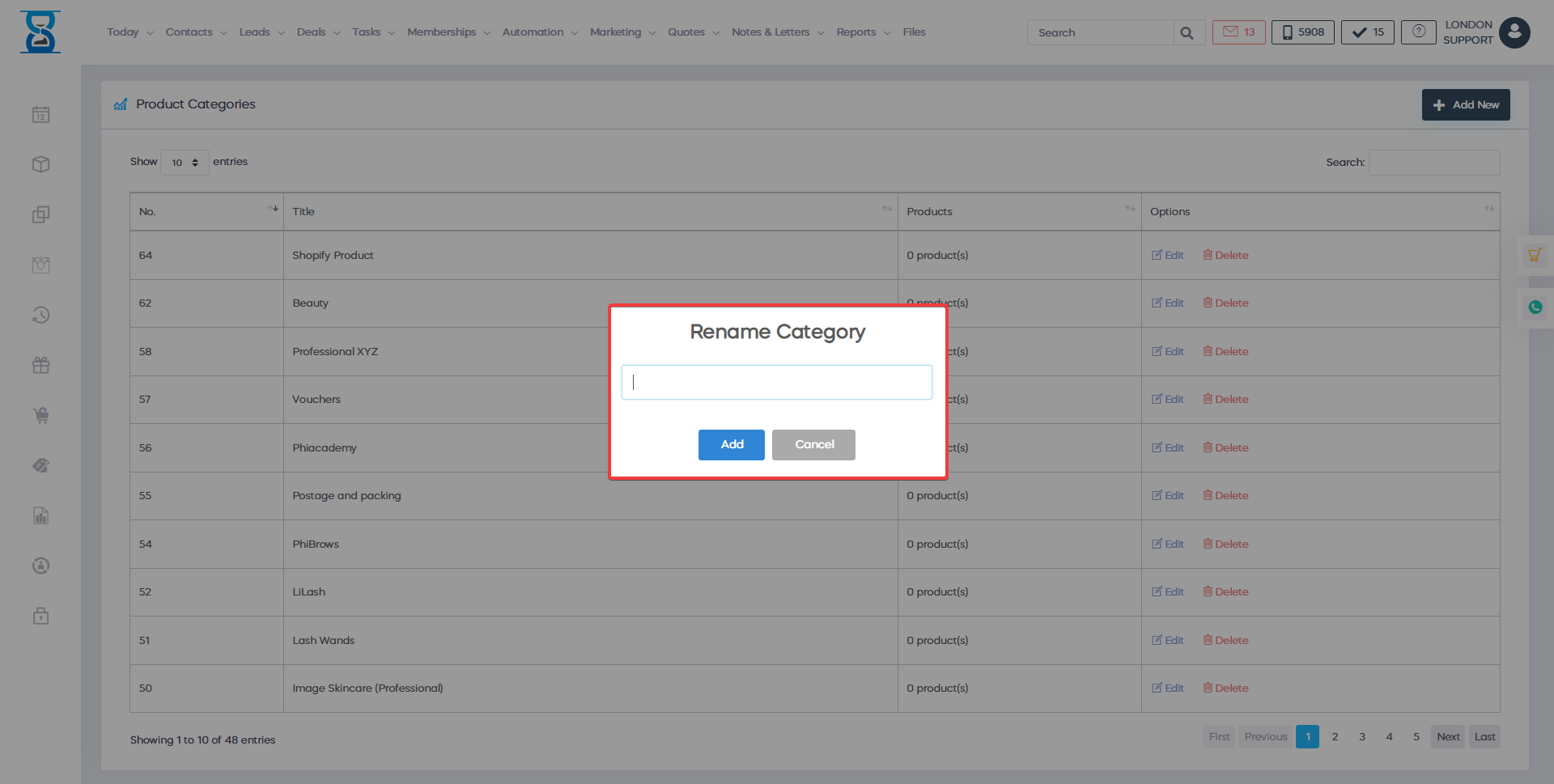
To delete an existing product category, press the “Delete” button of the category.
Note: Only empty categories can be deleted (no products assigned).
![]()

Â
