Â
From this page, you can manage the power plates courses of the system.
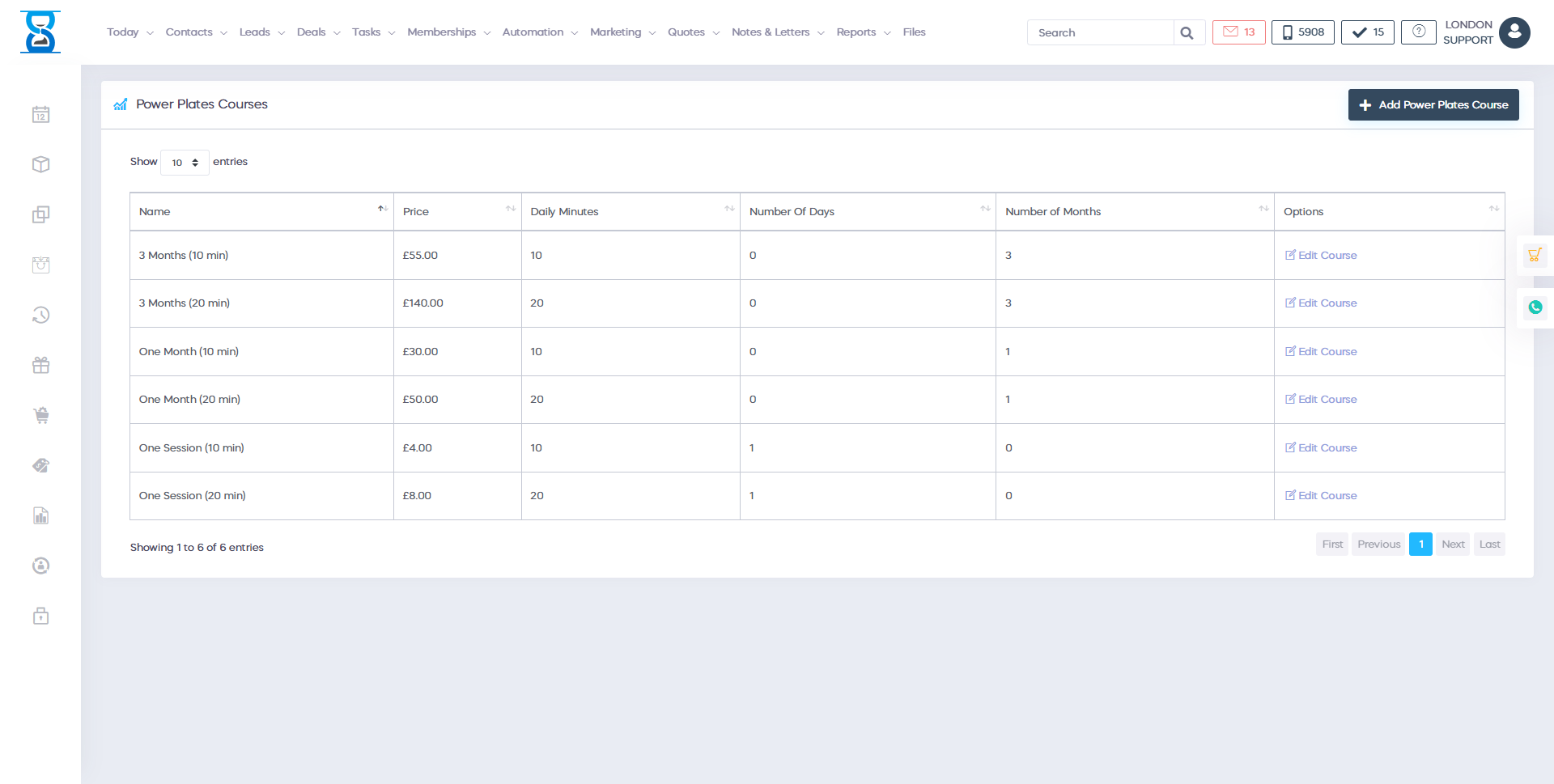
The power plates courses allow you to specify a daily minutes use of the machine for the duration of the course, expressed in days or months.
E.g. use 10 minutes/day for 2 months.
Power plates courses are managed from the main “COURSES / SESSIONS” / “Customer Courses” / “Power Plates” page.
To add a power plates course, press the “Add Power Plates Course” button from the bottom section of the page.
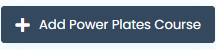
Specify the title, price, daily minutes and duration (days, months) and then press the “Add Power Plates Course” button.
To edit or delete a power plates course, from the courses list page, press the “Edit course” button of the course.
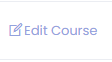
Make the necessary changes and then press the “Save changes” button.
![]()
To delete the selected power plates course, press the “Delete” button.
![]()
Â
Â
