Â
From this page, you can set up the patch test commissions based on the number of client returns.
The commission settings are used in reports such as “Commissions Sheets”.
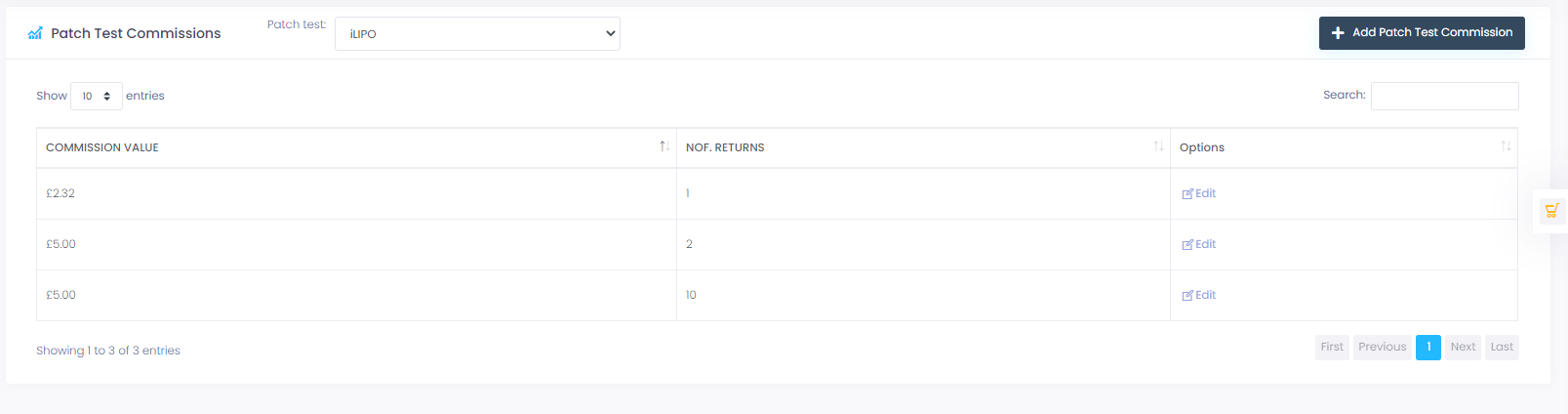
To view the commissions of a patch test, select the patch test from the top drop box.
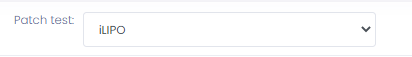
To add a new patch test commission, press the “Add Patch Test Commission” button from the bottom section of the page.
Specify the number of returns and the commission value and then press the “Add Patch Test Commission” button.
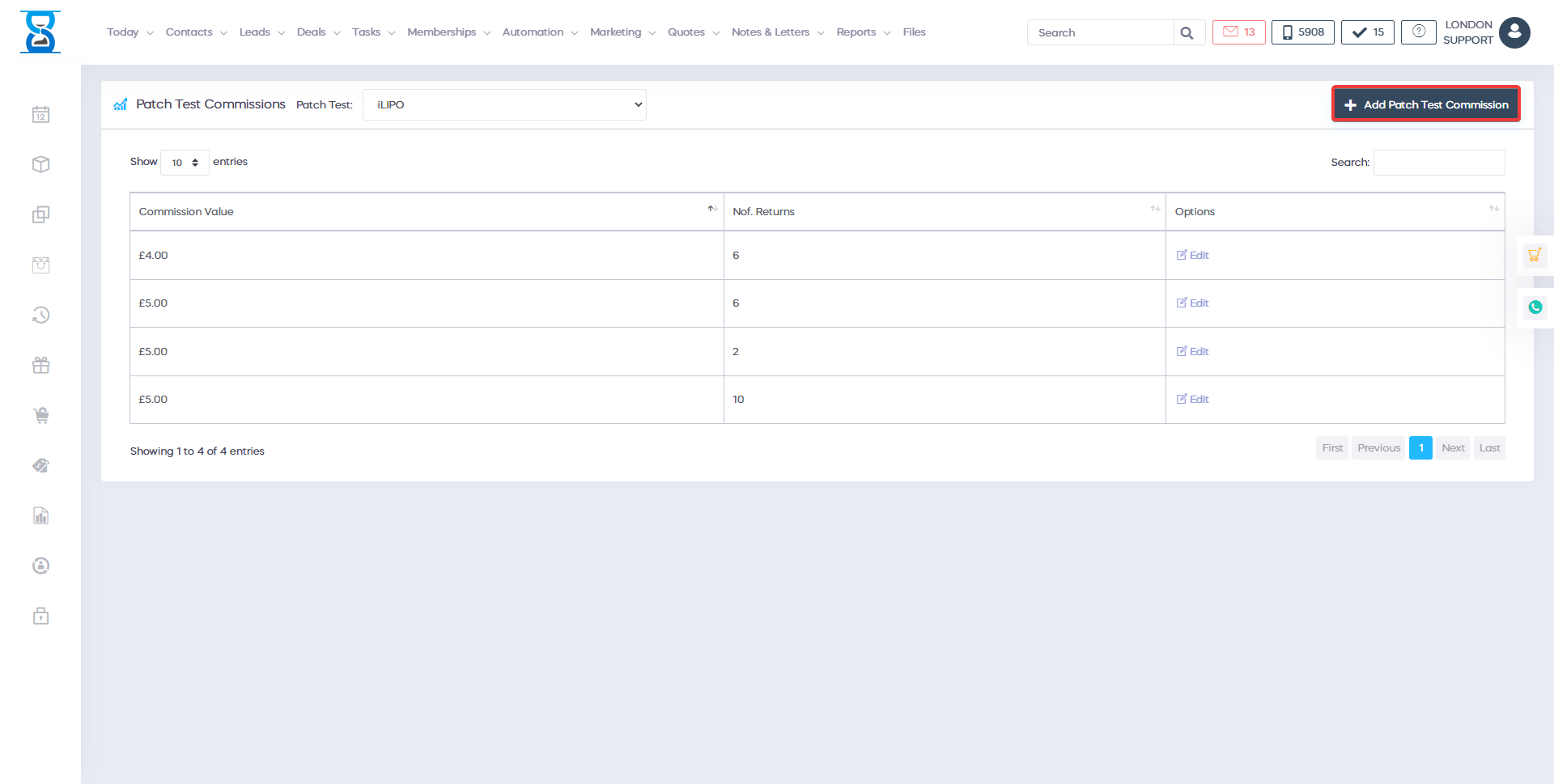
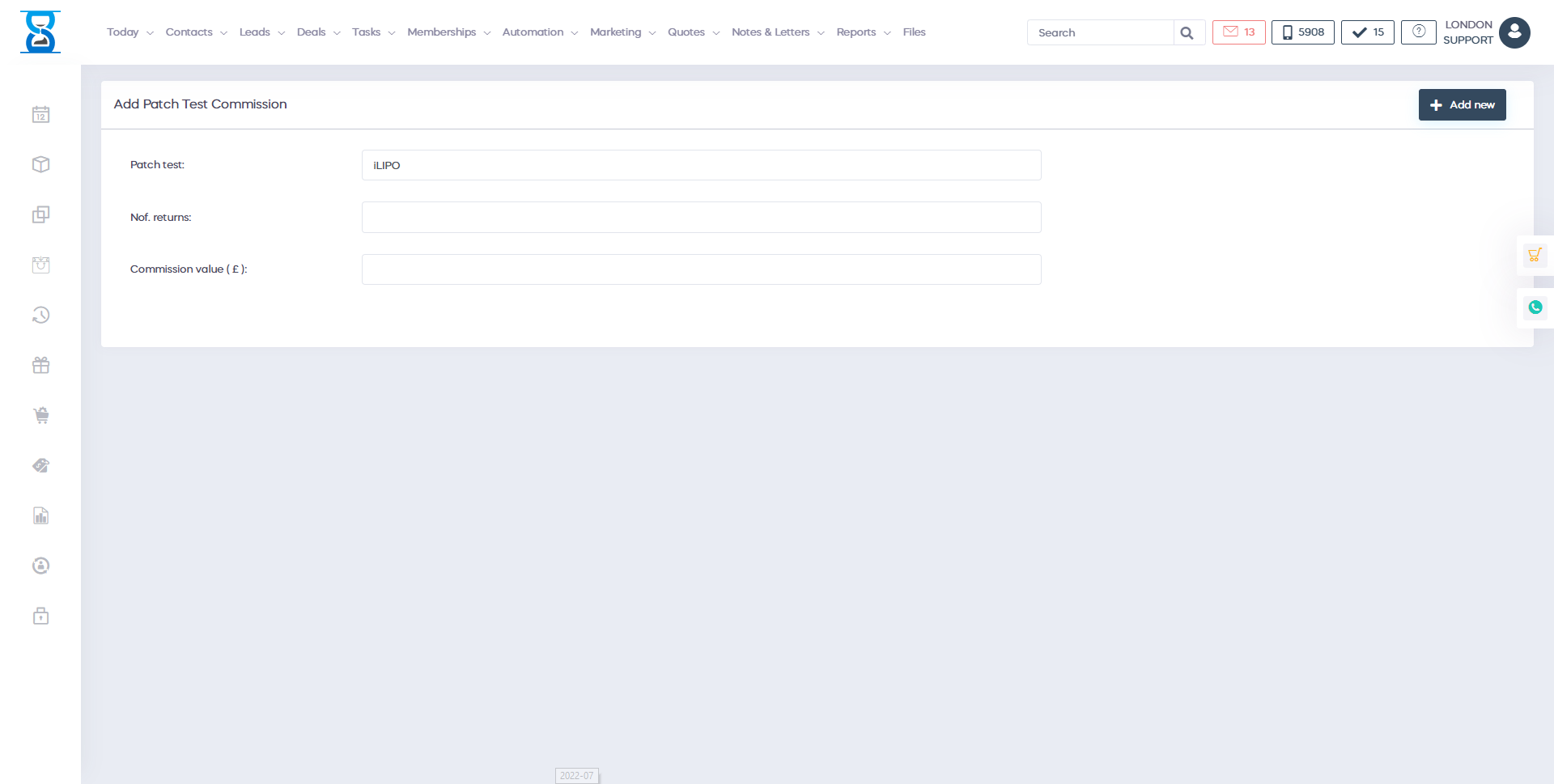
To edit or delete a patch test commission entry, press the “Edit” button of the entry from the patch test entries list.

Make the necessary changes and then press the “Save changes” button.
![]()
To delete the selected entry; press the “Delete Patch Test Commission” button.
![]()
Â
