Â
From this page, you can manage the patch tests in the system.
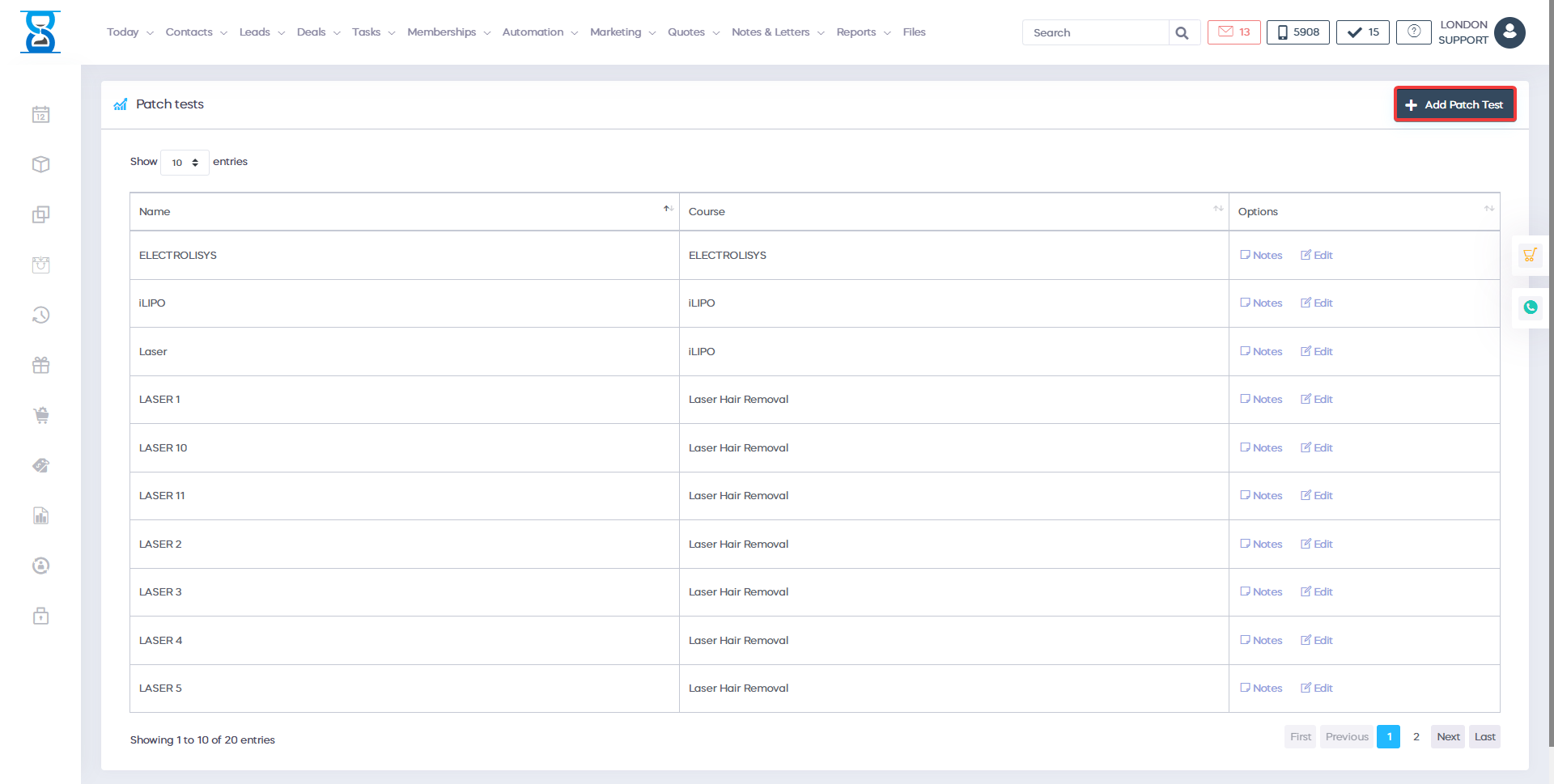
Patch tests are assigned to course directories; the system will keep track of what course the client has ordered after the patch test was added from the “PACTH TESTS” page or booked form the Day Book.
To add a patch test, press the “Add Pact Test” button located in the bottom section of the page.
![]()
Fill in the patch test name, duration (in minutes), select the courses directory and then press the “Add Patch Test” button.
The “Resource category” drop box is used to specify what resources the patch test will need for the resources system.
To edit a patch test, press the “Edit” button of the patch test from the patch tests list page.

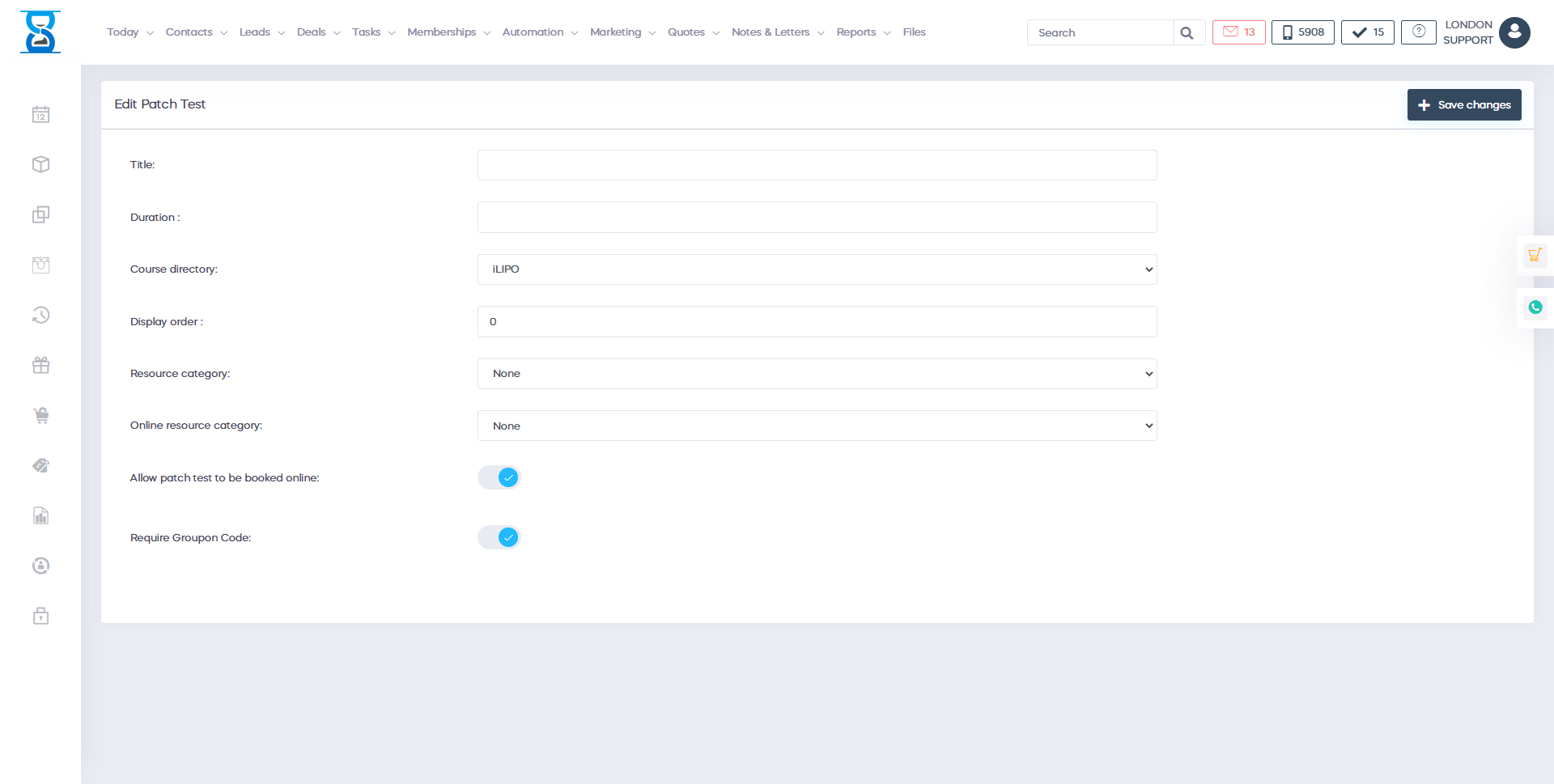
Make the necessary changes and then press the “Save changes” button.
To set the “Treatment Protocol:” and “Product Prescription:” fields of the patch test, press the notes button.

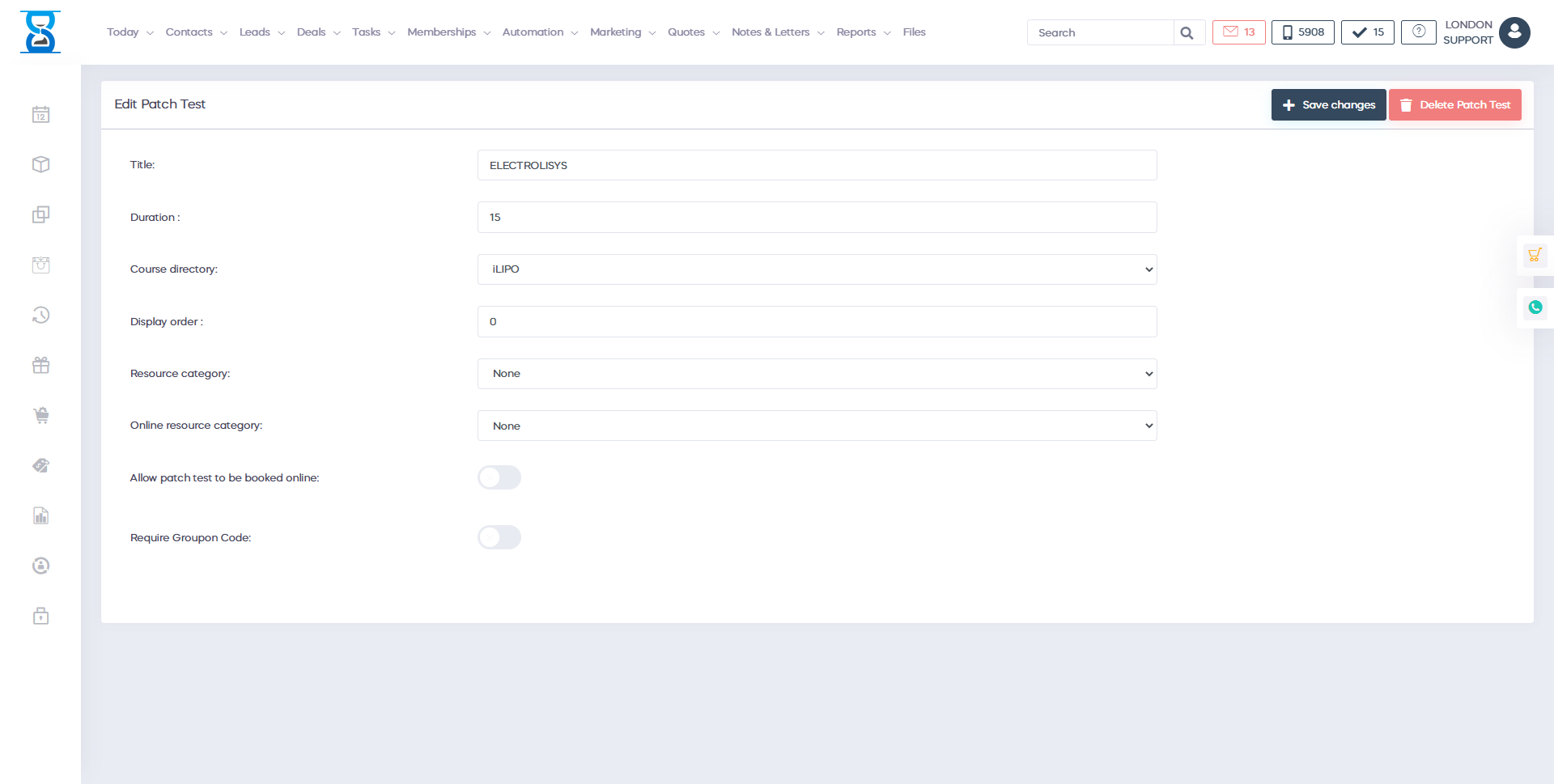
To delete a patch test, from the edit patch test page, press the “Delete Patch Test” button.
![]()
Â
Â
