Â
From this page, you can set up the company details that appear in the top right section of the invoices generated through the Admin Area / Invoices page.
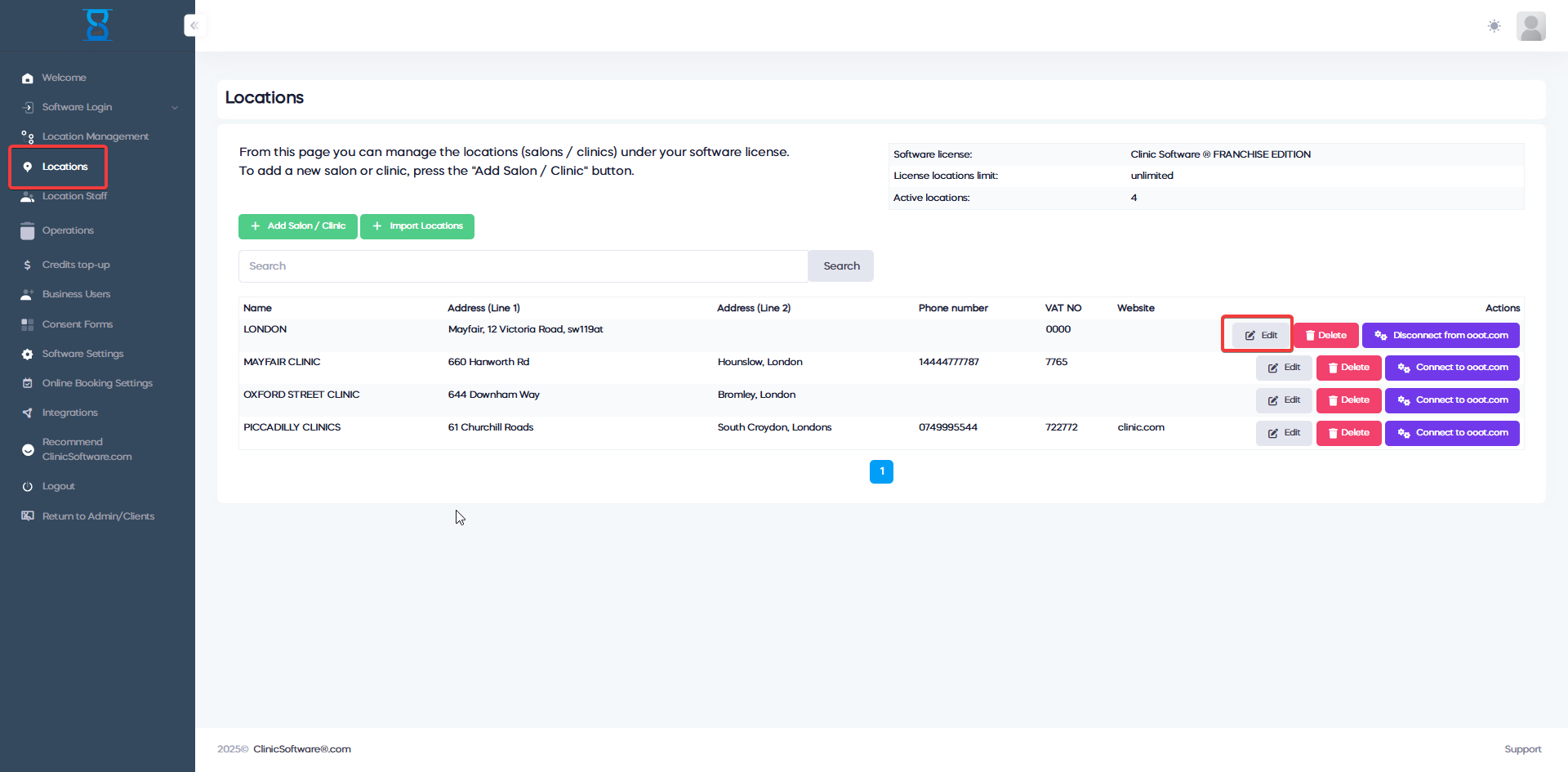
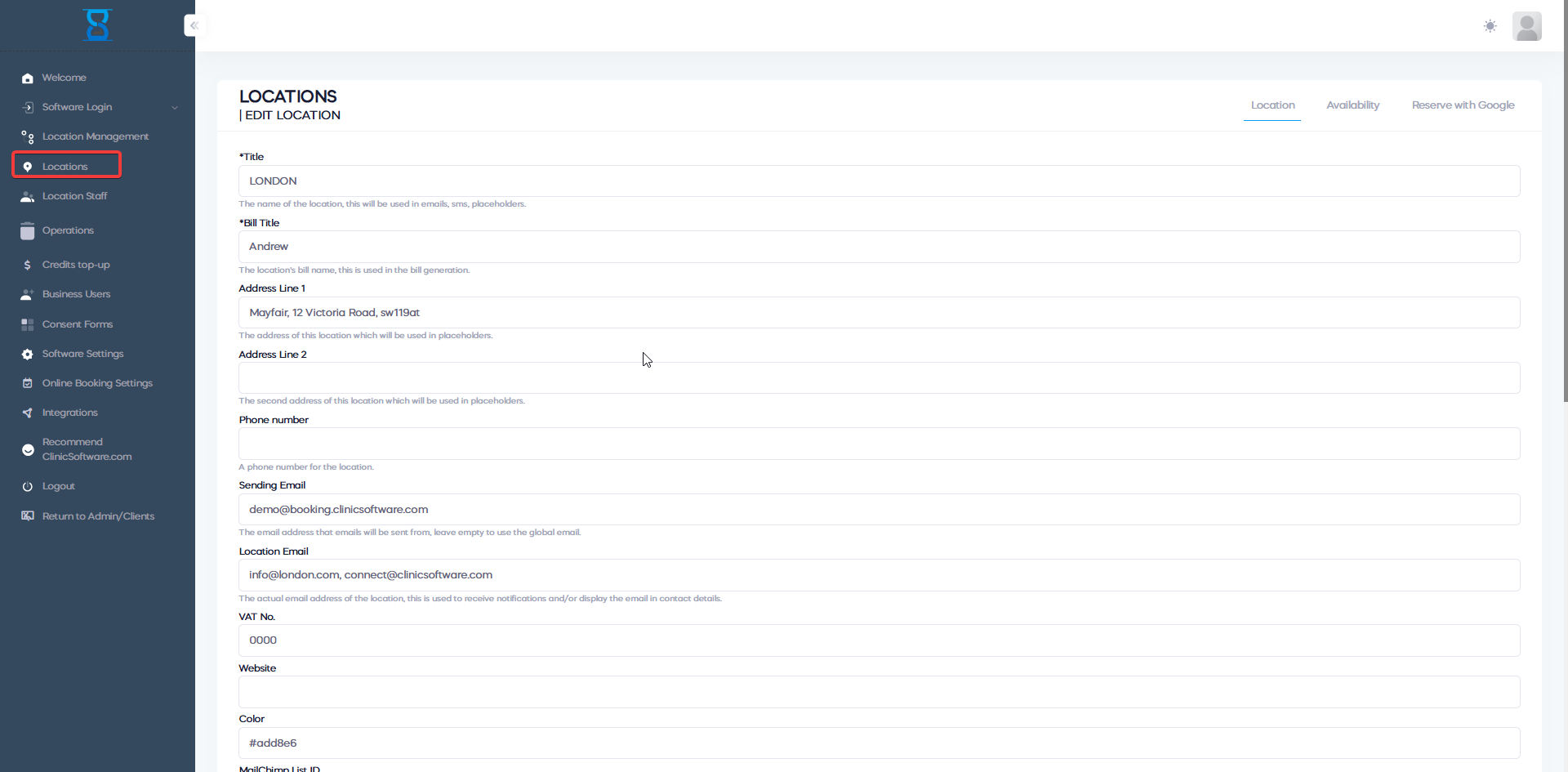
Fill in the company name, description/address fields, upload the company logo (use the “Choose File” button) and then press the “Save changes” button.
Â
