Â
The history page lists all items (services, courses, products) bought in the selected date interval.
By default it shows the bought items of today.
The list includes the staff that issued the receipt, the date the receipt was issued, the client, item name and price.
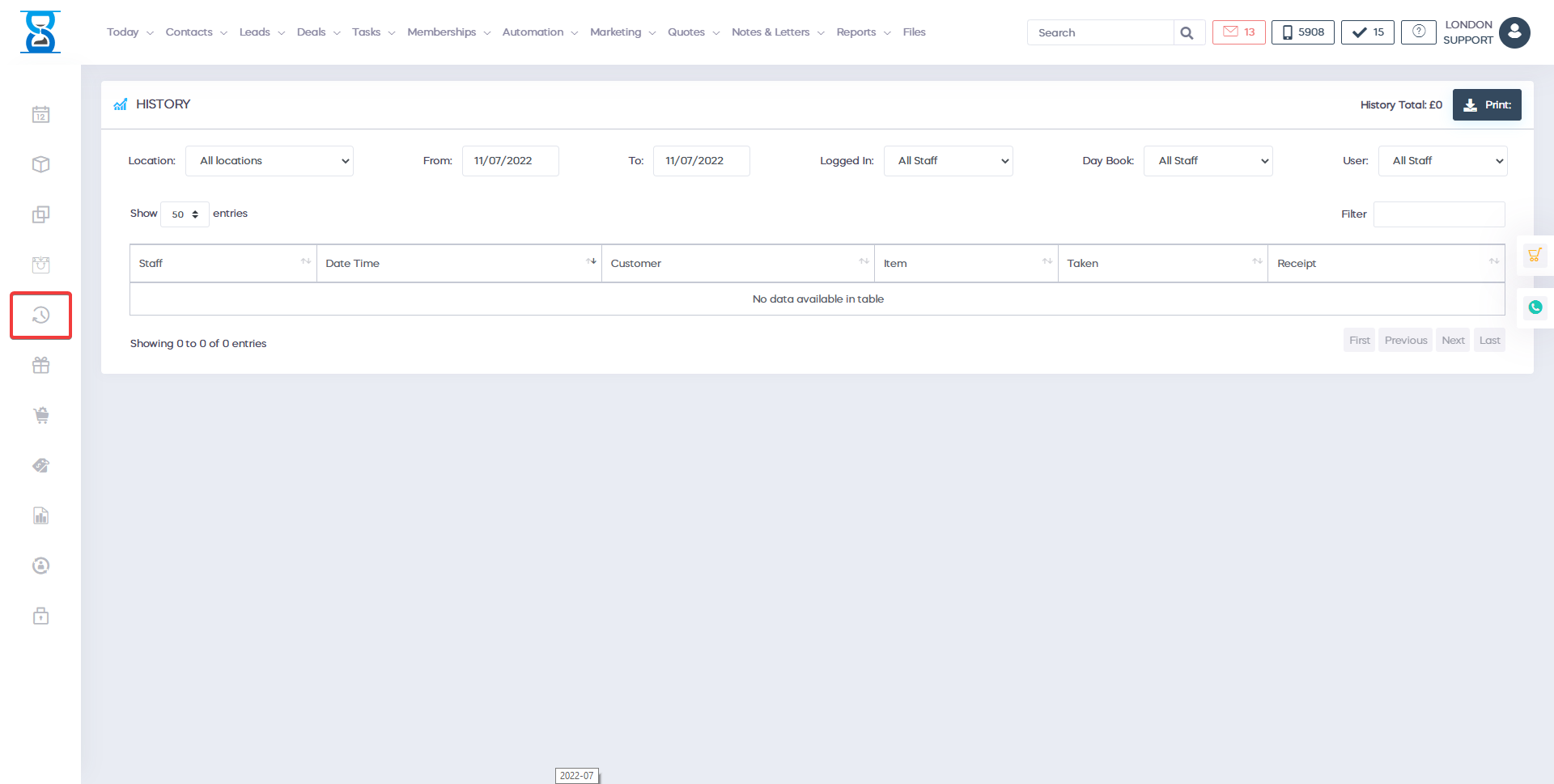
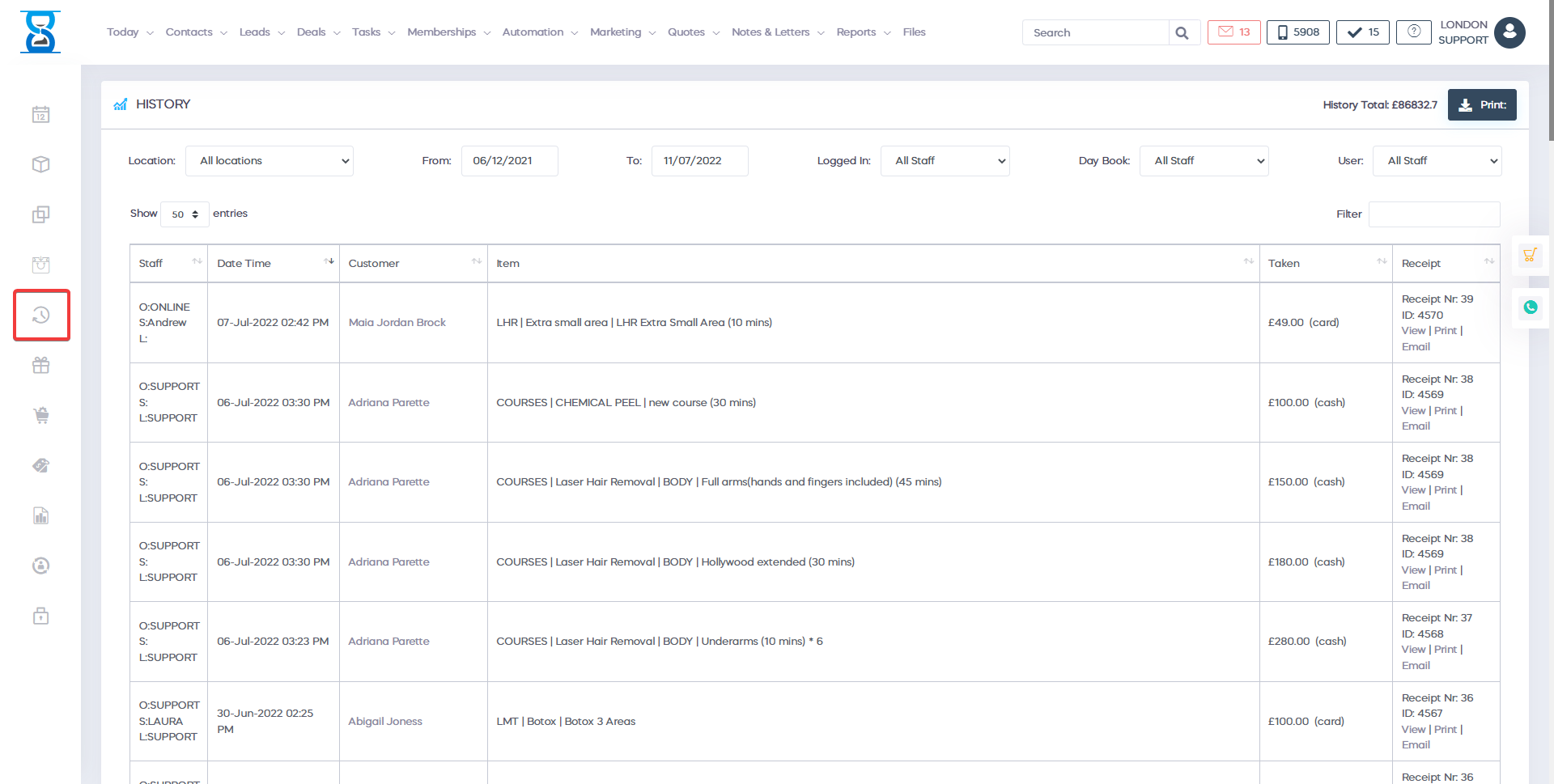
To view the history from a different date, use the “Start” and “End” fields from the top section of the page to specify the date then press the “Go!” button.
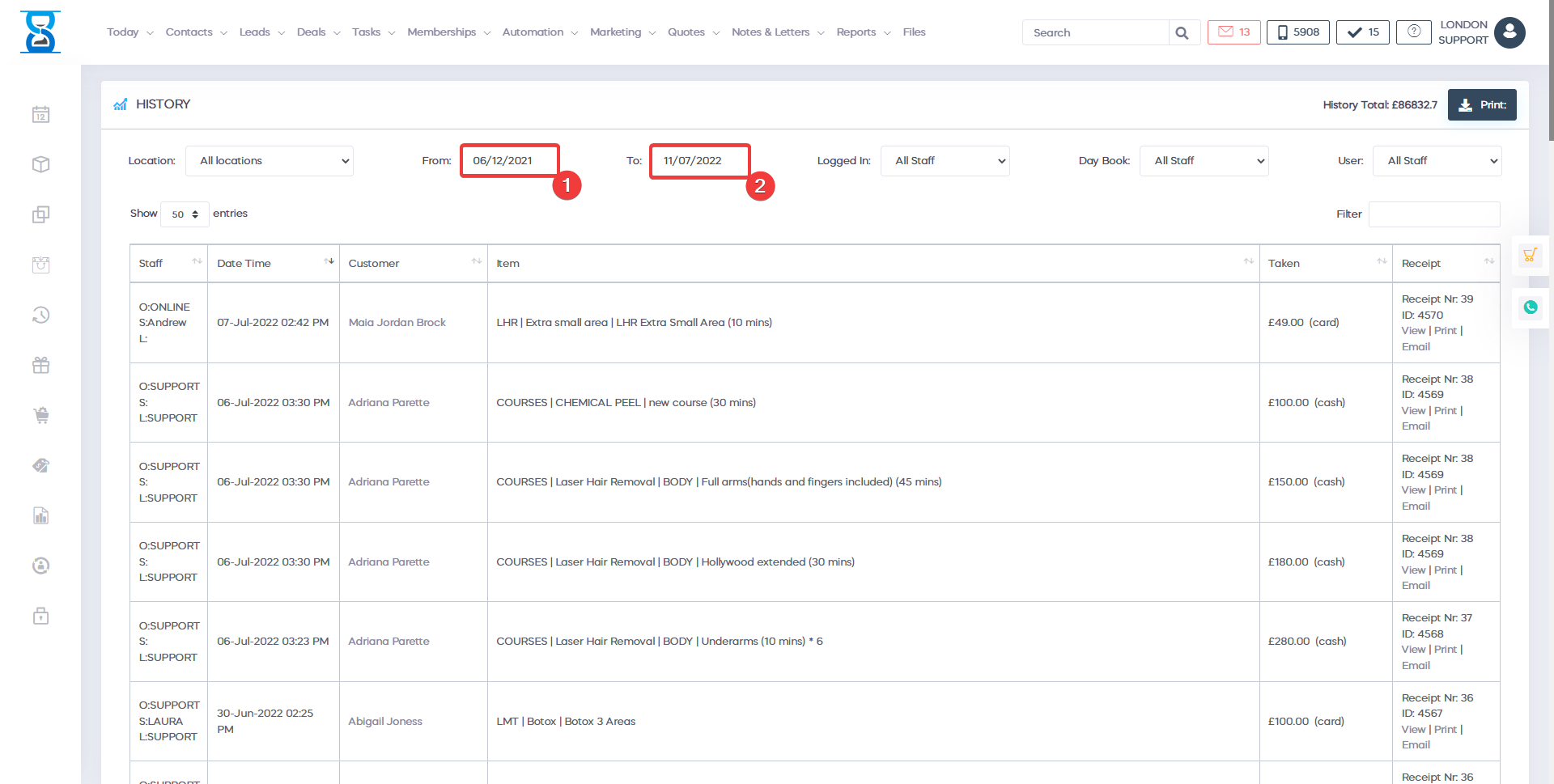
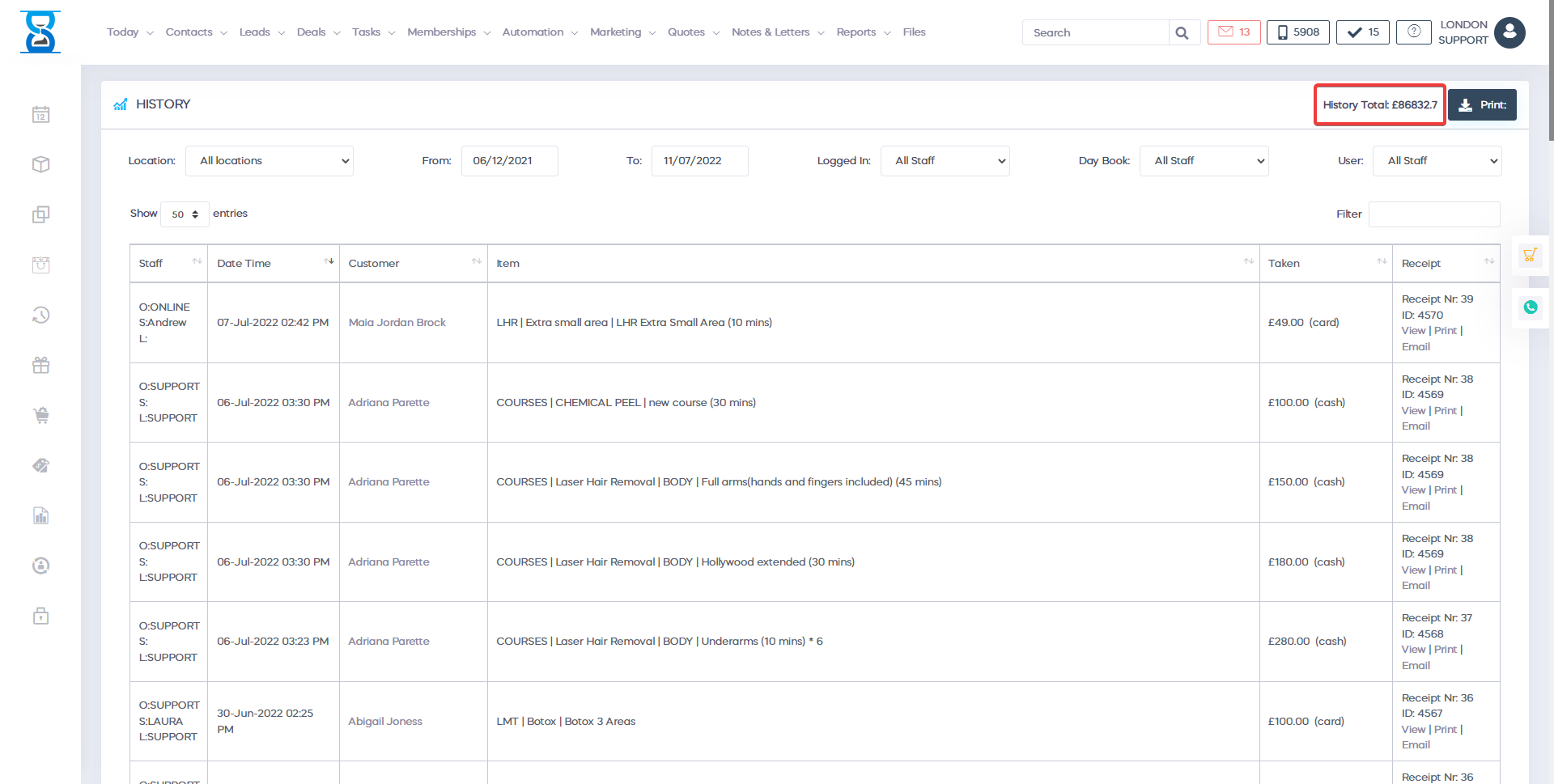
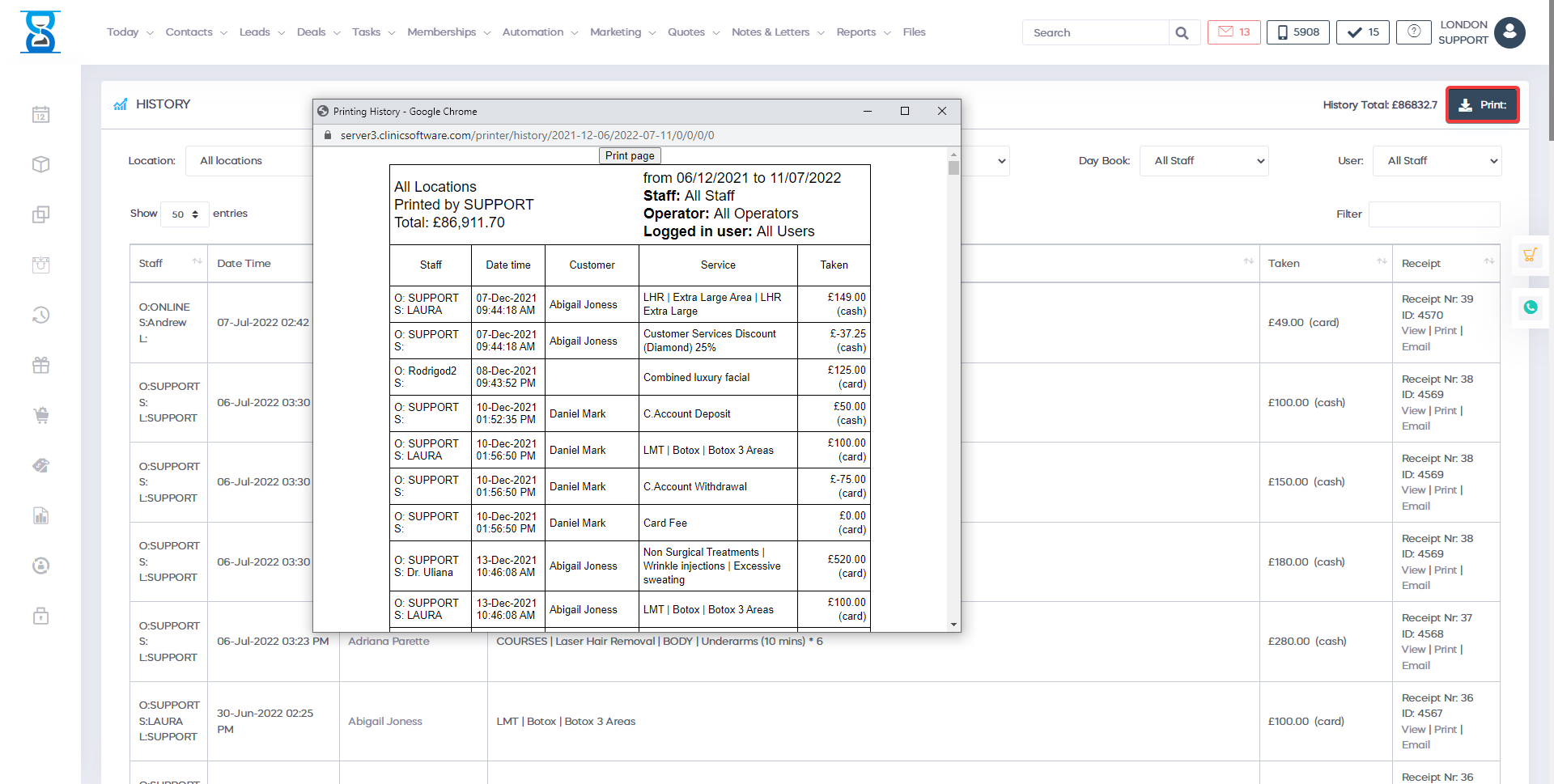
To view only the receipts issued by a staff member, select the staff from the “User” drop box located in the top left section of the page.
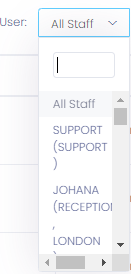
Â
now we can talk about the value of customer purchase history if you want to analyze the purchase history that can be used. as a marketing tool to increase incremental sales and, of course. leads around your customer You can start checking your transactions. you can set and divide yours customers in certain categories which will help you target better you can set up your team with the tools to track their activity and purchase history you can easily develop a strategy to personalize treatment according to their needs. In addition, you have excellent insight into who your customer is who is your best customer what are yours top customers and clear picture what is your current custom monetization price depending on how much they will pay you to get your product or to provide them with yours procedures on top of aspect you have the history page and if you move to the customer contact section to the customer profile of course you have a special one story special schedule with everyone elections on time which you can filter. if you look in the filter activity you will be able to see exactly what is the total amount of the invoices what is the value of this customer to your business, what is the total size of meetings how many courses of study are in permanent form already signed how many procedures they how many tasks you have related to this customer and what the customer is balance by checking their total amounts and how much they already pay yours business you realize how important it is this client for you and how to treat your customers while scrolling down the activity timeline you have a keyboard to check and see exactly in short every single date that has been reserved by that customer online or offline, or in the desk acceptance and of course you can see all the datasets all cleaning assemblies that were taken by your employees from your employees and you have a great photo you also have access to a wide range of very comprehensive business analysis reports activity and what is this client and what is it value in the next few minutes we will talk for other great features in the system and around your customer profile, not only the ability to filter all activities but the way of communicating with Your customer