To upload a new file, right click on the empty space and then choose “Upload files”.Â
You can then drag your files directly inside the “Upload files” area or press the “Select files to upload” button to open the file browser of your computer.
Â
To download a file right click on the file and choose download.
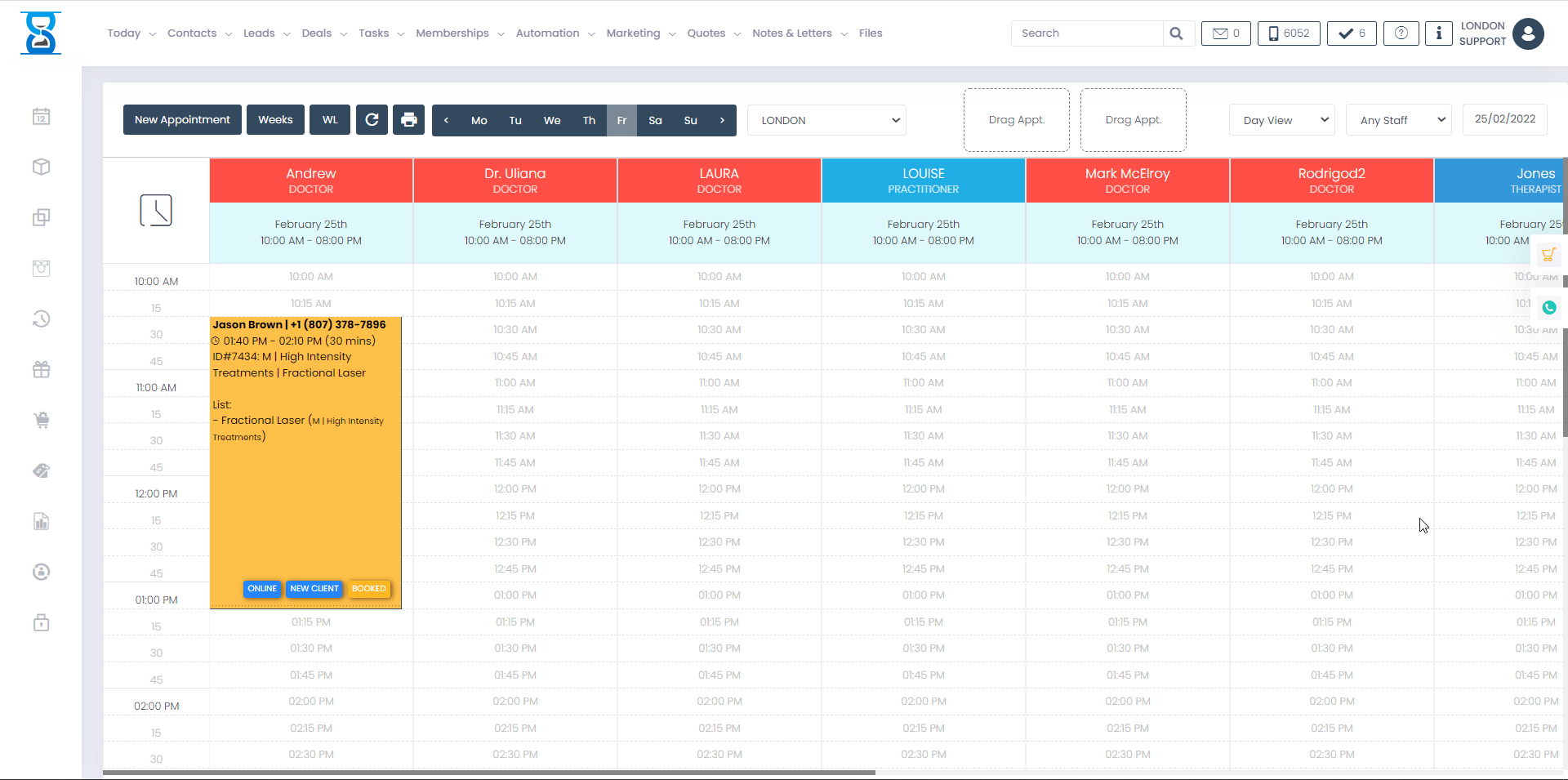
Â
To create a new folder right click on the empty space and choose “New folder” then type in the folder name and press the Enter key.
You can organize your files by dragging them in the folders displayed in the left column or uploading them directly in the folders by first entering the folder by double clicking on it.
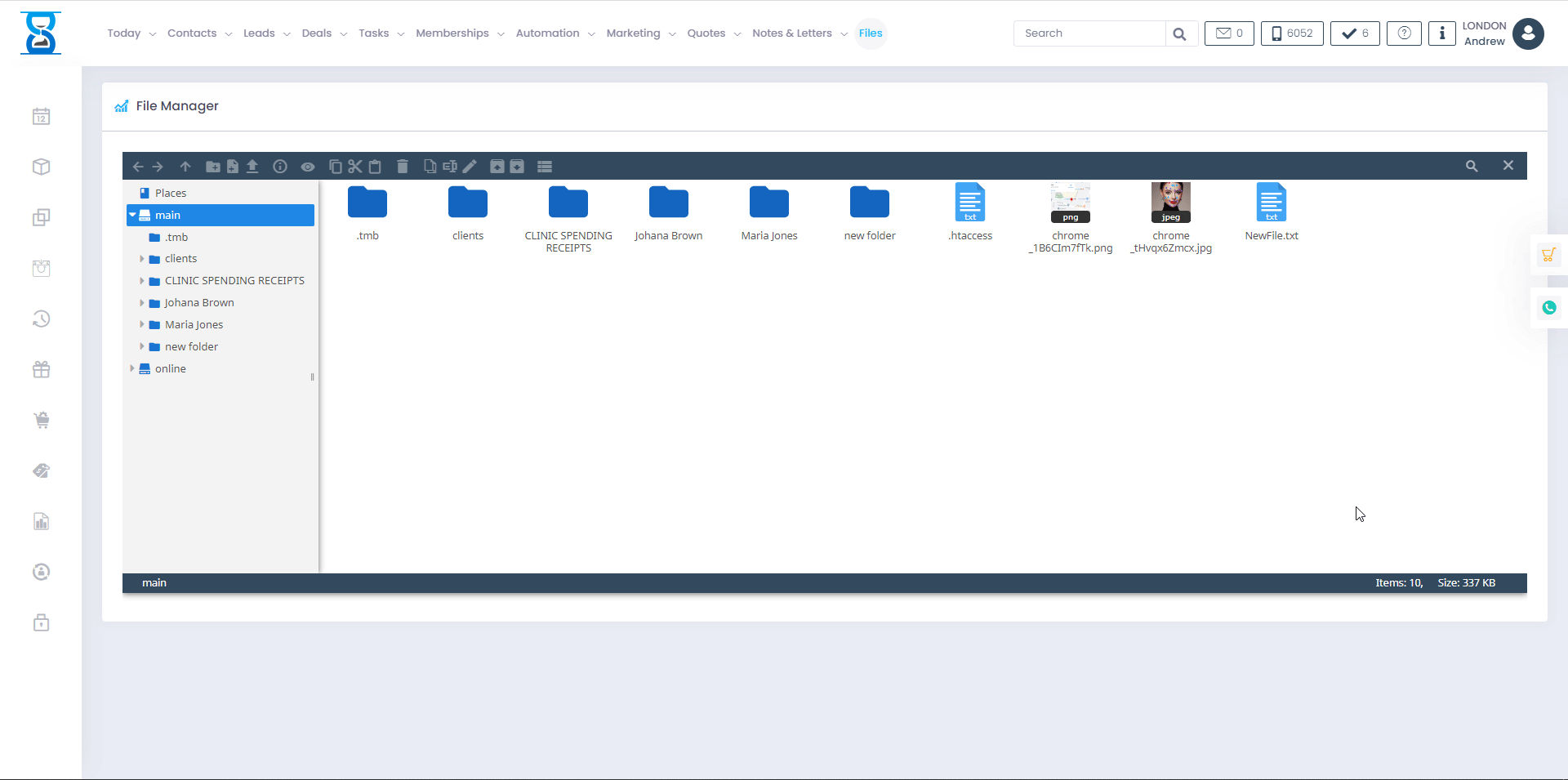
From this page, you can upload/download, delete and organize your files in folders.
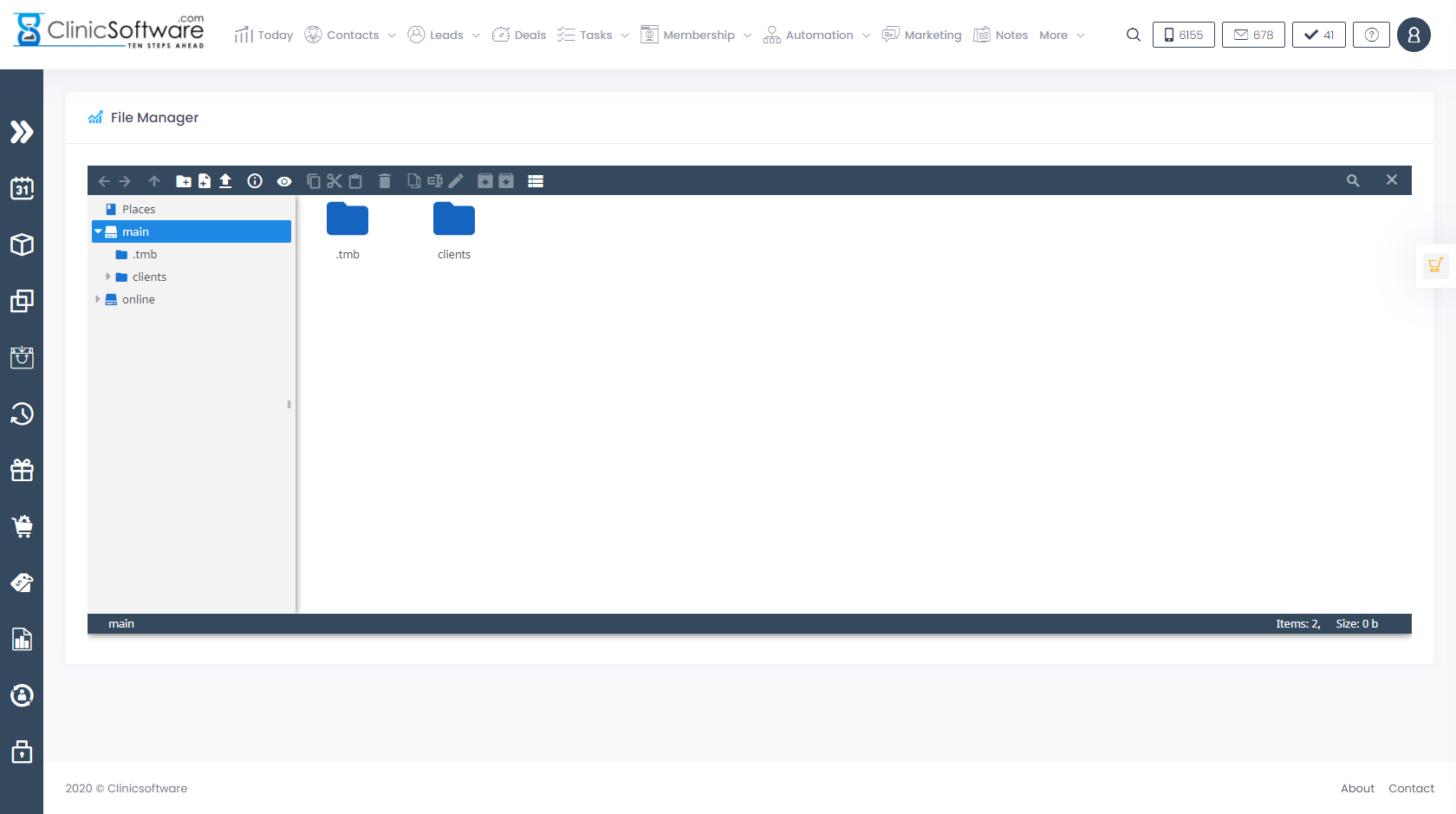
To download a file right click on the file and choose download.
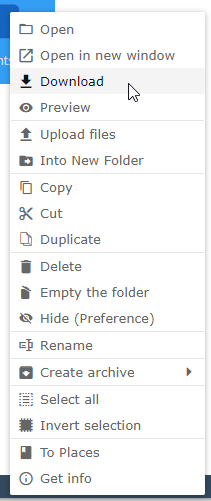
To upload a new file, right click on the empty space and then choose “Upload files”.
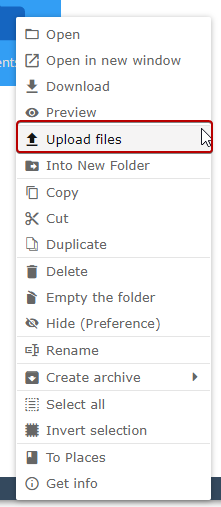
You can then drag your files directly inside the “Upload files” area or press the “Select files to upload” button to open the file browser of your computer.
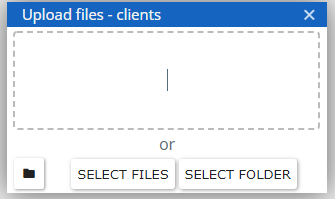
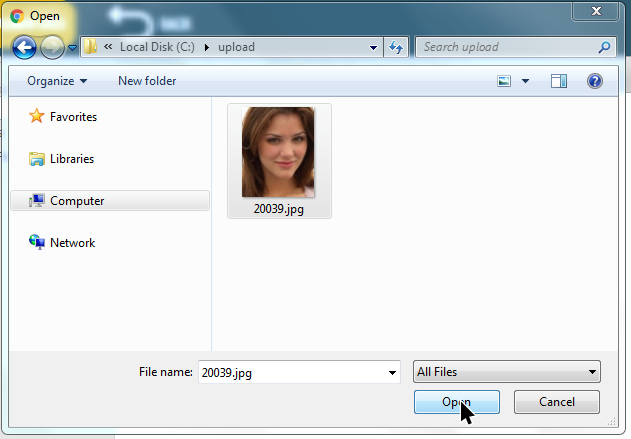
To delete a file, right click on the file and choose “Delete”.
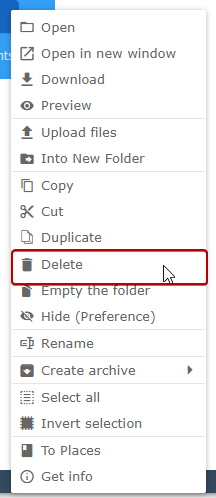
To create a new folder right click on the empty space and choose “New folder” then type in the folder name and press the Enter key.
You can organize your files by dragging them in the folders displayed in the left column or uploading them directly in the folders by first entering the folder by double clicking on it.
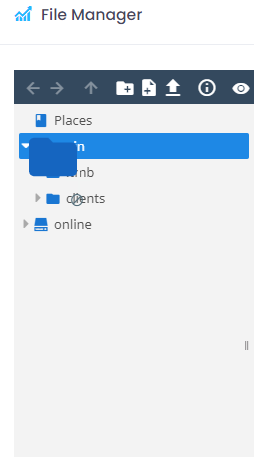
Â
