Â
 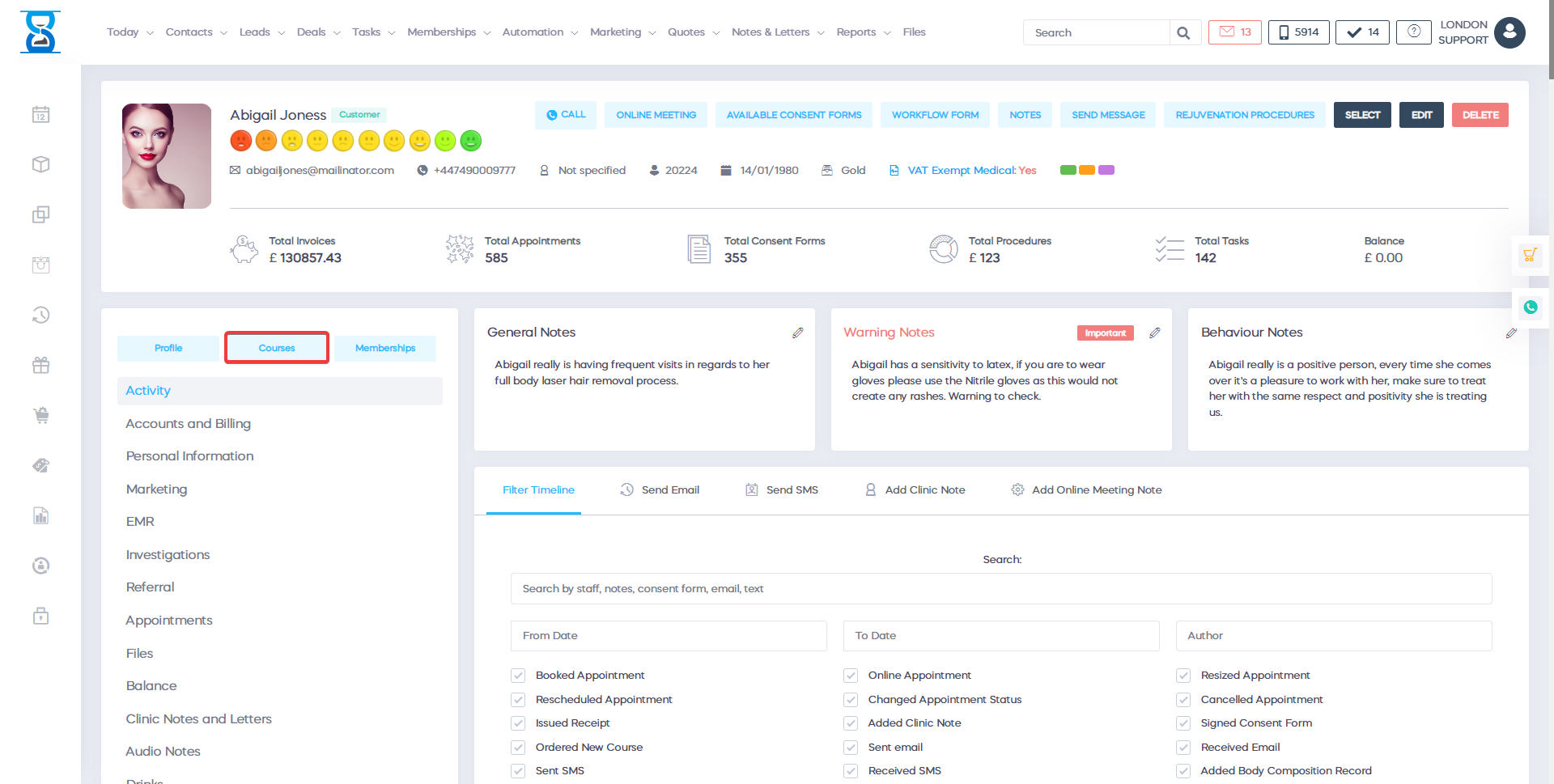
 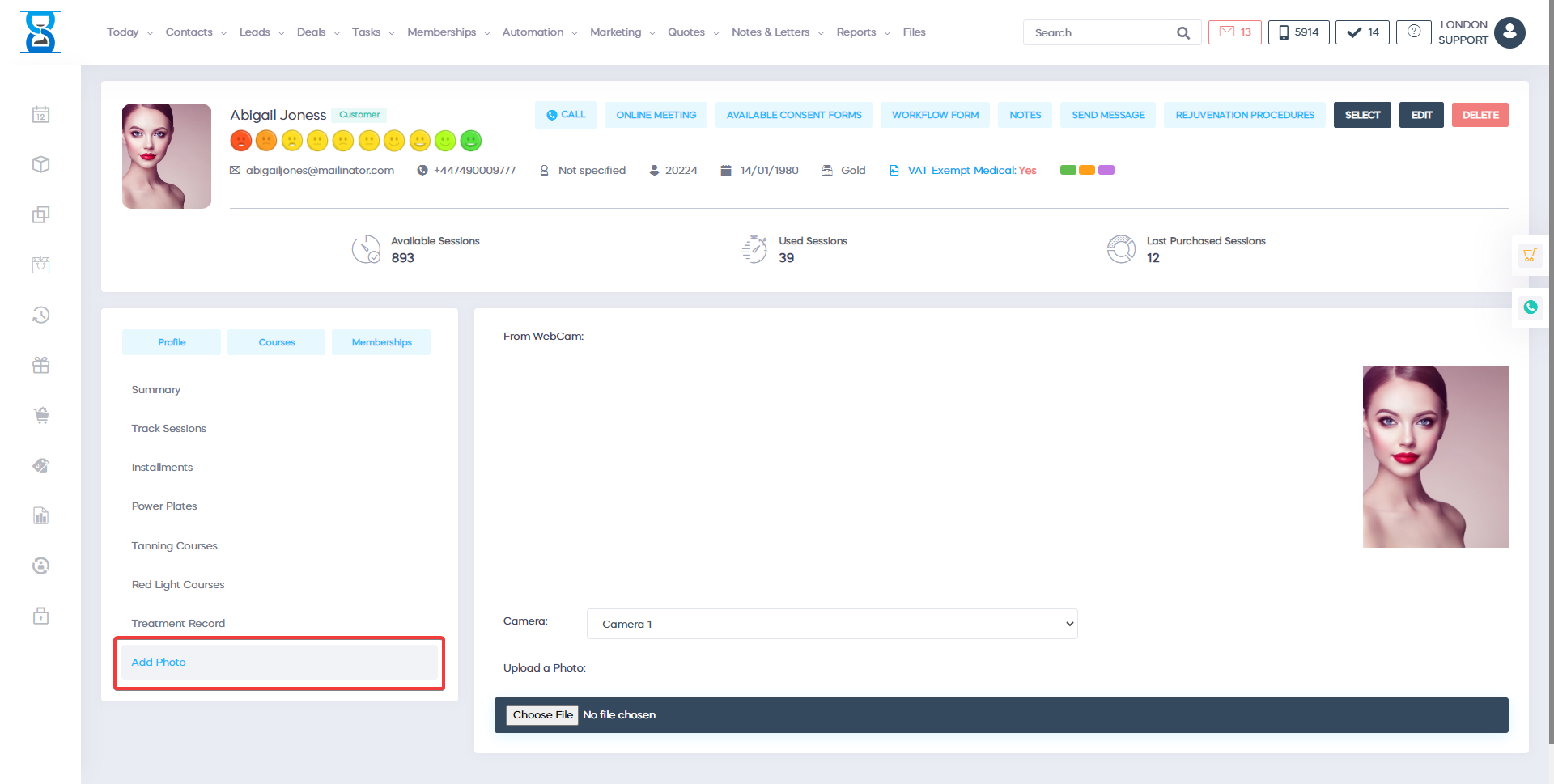
From this page you set the client profile photo by uploading it or using your webcam.
When you open this page the webcam will automatically turn on and display the video feed in the “From Webcam:” preview.
Once you are satisfied with the preview press the “Take Photo” button, the page will automatically reload and the photo will appear in the top left section.
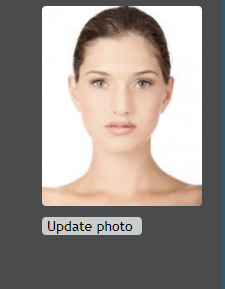
Â
