Â
To add busy time entries to the Day Book, click on an empty time slot and select “Busy Time”:
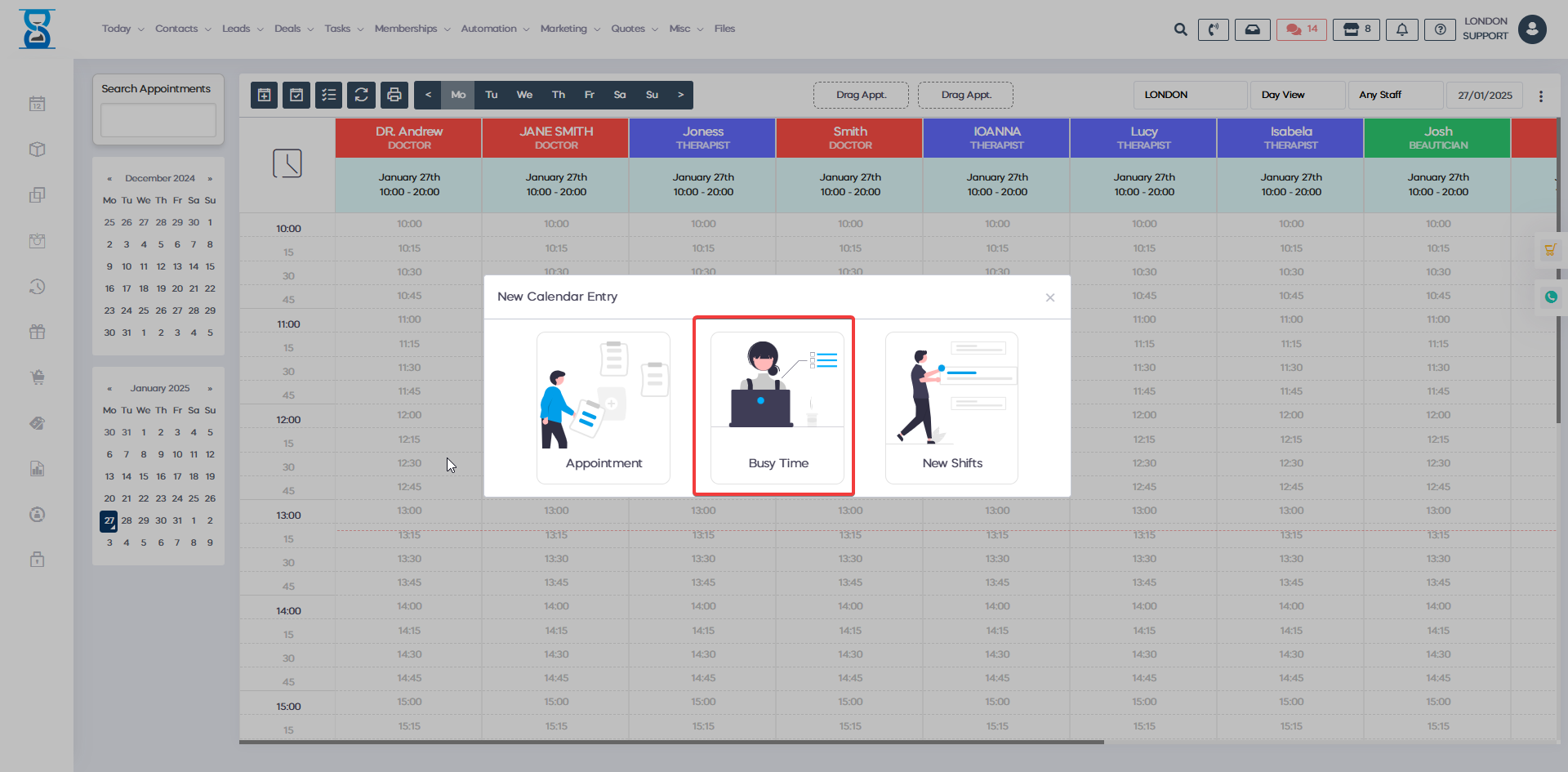
Select the duration and then press the “ADD BUSY TIME” button.
You can also specify notes that will be displayed on the appointment in the Day Book.
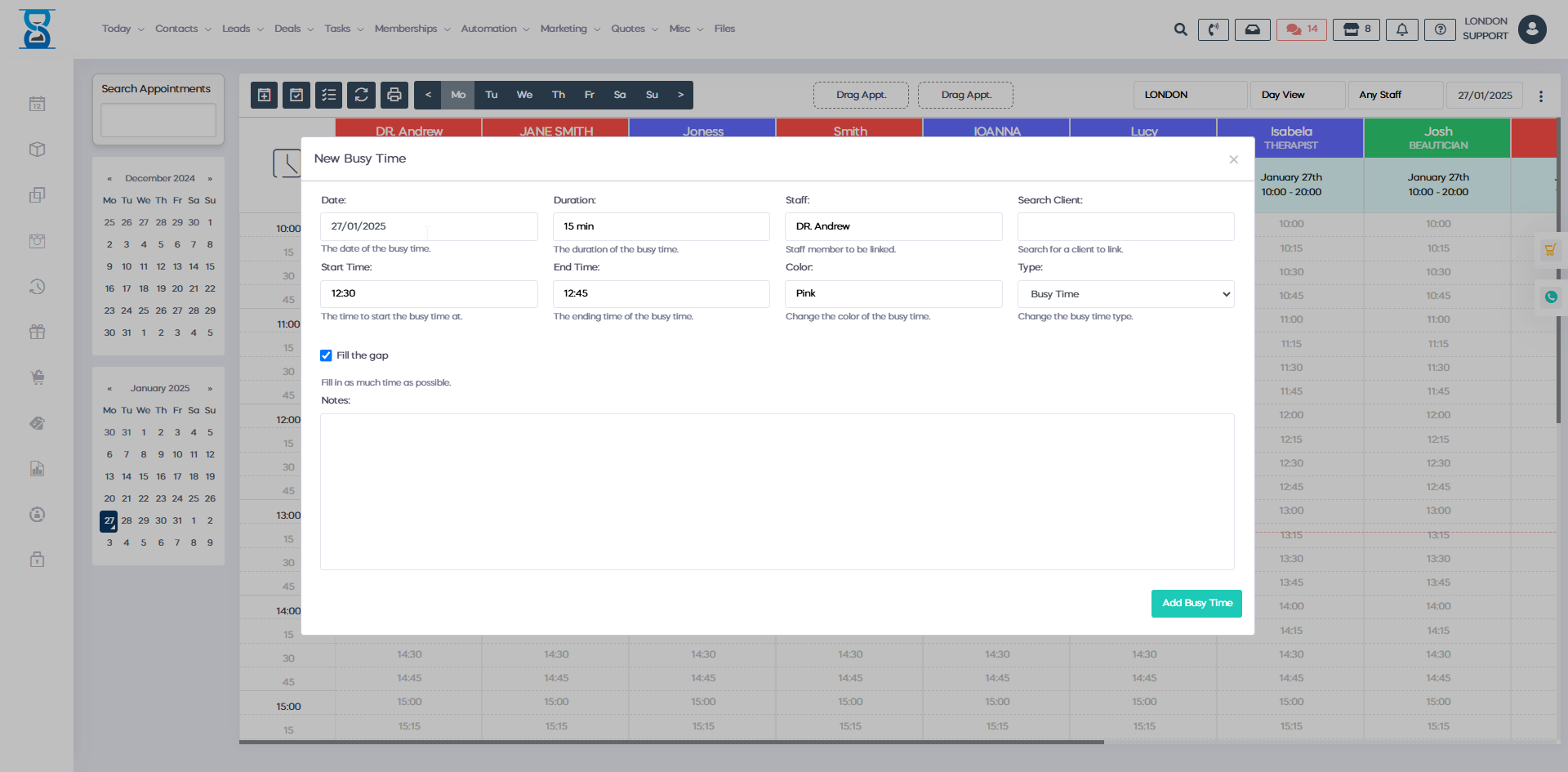
After the busy time has been added it will be displayed in the Day Book with a red background color:
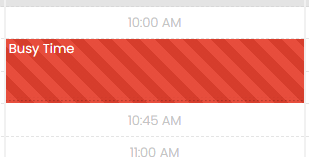
Â
