The consumables system is designed to keep track of the products usage during normal clinic operation.
It does this by allowing you to specify how much of a particular product you used during an appointment session and using that value to deduct the stock from the products.Ā
Important:Ā The consumables are linked to treatments on a location basis. E.g. the consumables for a particular treatment at āLondon Clinicā will not apply for the same treatment at āMayfair Clinicā.
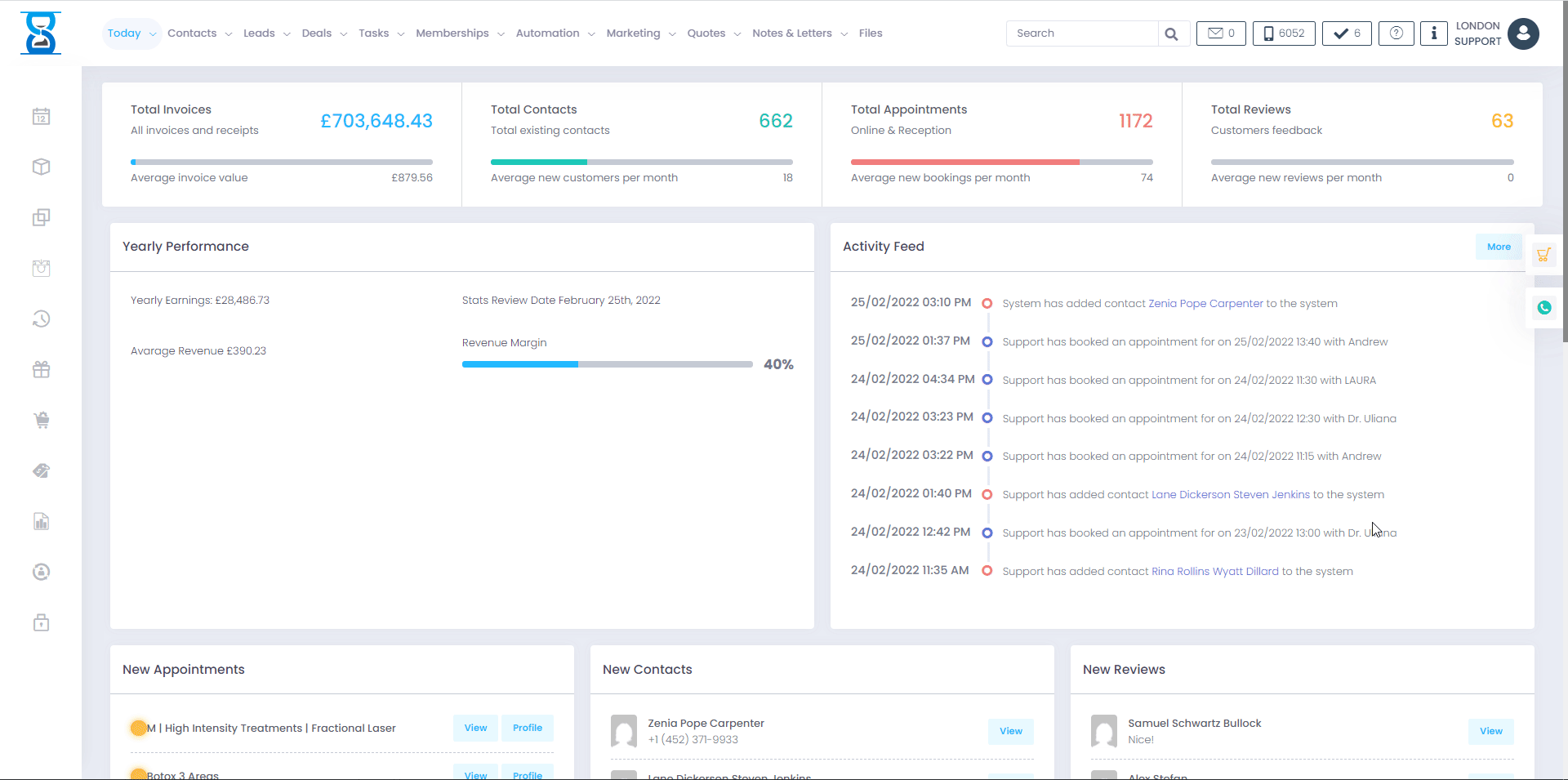
Overview of consumables usage:
Step 1)Ā Set up the consumables that a particular treatment will use (E.g. for the deep cleanse facial treatment we use 50% or 75ml/150ml out of exfoliators | dermalogica cream)
Step 2)Ā After the treatment has been performed, in the daybook consumables window (accessed from the appointment details window) we input into the system the actual use for each product (we confirm that we used 75ml or 50% of dermalogica cream, also referred to as theĀ allocation of consumables).
Please refer to the āMain Software User Guideā / āAppointment Consumablesā section for more details on how to allocate consumables.
Step 3)Ā When we do our stock inventory, from the āAdmin Areaā / āConsumables Stockā page we can deduct from the stock amount that results from the total allocation of each product.
E.g. We had used 75ml of dermalogica cream for 2 appointments with a total of 150ml (75ml * 2) used.
150 ml = 1 whole product so we deduct 1 unit from the dermalogica cream product stock.
Please note that when we allocate consumables (set the quantity used from the daybook after the appointment) we also specify the storage room from which the product was taken.
The system will deduct from the product stock only if the total quantity used of a product located in the same storage room exceeds the product unit size.
E.g. We deduct the stock for dermalogica cream if 150ml worth of quantity from appointment consumable allocation is from the same storage room (same bottle).
We do not deduct if the allocation was done for different storage rooms (75 ml of one bottle in the first storage room and 75ml for another bottle located in a different storage room).
The consumables system is designed to keep track of the products usage during normal clinic operation.
It does this by allowing you to specify how much of a particular product you used during an appointment session and using that value to deduct the stock from the products.
Ā
The consumables system is divided in 3 parts:
- CONSUMABLES TREATMENTES (admin area, initial setup)
- APPOINTMENT CONSUMABLES (day book ā appointment details window)
- CONSUMABLES STOCK (admin area, stock deduction)
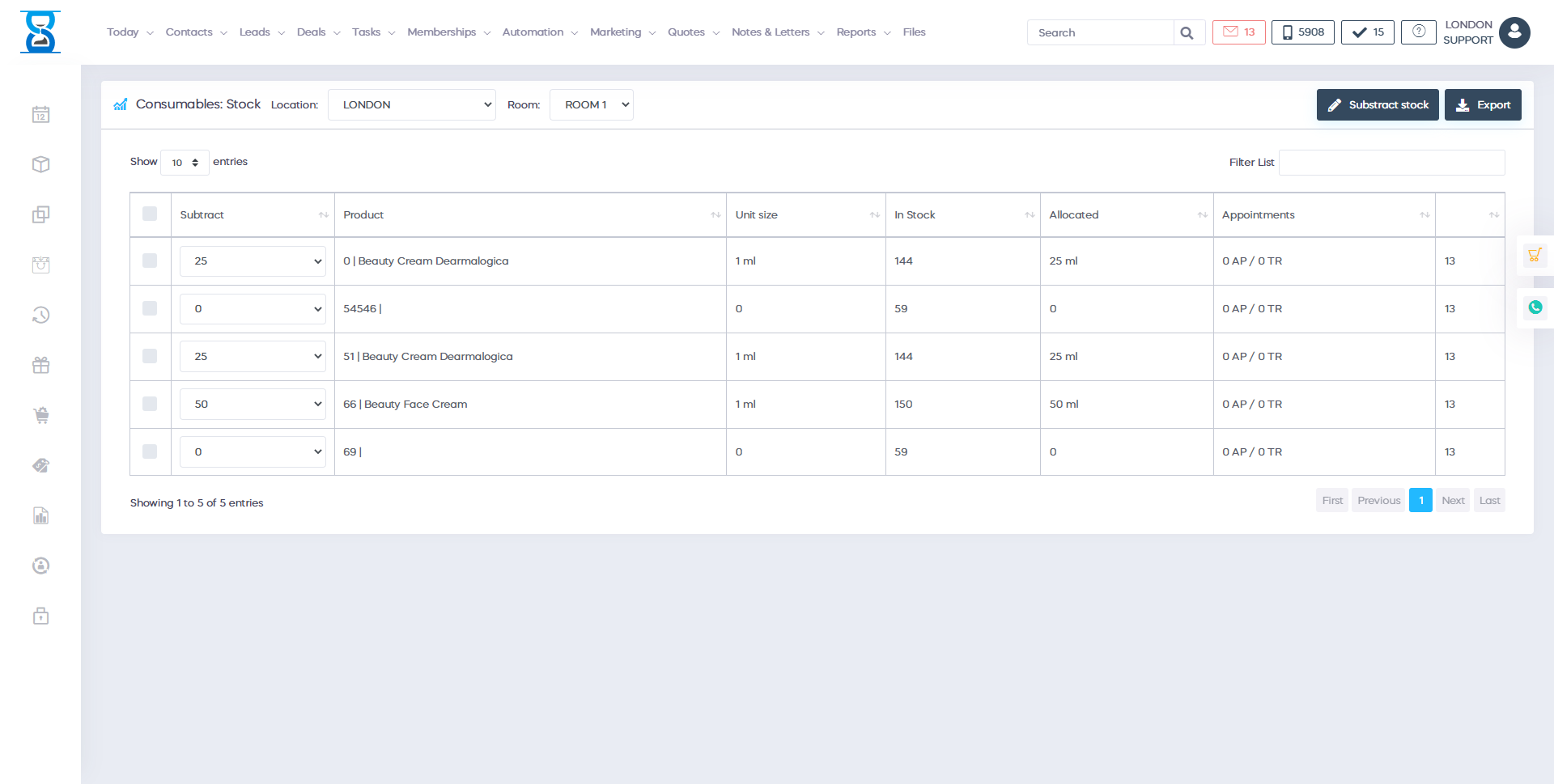
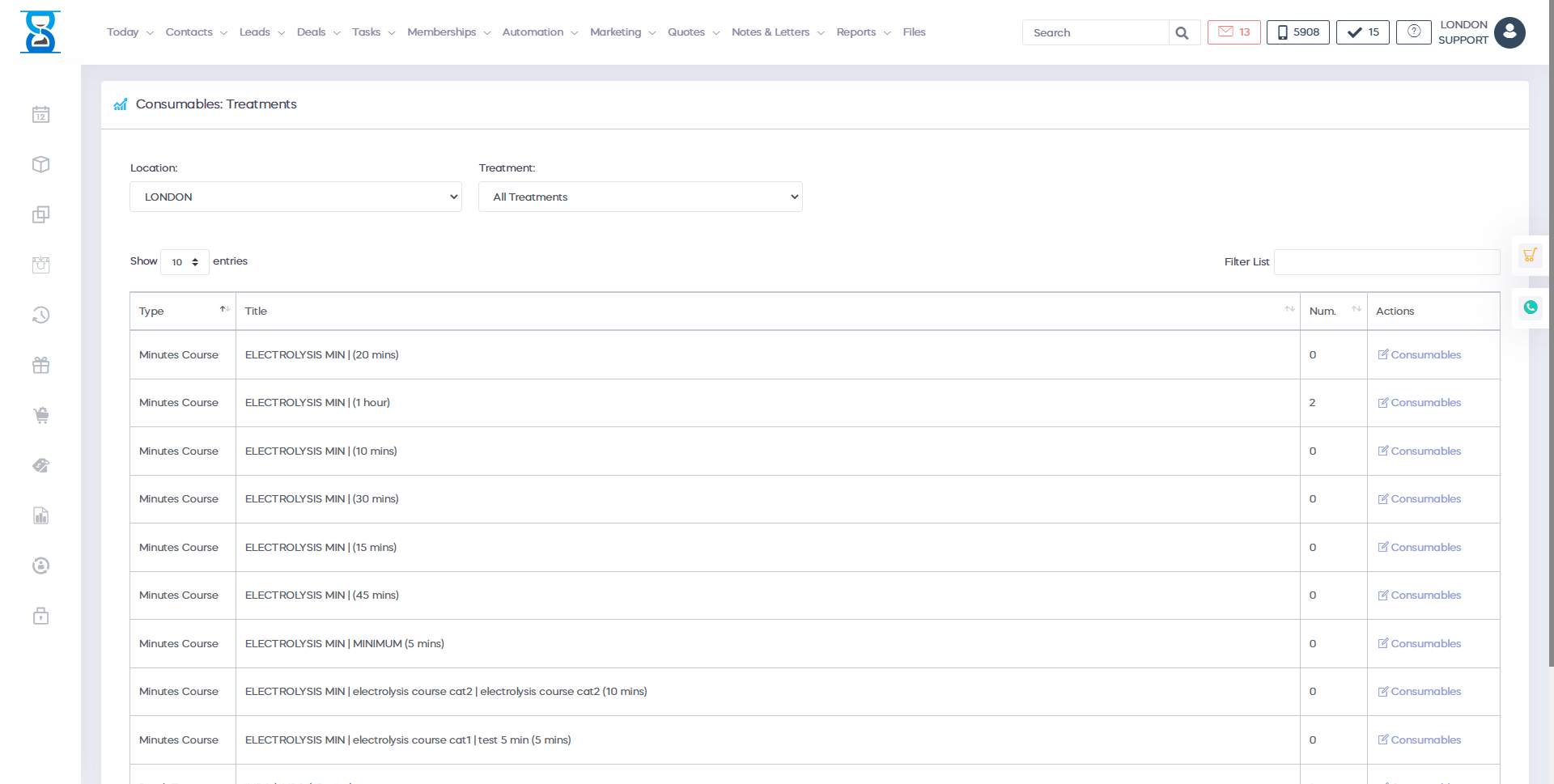
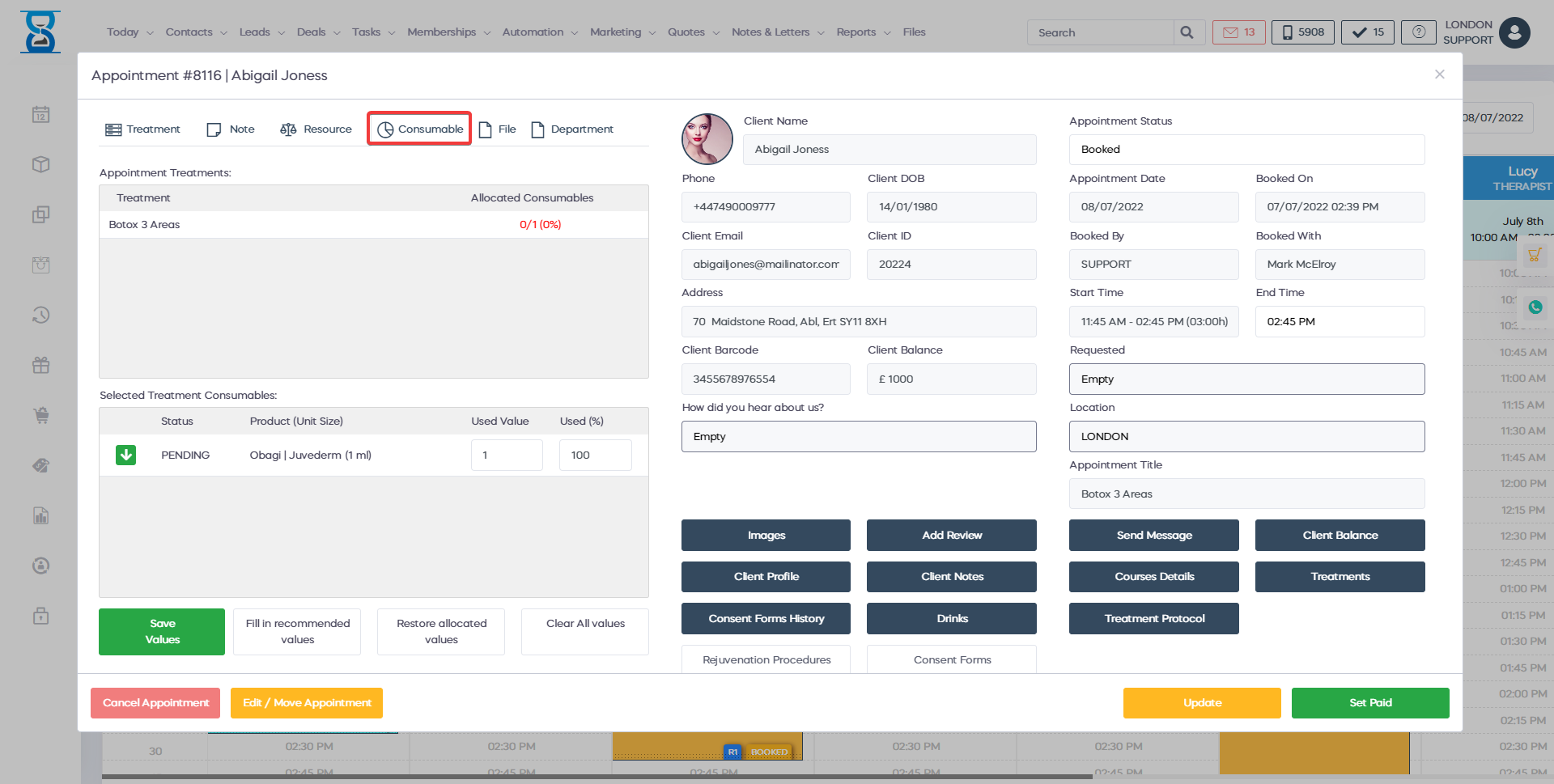
We will focus on the Admin Area implementation in this section of the User Guide.
For more details on how to allocate consumables from the Day Book please refer to the āMain Software User Guideā / āAppointment Consumablesā section.
Before setting up consumables, review the product unit size (admin area / products / edit product ā size field). The size field in the product page represents the total ml/mg that a product contains; we use this to calculate the stock deduction.
More details on product management in the āProductsā section of this User Guide.
Consumables are linked to treatments; a treatment can be a service, course or patch test in the day book.
Important: The consumables are linked to treatments on a location basis. E.g. the consumables for a particular treatment at āLondon Clinicā will not apply for the same treatment at āMayfair Clinicā.
Ā
Overview of consumables usage:
Step 1) Set up the consumables that a particular treatment will use (E.g. for the deep cleanse facial treatment we use 50% or 75ml/150ml out of exfoliators | dermalogica cream)
Step 2) After the treatment has been performed, in the daybook consumables window (accessed from the appointment details window) we input into the system the actual use for each product (we confirm that we used 75ml or 50% of dermalogica cream, also referred to as theĀ allocation of consumables).
Please refer to the āMain Software User Guideā / āAppointment Consumablesā section for more details on how to allocate consumables.
Step 3) When we do our stock inventory, from the āAdmin Areaā / āConsumables Stockā page we can deduct from the stock amount that results from the total allocation of each product.
E.g. We had used 75ml of dermalogica cream for 2 appointments with a total of 150ml (75ml * 2) used.
150 ml = 1 whole product so we deduct 1 unit from the dermalogica cream product stock.
Please note that when we allocate consumables (set the quantity used from the daybook after the appointment) we also specify the storage room from which the product was taken.
The system will deduct from the product stock only if the total quantity used of a product located in the same storage room exceeds the product unit size.
E.g. We deduct the stock for dermalogica cream if 150ml worth of quantity from appointment consumable allocation is from the same storage room (same bottle).
We do not deduct if the allocation was done for different storage rooms (75 ml of one bottle in the first storage room and 75ml for another bottle located in a different storage room).
Ā
