To compare two rejuvenation procedures, press the compare button of the initial procedure and then select the procedure you wish to compare it to from the drop box.
Press the “Compare” button of the first procedure:
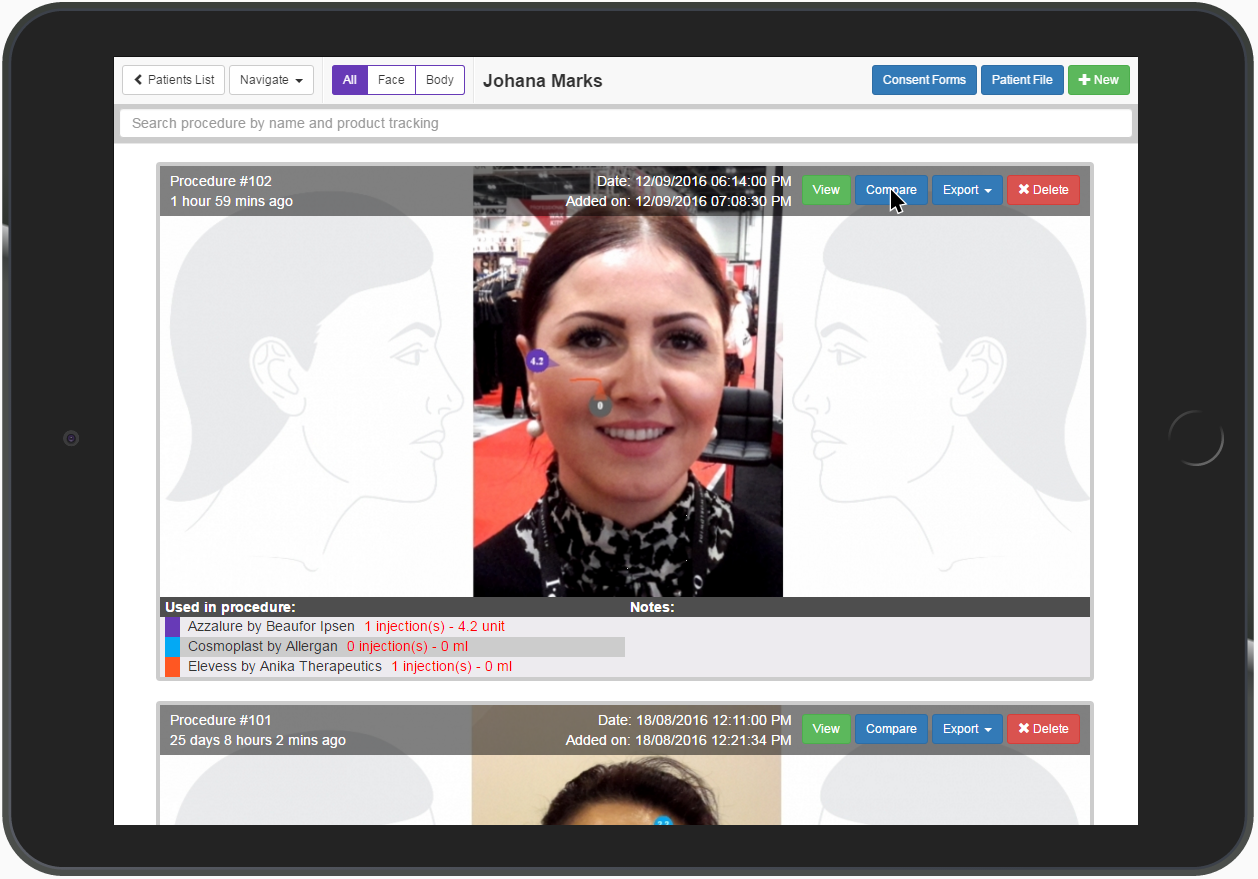
Select the procedure you wish to compare it with from the bottom right drop box.
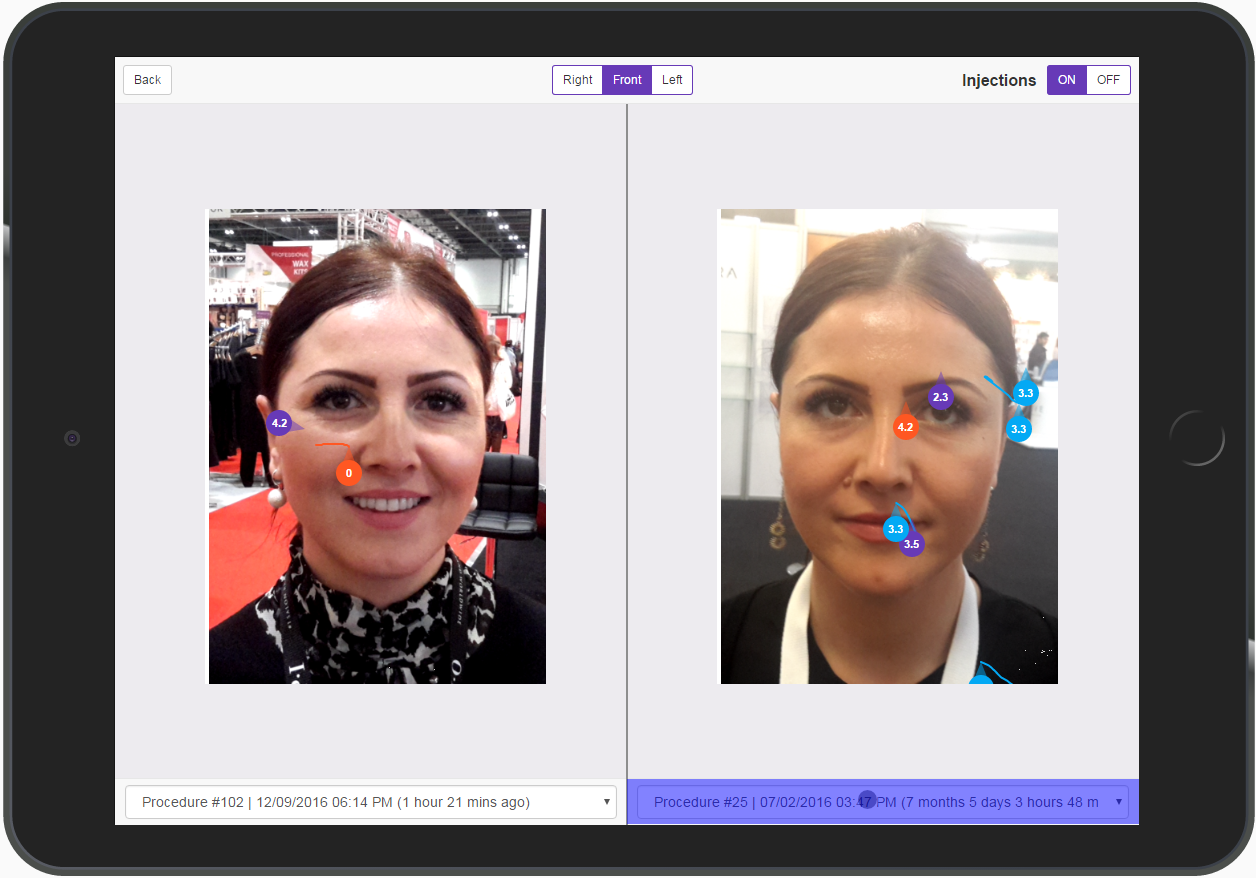
You can zoom in and drag on the procedure area in either column and the action will be performed on both procedures at the same time.
Â
To change the area of the procedures that you compare use the area selector from the top centre section of the page.
![]()
To toggle the display of injections, use the ON/OFF injections switch from the top right section of the page.
![]()
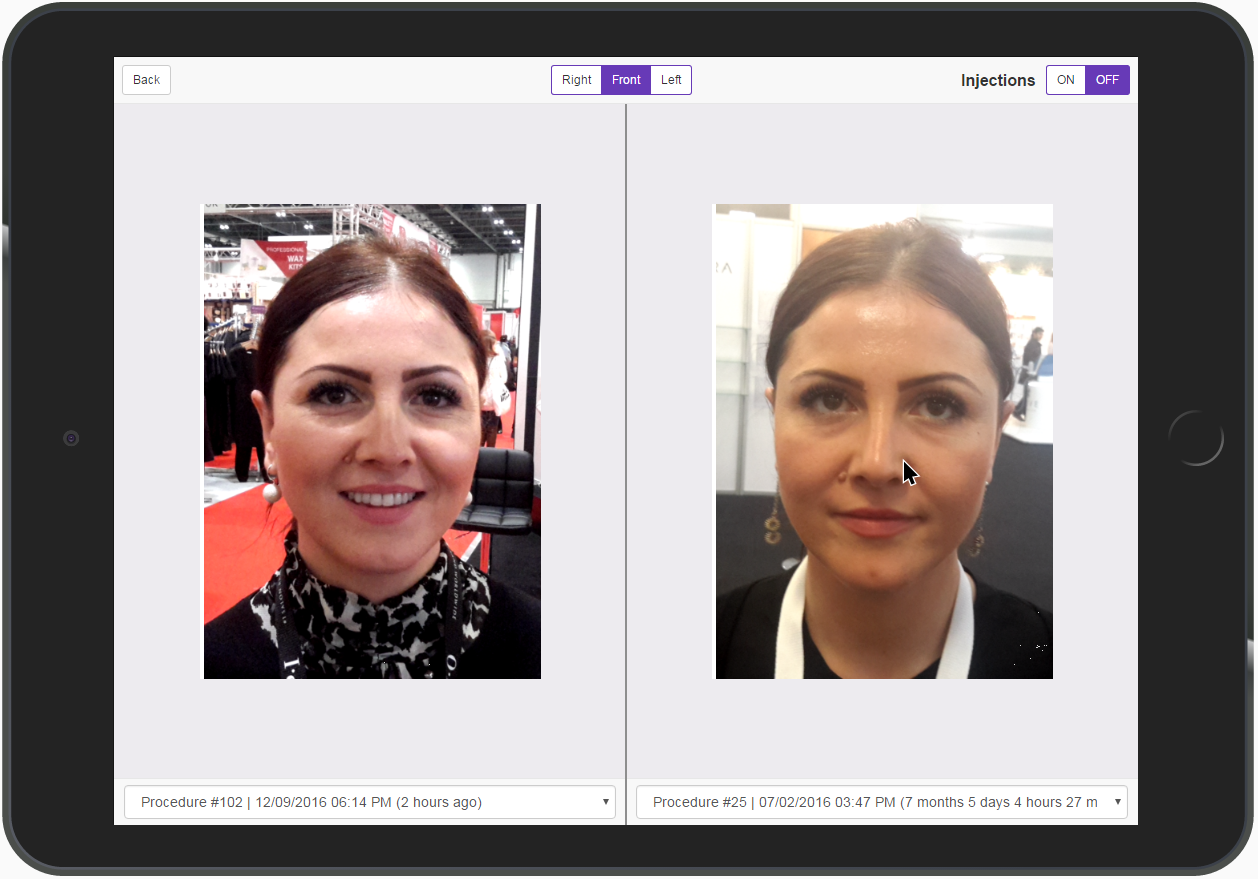
Â
Â
Â
Â
