Â
To modify an existing rejuvenation procedure, select the procedure from the client procedures list, make the necessary changes and then press the “Save” button.
To select a procedure, tap on the preview image or press the “View” button of the procedure.
 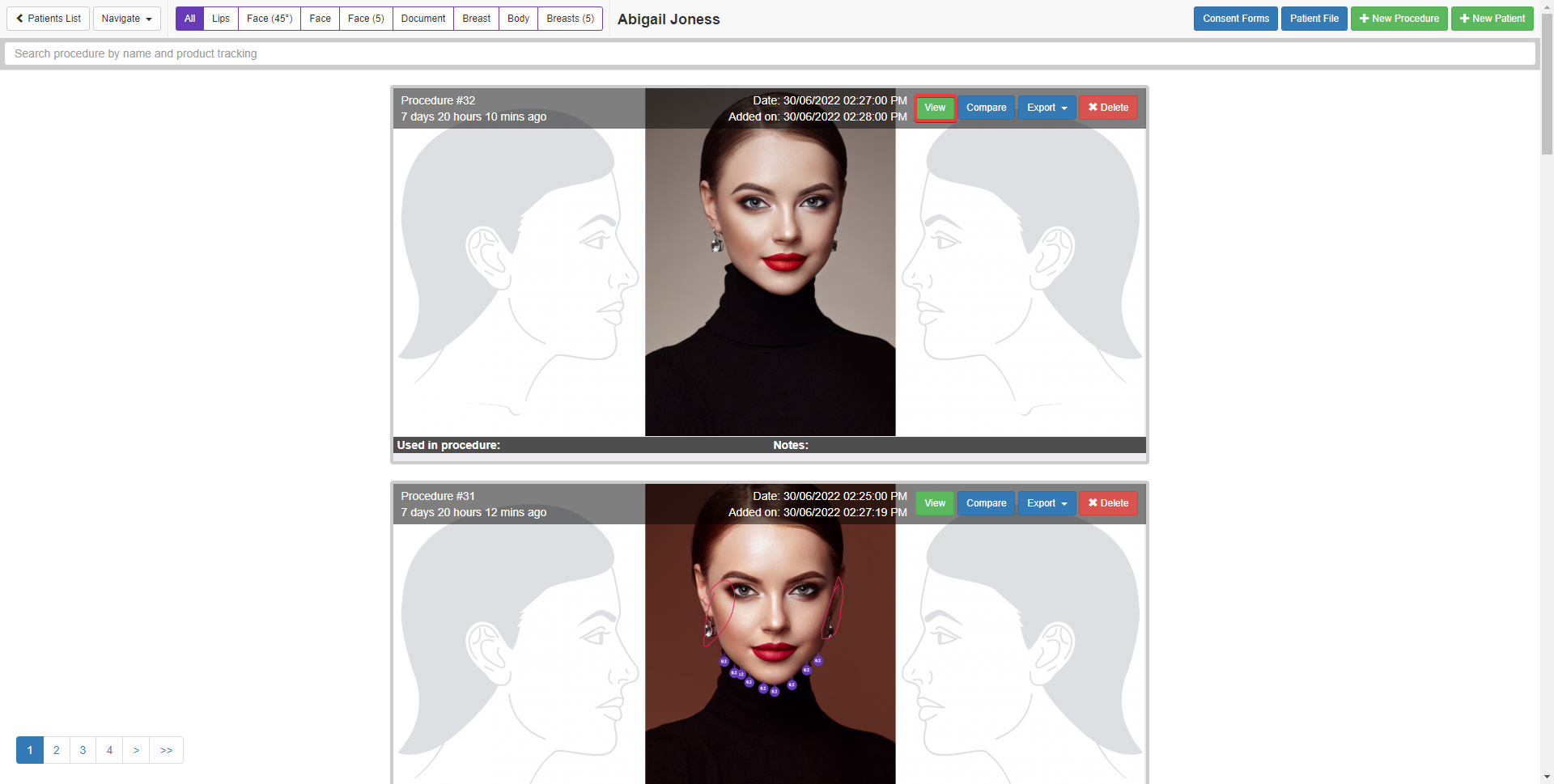
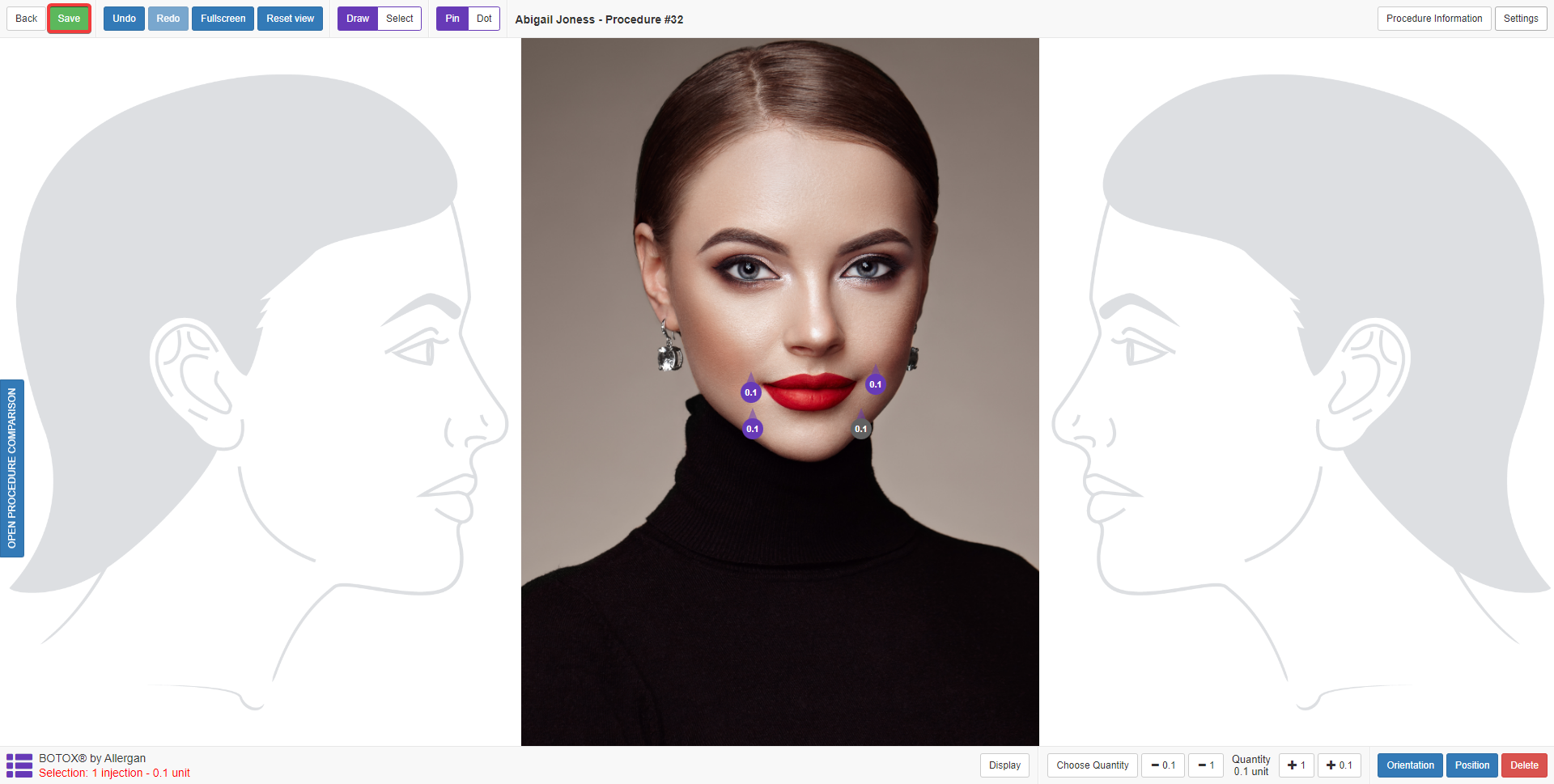
Â
The same mechanism on how to change the pictures and add / remove injections as for the creation of a new rejuvenation procedure applies.
To delete a procedure, press the delete button of the procedure.
Â
