In order to create an email template that you can use with your marketing automation tree, the first step that you need to do is to click on "Marketing":

Once you have clicked on the "Marketing" button you select "Marketing Emails":
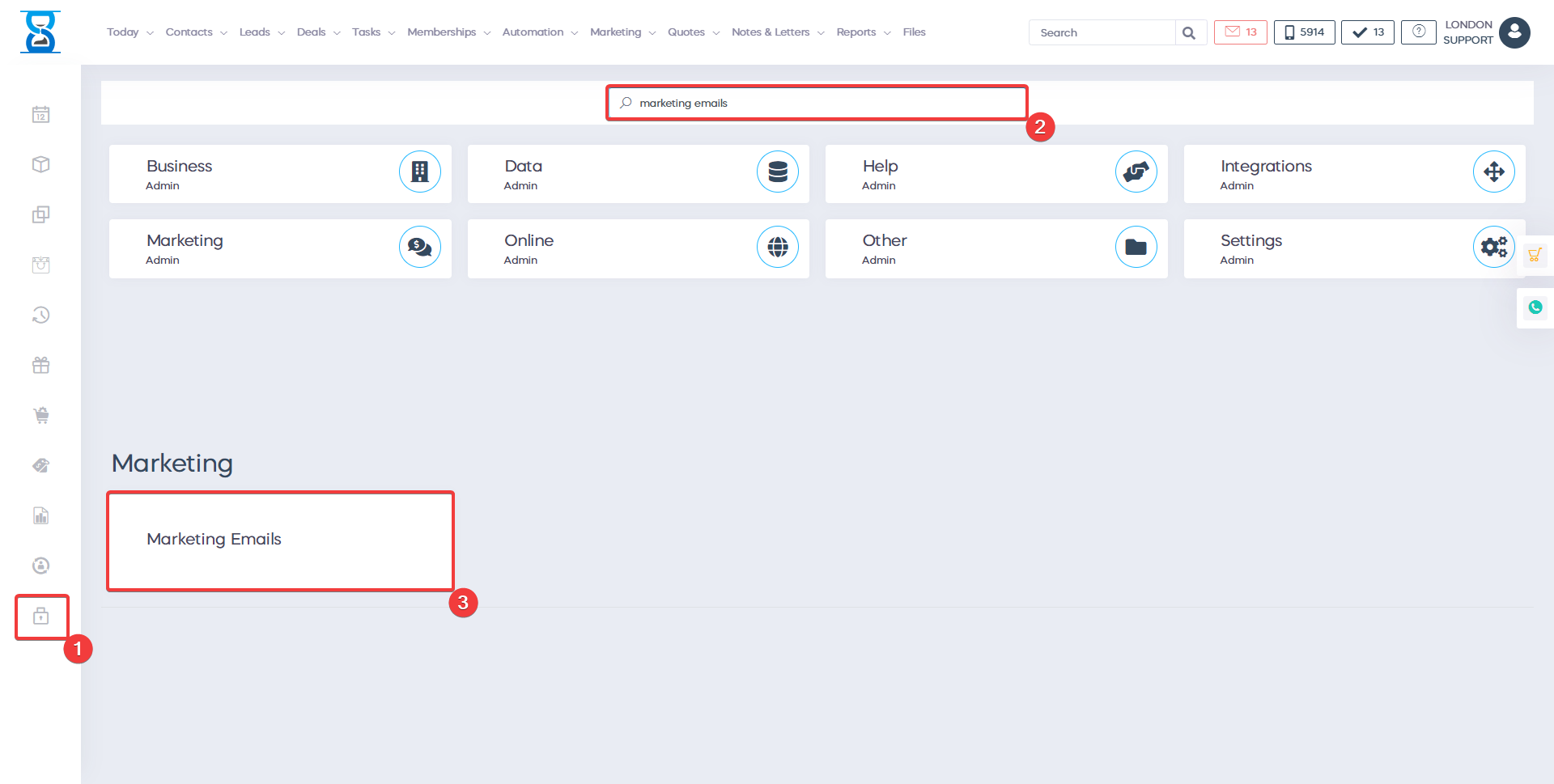
 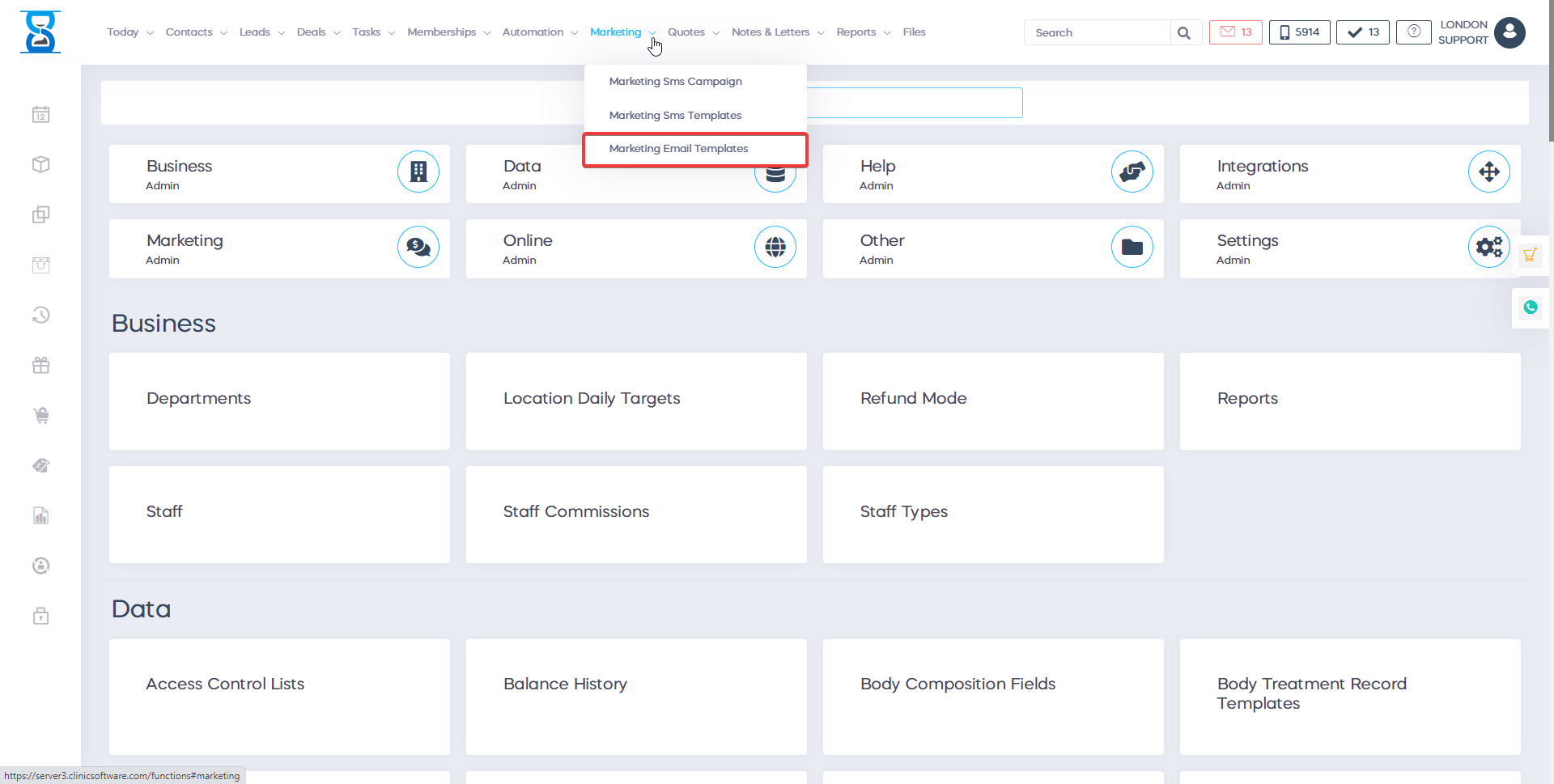
From here you will be able to see all of your marketing templates:
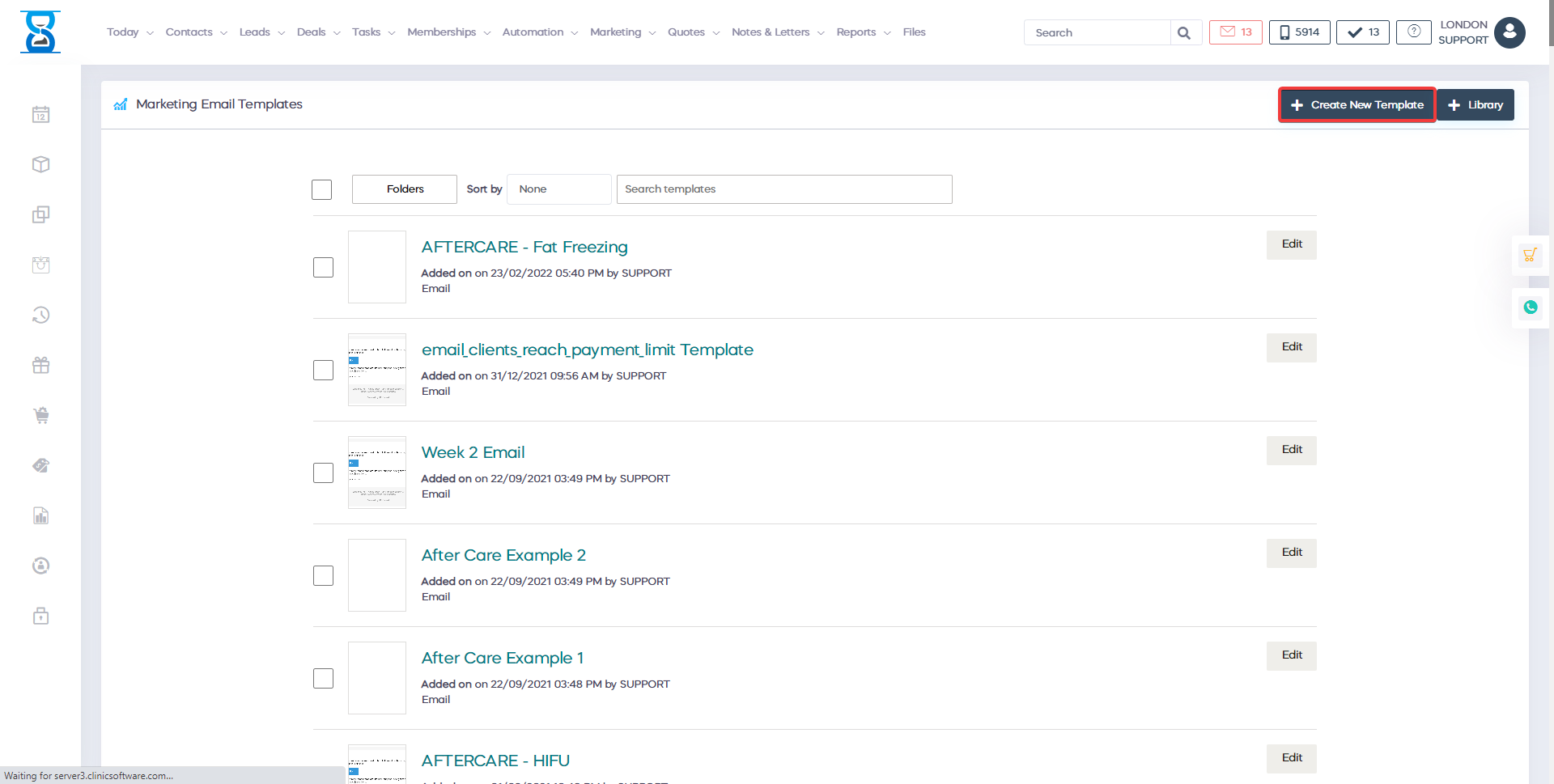
 
- To add a new email template click on the button labelled "Add New"
- To edit an email template click on the button labelled "Edit"
- To delete an email template click on the button labelled "Delete"
Once you have pressed the button labelled "Add New", you will be taken to this page:
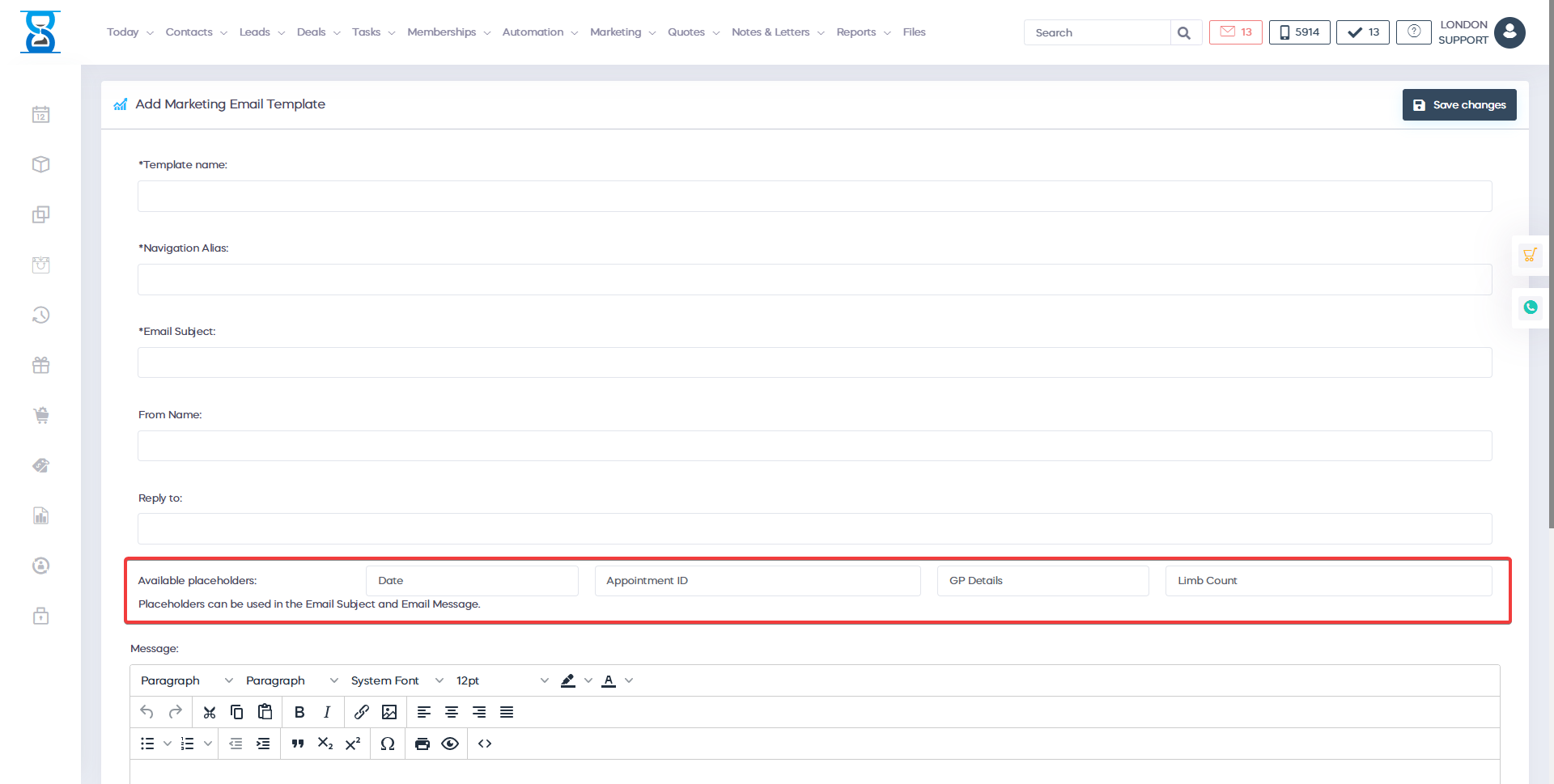
 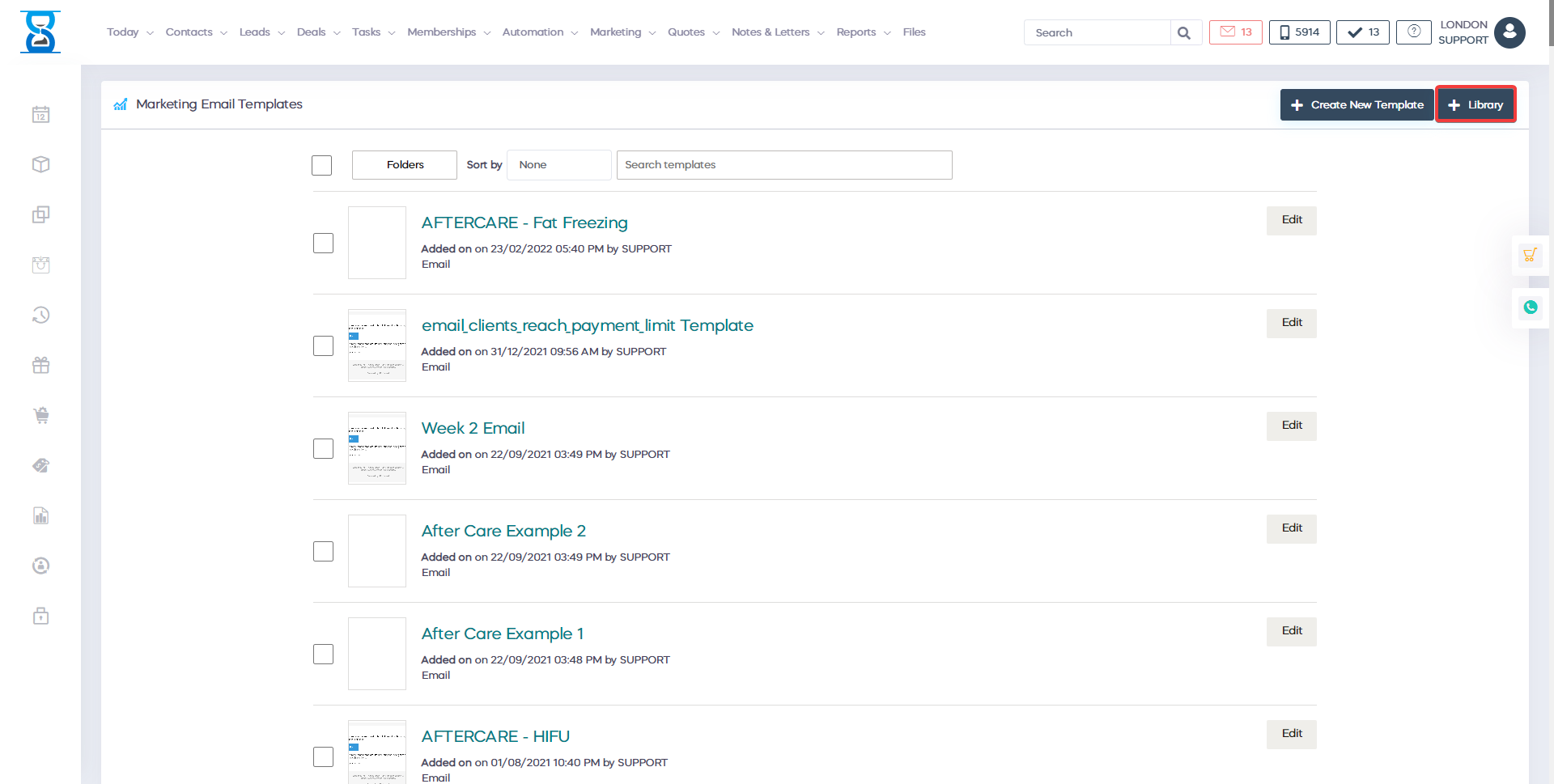

From here you will be able to Name your template, add the email subject and edit the From and Reply to address. Enter your message in the message field. Please note that you also have the capability to use placeholders such as these ones:
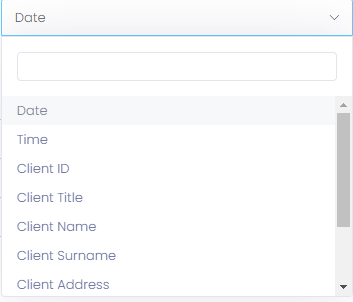  
 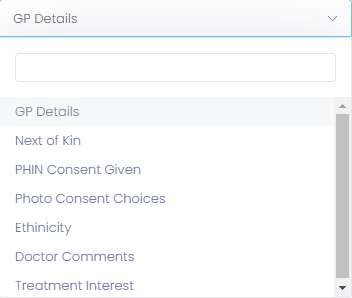
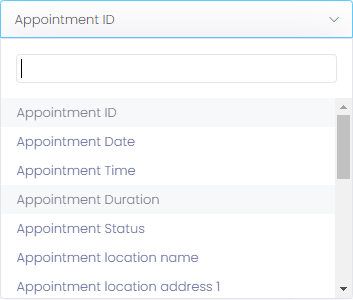
Once you are happy with your email template press the button labelled "Save changes" and your new email template will be created and you will be able to use it for the marketing automation:
 
 
