Â
Whenever a task has been completed, you can mark it as complete and that task will not longer show under "Open" tasks, instead it will be moved under "Completed" tasks to indicate that the task has been completed.
Â
In order to mark a task as complete, the first thing that you need to do is to access the "Tasks" feature by clicking on this button:
![]()
After clicking on the "Tasks" button you should see a menu with all the open tasks such as this one:
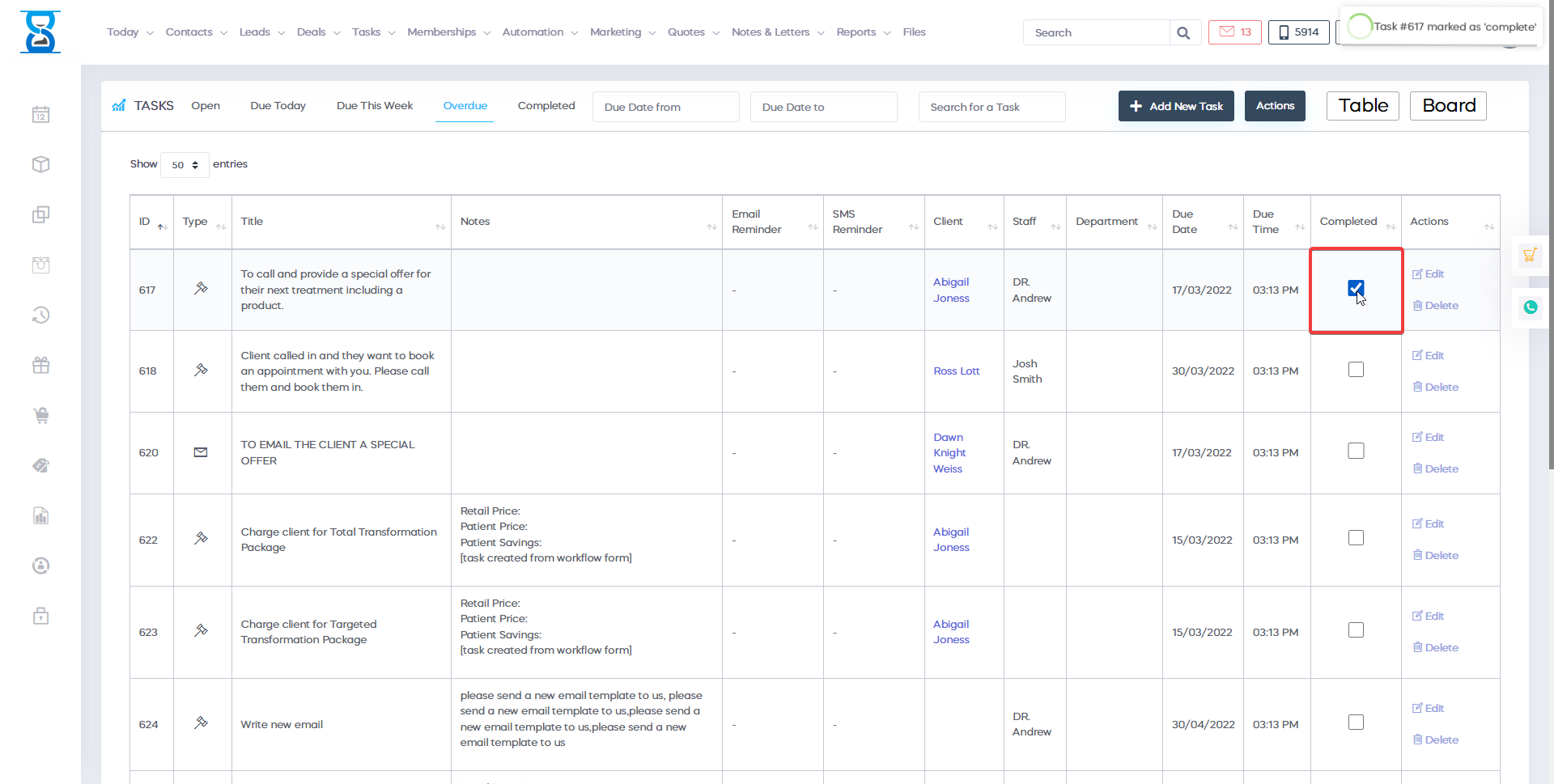
Â
In order to mark a task as completed, you simply click on the checkbox that can be found under the completed column :

Once you mark the tasks as complete, then it will automatically be moved to tasks that have been completed.
You can also delete tasks by simply pressing the "Delete"Â button that can be found here:
![]()
Finally, you can also edit existing tasks by pressing the"Edit" button that can be found here:
![]()
By clicking on that button you will be able to edit existing tasks.
Â
Â
