While viewing the online booking website from a mobile device we use the bottom navigation menu.
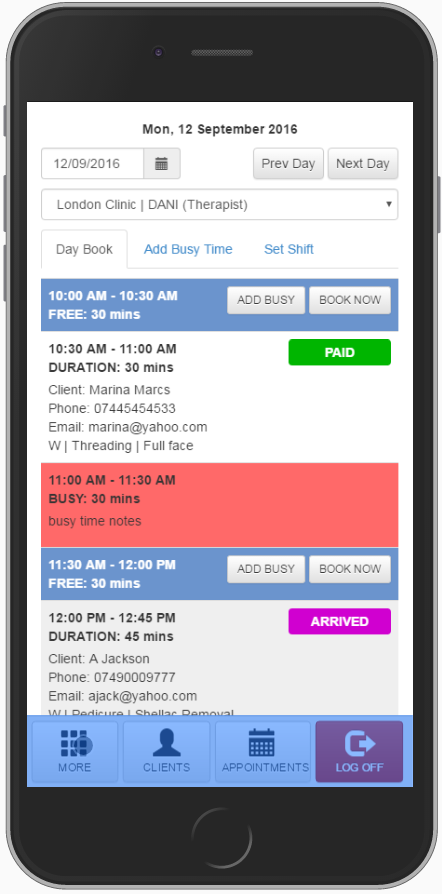
The “MORE” button opens a menu from which you can access the selected client profile pages and consent forms.
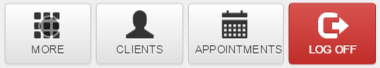
You can close the menu by pressing the “BACK” button.
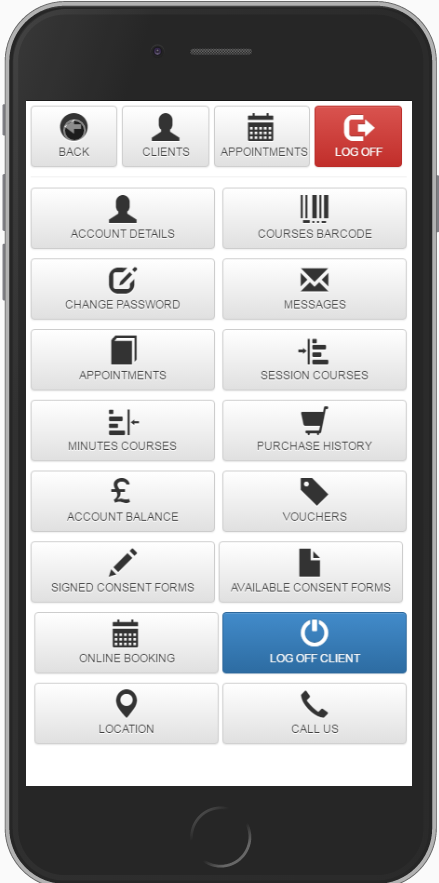
The “CLIENTS” button will open the staff admin area / clients page from which we can return (e.g. from the booking page) and select a different client.

The “APPOINTMENTS” button will open the staff admin area Appointments / Shifts page from which you can update appointments, set busy time and the staff shifts.
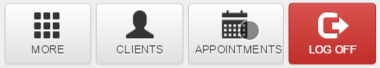
The “LOG OFF” button will log you out and return to the staff login page.

Â
Â
Â
