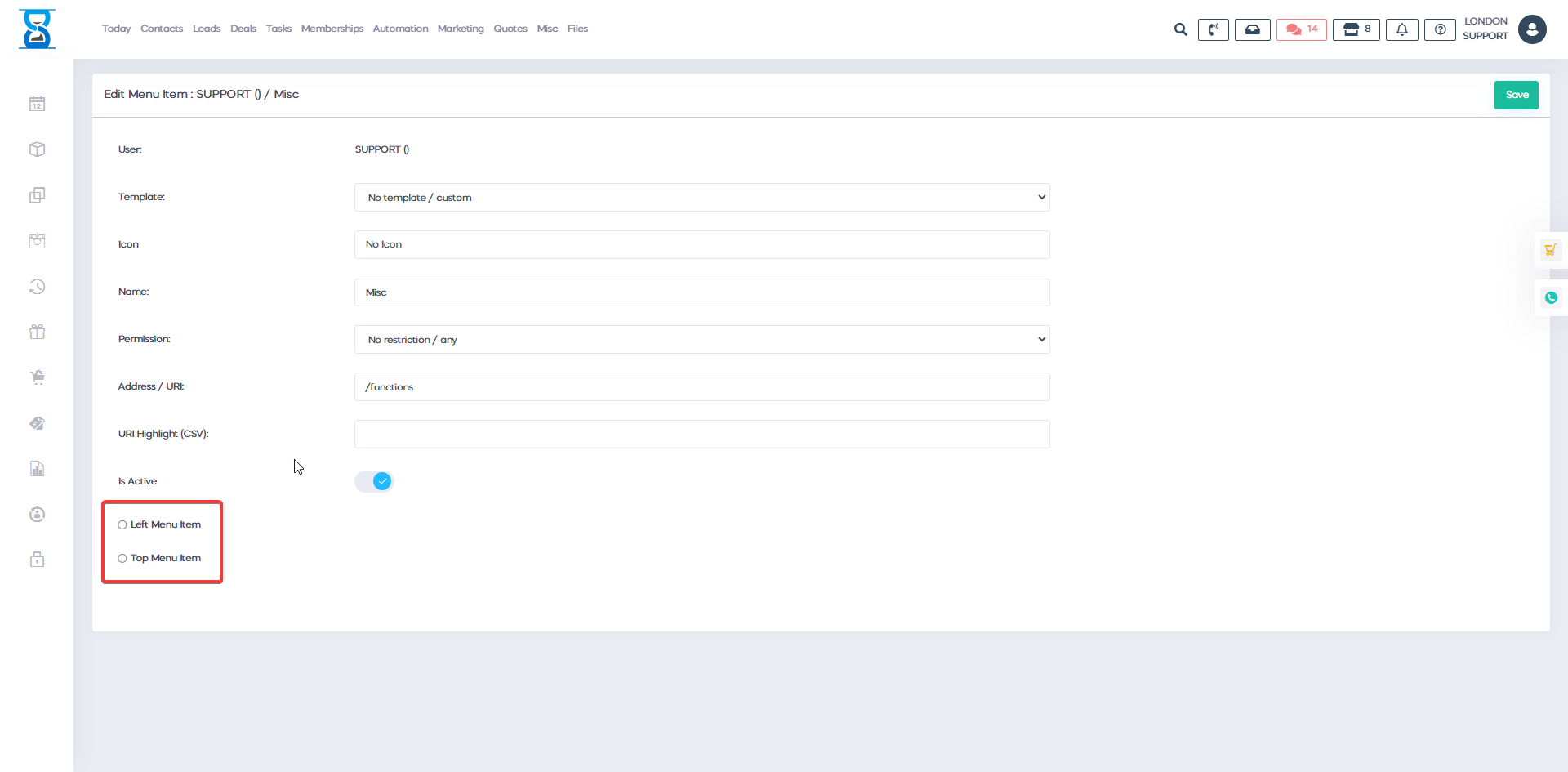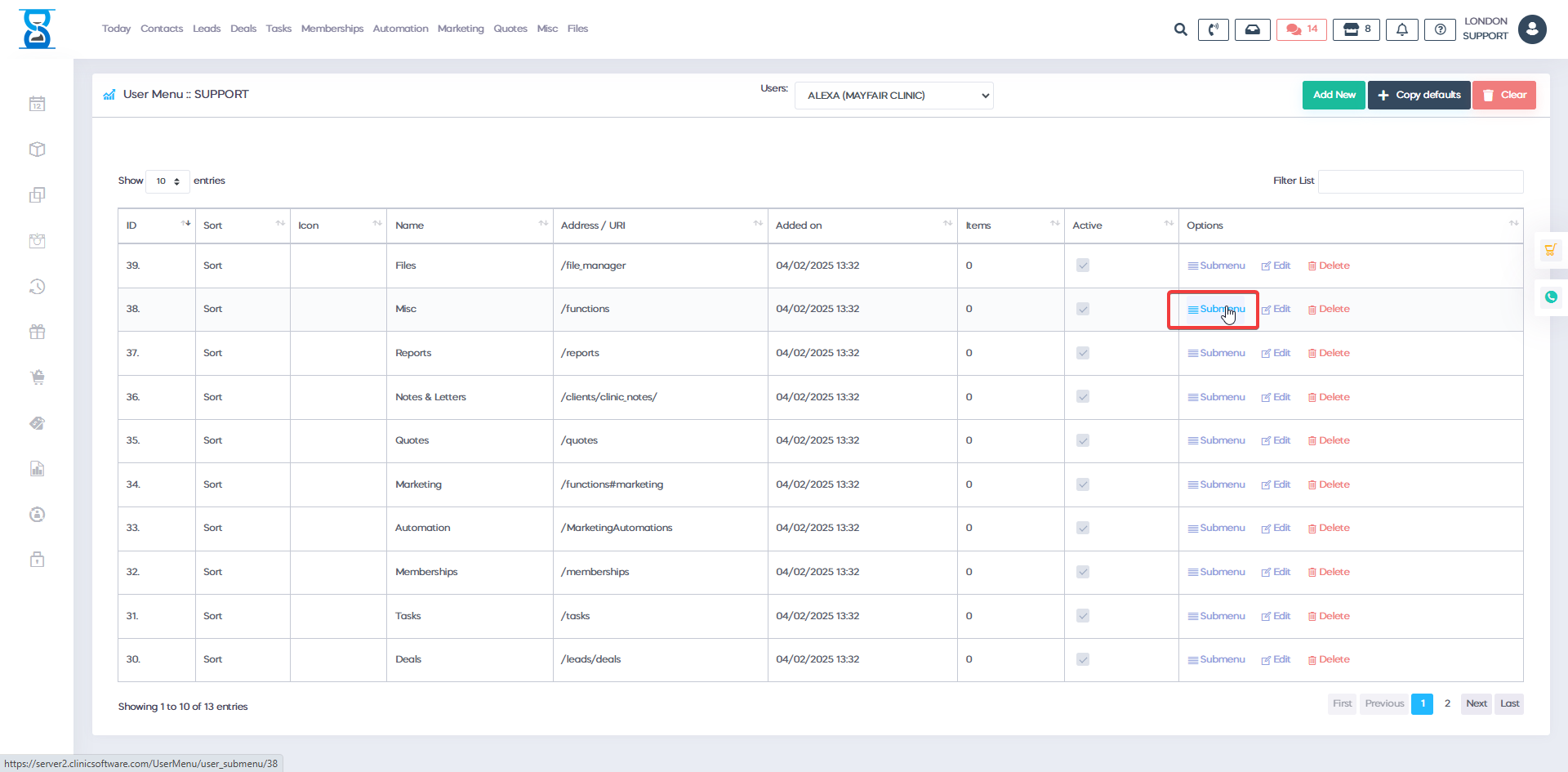TheĀ User menu contains shortcuts to various pages through the application and admin area.
Ā
The shortcuts are personalized for each user of the system and can be configured from the Admin Area.
Ā 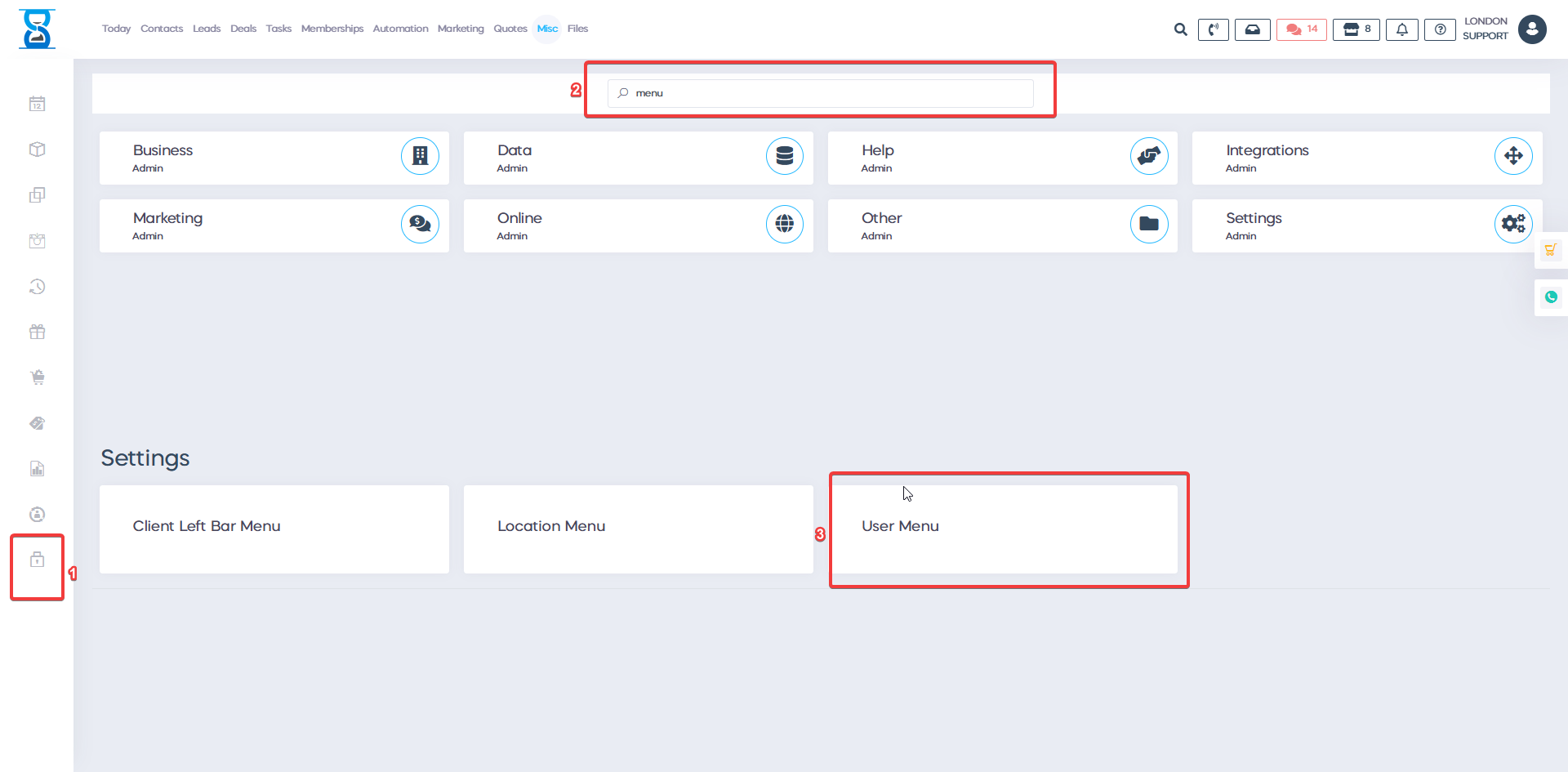

Ā
You have the flexibility to add a submenu or make modifications, including editing or deleting an existing one. With the edit option, you can customize the menu by adding an icon, enabling or disabling it, and determining its placement in either the left or top menu for optimal navigation.