Â
This is an example of a workflow that is using the paperless consent forms feature:
Â
This is an example of a consent form which was signed using a mobile phone:
The available consent forms can be accessed by pressing the “Consent Forms” button from the appointment window and then scanning the QR code with your tablet or iPad.
After scanning the QR code the system automatically logs you in as staff, selects the client and opens the “Available Consent Forms” page.
This is how you scan your QR code!
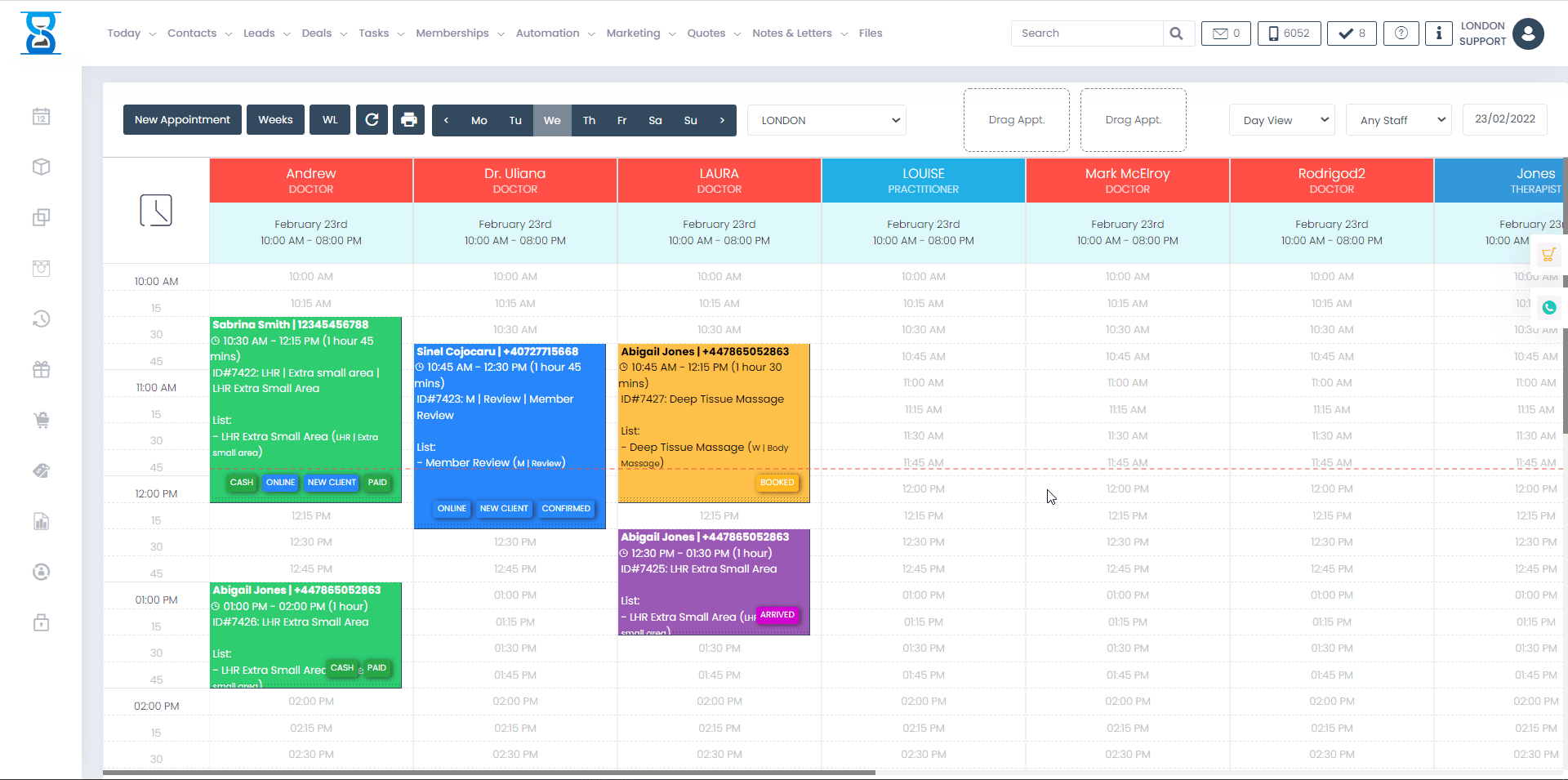
The “Available Consent Forms” page can only be accessed by the staff as the forms are signed at the clinic in the presence of the staff.
To sign a new consent form, press the “Sign” button of the consent form.
Fill in and sign the form using the bottom client and staff signature fields and then press the “SUBMIT FORM” button.
After the form has been signed you will be redirected to the selected client’s signed consent forms from which you can view, download and edit existing consent forms (e.g. in case the doctor is not in the clinic).
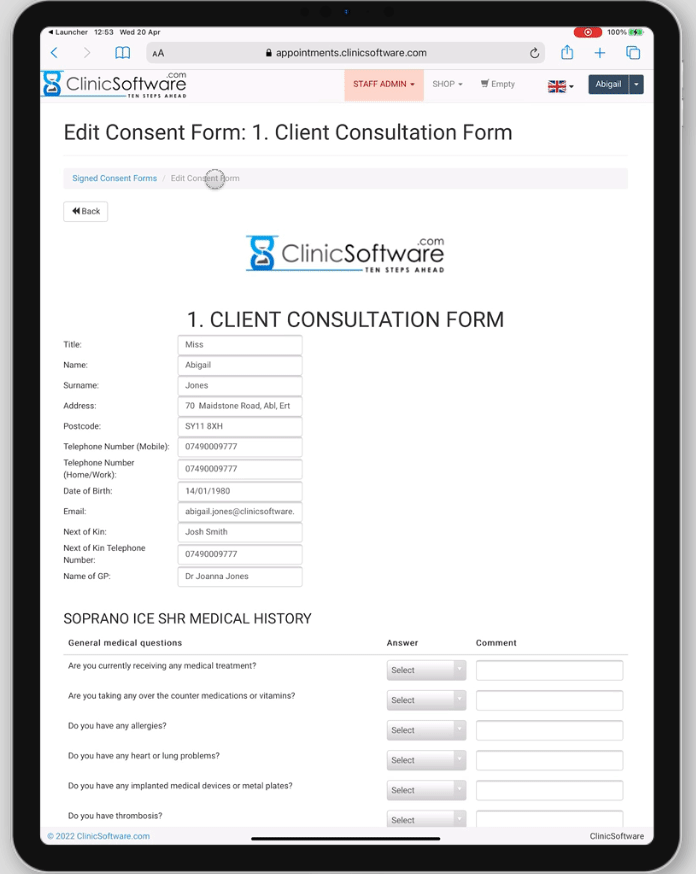
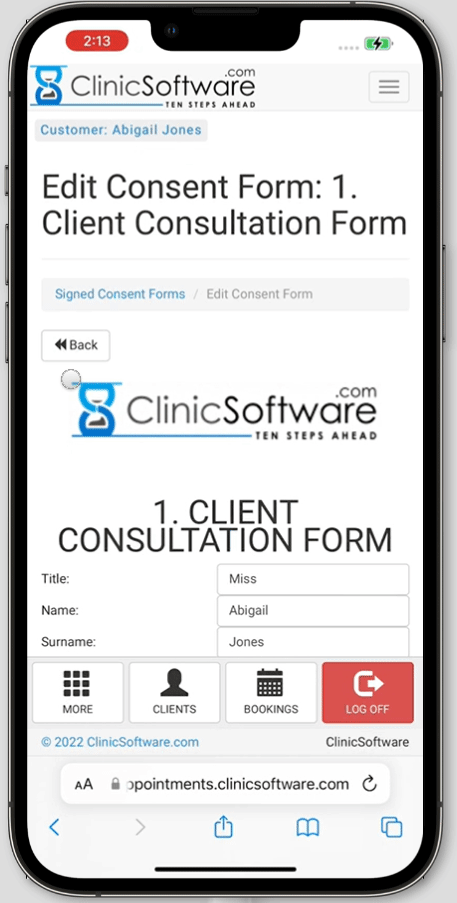
In order to access our database of consent form templates, please open the "Consent Forms" page from the admin area, then click the "Library" button.
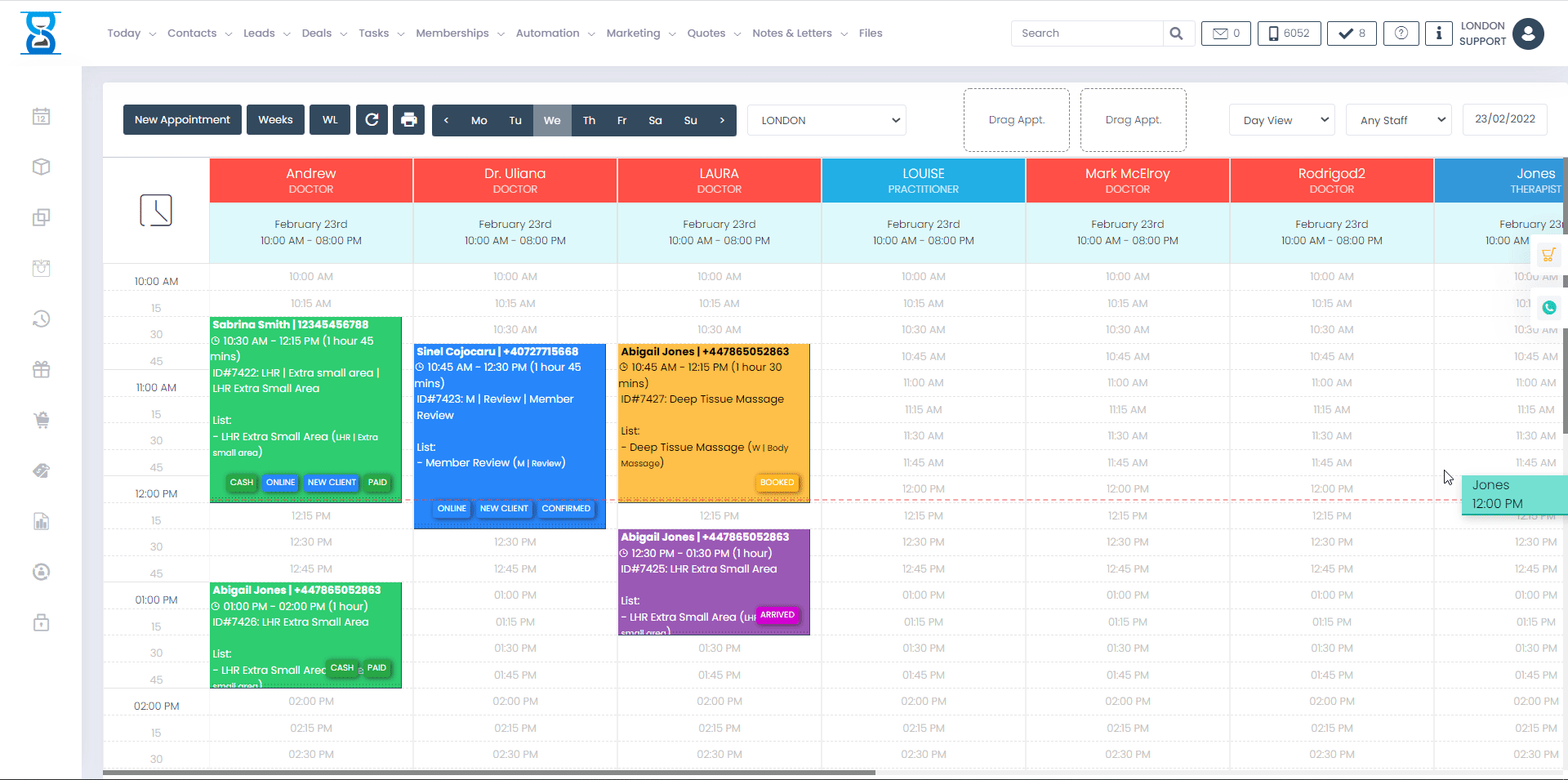
Â
Â
This is an example of a workflow that is using the paperless consent forms feature:
Â
This is an example of a consent form which was signed using a mobile phone:
Â
This is an example of a workflow that is using the paperless consent forms feature:
Â
This is an example of a consent form which was signed using a mobile phone:
Â
The client consent forms can be accessed by pressing the “Consent Forms” button from the main software client list page and then scanning the QR code with your tablet.
The client consent forms can also be accessed by the staff admin area URL that we provide when we set up the software by logging in as staff, selecting the client and then accessing the consent forms page from the client profile.
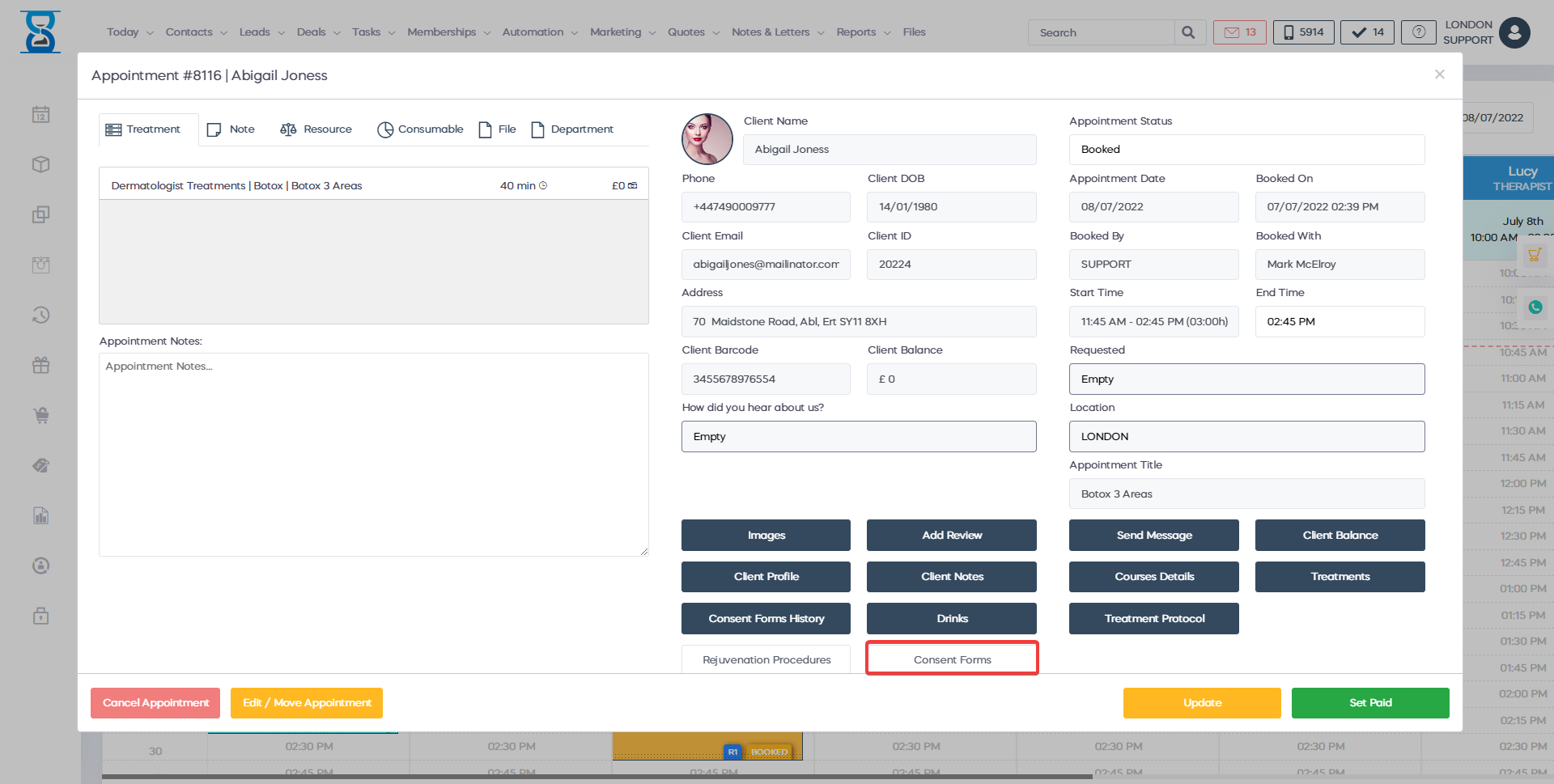
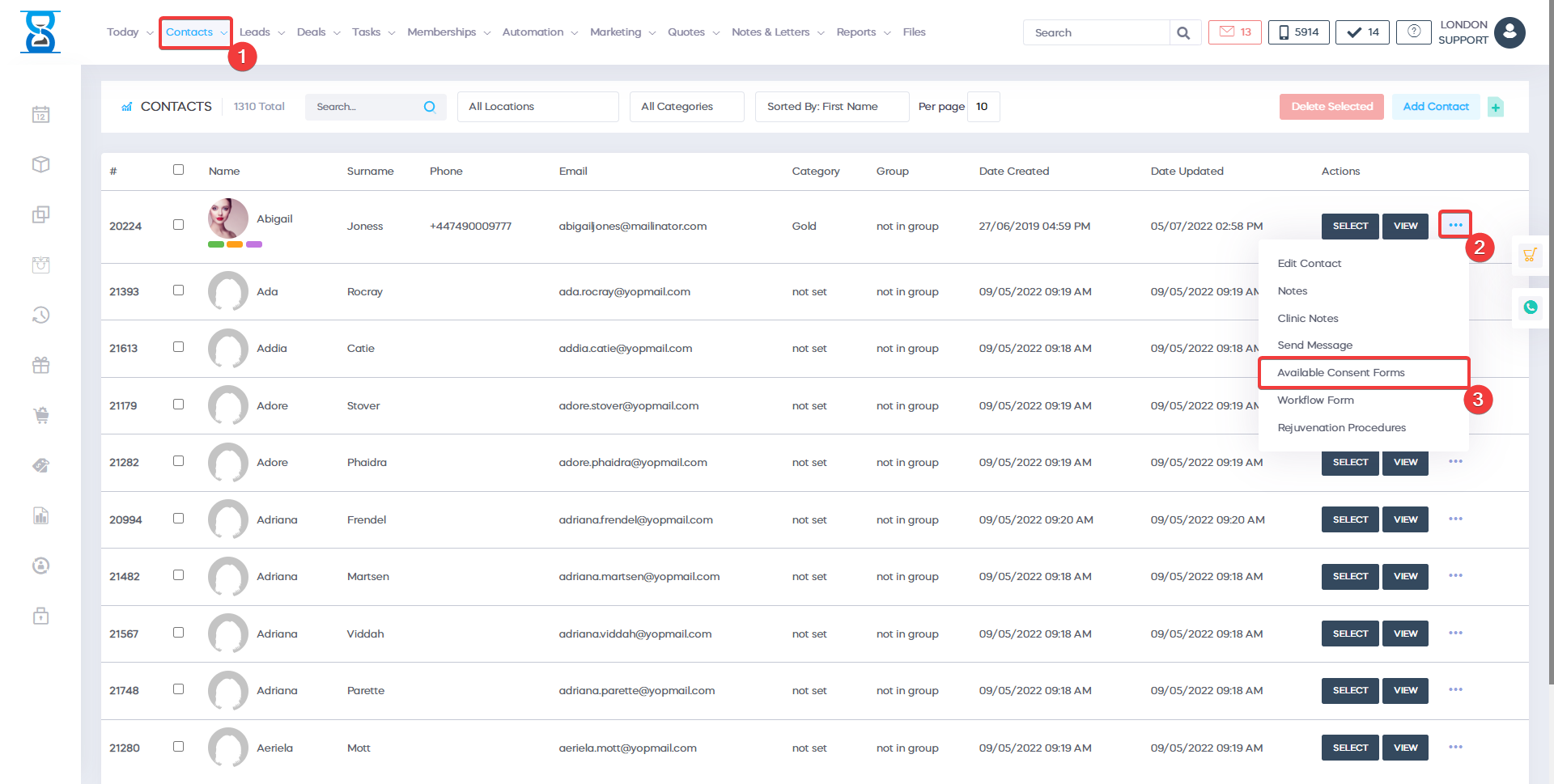 Â
 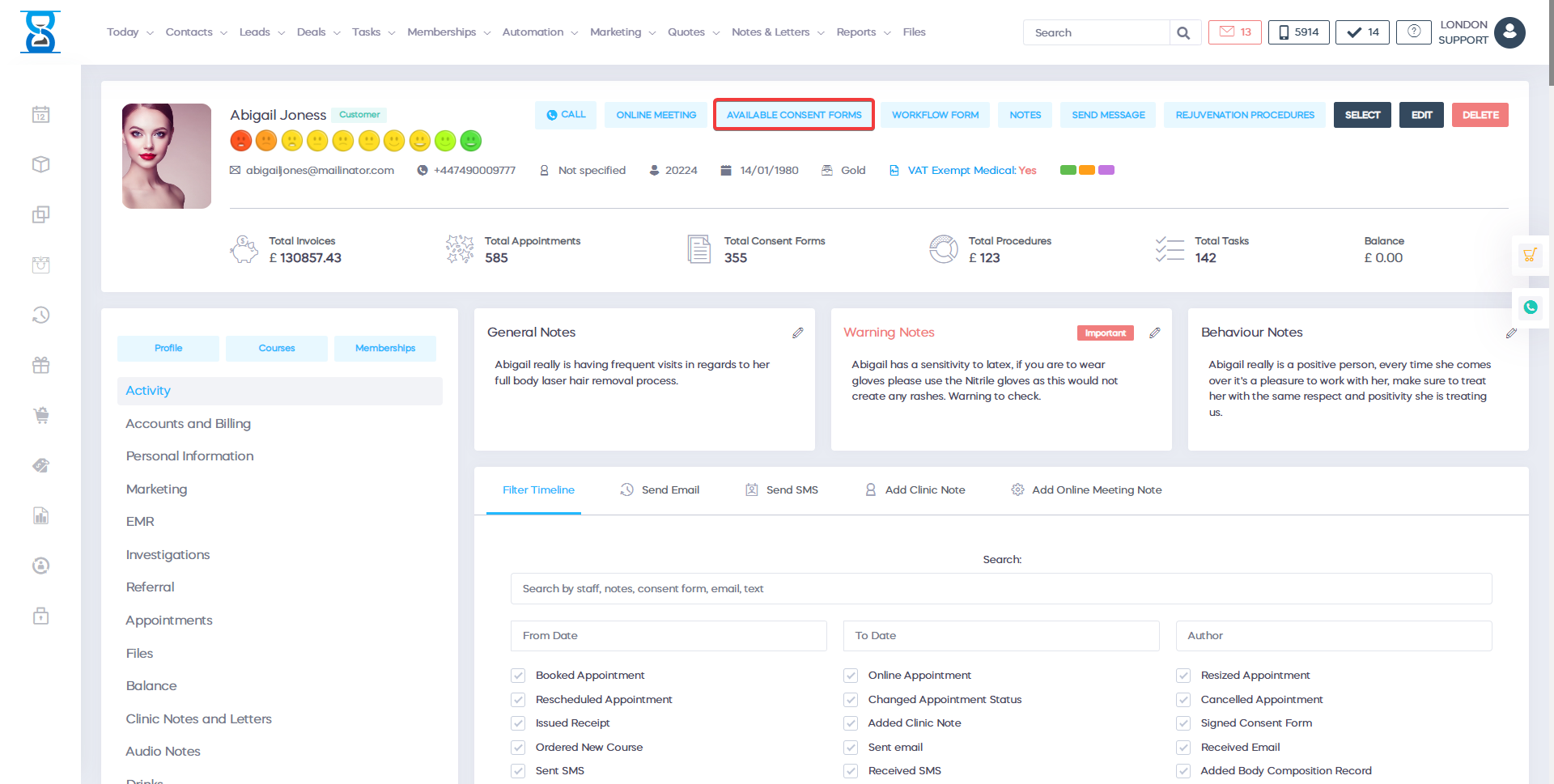
Â
Â
To scan the QR code, use the QR code scanner application from your tablet.
 Â
Â
After scanning the QR code the system automatically logs you in as staff, selects the client and opens the “Available Consent Forms” page.Â
The “Available Consent Forms” page can only be accessed by the staff as the forms are signed at the salon / clinic in the presence of the staff.
To access the client signed consent forms, press the “Signed Consent Forms” button.
Â
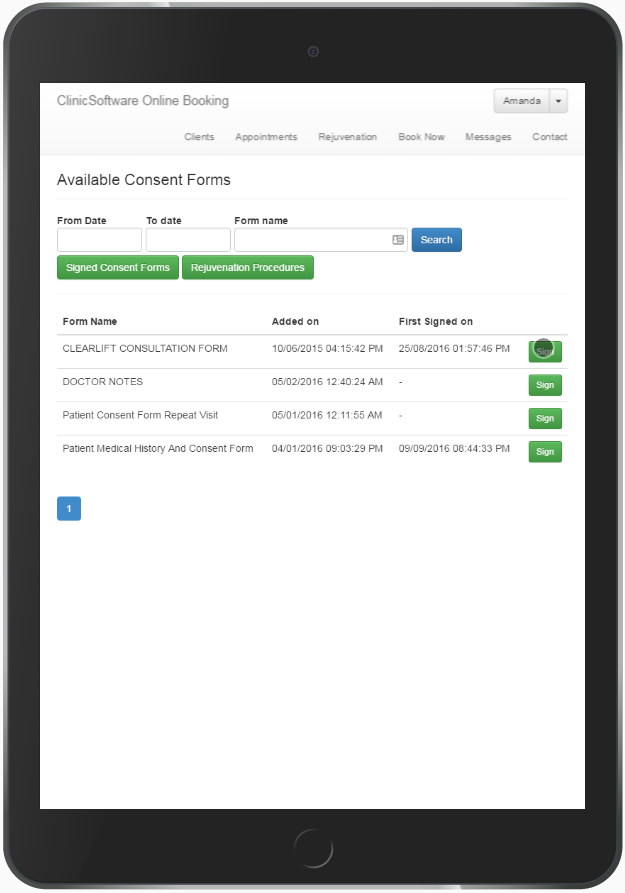
Â
To sign a new consent form, press the “Sign” button of the consent form.
Â
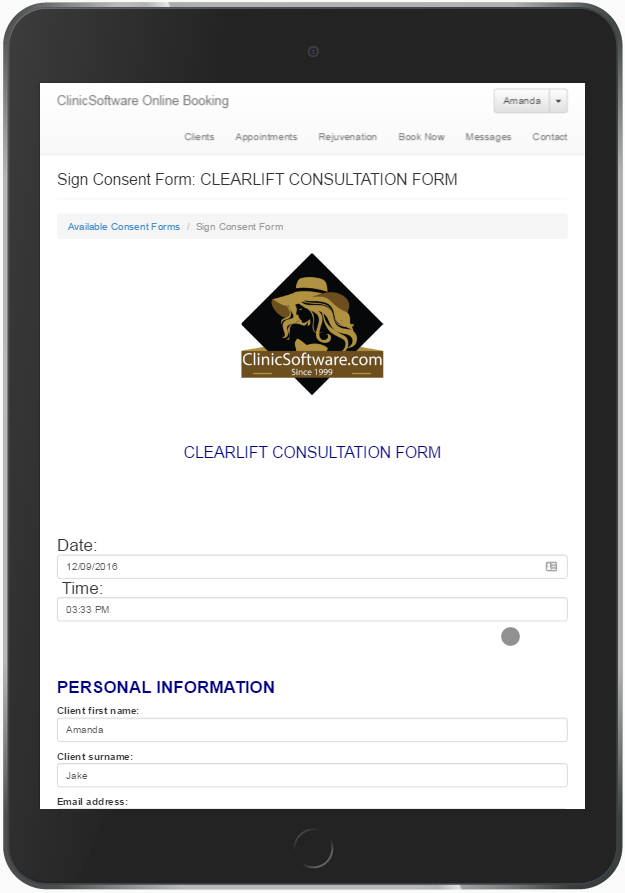
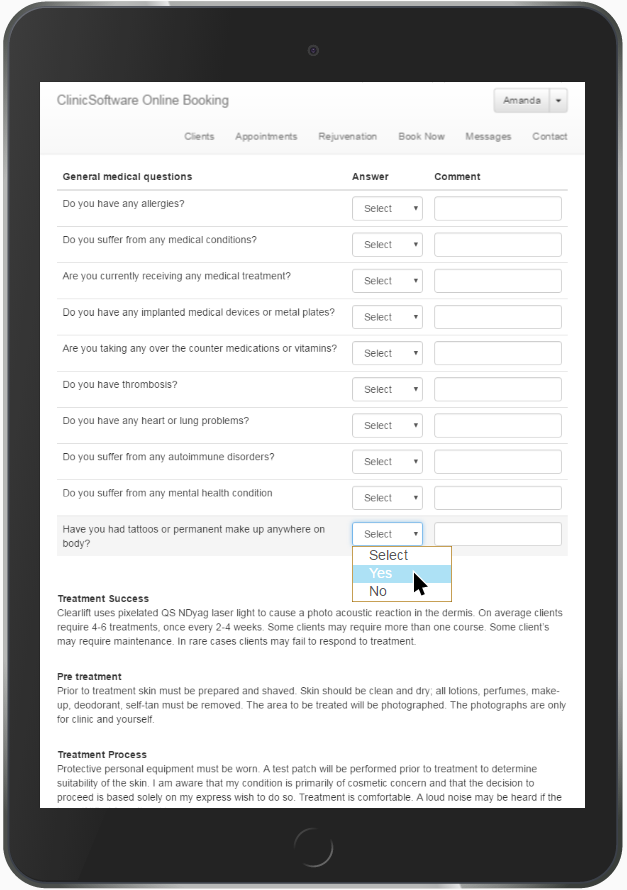
Â
Fill in and sign the form using the bottom client and staff signature fields and then press the “SUBMIT FORM” button (scroll down).
Â
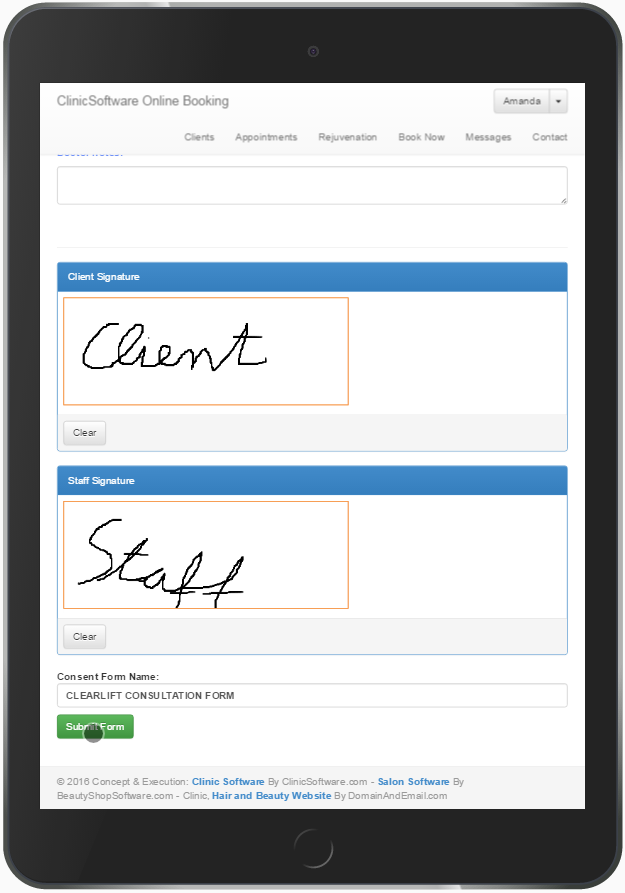
Â
After the form has been signed you will be redirected to the selected client’s signed consent forms from which you can view, download and edit existing consent forms (e.g. in case the doctor is not in the clinic).
Â
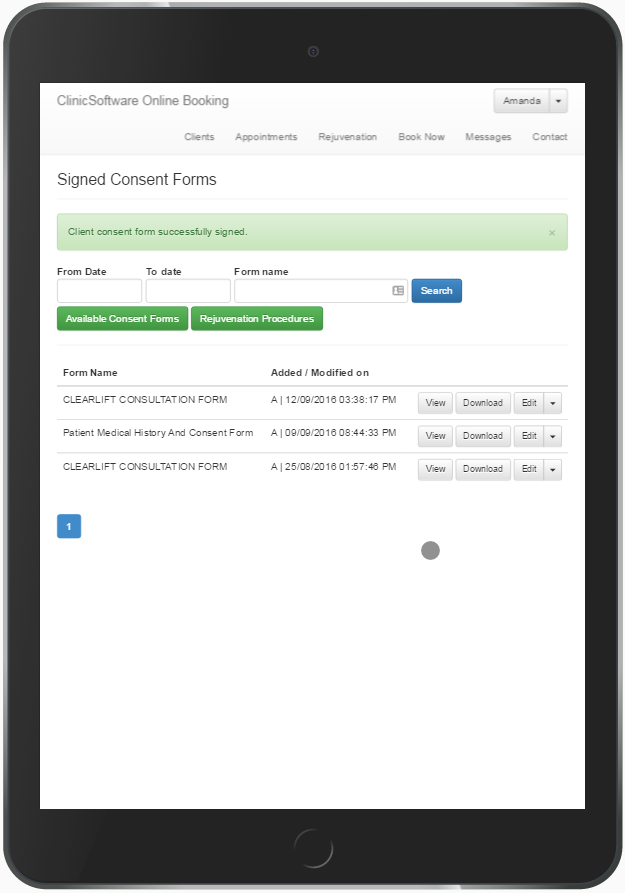
Â
This page can also be accessed from the available consent forms page by using the “Signed Consent Forms” button.
Â
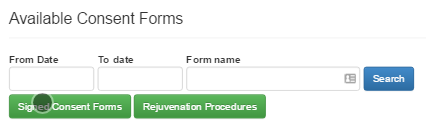
Â
Â
Admin area consent form
Â
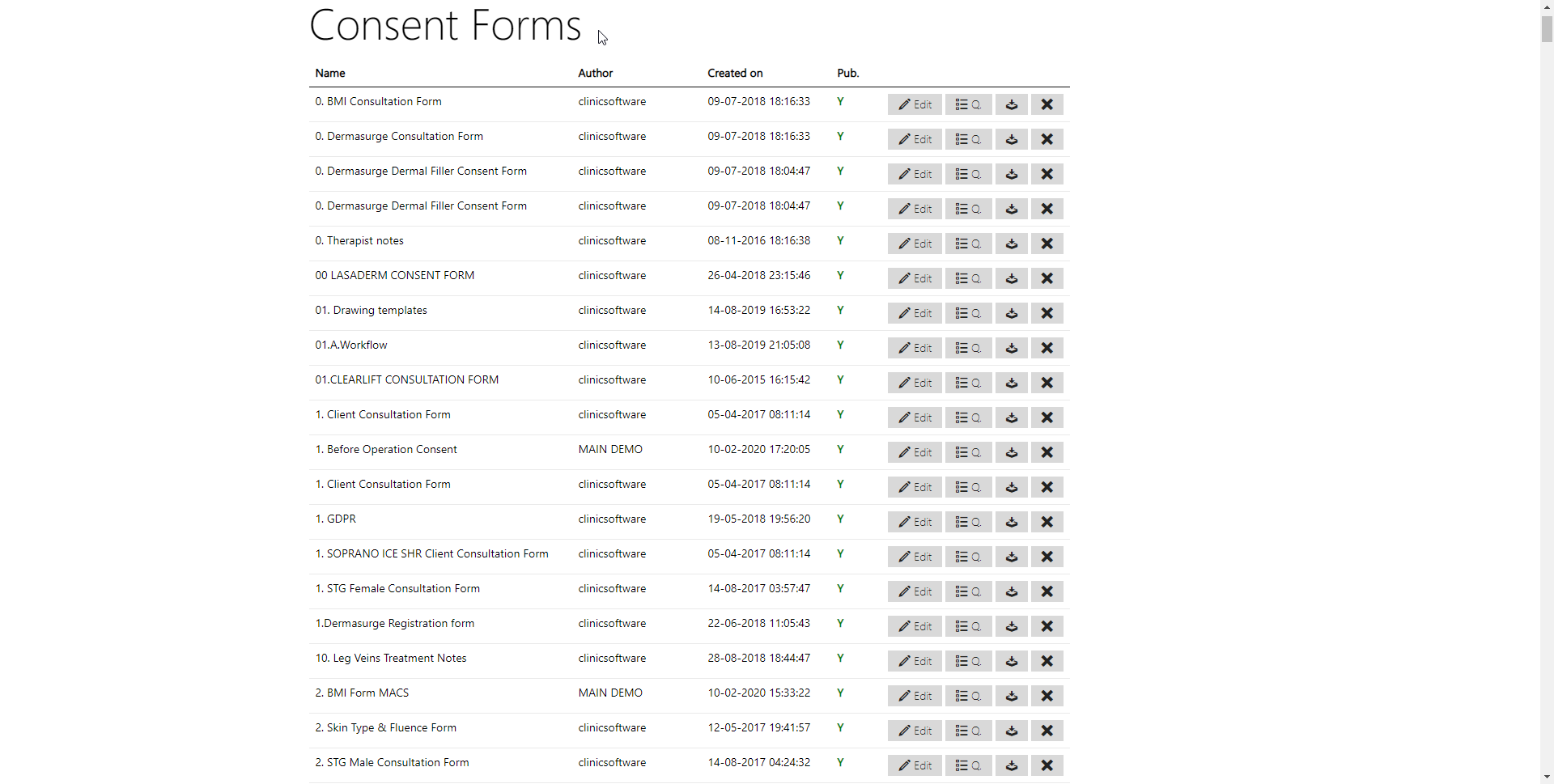
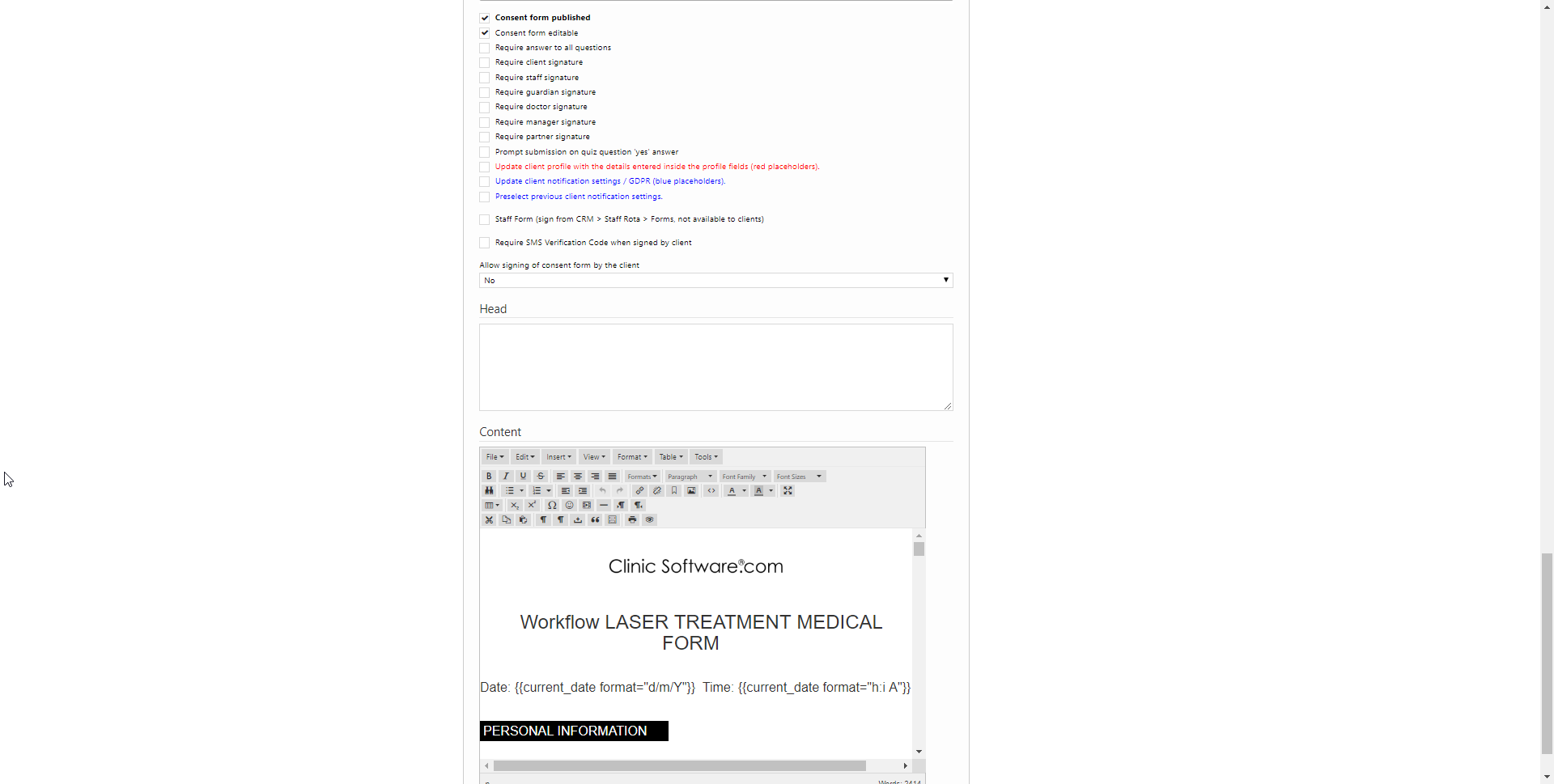
Â
Â
Â
With the paperless consent forms for clients, you can either use our templates, which are over 800 examples or you can import your own consent forms. You can access the available consent forms using any device, from anywhere, at any time. You can use our specialized applications for IOS or android, you can use any tablet to access the permanent forms. Just scan the qr code and, in less than a millisecond, all forms will be available to you. The system will automatically select the customer, you can easily see all customer data, all history on the form. This saves you a lot of time.
Â
If you choose the form from the list and hand the tablet to your customer, they can answer the questions in the form. The software automatically fills all the customer information: you have a name field, a phone number field, an email address field and all the details that already exist in the system, that will save you a lot of time. The customer must respond to the questions before you start the treatment. You can sign an unlimited number of forms. You also have the option of automatically sending an email from the list of forms and it can be signed previously by the client, from home, before the treatment.
Â
The customer will add the signature first and then the therapist can add their signature. After this, you can submit the form and it will be recorded and stored in the customer's account automatically. You can even brand the forms and import as many permanent forms as you want. If you take advantage of the available codes and forms, you have different types of forms, but you also have the ability to add forms in the categories you want.
Â
The consent forms can be customized by our team with personal information, color consultation notes with your brand or clinic logo on the top. If you scroll down on the page, you will be able to see the consultation notes discussion, drawings - in which the therapist can draw freely by hand. The medical history can be inserted and recorded in the system, as well as the diagnosis, treatment plan, certain items based on the customer`s needs and evaluation. You can take pictures before and after the treatment and insert them into the forms, you can add the dose for the treatment and you even have the possibility to enter the retail price per patient.
Â
You can create a task for the receptionist to automatically and charge the customer a certain amount after the consultation. You can record the notes you have in the Medical history section. There is also a contraindications section inside the practitioner notes. In the Consent form templates you can mark the treated area and write notes related to the patient at the bottom of the consent form: temperatures and conditions for laser procedures, customer details hthe possibility to sign the paperless consent form.
Â
You can see examples of signatures: you have the customer signature, signature of employees, signature of parent/guardian, the doctor's signature, manager signature, or partner signature. The submitted form is recorded under the customer's account and you can easily see it in the patient`s history. At the same time, you can automatically email a copy of the form to your client and you can ask them to validate the form by sending a unique SMS text from their personal mobile number. That's how versatile the paperless consent form feature is.
